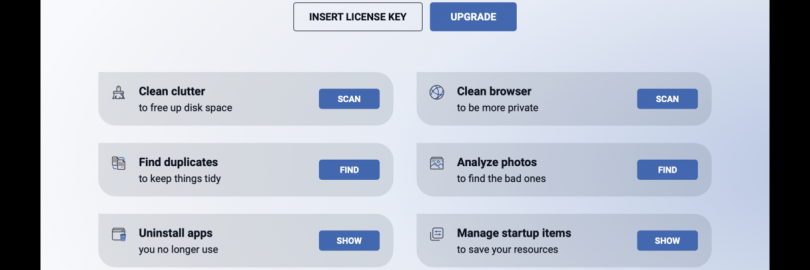
5 FREE or Better Alternatives to CCleaner for Mac: Comparison & Reviews 2024
Looking for a simple, fast app to reclaim storage space and speed up your Mac? The best FREE or Cheaper Mac cleaning software of 2024 includes CCleaner. But there are so many options for Mac cleaners, and not all of them are reputable or safe. If you don't want to use CCleaner, we've done a thorough search and analysis and recommend the top 5 best Mac cleaning software you can get, as well as CCleaner alternatives. We’ve collected each app’s reviews, prices, and pros & cons, learn what’s the best mac cleaner.
Boost performance and disk space with a Mac cleaner app
Junk and temporary files can accumulate on your Mac's system drive, taking up space and even slowing it down.
So whether you have a new Mac or an older model, optimizing by finding and removing unnecessary data is useful.
Cleaning a Mac will cost you more time and of course energy since you have to do all the cleaning manually. You must browse all files, folders, audio, video, applications, email downloads.
It's a real pain to do all of this. This is why many users are looking for some of the best Mac cleaning software.
As a veteran in the cleaning market, CCleaner is primarily used to optimize computer performance, erase cookies data, cache, browsing history, system junk, and more.
Also, if you are looking for alternatives, there are many alternatives to CCleaner for Mac.
Part 1: Brief Review of CCleaner
Part 2: Top 5 CCleaner Alternatives
Part 3: FAQs about CCleaner and Alternative
Part 1: Brief Review of CCleaner
CCleaner for Mac Review 2024: Features, Price and More
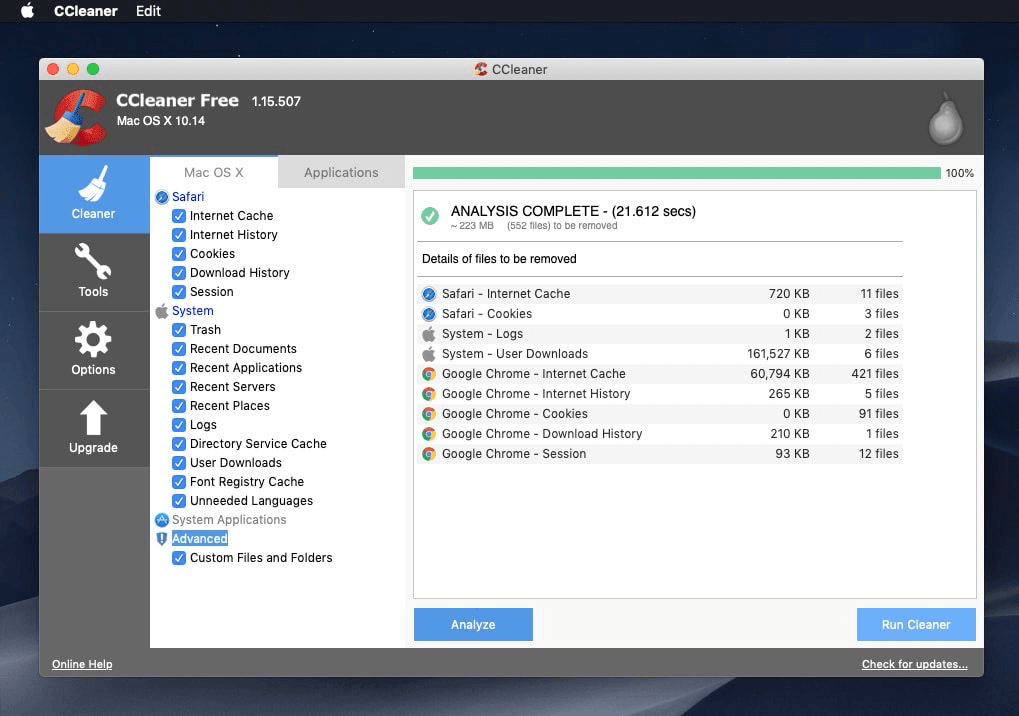
CCleaner is the cleaning software developed by Piriform, the company which is now acquired by Avast.
CCleaner is one of the most preferred free Mac cleaners by people who search, “which is the best free software to clean my Mac memory?”
Windows users may already be familiar with CCleaner, as it has been widely known as a top PC cleaning tool since 2003.
In 2011, CCleaner for Mac hit the market, and while it's "just" a cleaning solution and is generally considered inferior to its PC counterpart, it's still favored by many for very good reasons.
CCleaner's interface is self-explanatory and user-friendly. All main features are located on the main screen when you open the program, with four tabs down the side: Cleaner, Tools, Options, and Upgrade.
CCleaner puts an emphasis on the Cleaner feature which is capable of cleaning caches, logs, cookies, history, and other unneeded files on your Mac.
You can manually select the types of junk to remove and the apps to scan. However, once CCleaner has finished scanning, files cannot be deselected from the scan results before cleaning. It felt weird, to say the least. The workaround is to "uncheck" the fields in the left column, run another scan, and only then do the cleanup.
One of the downsides of CCleaner is its slow scanning speed. We also experienced crashes when using it on macOS Monterey. How long the cleaning process takes depends on the speed of your Mac and the number of files you want to clean up. The longest test was the 2017 MacBook, which took just 48 seconds. Recovered 2.55 GB of space and deleted 15,725 files.
As for other CCleaner features, these are Uninstall apps, Manage startup items, Find duplicates, Clean browser, and Analyze photos.
CCleaner allows you to schedule regular cleaning tasks and receive notifications on your Mac desktop when suspicious download activity is detected.
Price
• Professional, $24.95 for 1 Mac per year
• Professional Plus, $34.95 for 3 Macs per year
If you are interested in Piriform's CCleaner for Mac, download it for free from their website. It's not an exact equivalent of the leading cleaning software, but it might be a good choice if you know what you're getting into.
Upgrading to Professional ($24.95 per year) will give you access to automatically clean browsers and trash bin and import browser bookmarks.
There is also a Professional Plus subscription option included with CCleaner for PC and Android.
Although Analyze Photos is stated as a paid option, testing found that the free version includes this tool. Older premium versions included real-time malware protection, but this has been removed from newer versions.
Choose a version of the new CCleaner for Mac
| Features: | FREE | PROFESSIONAL | PROFESSIONAL PLUS |
|---|---|---|---|
| Number of devices | 1 | 1 | 3 |
| Analyze Photos | tick | tick | |
| Clean unwanted clutter | tick | tick | tick |
| Find duplicate files | tick | tick | tick |
| Uninstall redundant apps | tick | tick | tick |
| Manage startup items | tick | tick | tick |
| Clean browsers automatically | tick | tick | |
| Import browser bookmarks | tick | tick | |
| Empty Trash automatically | tick | tick | |
| Includes CCleaner for PC and Android | tick | ||
| Free Download | Buy Now | Buy Now |
Is CCleaner Safe to Use?
While Piriform's free app has managed to maintain a solid reputation, unlike some of its competitors (like MacKeeper), it's still wise to question its safety.
In the CCleaner’s case, most concern is raised by Windows users, who were the ones to experience issues with Piriform’s registry cleaner feature.
It's not surprising that some people blame registry cleaners for messing up their systems, since any failure of an automatic cleaning tool can result in the deletion of important operating system files. Fortunately, that's not the case with Macs.
CCleaner for Mac won't delete anything unless you tell it to do so. Of course, when you run a scan, you may see some files automatically checked and ready to be deleted. But you can always exclude them from the list and keep the items if you want.
In 2013, CCleaner was also granted a patent confirming that its solution is unique and recognized by the US government. Following this patent, CCleaner has been downloaded 1 billion times, proving that the award is well deserved.
Pros
Very well known, credible name over the years
Easy to remove large amounts of junk quickly
Free to use
Multiple operating system compatibility
It is not overwhelming as there are only a few options on the main interface
Manage your Mac’s startup items to improve the boot time
Empty the Trash and remove other unnecessary memory-hogging files
The flexibility to choose what you want and what you do not want to remove
Selectively remove data for each of your Mac apps
Automatically clear browser history (professional and professional plus only)
Impressive ability to clear unwanted trash and junk files, professional & quick.
Handy online browsing features: clears cookies, clears your browsing history, and saves passwords.
Helps you get rid of broken system permissions, temporary files, junk files, and other issues.
Budget friendly
Available in 55 languages
The app is regularly updated, and they are installed automatically in the background
Cons
The interface seems designed for Windows
Can’t unselect files for deletion without running the analysis process again
Can behave quite invasive as far as notifying you of clean ups
Clean up sessions require other programs to be exited that you may want to use
A limited number of cleaning options
You can only try out a few options in the free trial
Buying the yearly plan is the only option you have
Lacks on advanced security and malware protection features.
Browsing cleanup feature is limited to Firefox, Safari, and Chrome.
Doesn't provide quarantine for threats and a firewall
Although it comes with an app uninstaller, leftover files are not removed — another dedicated tool or a manual deletion may be needed
Is CCleaner worth it?
There are two main factors that determine the value of a Mac cleaning tool: the first is the number of features the tool has, and the second is the price of the tool.
CCleaner is simple and free to use, and it also provides a familiar interface for users from Windows.
CCleaner's cheapest plan starts at $29.95 per year (single Mac). That's definitely a good price for a cleaning tool, but the problem is the amount of features you get.
When you're looking for a cleaning tool for Mac, you probably expect it to provide you with a comprehensive set of features. This includes all the tools you need to scan every corner of your Mac and remove any unwanted files. This is something CCleaner doesn't, as its main focus is just to help you delete certain files.
Unlike most utilities these days -- CleanMyMac, MacKeeper -- you don't get CCleaner's package deal.
So who is Piriform's CCleaner for?
For beginners, it is an ideal tool to clean up a lot of junk files. More experienced users may still prefer the extra features that MacKeeper offers.
Part 2: Top 5 CCleaner Alternatives
But which one is the best software to clean and optimize Mac? To help you choose a useful and effective program for your Mac, we tested 35+ apps, and besides CCleaner, we present the top 5 best CCleaner alternatives for Mac!
These tools were analyzed on various parameters including performance, budget friendliness and the range of features they offer.
At a Glance – Better and More Advanced CCleaner Alternatives
CleanMyMacX
Mac Cleaner by MacKeeper
iMobie MacClean
MacBooster 8
Cleaner One Pro
At a Glance – Check & Compare the best Mac cleaner software in 2024
For your convenience, here is a list for direct comparison.
Plan & Pricing Comparison of Best Mac Cleaners 2024
Pricing |
|
|
|
| |
| Rating | 4.8 | 4.6 | 4.5 | 4.5 | 4.2 |
Cash Back | Up To 45% Cash Back with | Up To 55% Cash Back with | Up To 60% Cash Back with | — | Up To 20% Cash Back with |
Plans | $14.95/1 Mac/month | ||||
One Year: $34.95/1 Mac, (save $5) One-time : $89.95/1 Mac, | $71.40/1 Mac/year, (save 40%) | $19.99/1 Mac/lifetime (save $20) | $39.95/1 Macs/year, (save $10) | $19.99/1 Mac/year, (save 20%) | |
One Year: $54.95/2 Macs, (save $24.95) One-time : $134.95/2 Macs, (save $44.95) | $59.95/3 Macs/year, (save $50) | ||||
One Year: $79.95/5 Macs, (save $119.80) One-time : $199.95/5 Macs, (save $249.80) | $89.40/3 Macs/year, (save 75%) | $89.95/5 Macs/year, (save $90) | $29.99/5 Mac/year, (save 50%) | ||
| Free Trial | Yes – up to 500 MB | Freemium + 14-day money-back guarantee | Yes | No | Yes |
| Free Version | No | No | No | Yes | No |
| Money Back Guarantee | 30 days | 14 days | 30 days | 30 days | 30 days |
Features Comparison of Best Mac Cleaners 2024
CCleaner |
CleanMyMac X |
MacKeeper |
iMobie MacClean |
MacBooster 8 | Cleaner One Pro | |
| Price | $24.95/year Up To 15% Cash Back with | $34.95/year | $71.40/year | $19.99/lifetime | $39.95/year | $19.99/year |
| Delete cache files | ✔ | ✔ | ✔ | ✔ | ||
| Delete browser cache | ✔ | ✔ | ✔ | ✔ | ||
| Uninstall apps | ✔ | ✔ | ✔ | ✔ | ||
| Find and remove duplicate files | ✔ | – | ✔ | ✔ | ||
| Remove language files | ✔ | ✔ | ✔ | – | ||
| Get rid of screenshots | ✔ | – | ✔ | – | ||
| Find and remove installation files | ✔ | ✔ | ✔ | – | ||
| Manage startup programs | ✔ | ✔ | ✔ | – | ||
| Find hidden files | – | – | ✔ | ✔ | ||
| Clean up email files | – | ✔ | ✔ | – | ||
| Analyze disk space usage | – | ✔ | – | ✔ | ||
| Auto app updater | ✔ | ✔ | ✔ | ✔ | ||
| Virus and malware scanner | – | ✔ | ✔ | – | ||
Best Mac Optimizer and Cleaner Apps of 2024
Read the quick review of each of them to get an idea about which one fits you the best.
#1. CleanMyMac Review 2024
This popular CCleaner alternative is a great tool to optimize your Mac computer. This comes from MacPaw, one of the trusted developers in the industry right now.
The first Mac optimizer that most users think of is also CleanMyMac, which has six different optimization options divided into sections such as Cleanup, Protection, Speed, Applications, and Files. All of these features work toward one goal: a cleaner, faster Mac.
If your Mac has a lot of junk files, it can be a headache to find and delete all of them from your computer. Fortunately, this tool includes a mass junk remover that deletes all your redundant files, including the hidden files, with a few clicks.
Unfortunately, the app lacks a duplicate file finder feature, and you won't be able to find and delete files that are the replicas of each other.
Many cleaning tools don't offer virus and malware scanners, but this one does.
Price
Free trial – lets you remove up to 500 MB of junk data
One Year Plan(with free automatic updates)
1 Mac — US$ 34.95
2 Mac — US$ 54.95
5 Mac — US$ 79.95One-time Purchase(with no free updates)
1 Mac — US$ 89.95
2 Mac — US$ 134.95
5 Mac — US$ 199.95
Free Download: https://macpaw.com/cleanmymac
Although CleanMyMac has a free trial version with unlimited features and comprehensive, diverse customer support, it can only clean 500MB of junk data, which means that if you want to clean up more space, you will have to opt for the paid version . It costs $39.95 and comes with a 30-day money-back guarantee, but its developer, MacPaw, is offering massive discounts ranging from up to five licenses to software bundles for up to 55% off the price.
MacPaw is currently offering a 30% discount for students.
Pros
The best Mac cleaning software to give you an experience of a stable, faster, and optimized Mac.
A full range of cleaning options and advanced tools like an uninstaller, general maintenance, online privacy functions, etc.
Secures your computer from malware, spyware, adware, ransomware and other malicious threats.
The best Mac cleaning software to give you an experience of a stable, faster, and optimized Mac.
Simple user interface that matches Apple’s aesthetic.
CleanMyMac X is Apple-notarized, which means it’s safe for your Mac.
Remove browsing history along with online and offline activity traces
Multi-Lingual
One-click cleaning and optimization feature to save time
Frees up RAM, repairs disk permission, flushes DNS Cache, etc.
You will be notified of important files before cleaning.
It runs very quickly, often taking 2 minutes or less to perform its tasks.
Free version
Real-time monitoring with Space Lens
Lacks duplicate-file removal
Free version available
Most users have reported very positive experiences
Cons
Not very cheaply priced
Cannot find duplicate files.
Free version restricts cleaning up to a maximum size of 500 MB.
No restore points
Updater feature missed some app updates
Why Should You Pick CleanMyMac X?
According to our analysis and research, CleanMyMac is the best cleaning tool available today. With reasonable prices and fully effective tools that can meet the needs of most Mac users, we think this product is definitely worth the money.
CleanMyMac has received a lot of positive reviews - most users have seen a notably enhanced Mac performance and they appreciate the ease and simplicity of usage of the software.
Furthermore, it is not just a clean-up service. Without compromising on its cleaning utility, the app also offers a malware protection program, and a digital shredder, as well as a program uninstaller.
Finally, another dazzling feature of CleanMyMac is how beautifully it integrates with the MacOS, which feels like an in-built part of Apple’s software.
Regardless of whether you use CleanMyMac X as a simple storage cleaner or explore some of its more advanced features, you can always rest assured, knowing the app will never accidentally delete important files or make your Mac unbootable because it’s been designed from the ground up for maximum safety and reliability.
In short, if you don’t care about the price, and are looking for a program that can do more than just scan and remove junk files from your Mac, then you should definitely try CleanMyMac X.
#2. MacKeeper Review 2024
MacKeeper is a top premium alternative.
Since its launch in 2010, MacKeeper has gained notoriety for its old policies of aggressive online marketing. However, since MacKeeper developer Kromtech was acquired by Clario, the software has undergone a complete transformation. Now it's one of the best optimizers out there, full of surprising features.
The program comes with tons of cleaning tools to keep your Mac free of any junk files. It offers a deep scan feature that deeply scans your Mac to find and remove redundant content. You then need to give your consent to actually remove the junk files.
While removing the junk files, the app ensures the files that your installed apps need to function are not removed. It intelligently senses the required files and it doesn’t delete them.
However, what really makes MacKeeper stand out are the extra features provided like an adblocking browser extension, identity theft protection, and even a free VPN. The VPN in particular is impressive for a free extra, as it offers reliable servers from all around the world.
Price
$10.95/1 Mac/month,
$60/1 Mac/year, (save 15%)
$62.40/3 Macs/year, (save 30%)
With MacKeeper, you can download the software for free to perform an initial scan but for a full cleanup you’ll have to subscribe.
Compared to other similar cleanup tools, MacKeeper is a bit too expensive and many people might not shell out a huge amount of money to get this app.
Pros
It features real-time adware monitoring
It also comes with a duplicate file finder
Remote tracking is another MacKeeper feature that CleanMyMac lacks.
The software's integrated VPN (Virtual Private Network) allows you to surf the Internet safely.
MacKeeper is fast and efficient.
With the Smart Uninstaller feature in MacKeeper, you can get rid of your apps as well as all of the files associated with them.
It also lets you view your least used apps, which gives you a chance to find and delete apps you haven't used in a long time.
Provides premium support services.
Lightweight program
Cons
MacKeeper does not have the ability to detect and delete large old files.
MacKeeper's user interface is not as advanced as CleanMyMac.
Unlike CleanMyMac, it has a controversial past.
Not worthy of the price if you don’t want all the features.
Hard to remove
Why Should You Pick MacKeeper For Mac?
MacKeeper is a great way to clean your Mac. What makes this software the best Mac cleaner software is the unique Supercharge system of the software that allows you to clean the storage of Mac with ease. Apart from storage, the software also keeps an eye on malware and virus attacks as well as cleans the infected files in real-time.
Download: https://mackeeper.com/
#3. MacClean Review 2024

MacClean was created by iMobie, a Chinese company founded in 2011 that revolves its business around Apple's: the team of developers is focused on iOS device content management, iOS data recovery and Mac utility software.
The latest version is MacClean 3 and offers an impressive way to clean your Mac and make sure it is safe from malware.
When you launch MacClean you're greeted by a simple, basic and easy-to-understand user interface with a list of functions on the left side of the window. The app incorporates two main modules, cleanup and utilities, each of which has a list of actions you can take to optimize your Mac.
Just like its competitors, MacClean seeks to clean your Mac of system cache junk and internet junk data. But what makes this app particularly interesting is its ability to scan web browsers (Safari, Google Chrome, Firefox or Opera) for malicious cookies.
It also features a script called security issue, which will analyze your computer for potential virus threats based on a third-party virus database and search engine that you'll need to download first. This is essentially the open-source ClamAV scanning engine, which is a super-slow resource hog when run on demand.
One other interesting component of MacClean is the quarantine feature. Since MacClean includes a security check feature, it will store all infected files in quarantine if you manually decide to do so, where you can either remove or clean these files.
Price
MacClean is a freemium app, meaning it can be downloaded and used for free, although limitations do apply.
The free evaluation version can scan files, but not delete them. At least you know how much space the app will save you.
The price starts at $29.99 which is significantly lower than some of its competitors. That makes it a contender for those who want to free up hard drive space while holding on to some cash.
1 Year Subscription for $19.99. It can be used only on one Mac device and implies one year of free support.
Personal License – for $29.99. It is also for one Mac, but this time you’re a lifetime access to the app.
Family License – for $39.99. You and up to five family members can use the app. This plan also offers free and priority support.
All plans imply 60-days money back guarantee.
The Family License, which is the best priced offer from iMobie, costs $39.99 and means a license for up to five family members' Macs, bringing the cost of a license down to $7.99 per Mac.
iMobie, through its payment processor cleverbridge AG, accept bank cards (Visa, Mastercard, Diners Club, Discover, GiroPay, Direct Debit, JCB and Delta) and PayPal as payment methods.
Pros
High effectiveness to free up gigabytes of space on your hard drive.
Most scans are very quick - just a few seconds.
Choose to clear all cookies or just malicious cookies.
Scan your Mac's application and download folders for potential security risks.
Traces of documents, applications, folders and even web servers can be removed.
Deleted FaceTime and iMessage history won't be retrieved by attackers
The Quarantine is where an application places files it considers infected. You can delete them from here, or restore them.
Clean, easy-to-understand user interface
Duplicate File Finder
Free Diagnostic Tool
60-day money-back guarantee
Built-in antivirus software
Multi-browser compatibility
It’s cheap, and you can even buy a lifetime license for as little as $7.99.
Cons
Lacks the convenience of one-click diagnostics offered by other similar apps.
The app failed to find some large, old files.
The app crashed several times.
Security Issue Cleanup requires additional download
Security scan is very slow and a resource hog
#4. MacBooster Review 2024
MacBooster 8 is especially useful in removing all kinds of junk files on Mac. From large old potentially unwanted folders to extremely small cache memories, it's all gone in seconds. We also found that MacBooster identified a few more files for deletion than CleanMyMac did.
It is very similar to CleanMyMac. Both remove system junk and malware, protecting your Mac environment from potential harm. But there are also some differences.
Given the diversity of CleanMyMac’s service, it’s hard to compete. As a result, Macbooster falls behind in providing services like Disabling Hung Apps, File Shredder, etc. However, it does have some useful features that even CleanMyMac doesn’t have. For instance, the duplicate file and photo finder.
Price
MacBooster comes in both free and paid versions. However, the free option doesn’t allow you to remove junk easily. It only provides a free scan.
MacBooster is priced at
$39.95 for Lite (1Mac),
$59.95 for Standard (3 Macs), and
$89.95 for Premium (5 Macs). IObit offers support via email, and they have an active forum specifically dedicated to monitoring customer feedback.
Pros
So many of its features like Deep System Cleanup, Excellent Performance Boost, Full Security Protection.
Highly sensitive about system security.
Comes with a full Mac security suite, including Virus Scan, Malware Scan & Privacy Protection.
Delete similar and hidden copies of photos
Uninstall apps completely
It works on powerful scan engines to scan and remove junk even from the remotest corners of your device storage.
Comprehensive scans are simple to conduct
Cons
It costs nearly as much as CleanMyMac, so you’ll be disappointed if you were looking for a low budget option.
In the past, Mac users have criticized Macbooster for frequent pop-up ads. CleanMyMac wins the gold medal for discreet marketing.
Prefer the user experience of CleanMyMac as they are inherently lighter.
Compatibility issues with older Mac versions
There aren't enough cautions before removing files/apps.
A deep scan takes longer.
#5. Cleaner One Pro Review 2024

Cleaner One Pro, formerly known as Dr.Cleaner, was also named one of the best Mac cleaner programs in 2024, providing enough Mac cleaning features to remove all kinds of junk files, duplicate files or shred files, uninstall apps, and more. With all these equipped features, everyone can easily get back disk space on Mac.
Cleaner One Pro might not sound as familiar as the other Mac cleaning apps in this guide, but this one was actually developed by well-known security company Trend Micro.
To ensure the equally-high Mac performance ability, Cleaner One Pro also enables the Smart Scan feature to instantly check the factors that have affected your system operation. Meanwhile, it would list certain recommended solutions to help fix the issues one by one. There is also the preview feature letting the user see what will be deleted from their Mac.
Cleaner One Pro can quickly and effectively find and remove unwanted data as well as old and junk files and app leftovers.
Price
One-year license (1 Mac): $19.99
One-year license (5 Macs): $29.99
Pros
Comes with a variety of tools for Mac cleaning
It is able to powerfully monitor the computer performance and provide corresponding solutions to fix the problems affecting Mac's running.
Handy functions ensure the daily Mac checking easier to be processed.
The design is simple and easy to navigate
The software can remove system trash, unwanted apps, and old data.
There is a file shredder feature for secure deleting
It can easily identify the biggest files to quickly free up space
Cons
The security functions are missed.
Additional payment is needed for additional tools, such as VPN or anti-malware tool — these are separate apps
Disk Map is not easy to use — visualization is sophisticated
Conclusion
CCleaner:
If you're on a budget and want to test the waters before breaking your wallet, try CCleaner—it's free for the Lite version, and you can upgrade to the Pro version if you decide it's right for your Mac. Note that what CCleaner thinks is junk may not actually be junk, so be sure to double check before bulk deleting files.
CleanMyMac:
If you're looking for an easy-to-use, fast, and tidy Mac cleaning software, look no further than CleanMyMac X - we've had countless experiences with them and we've never been disappointed with the results.
Find hidden junk and free up unseen "system" storage. Locate large old folders, background apps and heavy memory hogs. Free up space on your Mac and tune it for top speed with CleanMyMac X. The new version effectively blocks adware, browser pop-ups and virus extensions.
CleanMyMac provides a great user experience that makes cleaning and maintaining your Mac incredibly easy. It's not the cheapest option at $39.95 for a year of service, but the features it offers, like malware removal, justify the price. Even better, use the rebate offer to get 5% back on the cost.
MacKeeper, MacBooster:
For advanced Mac users, consider checking out MacBooster, MacKeeper - they have advanced cleaning features that can remove deep junk files that normal cleaning software might miss.
Part 3. FAQs For Choosing The Best CCleaner Alternatives
Q1. Is Mac Cleaner Safe?
The short answer to this question is a big Y-E-S. Mac cleaners are typically safe and it gets the job done. Usually, Mac cleaners are similar to antivirus and speed optimization software we install in Windows PCs. Thus, they’re made to boost the performance of your macOS computer.
CleanMyMac X - Get A Free Trial Now!
The CleanMyMac X is fully notarized by Apple so its code has been checked for viruses and Apple has found it safe to use on macOS Catalina. This is why it's the best Mac cleaner.
Q2. Are Mac Cleaning Apps Really Needed?
Your macOS computer has an in-built Mac cleaner within the system. This tool developed by Apple is called Optimized Storage. It has limited features compared to a full-fledged Mac cleaner. But, it does provide you with basic instructions on how to clean your Mac.
If you’re looking for a comprehensive or thorough Mac cleanup utility, then a legitimate, powerful Mac cleaner is the best option. These types of dedicated tools can help you remove malware and unnecessary junk files that may lead to data or system corruption.
In an average type of Mac, users can accumulate 60+ GB of junk files. Hence, it can have a big impact on your Mac as it slows down its performance.
Here are some reasons as to why you would need a cleaner for Mac installed on your Mac.
The application that you install on your Mac can store gigabytes of language data that you do not need nor use.
Your System Cache files can be periodically or automatically re-build.
Your System Log files are actually stored by your System Apps that will automatically run once you boot up your Mac.
Other data such as temporary data, backup data, videos, photos, and your thumbnails also eats up gigabyte storage on your Mac.
There are some Development Tools like the support files, caches, frameworks, and temporary files that will be stored and left.
These unwanted mail attachments that you have for years on your Mac that you want to remove are all stored in the Mail App.
Your Mac can become really slow and can have some misbehavior once that you ran out of disk storage.
Q3. Will Mac Cleaner Apps Delete My Important Files?
The major purpose of Mac cleaners is to remove unnecessary files from your system. Thus, important files won’t be removed from your computer. They have built-in protection mechanisms allowing them to sift unnecessary from important data.
Q4. Will Mac Cleaner Software Make My Mac Faster?
There are cleaners who actually get inside the system’s Login items. This uses up much of the computer’s memory thus placing a heavy burden on it. Fortunately, trusted Mac cleaners can optimize your Mac’s system and speed up its performance by removing unnecessary junk.
Q5. What is the best Mac cleaner free?
As you can see, this have collected and reviewed on the 6 best Mac cleaning tools, but the selection of the best free Mac cleaner finally depends how you need a tool to clean up your Mac. Considering the versatility of features, the easiness of use, and the limitations of the free version, our best recommendation is Macube Cleaner.
Q6. What is wrong with CCleaner? Why look for an alternative?
Even after being in bad publicity, CCleaner is a powerful Mac cleaning tool. But as Mac is getting advanced, we need a more advanced tool that is fast and thorough. Hence, the need to look for the best alternative for CCleaner rises.
Q7. Which is the best CCleaner alternative, paid, or free Paid?
The paid ones are always better.
However, if you want an optimization app and a malware cleaner, CleanMyMac X is there. Besides, if you just want an uninstaller, then you know App Cleaner is the choice. If you like reading the post, do share with others, and give us an upvote.

Extrabux is an international cashback shopping site, offering up to 30% cashback from 10,000+ Stores!
Squarespace, SkinStore, MATCHESFASHION, The Wall Street Journal, NordVPN, Visible, Armani Exchange, Sam's Club, PUMA, AliExpress, Card Cash, NET-A-PORTER, Udacity, Udemy, Selfridges, LOOKFANTASTIC, Vimeo, Coach Outlet, lululemon, PrettyLittleThing, Booking.com, Ripley's Aquarium, iHerb, Groupon, etc.
Join to get $20 welcome bonus now! (How does Welcome Bonus work?)
Recommendation
-

10 Best & Stylish Winter Coats for Women on NET-A-PORTER in 2024
-

Top & Best 12 Sneaker Apps/Websites for Raffles, Releases & Restocks in 2024
-

7 Best Gift Card Exchange Sites - Buy, Sell and Trade Discount Gift Card Safely and Instanly!
-

Top 9 Professional Skincare Brands for Licensed Estheticians 2024
-

13 Best Luxury Online Shopping Sites with Highest Cashback in 2024 (Coupon Code+Sale+14% Cashback)
Up to 14% Cashback!















