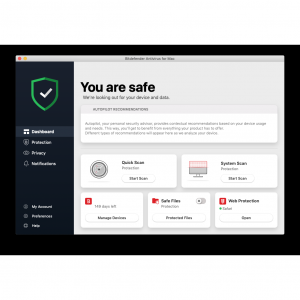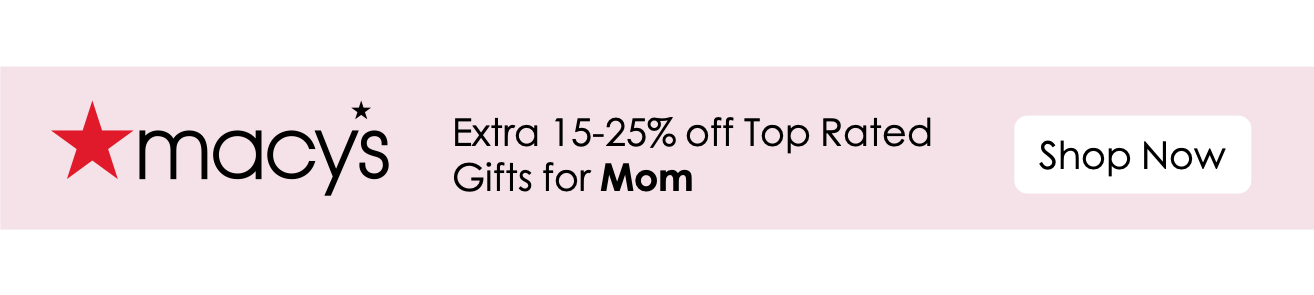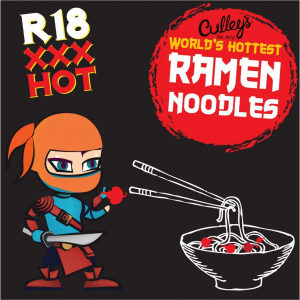Best Mac Cleaner: CleanMyMac X vs. CCleaner vs. Gemini 2 vs. MacKeeper vs. Avast Cleanup Pro?
1. The 5 popular cleaning software for Mac
Mac Cleaners are dedicated utilities primarily designed to speed up system & enhance performance for smoother running. The time you bought your first Mac, it promises incredible speed & quick operations.
But today, the more you use your Mac, the more it will accumulate files and other data. A lot of that information is stuff you want — your documents, photos, videos, and so on. But a large part of it will also include unnecessary data that just clogs up your Mac, slowing it down and taking up space.
Meanwhile, you might be getting constant notification, saying “Your Disk Is Almost Full!”
Thankfully, there are plenty of applications that will scan and remove all that clutter for you. But what’s the best Mac cleaner software available right now? Through problem collection and testing, we found that many people are looking for and comparing these popular programs: CleanMyMac X, Gemini, CCleaner, MacKeeper, Avast Cleanup Pro!
Money Saving Tip:
No matter which of the best MAC cleaner is right for you, you can get a free trial or a free version. Don’t forget to Sign up at Extrabux first before buying, (What is Extrabux?), then you can enjoy up to 45+% cashback on your purchase!
Sign-Up Bonus: Join for FREE & Earn $20 Welcome Bonus today!
2. Junk found by these 5 different Mac cleaners
First, let's take a look at thedata of the size of junk found by these 5 different Mac cleaners on our test device — a 128GB MacBook Pro running macOS Big Sur.
| Name | Junk Found (in GBs) |
CleanMyMac X | 7.19 |
Gemini 2 | 8.60 |
CCleaner | 3.48 |
MacKeeper 5 | 6.30 |
Avast Cleanup Pro | 3.60 |
3. CleanMyMac X vs. CCleaner vs. Gemini 2 vs. MacKeeper vs. Avast Cleanup Pro
Features | CleanMyMac X | Gemini | MacKeeper | CCleaner | Avast Cleanup Pro |
| Logo |  |  |
|
| 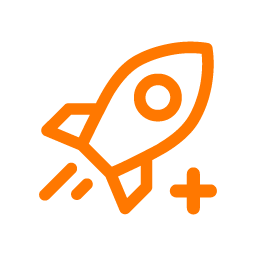 |
| Rating | 4.6Stars | 4.3Stars | 4.4Stars | 4.4Stars | 4.2Stars |
Visit | Visit Site | Visit Site | Visit Site | Visit Site | Visit Site |
Cash Back | Up To 45% Cash Back with | Up To 45% Cash Back with | Up To 55% Cash Back with | Up To 15% Cash Back with | Up To 15% Cash Back with |
| Free Trial | Free Trial | Free Trial | Freemium + 14-day money-back guarantee | Free Version | Free Trial |
| System Cleanup | Yes | No | Yes | Yes | No |
Cleanup Customization | Yes | Yes | Yes | Yes | Yes |
| Trash Cleanup | Yes | No | Yes | Yes | Yes |
| Browser Cleanup | Yes | No | Yes | Yes | Yes |
| Photo Cleanup | Yes | Yes | Yes | No | Yes |
| Language Removal | Yes | No | Yes | Yes | Yes |
| Cache Cleanup | Yes | No | Yes | Yes | Yes |
| Mail Cleanup | Yes | No | Yes | No | Yes |
| iTunes Cleanup | Yes | No | No | Yes | Yes |
| Log Cleanup | Yes | No | Yes | Yes | Yes |
| Uninstaller | Yes | No | Yes | Yes | Yes |
| Shredder | Yes | No | Yes | Yes | No |
| Startup Optimizer | Yes | No | Yes | Yes | No |
| Memory Optimization | Yes | No | Yes | Yes | Yes |
| Privacy Protection | Yes | No | Yes | Yes | No |
| Reindex Spotlight | Yes | No | No | No | No |
| Mail Optimization | Yes | No | Yes | No | No |
| Duplicate File Removal | No | Yes | Yes | Yes | Yes |
Plan & Pricing Comparison of Best Mac Cleaners 2024
Pricing | CleanMyMac X | Gemini | MacKeeper | CCleaner | Avast Cleanup Pro |
Plans | $10.95/1 Mac/month | CCleaner – Free | |||
One Year: $34.95/1 Mac, (save $5) One-time : $89.95/1 Mac, | $19.95/1 Mac/year | $60/1 Mac/year, (save 15%) | CCleaner Pro – $24.95/1 Mac/year, | $44.99/1 Mac/year, (save 25%) | |
One Year: $54.95/2 Macs, (save $24.95) One-time : $134.95/2 Macs, (save $44.95) | $29.95/2 Mac/year, (save $9.95) | ||||
One Year: $79.95/5 Macs, (save $119.80) One-time : $199.95/5 Macs, (save $249.80) | $44.95/3 Macs/year, (save $54.80) | $62.40/3 Macs/year, (save 30%) | $49.99/10 Mac/year, (save 29%) | ||
| Free Trial | Yes – up to 500 MB | Yes – up to 500 MB | Freemium + 14-day money-back guarantee | No | Yes |
| Free Version | No | No | No | Yes | No |
| Money Back Guarantee | 30 days | 30 days | 14 days | 30 days | 30 days |
Customer Support -24/7 | No | No | Yes | No | Yes |
| Yes | Yes | Yes | Yes | Yes | |
| Live Chat | No | No | Yes | No | No |
| On Call | No | Yes | Yes | No | Yes |
| Remote Desktop | No | No | Yes | No | No |
| Community | No | No | No | Yes | Yes |
| Yes | No | Yes | Yes | No | |
| Yes | No | Yes | Yes | No |
4. Which is the best Mac cleaner software?
4.1. CleanMyMac X

CleanMyMac X is an
all-in-one maintenance software available for macOS devices. This
popular tool comes from MacPaw, one of the trusted developers in the
industry right now.
The first Mac optimizer that comes to most
users’ mind is also CleanMyMac: Not only does it sport six different
optimization options, but it also has a user-friendly client with
straightforward tabs and one-click commands.
After several weeks, we tested a variety of Mac cleaning and speed-up software, including CleanMyMac X, and it undoubtedly made it to the top position. We believe it’s the best Mac cleaner software to optimize your Mac!
CleanMyMac X can very well be the most comprehensive Mac cleaner/optimizer out there. Split into sections like Cleanup, Protection, Speed, Applications, and Files, you can find so many features inside.All these features work towards a single goal: a cleaner, faster Mac.
There’s a "Smart Scan" feature that thoroughly scans your Mac and cleans unneeded junk, neutralizes potential threats, and boosts your system performance. You get to enjoy the same speed you see when you open up a Mac for the first time.
CleanMyMac X supports further, non-junk related optimizations as well, ranging from uninstalling software and apps, file shredding, extension and privacy management to repairing disk permissions and reindexing the Spotlight search tool to boost the speed even further.
With Protection Module, CleanMyMac X protects your computer from malware, spyware, adware, ransomware, and other malicious threats.
What’s great about CleanMyMac compared to other Mac cleaner
apps on this list is that it has an intuitive interface that is
available in more than 12 languages including French, Arabic, and
Portuguese.
Another pro is that CleanMyMac X is Apple-notarized,
which means it’s safe for your Mac. CleanMyMac X works on macOS 10.10
and later, including macOS Big Sur. It also offers native support for
Macs running Apple M1 chips.
Regardless of whether you use CleanMyMac X as a simple storage cleaner or explore some of its more advanced features, you can always rest assured, knowing the app will never accidentally delete important files or make your Mac unbootable because it’s been designed from the ground up for maximum safety and reliability.
Although CleanMyMac has a free trail version with unlimited features and full, versatile customer support, it can only wipe out 500MB of junk data, meaning that you will have to opt for the pay-only version if you hope to clear up more space. It costs $39.95 and comes with a 30-day money back guarantee, but its developer MacPaw provides plenty of discounts, from reducing the prices by up to 55% for a maximum of five licenses to software bundles. MacPaw is currently running a 30% discount for students.
Pros:
All-in-one Mac cleaner software with cleanup mode and anti-malware scan.
Secures your computer from malware, spyware, adware, ransomware and other malicious threats.
The best Mac cleaning software to give you an experience of a stable, faster, and optimized Mac.
Real-time monitoring with Space Lens.
Simple user interface that matches Apple’s aesthetic.
Cons:
Lacks duplicate-file removal.
Different features are available depending on download source — on the App Store, not all features are available.
Free version available but restricts cleaning up to a maximum size of 500 MB.
Bit overpriced.
Pricing plans:
The price of CleanMyMac X depends on the number of systems you plan to buy it or subscribe to it for.
For instance, if you plan on using it for a year, the CleanMyMac license costs:
$34.95 for 1 Mac device (with free automatic updates); (One-time purchase – $89.95 with no free updates)
$54.95 for 2 Mac devices
$79.95 for 5 Mac devices
Free trial – lets you remove up to 500 MB of junk data.
However, if you’re looking for a
one-time purchase, you’ll have to shell out 89.95 bucks for one machine,
$134.95 for 2, and $199.95 for 5 Mac devices.
coupon codes: (from Extrabux)

Why Should You Pick CleanMyMac X?
According to our analysis and research, CleanMyMac is the best cleaning tool available today. With reasonable prices and fully effective tools that can meet the needs of most Mac users, we think this product is definitely worth the money.
CleanMyMac has received a lot of positive reviews - most users have seen a notably enhanced Mac performance and they appreciate the ease and simplicity of usage of the software.
Furthermore, it is not just a clean-up service. Without compromising on its cleaning utility, the app also offers a malware protection program, and a digital shredder, as well as a program uninstaller.
Finally, another dazzling feature of CleanMyMac is how beautifully it integrates with the MacOS, which feels like an in-built part of Apple’s software.
In short, if you don’t care about the price, and are looking for a program that can do more than just scan and
remove junk files from your Mac, then you should definitely try
CleanMyMac X.
Download: https://macpaw.com/cleanmymac
4.2. Gemini 2

As
we’ve seen, CleanMyMac is packed full of features, but for some users
it can be a little overwhelming. Fortunately, MacPaw also produces
Gemini 2, a duplicate file finder that has the process mastered.
Gemini
2 specializes in finding duplicate files. It quickly scans every bit of
your Mac, and identifies any duplicates by their file type. No matter
what type of file it is: a photo, music track, or a doc… Gemini will
definitely find it.
You’re then given the option to review the
scan’s results or to delete using its “Smart Cleanup” feature. Gemini
benefits from an easy-to-use interface that will have users quickly
starting their system scans.
Not only is Gemini able to detect
duplicate files but it finds similar files to help you free up even more
disk space. It allows you to free up gigabytes of storage and organize
your files. In just a few minutes.
Before you start removing
files, you’ll be able to review all of Gemini’s results so that you
don’t accidentally delete anything important.
Another neat
feature is that it learns from your selections so that next time you
won’t have to worry about your files being erased. You can exclude
specific files and folders from scan to avoid any accidental deletions
in the future.
As one final measure everything is initially sent
to the trash bin giving you time to save files, but there is an option
of permanently deleting them instead. If you remove something by
accident, it takes just a click to put it back.
The app has seen
a major update in 2024 which included a real-time duplicate monitor.
This new tool notifies you of duplicates the moment they are created on
your Mac.
Much like CleanMyMac, there’s a free version of the software that only removes 500MB of data.
The
pricing works differently though as all purchases are lifetime
licenses, but you can get discounts for covering multiple devices.
Licenses are cheap, starting at $19.95 to cover one device and it’s even
possible to get Gemini as part of a bundle with CleanMyMac.
Pros:
Great simple tool if you have lots of similar photos but never delete or organize them.
Detects duplicate or similar files.
Good navigation and interface.
Cons:
Needs to be paired with an additional Mac cleaner tool to really clean your Mac.
Some complaints of really long scanning times and apps crashing during scans.
“Gamification” features can be more distracting than helpful.
Pricing plans:
Free version available (only cleans up to 500 MB of data). Available here
$19.95 annual subscription.
Why Should You Pick Gemini 2?
Gemini
2 is for all the Mac owners who have duplicates of everything — but
that's about it, which is why this Mac cleaner is often purchased as a
bundle with a more supportive Mac cleaning tool(Such as buying with CleanMyMac X).
Download: https://macpaw.com/gemini
>>Setapp (Up To 15% Cash Back with Setapp)
If you are planning on utilizing a lot of Mac apps, you may want to look into MacPaw's Setapp subscription.
Priced at $9.99 per month (or $107.88 annually), Setapp instantly gives you licensed access to over 100 popular Mac apps for use on a single machine. CleanMyMac X is included in this subscription as well as their popular duplicate finder Gemini along with other popular software like Disk Drill, Bartender, Netspot, Mosaic, and many more.
Best of all, Setapp offers a free 7-day trial which is useful for those looking to test out the full capabilities of the subscription and CleanMyMac X before purchasing.
4.3. CCleaner

Originally
created in 2004 by Piriform, Since then, CCleaner has proved itself as
one of the best disk cleaners out there. Windows users may already be
familiar with CCleaner, as it’s widely renowned as a top PC cleaning
tool. Even though CCleaner for Mac is ‘only’ a cleaning solution and is
often considered inferior to its PC counterpart, it is still preferred
by many for very good reasons.
The primary reason is its ability to
perform thorough scans and repairs in a very short amount of time and
that it isn’t limited in this regard by your choice of subscription.
You
can easily determine which apps and system settings should be analyzed
by CCleaner and remove any unwanted trash files, logs, caches and other
junk with just a click of a button.
What needs to be
distinguished is, compared to CleanMyMac X, CCleaner might seem to be at
a huge disadvantage: it’s only a Mac cleaner with no special extras.
However, this is also the software’s main charm, as its cleaning
features are quite outstanding.
Since the program mostly focuses
on deep cleaning, its list of additional features comprises of only a
software uninstaller and a startup optimizer – both of which do their
job as expected.
However, CCleaner also possesses the so-called
“Erase Free Space” feature that, helps you to remove hidden traces of
once deleted files from your hard drive(s) for good.
With CCleaner you can also see a complete list of cookies your browser uses and determine which to keep and which to destroy.
If that’s not convincing already, then CCleaner’s pricing certainly will turn your head.
CCleaner
can perform unlimited scans and repairs in any pricing plan, even the
free one. However, by paying only $24.95 (a price that can be reduced to
just $14.95 per license by purchasing five or more licenses) you get
added extras such as automated browser cleaning, junk monitoring,
program updating, priority support and, the best of all, a 30-day money
back guarantee.
Pros:
Impressive ability to clear unwanted trash and junk files, professional & quick.
Handy online browsing features: clears cookies, clears your browsing history, and saves passwords.
Helps you get rid of broken system permissions, temporary files, junk files, and other issues.
Offers real-time monitoring to keep your system safe from unwanted data.
Budget friendly
Available in 55 languages.
Cons:
Lacks on advanced security and malware protection features.
Little complex to navigate
No dark mode — bright background only.
Browsing cleanup feature is limited to Firefox, Safari, and Chrome.
Pricing plans:
Free version available.
$24.95 annual subscription for CCleaner Pro.
Why Should You Pick CCleaner For Mac?
To enhance the performance of your Mac, you need to declutter your device from time to time. You can’t do it manually as it can be exhausting, Therefore you need a Mac optimizing app to clean up the act.
CCleaner for Mac is one of the best apps to clean Mac which scans your computer to remove all types of files which are responsible to slow your Mac effectively. The app helps you get rid of broken system permissions, temporary files, junk files, and other issues.
Download: https://www.ccleaner.com/ccleaner-mac
4.4. MacKeeper

The powerful opponent of CleanMyMac is MacKeeper, which does not only provide Mac optimization features like CCleaner, but additional extras like an antivirus and theft prevention.
MacKeeperSince its launch
in 2010, MacKeeper has earned a bad reputation for its old policy of
aggressive online marketing. However, since MacKeeper developers
Kromtech were acquired by Clario the software has been totally
transformed. Now it’s one of the best optimizers around full of
surprising features.
Like CleanMyMac, MacKeeper provides all the essential tools you’d expect from a Mac optimizer, including junk and duplicate file removal. However, what really makes MacKeeper stand out are the extra features provided like an adblocking browser extension, identity theft protection, and even a free V-P-N. The V-P-N in particular is impressive for a free extra, as it offers reliable servers from all around the world.
One unique feature is the addition of human assistance from technicians certified in the service and repair of Аpple products
(which can be performed individually as well).
With MacKeeper, you can download the software for free to perform an initial scan but for a full cleanup you’ll have to subscribe. On a monthly basis MacKeeper costs $10.95 per month.
Pros:
MacKeeper is quick and efficient.
An integrated V-P-N of the software allows you to surf the internet securely.
If ads are bothering you while surfing the internet, this is the best tool to stop them.
Has a smart uninstaller to uninstall different programs completely.
Provides premium support services.
Lightweight program
Cons:
Not worthy of the price if you don’t want all the features.
Pricing plans:
$10.95/1 Mac/month,
$60/1 Mac/year, (save 15%)
$62.40/3 Macs/year, (save 30%)
Why Should You Pick MacKeeper For Mac?
MacKeeper
is a great way to clean your Mac. What makes this software the best Mac cleaner software is the unique Supercharge system of the
software that allows you to clean the storage of Mac with ease. Apart
from storage, the software also keeps an eye on malware and virus
attacks as well as cleans the infected files in real-time.
Download: https://mackeeper.com/
4.5. Avast Cleanup Pro

A
famous name that is more often associated with Windows users, Avast
launched Cleanup Pro in 2017. With this the company leaves its Windows
comfort zone to take on the macOS market.
All the features you
expect to find in a good Mac optimizer are there, with disk cleaner,
duplicate finder, and junk files removal. The junk removal gets rid of
caches, crash reports, logs, and much more – including old forgotten
downloaded files.
Some of the best cleanup tools include startup optimizer, which can help you choose which applications should start with your Mac at startup. This greatly helps to reduce the startup time and improve the startup speed of your Mac.
However, in Avast Cleanup Premium, you get a very different option called the Sleep Mode. The Sleep Mode analyzes and detects the programs that are using too many system resources in the background. When you put these programs to sleep, they remain closed and wake up like normal when launched. This greatly helps reduce the stress on system memory and improves performance & start times.
Perhaps the best feature of Cleanup Pro is the photo cleaner tool that not only searches for similar photos but will be able to find poorly shot, blurry, or badly exposed photos. This means you can streamline your family photo albums and save a large amount of space on your Mac.
Don’t expect Avast Cleanup Pro to be packed with
features though. In fact, the software is stripped down, making it ideal
for inexperienced users or for those wanting simple Mac optimization.
However,
it excels in the features it does provide. Avast’s computer scans are
some of the fastest around, so you’ll quickly be able to declutter your
Mac by getting rid of unwanted junk files and unnecessary logs.
Much like CleanMyMac, when Avast Cleanup Pro deletes a file, it stays deleted forever and leaves no traces left behind.
Avast
Cleanup Pro can be downloaded for free. However, to use the cleaning
features you’ll need to buy an annual subscription. Users can choose
between 1-year, 2-year, or 3-year subscriptions with discounts offered
for the longer plans.
Unfortunately, prices are a little expensive
for the shorter subscriptions, costing $47.88 a year. Regardless of
which plan you opt for, all purchases are covered by Avast’s 30-day
money-back guarantee.
Pros:
One of the best all-in-one solutions — disk cleaner, automatic maintenance, and bloatware removal.
Find and delete duplicate files and low-quality images.
Monitor your browser cache, unneeded downloads, log files, and crash reports.
Cons:
Malware scanner and removal tool is offered as a separate, but free, product.
No monthly payment option.
Pricing plans:
Free 30-day trial (no credit card needed).
$44.99 annual subscription.
Download: https://www.avast.com/cleanup-mac#pc
Conclusion
CleanMyMac is the better-known and more trusted solution since it is perfect for optimizing your Mac in virtually any aspect. It provides a user-friendly client, plenty of thorough optimizing options for cleaning away unwanted and unneeded files and can even further boost your Mac’s performance. There is also the added bonus of features like RAM optimization and disk permissions reparation. In addition to this, CleanMyMac is also available for multiple devices or in software bundles for a complete package to solve any problems your Mac might encounter.
CCleaner is the simpler software, but sports strong features like quick analysis and cleaning, a startup optimizer, Erase Free Space option, cookie listing, and automated browser cleaning, junk monitoring and program updating. Moreover, its free version is barely limited and it provides its remaining services for cost-friendly prices. However, if you are willing to spend a little more money, you can get access to a champion with CleanMyMac. It has a simple client, plenty of thorough performance boosting options (including a memory optimizer) and smaller maintenance features to repair permissions, flushing caches and many more. And to make things better, you can reduce this product’s price by opting for more licenses or acquiring it in valuable software bundles.
Ukraine’s MacPaw has been helping users declutter and speed up their Macs with two very different products. First, there’s CleanMyMac, a comprehensive feature-filled optimizer that cleans up junk, checks for malware, and speeds up your system. But how do you choose between two optimizers?
For Macs that have really slowed down and need a thorough cleaning, CleanMyMac is the better option. Of course, those extra features come at a cost. For users who are more concerned about disk space than overall performance, Gemini is the perfect solution. We’re particularly impressed by how it learns from your preferences to make sure it only gets rid of unnecessary files. Not only that, but a lifetime license for Gemini is incredibly cheap. Although it depends chiefly on what your Mac’s needs are, it’s well worth taking it into account that CleanMyMac and Gemini can be bought together as a full MacPaw bundle for ultimate Mac optimization.Every Windows user that hears the name Avast immediately thinks of internet security, like Avast Free Antivirus. Cleanup Pro is the company’s foray into Mac optimization. But while it offers solid optimization performance, it doesn’t have a great number of features like its rival. Avast’s offer is reliable but surprisingly simplistic, providing users with just the bare essentials. However, this makes it perfect for less tech-savvy users who don’t want to micromanage their system. Meanwhile, CleanMyMac has all the features you’d expect and more. Not only that, but CleanMyMac is also the cheaper option for users looking for a one-year subscription, and, unlike Avast Cleanup Pro, it offers a lifetime license.
However, if you are willing to take risks and go for the relatively unknown then MacKeeper is your choice. MacKeeper doesn’t have such a great reputation. The company previously used aggressive marketing tactics that have left a sour taste. However, those tactics are a thing of the past and now the software has only gotten better and better. MacKeeper is a capable competitor that has rare attributes like human assistance from technicians certified in the service and repair of Аpple products and comes with a built-in antivirus, program updater, file recovery and the truly amazing anti-theft feature. MacKeeper certainly stands out for its dramatic improvements and the free VPN is sure to sway over any doubters. However, the service is expensive, especially in comparison to CleanMyMac. That’s not to say CleanMyMac is a budget option – there are still plenty of outstanding features like malware removal and space visualization.
Regardless of which software you choose, after clearing junk files with either optimizer, your Mac will be running better than ever.
Frequently Asked Questions
CleanMyMac X vs. CleanMyMac 3
According to MacPaw, CleanMyMac X is an “all-in-one package”. The newer version, X, can find junk files 3 times faster than CleanMyMac 3. And when you scan for larger files, you’ll notice the difference in speeds.
Why Do You Need Mac Cleaner Software?
In an average type of Mac, users can accumulate 62 GB of junk files. Because of this, it will have a great effect on your Mac as it slows down its performance. Aside from that, it can also eat up most of your storage space on your Mac which will keep you from saving more important files or apps.
Here are some reasons as to why you would need a cleaner for Mac installed on your Mac.
The application that you install on your Mac can store gigabytes of language data that you do not need nor use.
Your System Cache files can be periodically or automatically re-build.
Your System Log files are actually stored by your System Apps that will automatically run once you boot up your Mac.
Other data such as temporary data, backup data, videos, photos, and your thumbnails also eats up gigabyte storage on your Mac.
There are some Development Tools like the support files, caches, frameworks, and temporary files that will be stored and left.
These unwanted mail attachments that you have for years on your Mac that you want to remove are all stored in the Mail App.
Your Mac can become really slow and can have some misbehavior once that you ran out of disk storage.
So the best thing that you need to do is for you to delete all these junk files and any other files and apps that you no longer need on your Mac. Again, you have the option to get the best mac cleaning software there is.

Extrabux is an international cashback shopping site, offering up to 30% cashback from 10,000+ Stores!
Squarespace, SkinStore, MATCHESFASHION, The Wall Street Journal, NordVPN, Visible, Armani Exchange, Sam's Club, PUMA, AliExpress, Card Cash, NET-A-PORTER, Udacity, Udemy, Selfridges, LOOKFANTASTIC, Vimeo, Coach Outlet, lululemon, PrettyLittleThing, Booking.com, Ripley's Aquarium, iHerb, Groupon, etc.
Join to get $20 welcome bonus now! (How does Welcome Bonus work?)
Recommendation
-

10 Best & Stylish Winter Coats for Women on NET-A-PORTER in 2024
-

Top & Best 12 Sneaker Apps/Websites for Raffles, Releases & Restocks in 2024
-

7 Best Gift Card Exchange Sites - Buy, Sell and Trade Discount Gift Card Safely and Instanly!
-

Top 9 Professional Skincare Brands for Licensed Estheticians 2024
-

13 Best Luxury Online Shopping Sites with Highest Cashback in 2024 (Coupon Code+Sale+14% Cashback)
Up to 14% Cashback!
Top in 3hrs
10 Spiciest Instant Ramen Noodles in the World 2024 (Samyang, Mamee, Paldo, NongShim)
Korean, Japanese, Malaysian......