
8 Best TikTok Alternatives for Kids in 2024
TikTok is one of those apps that is actively used by many people across the globe and has been quite a hit among different age groups.TikTok has exploded in popularity in 2020, thanks in large part to the coronavirus outbreak. With people stuck at home, many have used the social networking app to create short-form dancing, singing, lip-syncing, and comedy videos. Indeed, TikTok has turned many unknown media creators into Internet superstars.
But people of all ages use TikTok, and a lot of the videos involve lip-synching or dancing to pop hits. So, your child could come across swearing, scantily clad adults, and suggestive dancing.Any app with communication capabilities can and will be used by predators seeking vulnerable children.TikTok does have privacy settings which can help protect your child, but they may still be exposed to content with mature or disturbing themes in the ‘For You’ feed.
Is TikTok suitable for 10 year olds?Is there a kid filter on TikTok?Is there anything like TikTok for kids?What is similar to TikTok for kids?What if your younger kids have their hearts set on using TikTok? In fact,there are many TikTok alternatives for younger kids.For the ones who are looking for other apps like TikTok for kids, here is a list of alternatives you can use on your iPhone and Android smartphones.Download safe alternative for kids and start today!
Saving Tip: If you like online shopping,don't forget to sign up at Extrabux.com!(What is Extrabux),then you can enjoy up to 30%+ cashback on your order from Extrabux! Sign-Up Bonus: Free to join it & get $20 welcome bonus!
1.Dubsmash
Compatibility: iOS, Android
This is one of the famous and oldest music video apps.This TikTok alternative has more than a million installs, and users of this app are a part of a worldwide community that enjoys creating and entertaining lip-sync videos. Like TikTok, Dubsmash has a large sound library that includes TV and movie quotes. You can also add stickers and text to your videos to make even better and more engaging music videos.
The app shows videos in categories similar to Snapchat and TikTok, with a news feed section where you follow channels you’re interested in and a “friends” section if you want to watch videos from the people you follow. In addition to letting you post videos to your Dubsmash feed, you can easily save videos to your camera roll or share them on other social media networks.
Based in New York, Dubsmash dosen'’t track your GPS location and collect usage data for anything other than making the app work better for you and our communities.Dubsmash has been acquired by Reddit Now.
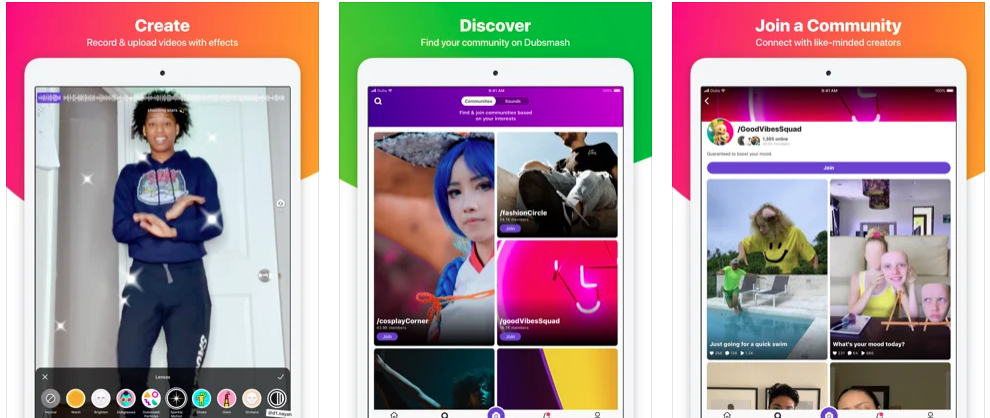
2.Funimate
Compatibility: iOS, Android
Ranked 1 on the App Store in more than 100 countries!Chock full of real-time, advanced effects, filters, and transitions, you can use Funimate to draw on recordings, add lyrics, neon lights, as well as cut, trim, and merge many clips.
Funimate allows you to create and edit looping videos. You can also use emoji, stickers, create your own effects, and participate in daily challenges. Like TikTok, the app has a huge library of music and sounds you can use to create fun lip-syncing videos. Even if you are not an expert, Funimate lets you create advanced multi-layered edits that look really PRO just with your mobile phone.
You can share the videos you create on Funimate on TikTok, Instagram, Snapchat, Musically and amaze your friends and gain followers! Don’t forget to post on Funimate as well to join the Funimate community and even get featured!
Funimate is a great alternative to TikTok, but if you want access to advanced features, you’ll need to pay for them.

3.Cheez
Compatibility: iOS, Android
Loaded with amazing filters, this is another TikTok alternative that users can engage in. Edit your recordings inside the app, include foundation score, lively channels and more to draw in with your client base.And, you can earn rewards when your videos get likes, shares, and comments… Or even by watching videos and leaving comments for other creators. There is an advanced DanceOff feature in this TikTok alternative app, which is the first mobile dancing game ever launched.At Cheez, you can go live streaming and chat with your friends and fans. Share your lifestyle and support the people you like.This is a better option for those users who take vlogging seriously and wish to do something in that area.
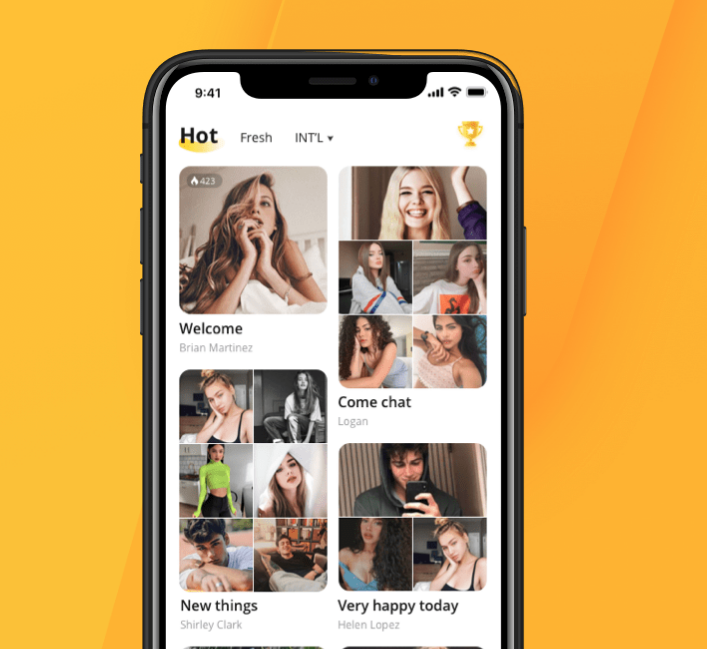
4.Triller
Compatibility: iOS, Android
Triller is a simple app that allows you - whether you're a famous artist or just the average joe - to create and share music videos. You can also use Triller for dancing, lip-syncing, and comedy - just like you can with TikTok. It offers over 100 filters and editing tools. Users can film multiple takes of themselves using AI. The app will then automatically compile the best clips and turn it into a music video.
Using the Triller app, users can listen to a full track of music videos. Users can also create music videos from the app, or upload music from Apple Music and Spotify.There is also a collaboration tool where the person can join in with the friend to create videos. You can then share the videos through the social media platforms of Facebook, Instagram, or Twitter to the audience.
Create, Share, Connect! Join global stars Josh Richards, Charli D'amelio, Noah Beck, Kevin Hart, Tyga and more who create & share music videos and their lives on Triller.
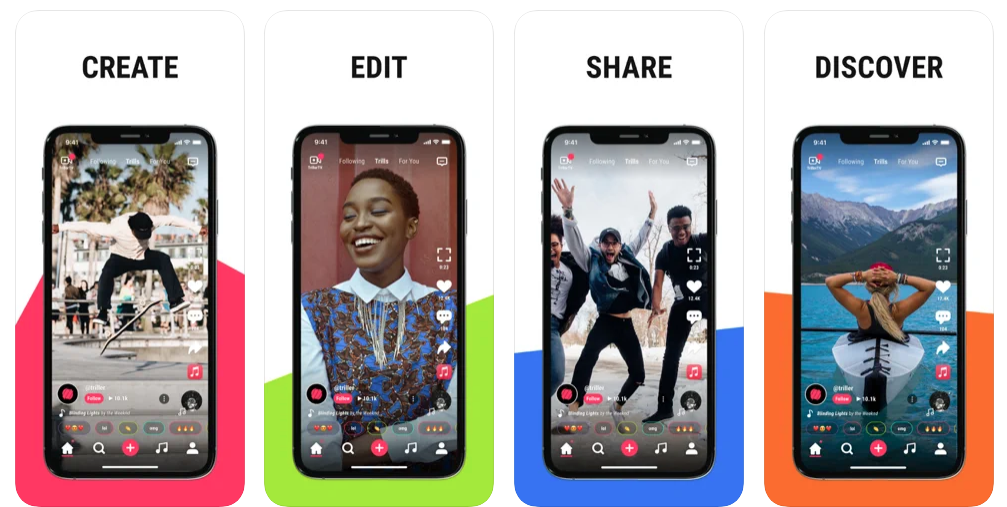
5.Lomotif
Compatibility: iOS, Android
No.1 Short Video Social Platform with over 225 Million downloads worldwide.
Create awesome videos with your favorite music and unlimited clips with the easiest video editor for Instagram, Facebook, Twitter and TikTok. Explore the world through live video and connect with other Lomotif users to grow your following.Lomotif offers much of the same functionality as TikTok, letting you trim videos, edit in-app, add slow-motion, and more. It also comes with a large music and effect library, stickers, emojis, and beauty filters. You can collaborate with friends on the app to create videos, too.
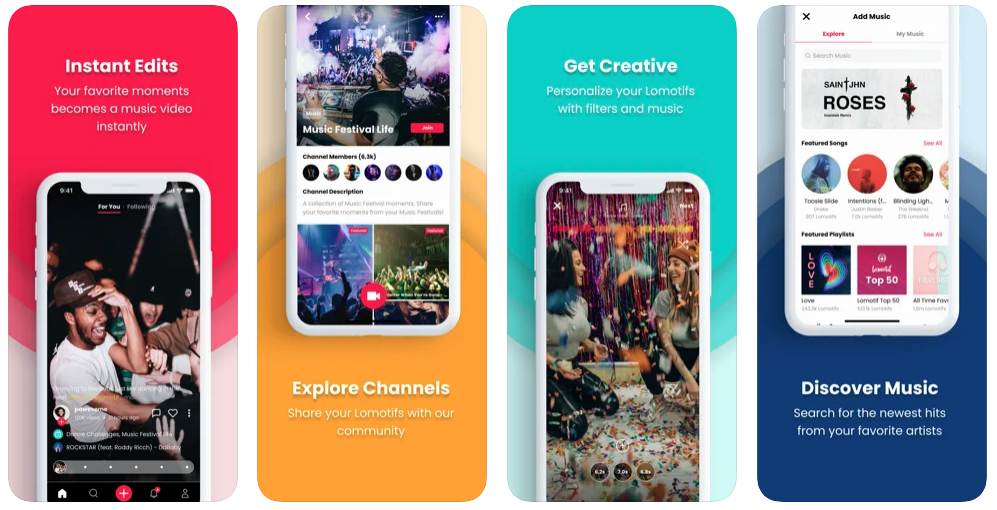
6.Grom Social
Compatibility: iOS, Android
Grom Social is a multimedia app built for kids under 16 years old that was founded by a 12-year-old who was frustrated that he was too young for Facebook.The site is intended to be kid-friendly with an antibullying slant. Grom Social’s devotion to social responsibility, good digital citizenship, and positive social interaction is unique to the world of kid’s social media.Inappropriate content or behavior (videos, photos, language, bullying, etc.) is identified by digital filters and cast of Grom Helpers.The companion app, Mamabear, allows parents to monitor their child’s activity on Grom Social.At Grom Social, kids connect, create, and explore in a safe social network created by kids for kids!
CREATE – videos, and use hilarious face filters or effects.
WATCH - over 1,000 hours of Grom TV shows.
DISCOVER - new videos and friends around the world, daily.
CONNECT - with friends, celebrities, and athletes.
SHARE - the best moments in life with friends.

Download Grom Social Application
7.Likee
Compatibility: iOS, Android
Likee is a free original short video maker and sharing platform worldwide with excellent live streams. Likee has over 100 million users all around the world. Various video effects, face filters and editing tools on Likee to help you make cool videos with little efforts.
Likee is one of the most popular TikTok apps on the list. It’s kind of like a mix between YouTube and TikTok. It includes a large library of sounds and music and even has a Music Magic filter that applies effects to videos depending on changes to the music volume or intonation. Along with those features, Likee has a vast filter collection and gives users the tools needed to speed up and slow down your footage, combine multiple videos into a single clip, and crop/trim videos.
Likee also has a pretty involved community where you can mingle with other creators and discover new videos. Best yet, Likee lets you share your videos on all of your social media accounts for maximum attention.It’s a bit closer to TikTok than most of the others on the list and it’s a decent overall alternative.

8.Chingari
Compatibility: iOS, Android
Chingari is an Indian alternative to TikTok, with most of the videos about music and dancing.Like TikTok, it allows creators to quickly record and upload short videos, often with music and other audio tracks. It quickly allows users to share videos with family and friends. While it lacks some of the features found on TikTok, it’s likely that more will be added in the coming weeks and months. This app is an excellent alternative for people in India since it is an app from there.

How to Keep Children Safe by Using TikTok?
After coming under fire from the Federal Trade Commission (FTC) and being forced to pay the government $5.7 million in fines for illegally collecting children’s information, TikTok put an age requirement in place on the app. Now you must be 13 to create an account that allows you to create and post videos for other TikTok users to see.
So what if your child has a regular — i.e. non-“younger user” — account? Do you have to let them out onto the Wild West of TikTok, where anyone can watch their videos? Well, no.
TikTok parental controls can be found in the user profile by clicking on the three dots in the upper right corner. From there, a parent can select “privacy settings” followed by “privacy and safety.”
There are several options offered there, with varying degrees of parental control. The most basic is to change the account to a “private account.” This will ensure only those people you or your child accept as followers can watch your child’s videos.
The safety settings also allow parents to:
Turn off the option for others to find your child.
Turn off the option for others to create Duets with your child.
Control who can message your child.
Filter out certain keywords.
Control who can comment on your child’s videos.
Set a passcode so your kids can’t change the settings without permission. (You’ll find this within the “Digital Wellbeing” section of the privacy and settings screen.)
As well as the privacy settings, there are other settings available to help protect the user. The ‘Digital Wellbeing’ function has a ‘Screen Time Management’ option that can limit the access of the user to two hours per day (after which time a password needs to be entered) and a ‘Restricted Mode’ which is supposed to filter out adult content (although this is reportedly not that effective).

Extrabux is an international cashback shopping site, offering up to 30% cashback from 10,000+ Stores!
Squarespace, SkinStore, MATCHESFASHION, The Wall Street Journal, NordVPN, Visible, Armani Exchange, Sam's Club, PUMA, AliExpress, Card Cash, NET-A-PORTER, Udacity, Udemy, Selfridges, LOOKFANTASTIC, Vimeo, Coach Outlet, lululemon, PrettyLittleThing, Booking.com, Ripley's Aquarium, iHerb, Groupon, etc.
Join to get $20 welcome bonus now! (How does Welcome Bonus work?)
Recommendation
-

10 Best & Stylish Winter Coats for Women on NET-A-PORTER in 2024
-

Top & Best 12 Sneaker Apps/Websites for Raffles, Releases & Restocks in 2024
-

7 Best Gift Card Exchange Sites - Buy, Sell and Trade Discount Gift Card Safely and Instanly!
-

Top 9 Professional Skincare Brands for Licensed Estheticians 2024
-

13 Best Luxury Online Shopping Sites with Highest Cashback in 2024 (Coupon Code+Sale+14% Cashback)
Up to 14% Cashback!










