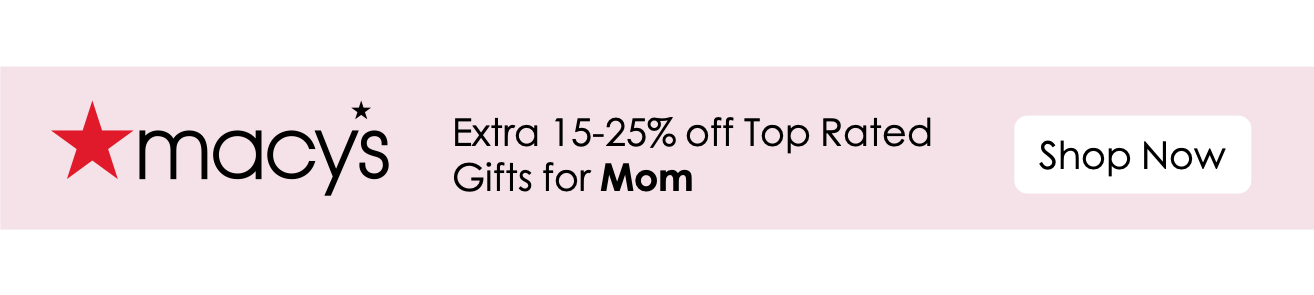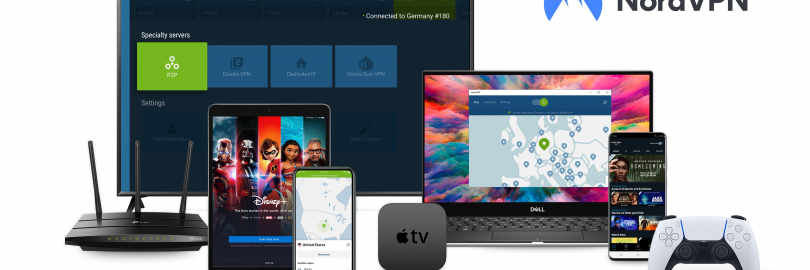
WireGuard vs OpenVPN vs L2TP vs IKEv2 vs SSTP vs PPTP: Differences/Pros & Cons 2024
Which VPN protocol is the best?-
When you dive into the deep waters of the VPN ocean, you need to be cautious and pay attention to some important aspects in order to properly use this powerful tool. One of the most important factors is definitely choosing the right protocol: basically, these protocols are responsible for your overall VPN speed and security.
Why change the connection protocol on the VPN? In most cases, you should not change the VPN connection protocol frequently. The best VPN service will automatically choose the fastest connection for you. However, sometimes you just cannot connect. You may also need faster speed, higher stability, or higher security. Given the increasing number of privacy threats and surveillance of your traffic (possibly from hackers, authorities, or even the government), VPN providers usually provide you with the same range of supported protocols: OpenVPN, PPTP, L2TP, IKEv2, and SSTP. But what are the advantages and disadvantages of each method, and what are the advantages and disadvantages of your VPN service? Read this guide carefully and we will show you the protocol you will use from now on.
1, The 6 common VPN protocols
Since there are many types of VPN protocols, each protocol provides different features and has different modes of action.
Before choosing a VPN provider, you must first compare VPN protocols, because in addition to the VPN server and other incredible features provided, the number of VPN protocols provided by the VPN provider is also an indispensable option to look for in VPN services .
Most VPN services provide you with multiple VPN protocol options, but which protocol is the best choice? Each protocol has its own advantages (and disadvantages), so the one you choose may depend on several factors, including:
Your intended use of a VPN!
Are you willing to trade security for speed?
What device you’re connecting to (some devices/platforms don’t support every protocol).
VPN protocols are the processes by which a device connects to a VPN server. Some are ideal for security, some are suitable for speed, and some work best in certain situations.
This article will introduce 6 commonly used VPN protocols in depth, which are:
Wireguard
OpenVPN
IKEv2
SSTP
L2TP/IPSEC
PPTP
We will show you the advantages and disadvantages of each protocol and help you better understand which protocols are most suitable for specific needs or purposes.
1.1, What is PPTP?
PPTP (Point to Point Tunnelling Protocol) is the oldest VPN and was released in the late nineties by Microsoft, and it does not offer the level of security which is required in today’s day and age. Due to this reason, it has some security vulnerabilities and Apple devices using iOS 10 and macOS Sierra and above do not support this protocol.
The lack of encryption and authentication features means PPTP is the fastest VPN protocol. This also means that the contents of your connection can be seen by your ISP, your Wi-Fi operator, and government surveillance organizations like the NSA.
PPTP is now essentially obsolete due to serious security vulnerabilities, most people are not even using it anymore. Overall, PPTP should not be used in any situation where security and privacy are important. If you are just using a VPN to unblock content, PPTP may not be a bad choice, but there are more secure options worth considering.
PPTP Pros:
Client built-in to almost all platforms such as desktops, smartphones and tablets
Easy to set up
Provides fast connections due to low encryptions
Works well on most Wi-Fi hotspots
PPTP Cons:
Old, outdated and vulnerable
High amount of security flaws, such as a poor encryptionYour online traffic will be left helpless and easily accessible
Will not protect you from governments or hackers
Some companies are already abandoning its support
1.2, What is L2TP/IPsec?
The L2TP(Layer 2 Tunneling Protocol) protocol is an update to the PPTP protocol and was developed by Cisco and Microsoft.
The L2TP protocol is an encapsulation/tunnelling protocol which does not offer encryption. That’s why in virtually all cases L2TP is combined with IPSec, s protocol which does in fact encrypt data. That’s where the name L2TP/IPSec comes from. IPSec stands for Internet Protocol Security and takes care of the end-to-end encryption of data in the L2TP tunnel.
L2TP/IPsec is just as easy and quick to set up as PPTP, but is much more secure at the cost of slightly reduced speed. Yet, because the L2TP protocol uses UDP port 500, there are chances that the VPN connection will be detected and blocked by some firewalls.
It is generally felt to be secure, although more recent NSA leaks would suggest that L2TP is vulnerable to attacks when the encryption is using pre-shared keys.
L2TP/IPsec Pros:
Delivers fast connection, second to PPTP VPN
Available on nearly all devices and operating systems
Easy to setup
High (yet weakened) levels of security
L2TP/IPsec Cons:
Uses UDP port 500 that can cause blocks from some firewalls
It has slower speeds, due to double encapsulation
The NSA might have weakened the protocol, making it less secure
1.3, What is SSTP?
By simple definition, SSTP (Secure Socket Tunneling Protocol) VPN is a proprietary Microsoft protocol.
SSTP is only to the windows platform and is not supported by Mac, iOS or Android devices.
Like PPTP, SSTP is not widely used in the VPN industry, and is only supported by a few VPNs, but unlike PPTP, it does not have major known security issues. This makes it better than most VPN types for Windows users.
The advantage of using a VPN over SSL is that you can disguise VPN traffic as regular https traffic (using TCP port 443) which makes SSTP very useful for getting through firewalls that block other VPN protocols. OpenVPN has this ability as well.
SSTP might be used by a few hardcore Windows fans because it comes built-in, but it has no real advantages over OpenVPN. It’s better than L2TP for getting around firewalls without a complicated configuration.
SSTP Pros:
Best VPN for Windows users, when compared to OpenVPN and PPTP, and L2TP/IPsec
Fully integrated into the VPN client components
You are not required to install any third-party software, making it applicable independent
Well-secured Internet connection, and can bypass most firewalls
SSTP has stronger forced authentication than IPSec. and has support for non IP protocols
SSTP can be configured to use AES encryption, making it more trustworthy than L2TP/IPsec
SSTP Cons:
Compatible only on Windows-based devices, since it is exclusively designed for Microsoft
Being a proprietary protocol, it is not subject to the independent audits, as compared to OpenVPN
Very poor or totally no support on non-Microsoft platforms, such as Apple
Does not support site-to-site VPN tunnels, unlike the PPTP and L2TP/IPsec protocols
Prone to the TCP meltdown problem, where performance depends on the sufficient excess bandwidth
1.4, What is IKEv2/IPsec?
L2TP was the first authentication method to be paired with the IPSec encryption protocol. Nowadays, some VPN providers offer the option to enable Internet Key Exchange version 2 (IKEv2) as an alternative form of authentication.
As its name reveals, IKEv2 is IKE’s successor. The first version of this VPN protocol (IKEv1) was introduced in 1998, and the second (IKEv2) came out 7 years later. There are several differences between IKEv1 and IKEv2, not the least of which is the reduced bandwidth requirements of IKEv2.
Many VPN providers such as NordVPN tend to pair IKEv2 with IPsec for additional security.
IPSec encryption is secure. Yet, both Edward Snowden and John Gilmore, a founding member of the EFF, suggest that the protocol has been deliberately weakened by the NSA. Just like L2TP/IPSec, IKEv2 makes use of port UDP 500. This means some firewalls will block IKEv2 users.
Well-minded architecture and effective message exchange system in IKEv2 allow for better performance. Also, its connection speed is significantly higher, not least because of a built-in NAT traversal which makes passing through firewalls and establishing a connection much faster.
Moreover, IKEv2 implements a MOBIKE technology, which allows it to be used by mobile and multi-homed users. It is also one of the few protocols that support Blackberry devices.
It also has the ability to automatically jump from WiFi to your wireless network without dropping the secure VPN connection, making it a popular option for mobile devices.
IKEv2 Pros:
Faster than PPTP and L2TP
Supported by AES128, AES 192, AES 256 and the 3DES ciphers providing high security
Stable when changing networks and to re-establishing a VPN connection when it was temporarily lost
Offers an enhanced mobile support
Easy to set up
IKEv2 Cons:
Uses UDP port 500 that can cause blocks from some firewalls
possibly exploited by the NSA
unsafe when using a weak password
not as universally supported as OpenVPN and L2TP/IPSec
1.5, What is OpenVPN?
OpenVPN is a popular security protocol created by James Yonan.
Unlike other IPSec-based tunneling protocols, OpenVPN relies on SSL/TLS for authentication and encryption. It is the standard security technology to create secure, remote site-to-site or point-to-point connections. SSL is widely used for protecting financial transactions, data transfers, email, and more.
Deep packet inspection and firewalls are easily bypassable with OpenVPN, as it combines both TCP and UDP, making your VPN traffic look like regular HTTPS traffic.
OpenVPN is open source and published under a GNU General Public License. Since it is open-source, security vulnerabilities are usually fixed by the open-source community as soon as they are found. The encryption utilized for OpenVPN is also open source, as it uses OpenSSL which supports up to 256-bit encryption.
But perhaps the largest advantage of OpenVPN is that it is highly configurable. In fact, it can be run on any port and both UDP and TCP protocols — which makes it extremely difficult to block.
However, its configurability is also perhaps its greatest disadvantage, as setting up an OpenVPN server can be a very daunting task with disastrous results if done improperly.
OpenVPN comes in two main flavors: OpenVPN TCP and OpenVPN UDP. Not all VPN providers give you a choice between these two OpenVPN protocols, but some certainly do – although they may offer little guidance on what’s different between them, and which you should choose.
What is UDP?
UDP is the acronym for User Datagram Protocol and does not perform error correction. As a result, the packets are received without any retries or acknowledgments. This makes UDP faster but less reliable than TCP.
These characteristics make OpenVPN UDP well suited for audio and video streaming tasks, and indeed gaming.
What is TCP?
TCP is the acronym for Transmission Control Protocol. Unlike UDP, TCP performs error correction. Additionally, its re-transmission mechanism ensures both ends can receive packets. However, the increased reliability results in increased latency.
OpenVPN TCP is an ideal protocol for higher security where latency is not the priority, such as general web surfing and emails.
Better VPN services support both OpenVPN TCP and UDP, and allow the
user to choose between them as needed, depending on the application.
OpenVPN Pros:
It can be configured and customized to your liking
OpenVPN can bypass most firewalls
It has a very high level of security
It’s open source and vetted by third-parties
It works with multiple methods of encryption
Supports a wide range of cryptographic algorithms
OpenVPN Cons:
The setup process can be technical
It relies upon third-party software to operate
Desktop support and functionality are strong, but mobile is lacking
OpenVPN is super secure, but speed is not something OpenVPN excels at. As mentioned before, this transmission protocol uses the highest level of encryption possible and advanced methods for encapsulating your data, facts that imply a lot of resources. Should you try to use OpenVPN and get an unsatisfying speed, make sure to switch your connection to OpenVPN UDP.
The following VPNs use OpenVPN as a default protocol:
NordVPN(Up to 75% Cash Back)**Tips: NordVPN 2 Year Deal: 70% Off For Only $3.54 Per Month, With Total Of $85. (Extrabux Exclusive!)
Surfshark(Up to 80% Cash Back)
Ivacy VPN(Up to 75% Cash Back)
1.6, What is WireGuard?
The new WireGuard VPN protocol has made a big splash lately. Major tech and programming personalities like Linus Torvalds, the creator of Linux, have praised it as a “work of art” compared to earlier VPN protocols like OpenVPN and IPSec.
WireGuard is an upcoming open source VPN protocol which is easier to set up than OpenVPN, has a much smaller and simpler code base, and offers all kinds of technical advantages: up-to-date encryption standards, faster connection times, greater reliability and much faster speeds. An early review from Ars Technica found that it connected and reconnected much faster than other protocols and that its cryptographical choices meant that it was more secure too.
WireGuard is an innovative and cutting-edge VPN protocol that’s been developed to optimize performance. The implementation is small, making it a much more lightweight project in terms of the code base. While protocols like OpenVPN have over 400,000 lines of code, WireGuard has only around 4,000 lines. This makes it easier to audit and harder to find flaws to exploit.
It only supports UDP, which uses no handshake protocols. That’s one of the reasons why it’s so fast. It can skip the checks that OpenVPN TCP has to perform. Since launching in 2018, WireGuard quickly established itself as an interesting alternative to the widely used OpenVPN.
Wireguard is still under development. However, several VPN providers already support this protocol. Also, Wireguard’s current version only supports the use of static IP addresses. According to many authorities in the field, this means Wireguard as a VPN protocol is not compatible with a no-logging policy.
For VPN services with a focus on user privacy and anonymity, this makes WireGuard a relatively poor protocol to use out of the box. However, some VPN providers that offer WireGuard have implemented their own systems to get around this flaw. NordVPN, Mullvad, and IVPN all offer their own modified versions of WireGuard that work around the IP address issue, so no connection logs are kept.
The first “big” VPN to adopt WireGuard was NordVPN. They did so by modifying the open source WireGuard software and creating their own protocol – NordLynx.
While existing VPN protocols like IPSec and OpenVPN worked just fine for most people, they’re not perfect. Older protocols can be slow, rely on outdated cryptography, and are hard to keep secure. WireGuard turned the world of VPN protocols on its head.
If you’re looking to stay on the cutting edge of technology with a next-generation VPN experience, look no further than WireGuard.
WireGuard Pros:
WireGuard uses the latest and most robust encryption algorithms.
Simple and minimal codebase tnat currently only contains about 4,000 lines.WireGuard has been designed to offer significant improvements in VPN speed. It uses low CPU resources compared to other VPN protocols (e.g., OpenVPN).
WireGuard offers great roaming support, and it accommodates hassle-free switch from Wi-Fi to mobile data.
Due to the high throughput, WireGuard is much better for VPN gaming or VPN streaming.
Ease of use across platforms
It has potential to become the VPN of the futurePrivacy concerns
WireGuard Cons:
Still under development. However, many users are already looking at using it right away as their primary VPN protocol.
WireGuard is not complete and has not passed any security audits. Despite this, there are a handful of VPNs already offering, or getting ready to offer, WireGuard support.
2, WireGuard vs OpenVPN vs L2TP vs IKEv2 vs SSTP vs PPTP:
How to choose the best protocol?
2.1, Wireguard
Wireguard is the latest addition in the world of VPN protocols. It’s open-source, speedy, and uses state-of-the-art cryptography. The future of this VPN protocol is bright.
2.2, OpenVPN
One of the most commonly used VPN protocols, OpenVPN provides a good balance between security and speed.
The only real downside is the difficulty in setup and configuration. Failing to set it up the right way could lead to security holes and lackluster performance.
2.3, IKEv2/IPSec
IKEv2/IPSec is a rather new VPN protocol that’s secure, fast, and compatible with all major mobile operating systems.
It stands out in its ability to maintain a secure VPN connection, even while the connection is lost, or you’re switching networks.
Also, if you’re a Blackberry user then this VPN protocol will be your protocol of choice.
2.4, L2TP/IPSec
Like IKEv2, L2TP doesn’t offer any security by itself and is used in conjunction with IPSec for authentication and encryption.
L2TP/IPSec is a step up from PPTP, but it’s also one of the slowest connections, and its security is questionable.
2.5, SSTP
SSTP is a reliable choice for Windows users. It provides you with security and speed similar to OpenVPN, but has a big disadvantage. Since it was created by Microsoft, there is no external third party review. This means that there may be backdoors built into the code, which can compromise overall security. Other platforms and operating systems can implement SSTP, but the support is poor.
2.6, PPTP
PPTP is the fastest VPN protocol, making it perfect for activities like streaming. However, it’s outdated and not recommended for the security-conscious.
2.7, WireGuard vs. OpenVPN
Both OpenVPN and WireGuard are open source, have almost no loopholes, and require additional configuration files to be set on most devices. The difference is that WireGuard uses a more advanced encryption library and is more efficient. A test found that WireGuard beats OpenVPN by about 15% under normal conditions. When OpenVPN was restricted to the slower TCP mode, WireGuard's speed increased by 56%. Although the best case comparison is not an exciting difference, you will definitely feel WireGuard's speed increase, especially in the case of large downloads. For individuals, is WireGuard better than OpenVPN? It depends on your needs. WireGuard is simpler, faster, and easier to set up than OpenVPN, but it is not yet available for some devices. For example, if you have an old router for router-based VPN, you may have to stick to OpenVPN.
2.8, WireGuard vs. IPSec/IKEv2
IPSec is also a fast and fairly new protocol. However, WireGuard has two advantages: its encryption primitives may be faster, and it is built into the Linux kernel. A test found that IPSec defeated WireGuard in a specific situation, and WireGuard was more consistent in speed. The difference between IKEv2 and WireGuard is that most devices support the former by default. For WireGuard, you need to install additional files. Nevertheless, its more modern encryption library does have advantages. Although IKEv2 is not CPU-intensive in terms of defense, and will be fast in most use cases.
2.9, How to choose the best protocol?
As a general rule of thumb, however, OpenVPN and WireGuard are my top recommendations for VPN protocols. They are secure, fast, trustworthy, open source, and audited.
For general VPN users or novices, you can always rely on OpenVPN to guarantee anonymity, security, and the ability to access geo-restricted content. For early adopters, Wireguard has proven itself in the past few years as the best new security available, and may eventually replace OpenVPN as the industry standard.
If online security, anonymity, and privacy are your top priorities when using a VPN, then OpenVPN, Wireguard, or SSTP are the best choices. With these protocols, you don’t need to worry that third parties will see your IP address, geographic location, and online traffic. Remember that SSTP works best on Windows devices, so if you have a non-Windows device, OpenVPN or Wireguard can still provide all the security you need.
For users who primarily use VPN for streaming geographically restricted content (for example, streaming Disney+ outside the US), try PPTP or L2TP/IPsec. Keep in mind that these two provide almost no encryption security. Therefore, if security is not required, you can use PPTP to transfer content because it is the fastest. In order to add some security layer, please use L2TP/IPsec, even if it is slower than PPTP. Before using these protocols, please check the streaming performance when using OpenVPN, because it is well known that PPTP and L2TP/IPsec have major security flaws.
The best options for peer-to-peer downloads/torrent downloads are OpenVPN and Wireguard, as they are best for anonymity and security. Some people may recommend L2TP/IPsec to help increase the download speed, but due to the security flaws in L2TP/IPsec, please stay away from it when downloading torrents. It is also important to use a service with a VPN kill switch function to ensure that if your connection does drop, your torrent download activity will not be exposed.
On mobile devices, use OpenVPN, Wireguard, or IKEv2. Each allows simple configuration for quick connection on mobile devices. IKEv2 is a good choice because it can jump from the WIFI network to your cellular operator without disconnecting.

Extrabux is an international cashback shopping site, offering up to 30% cashback from 10,000+ Stores!
Squarespace, SkinStore, MATCHESFASHION, The Wall Street Journal, NordVPN, Visible, Armani Exchange, Sam's Club, PUMA, AliExpress, Card Cash, NET-A-PORTER, Udacity, Udemy, Selfridges, LOOKFANTASTIC, Vimeo, Coach Outlet, lululemon, PrettyLittleThing, Booking.com, Ripley's Aquarium, iHerb, Groupon, etc.
Join to get $20 welcome bonus now! (How does Welcome Bonus work?)
Recommendation
-

10 Best & Stylish Winter Coats for Women on NET-A-PORTER in 2024
-

Top & Best 12 Sneaker Apps/Websites for Raffles, Releases & Restocks in 2024
-

7 Best Gift Card Exchange Sites - Buy, Sell and Trade Discount Gift Card Safely and Instanly!
-

Top 9 Professional Skincare Brands for Licensed Estheticians 2024
-

13 Best Luxury Online Shopping Sites with Highest Cashback in 2024 (Coupon Code+Sale+14% Cashback)
Up to 14% Cashback!