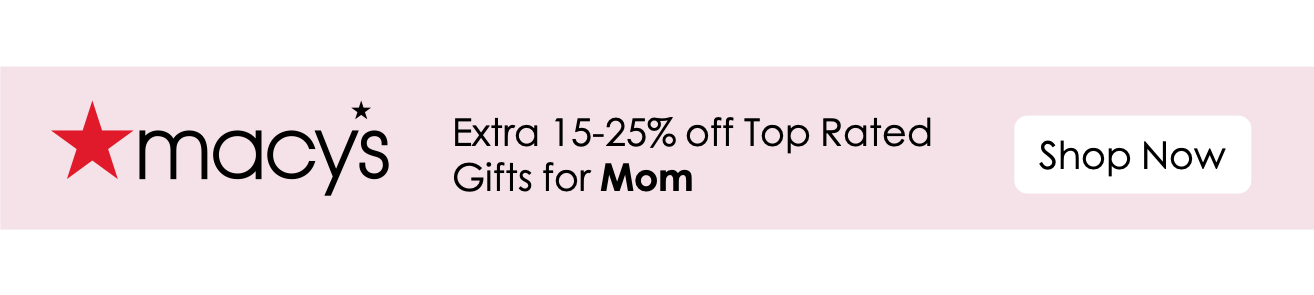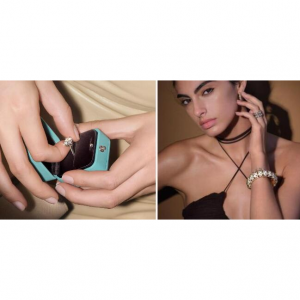Logitech Lift vs. Lift for Mac vs. MX Vertical: Differences and Reviews 2024
When it comes to choosing the perfect mouse for your computer setup, Logitech has always been a trusted brand which makes a lot of mice and they're all designed to be comfortable to use. Of these, Logitech's vertical mouse has a more ergonomic appeal, its 57-degree vertical design lifts your wrist into a more natural position and takes pressure off the wrist, while promoting a more natural forearm posture throughout the day. Logitech only offers two vertical mice now, namely:Logitech Lift and Logitech MX Vertical. Among them, the Logitech Lift also has a version specifically for mac. So what's the difference between them? Which vertical mouse is best for your needs? In this article, I will compare Logitech Lift, Logitech Lift for Mac, Logitech MX Vertical in detail to help you make an informed decision.
Logitech Lift vs. Lift for Mac vs. MX Vertical: Overview
| #1 Logitech Lift
Google Users Rating: 4.7/5
Logitech: $69.99 (up to 5% cashback)
Bestbuy: $60.99 (up to 0.5% cashback)
The Logitech Lift is a wireless office and productivity mouse with a vertical design intended to keep your hand, wrist, and arm in a more neutral position. It's Logitech's second vertical mouse design, following the release of the more premium Logitech MX Vertical in 2018. Designed for small to medium right hands, it features a unique vertical shape, complete with a soft textured grip and a snug thumb rest. The 57° angle helps promote a natural posture in the forearm, allowing for day-long comfort and productivity. At your fingertips are four easy-to-reach customizable buttons, quiet clicks, and a SmartWheel for smooth, seamless scrolling. You’ll need to install the Logitech Options+ software to assign controls to these customizable buttons.

The scroll wheel is noteworthy for using what Logitech calls its 'SmartWheel' technology, which automatically shifts from a more precise scrolling mode into a faster speed scroll mode when you begin to scroll quicker. You can connect Logitech Lift wirelessly via the included Logi Bolt USB receiver or Bluetooth Low Energy technology, whether you're using a Windows, macOS, Chrome OS, or Linux system. You can also pair it with up to three devices simultaneously. Powered by a single AA battery, the Logitech Lift mouse can potentially run for up to two years. It offers in a right-handed version with three color options -- off-white, rose and graphite -- as well as a left-handed version in the graphite color.
| PROS | CONS |
57-degree vertical design elevates and takes pressure off the wrist for a more relaxing grip | May not alleviate wrist pain |
| Smaller ergonomic shape for smaller hands | Not rechargeable |
Whisper-quiet clicks and SmartWheel's smooth, seamless scrolling | Software still has a few kinks |
Can move files between devices using Logitech Flow technology | |
Can connect up to three different devices via Bluetooth or Logi Bolt USB and seamlessly switch between them | |
Can assign your favorite shortcuts to each of the four easy-to-reach buttons with Logi Options Plus software | |
| Available in graphite, rose and off-white and graphite is available in a left-handed option | |
Works for up to two years on the included single AA battery |
Saving Tip: If you like online shopping, don't forget to sign up at Extrabux!(What is Extrabux) , then you can enjoy up to 30+% cashback on your purchase from Extrabux! Sign-Up Bonus: Free to join it & get $20 welcome bonus! Student Benefits:As long as you are a student at school, you can get a free whole year long VIP Card worth $199.
Extrabux.com cooperates with many merchants, such as: Walmart (Up to 4% cashback), Sephora(4% -5% cash back), Moosejaw (5% -6% cash back), LOOKFANTASTIC (Up to 10% cash back), Sam's Club (Up to 15% cashback), Norton(Up to 20% cashback), Microsoft (Up to 7% cash back) and so on. You can save on buying daily necessities, fashion, beauty, electronic products, broadband installation, mobile communication, air tickets, hotels and other aspects of life!
| #2 Logitech Lift for Mac
Google Users Rating: 4.7/5
Logitech: $69.99 (up to 5% cashback)
B&H Photo Video: $69.99 (up to 1.5% cashback)
Designed and developed in the Logitech Ergo Lab, Logitech Lift for Mac is a vertical ergonomic mouse optimized for Mac and crafted for all-day comfort. This wireless small mouse's unique 57-degree angle elevates your wrist to give a feeling of relief — and sends a wave of comfort through the forearm and upper body. Scrolling on this quiet mouse feels like second nature with the silent SmartWheel, which seamlessly shifts from precision to speed-scroll. The Logitech Lift for Mac’s organic silhouette fits small to medium hands like a glove - specially designed and sculpted by Logitech’s team of ergonomic and design experts.

You can customise your Logitech ergo mouse using intuitive Logi Options+ Software and easily assign each of the quiet click mouse’s 4 easy-to-reach customisable buttons to a handy shortcut – and program them to change as you hop between apps. Plus, you can connect the Logitech Lift for Mac mouse to three devices in two ways – via Logitech's BOLT USB receiver or Bluetooth connectivity. The Logitech Lift for Mac uses a AA battery that comes within the package. It lasts for up to 24 months, and that’s a more feasible option, considering you don’t need to be worried about recharging every now and then.
| PROS | CONS |
| Optimized for Mac | No left-hand option |
57-degree angle relieves pressure on your wrist and places your arm and upper body in a more relaxed posture | May be uncomfortable for larger hands |
| Fits small to medium hands like a glove | Does not come with BOLT USB receiver on the box |
| Near-silent but satisfying clicks | |
| Many customization options | |
Can connect easy to up to 3 macOS or iPadOS devices using Bluetooth Low Energy | |
Can move files between devices using Logitech Flow technology | |
Up to 2-year battery life with a single AA battery (included) |
| #3 Logitech MX Vertical
Google Users Rating: 4.5/5
Logitech: $99.99 (up to 5% cashback)
Bestbuy: $91.99 (up to 0.5% cashback)
The Logitech MX Vertical was released back in 2018, specially designed to relieve the strain off your forearm and wrist. Its unique 57° vertical angle promotes a natural handshake position, reducing muscular strain 10 percent 15As compared with a traditional non-vertical mouse. It has six buttons. On the top, there’s a left button, a right button and a clickable scroll wheel. There are two customizable buttons above the thumb nook, and there’s one more customizable button on top. You can use the Logitech Options software to assign certain functions to the buttons as per your requirements.

The Logitech MX Vertical can be paired with three devices simultaneously using the downloadable Logitech Options software, which allows you to copy and paste text, images, and files from one computer to another. It offers three ways to connect via Bluetooth up to 10m, or its included unifying receiver and USB Type-A to Type-C cable. This mouse features a built-in 240mAh battery that is capable of recharging in as little as one minute. Furthermore, the Logitech MX Vertical is compatible with Mac or Windows systems. However, it takes some time to get used to and isn't suitable for all types of grips or for people with small hands.
| PROS | CONS |
| Vertical shape is comfortable for your arm, wrist, and hand muscles | Easy-to-lose USB dongle |
| Wireless, with virtually no lag | Awkward thumb buttons |
Can sync and quick-swap among three wireless devices | Expensive |
| Customize buttons and use ready-made app-specific customizations with Logi Options+ | |
Built-In 240mAh Li-Po battery and gets three hours of use from a one-minute quick charge | |
| Unifying Receiver & USB Cable Included | |
| Windows and Mac Compatible |
Logitech Lift vs. Lift for Mac vs. MX Vertical: Differences
Before diving into my in-depth discussion, look at the table below to get a key specs of them.
| Logitech Lift | Logitech Lift for Mac | Logitech MX Vertical | |
| Dimensions | |||
| Height | 4.25 in (108 mm)
| 4.25 in (108 mm)
| 4.72 in (120 mm)
|
| Width | 2.7 in (70 mm)
| 2.7 in (70 mm)
| 3.11 in (79 mm) |
| Depth | 2.8 in (71 mm) | 2.8 in (71 mm) | 3.09 in (78.5 mm) |
| Weight | 4.4 oz (125 g) | 4.4 oz (125 g) | 4.76 oz (135 g) |
| Hand Size | Small, Medium | Small, Medium | Large, Medium |
| Hand Preference | Right, Left | Right | Right |
Sensor Technology | |||
| Sensor Type | Logitech Advanced Optical Tracking
| Logitech Advanced Optical Tracking | Logitech Advanced Optical Tracking |
| DPI range | 400-4000 dpi (Fully adjustable with 100DPI increments)
| 400-4000 dpi (Fully adjustable with 100DPI increments) | 400-4000 dpi (can be set in increments of 50 dpi) |
| Nominal value | 1000 DPI
| 1000 DPI
| 1000 & 1600 dpi |
| Scroll wheel | Dual-mode SmartWheel | Dual-mode SmartWheel | Precision scroll wheel |
| Ergonomic angle | 57 degree angle | 57 degree angle | 57 degree angle |
| Multi-OS seamlessly | Up to 3 devices | Up to 3 devices | Up to 3 devices |
| Buttons | |||
| Number of Buttons (Total) | 6 (Left/Right-click, Back/Forward, Middle button, Scroll-wheel with middle click) | 6 (Left/Right-click, Back/Forward, Middle button, Scroll-wheel with middle click) | 6(Left/Right-click, Back/Forward, Middle button, Scroll-wheel with middle click) |
| Number of Thumb Buttons | 2 | 2 | 2 |
| Number of Programmable Buttons | 6 | 6 | 4 |
Connectivity | |||
| Connection Type | Wireless | Wireless | Wireless |
| Wireless Connectivity | Bluetooth + Logi Bolt USB Receiver, Bluetooth | Bluetooth (Compatible with Logi Bolt USB Receiver), Bluetooth
| Bluetooth, Corded, Bluetooth + Unifying USB Receiver |
| Maximum Wireless Range | 33 feet | 33 feet | 33 feet |
| Operating System Compatibility | Windows, Mac, Apple iPadOS, Chrome, Linux | Mac, Apple iPadOS | Mac, Windows, Chrome, Linux, Android, Apple iPadOS |
| Plug and Play Operation | Yes | Yes | Yes |
| Battery | |||
| Battery type | 1x AA battery (included)
| 1x AA battery (included) | Rechargeable Li-Po battery (240 mAh) |
| Battery life | up to 24-months | up to 24-months | up to 4-months |
What's the Difference Between Logitech Lift and Logitech MX Vertical?
1. In terms of size and weight, the Logitech Lift is smaller and lighter than the MX Vertical mouse.
2. The Logitech Lift come in different models for left- and right-handed users.
3. The Logitech MX Vertical requires USB charging, while the Logitech Lift uses AA batteries that last for 24 months.
4. The Logitech Lift uses a Bolt receiver, while the MX Vertical uses a Unifying receiver.
5. Both mice have the same number of buttons, but the Lift's DPI buttons are located directly behind the scroll wheel, while the MX Vertical's DPI buttons are at the top of the mouse.
6. The scroll wheel and buttons of the Logitech MX Vertical also have more haptic feedback than the Logitech Lift, clicking slightly whenever you scroll it. Some people will appreciated this, in comparison to the almost silent buttons of the Logotech Lift.
7. The Logitech Lift mouse requires the new Logitech Options+ software, while the Logitech MX Vertical mouse can work with the Logitech Options tool.
8. Both Logitech Lift and Logitech MX Vertical offer 400-4000 DPI range, the Logitech MX Vertical can be fully adjustable with 50 DPI increments, while the Logitech Lift only can be fully adjustable with 100DPI increments.
9. The Logitech MX Verticalmouse features a Precision scroll wheel which offers a convenient middle click, while the Logitech Lift mouse features a dual-mode SmartWheel , its speed and precision scrolling modes make work a smooth, quiet sail - whether you’re editing line by line or flying through documents.
What's the Difference Between Logitech Lift and Logitech Lift for Mac?
1. Both the Logitech Lift and the Logitech Lift for Mac can connect wirelessly via the Logi Bolt USB receiver or Bluetooth Low Energy technology. The difference is that the Logitech Lift for Mac does not come with Logi Bolt USB receiver, You need to buy it separately.
2. The Logitech Lift for Mac mouse is optimized for Mac. It blends in your Apple ecosystem as it offers perfect compatibility with your Apple products. It also supports Mac users workflow needs by providing seamless Bluetooth connectivity as well as the full experience with Options+, including gestures that Mac users are familiar with!
3. It is worthing mentioned that theLogitech Lift for Mac still work with Windows. Although this is designed specially Mac users, it works very well in win 11 via Bluetooth.
Bottom Line
Logitech Lift vs. Lift for Mac vs. MX Vertical: Which Mouse is Best for You?
The Logitech MX Vertical, the Logitech Lift and the Logitech Lift for Mac are similar wireless vertical mice designed for office and productivity. Choosing between them ultimately depends on your personal preferences and specific requirements. Ideally, your comfort should be the first priority when it comes to choosing the mouse. Make sure you know your hand size, and then you can accordingly choose a mouse for yourself.
The Logitech MX Vertical is better suited for larger-sized hands and recharges with an included USB-C cable. On the other hand, the Logitech Lift and Logitech Lift for Mac are better suited for smaller hand sizes and uses a single AA battery for power. So If your hands are a little larger, the Logitch MX Vertical is a sound choice. For users with medium-sized hands, I would recommend going for the Logitech Lift mouse, especially because it doesn’t require charging every now and then. If you are Mac user, choose the Logitech Lift for Mac which is optimized for Mac, instead of the Logitech Lift.

Extrabux is an international cashback shopping site, offering up to 30% cashback from 10,000+ Stores!
Microsoft, Dell, HP, Lenovo, Alienware, Acer, Asus, Samsung, BestBuy, Walmart, Staples, Overstock, QVC, New Egg, Office Depot, eBay, etc.
Join to get $20 welcome bonus now! (How does Welcome Bonus work?)
Recommendation
-

10 Best & Stylish Winter Coats for Women on NET-A-PORTER in 2024
-

Top & Best 12 Sneaker Apps/Websites for Raffles, Releases & Restocks in 2024
-

7 Best Gift Card Exchange Sites - Buy, Sell and Trade Discount Gift Card Safely and Instanly!
-

Top 9 Professional Skincare Brands for Licensed Estheticians 2024
-

13 Best Luxury Online Shopping Sites with Highest Cashback in 2024 (Coupon Code+Sale+14% Cashback)
Up to 14% Cashback!