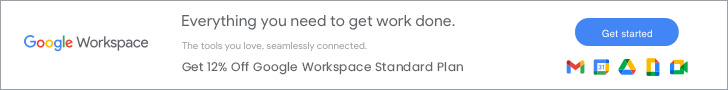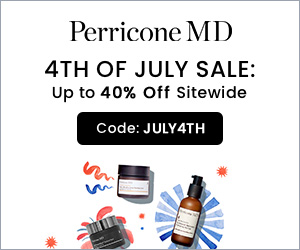Logitech MX Anywhere 2S vs. 3 vs. 3S: Differences and Reivews 2025
An excellent mouse not only has a high-end design and stylish appearance, but also improves productivity at work. Among office workers who pursue high quality, Logitech's MX Anywhere series of wireless mice, which focus on the mid-to-high-end market, have always been the best choice. Whether the old version of MX Anywhere 2S or the latest generation of MX Anywhere 3S, all have high popularity and reputation. So what are the differences between the Logitech MX Anywhere 2s / 3 / 3s mice? Is the price difference worth it? Which one is the better choice?In this guide, I will be taking a closer look at the difference and similarity between Logitech Anywhere 2s / 3 / 3s to help find the best option for your individual needs.
Logitech MX Anywhere 2S vs. 3 vs. 3S: Overview
| #1 Logitech MX Anywhere 2S
Google Users Rating: 4.6/5
Walmart: $49.95 (up to 1% cashback)
Bestbuy: $59.99 (up to 0.5% cashback)
The Logitech MX Anywhere 2S is a fantastic travel mouse that offers solid ergonomics in a compact form factor. It feels very well-built, made out of a solid-feeling plastic with two rubber grips on each side. The Logitech MX Anywhere 2S is built with a 4000 dpi Darkfield laser sensor that's capable of tracking on virtually any surface so you can use it comfortably on your jeans or even on glass. Aside from the standard left- and right-click buttons, it also has two thumb buttons and a hyper-fast scroll wheel.

It can be paired with three systems simultaneously via Bluetooth or the included Unifying receiver, to copy/paste text, images, and files from one to another.Although it's designed for a fingertip grip and it doesn't have the best ergonomics, almost all of its buttons can be remapped for your needs. Also, its scroll wheel has amazing features that make working on long documents easier. The 500 mAh battery is rated to last up to 70 days depending on use, and it charges enough in just three minutes for a full day's use. Its versatility across devices and usability on any surface makes it a valuable tool for those who are constantly on-the-go or work across multiple platforms.
| PROS | CONS |
| Small, low profile design | Might be too small for some users |
| Compact and comfortable design for on-the-go productivity | Nowhere to store USB receiver |
| Works on any surface, including glass, with Darkfield High Precision Sensor | |
| Rechargeable battery for all-day usage | |
| Super fast scrolling for efficient navigation | |
| Features side scrolling | |
| Seamless multi-device control with Logitech Flow | |
| Versatile compatibility with various devices | |
| Super-portable |
Saving Tip: If you like online shopping, don't forget to sign up at Extrabux!(What is Extrabux) , then you can enjoy up to 30+% cashback on your purchase from Extrabux! Sign-Up Bonus: Free to join it & get $20 welcome bonus! Student Benefits:As long as you are a student at school, you can get a free whole year long VIP Card worth $199.
Extrabux.com cooperates with many merchants, such as: Walmart (Up to 4% cashback), Sephora(4% -5% cash back), Moosejaw (5% -6% cash back), LOOKFANTASTIC (Up to 10% cash back), Sam's Club (Up to 15% cashback), Norton(Up to 20% cashback), Microsoft (Up to 7% cash back) and so on. You can save on buying daily necessities, fashion, beauty, electronic products, broadband installation, mobile communication, air tickets, hotels and other aspects of life!
| #2 Logitech MX Anywhere 3
Google Users Rating: 4.7/5
The Logitech MX Anywhere 3 is a powerful mouse in a small form factor that features an ergonomic, compact design for easy portability. Built with a 4000 dpi Darkfield laser sensor, it is designed to accurately track on almost any surface, even glass, allowing you to work practically anywhere. Its MagSpeed electromagnetic scroll wheel is precise enough to stop at a single pixel and can scroll up to 1,000 lines per second in near silence. Pressing the Mode Shift button switches between the Ratchet and Free-Spin modes and turning the wheel while holding down the side button allows you to scroll horizontally. The 6-button wireless mouse can be fully customized in applications such as Adobe Premiere Pro, Photoshop, Final Cut Pro, and More to support your workflow.

The Logitech MX Anywhere 3 connects to any device via Bluetooth or its proprietary receiver, and it works on both Windows and macOS. The Logitech Flow software allows for seamless switching control between multiple devices while transferring text, images, and files between computers. With an integrated lithium-ion battery that's rated to last up to 70 days between charges. It's a pity that Logitech MX Anywhere 3 has no slot to store its USB receiver. But anyway, as a mouse for travel, the Logitech MX Anywhere 3 does an absolutely fantastic job.
| PROS | CONS |
| Comfortable design | No real horizontal scroll wheel |
| Small and portable | Small size isn't for everyone |
| Precise 4000 DPI sensor | Nonspecific DPI adjustment |
| Fantastic MagSpeed scroll wheel | No dongle storage |
| Works on practically any surface | |
| Useful software features | |
| Tons of customization options | |
| Controls up to 3 devices simultaneously | |
Easily share files, text, images across three devices | |
| Great battery life |
| #3 Logitech MX Anywhere 3S
Google Users Rating: 4.8/5
Logitech: $79.99 (up to 5% cashback)
B&H Photo Video (up to 1.5% cashback)
The Logitech MX Anywhere 3S is a compact wireless mouse designed as a portable option for productivity and everyday browsing. This mouse continues Logitech's MX Anywhere lineup and makes some improvements over the previous generation Logitech MX Anywhere 3. The MX Anywhere 3S’s sensitivity has been doubled compared to the previous model to 8000 DPI which will work especially well for office duties, as well as now working on all surfaces including glass.Six customizable Quiet Click buttons help to reduce noise distractions while the MagSpeed electromagnetic scroll wheel lets you breeze through content at up to 1000 lines per second in near silence.

You can pair the MX Anywhere 3S with up to three Windows, Mac, ChromeOS, and Linux systems. The built-in battery is designed to last for up to 70 days and can provide up to three house of use from a one minute charge. The integration with Logi Options+ adds even more functionality, including its clever Smart Actions, and makes this a formidable mouse for productivity. This mouse connects wirelessly via Bluetooth. It's also compatible with Logitech's BOLT receiver but doesn't include one in the box. It may be expensive, but the MX Anywhere 3S makes for an amazing office mouse.
| PROS | CONS |
| Comfortable, compact design | Sized for tiny hands |
| Powerful 8000 DPI sensor | No horizontal scroll wheel |
| Quiet clicks compared to the last-generation model | A bit pricey |
Scroll wheel has both a notched and free- scrolling mode | No dongle in the box |
| Great Logi Options+ Software | |
| Controls up to 3 devices simultaneously | |
| Long battery life |
Logitech MX Anywhere 2S vs. 3 vs. 3S: Full Comparison
Before diving into my in-depth discussion, look at the table below to get a key specs of them.
| Logitech MX Anywhere2S | Logitech MX Anywhere 3 | Logitech MX Anywhere 3S | |
| Style | |||
| Type | Standard | Standard | Standard |
| Coating | Matte | Matte | Matte |
| Lighting Color | No Lighting | No Lighting | No Lighting |
| Shape | |||
| Length | 3.9" (100 mm) | 3.9" (100 mm) | 3.9" (100 mm) |
| Height | 2.4" (61 mm) | 2.5" (65 mm) | 2.5" (65 mm) |
| Width | 1.3" (34 mm) | 1.3" (34 mm) | 1.3" (34 mm) |
| Grip Width | 54 mm | 55 mm | 55 mm |
Weight | 106g | 99 g | 99g |
Ambidextrous | Shape Only | Shape Only | Shape Only |
Left-Handed Friendly | No | Yes | Yes |
| Finger Rest | No | No | No |
| Portability | |||
| Box Volume | 12.75 in³ (209 cm³) | 13.36 in³ (219 cm³) | 13.36 in³ (219 cm³) |
Receiver Storing | No | No | No Receiver |
| Wireless Versatility | |||
| Bluetooth | Yes | Yes | Yes |
| Receiver | Yes | Yes | No |
Maximum Of Paired Devices | 3 | 3 | 3 |
| Battery Type | Rechargeable | Rechargeable | Rechargeable
|
| Use When Charging | Yes | Yes | Yes |
| On/Off Activation | Auto Off And On/Off Switch | Auto Off And On/Off Switch | Auto Off And On/Off Switch |
| Receiver Extender | No | No | No |
| Battery Indicator | Yes | Yes | Yes |
| Cable | |||
Connectivity | Wireless | Wireless | Wireless |
| Cable Length | 2.3 ft (0.7 m) | 3.4 ft (1.0 m) | 3.4 ft (1.0 m) |
| Cable Type | Rubber | Rubber | Rubber |
| Permanent Kink | Yes | No | No |
Port Type: Mouse End | Micro USB | USB-C | USB-C |
| Port Type: PC End | USB | USB | USB |
| Mouse Feet | |||
| Gliding Experience | Ok | Ok | Ok |
| Material | PTFE | PTFE | PTFE |
| Extra Included | No | No | No |
| Sensor Specifications | |||
| Sensor Technology | Laser | Laser | Laser |
| Sensor Model | Darkfield | Darkfield | Darkfield |
| Works On Glass | Yes | Yes | Yes |
| DPI | 4000 DPI | 4000 DPI | 8000 DPI |
Minimum Lift Off Distance | 2.4 mm | 2.4 mm | 2.4 mm |
Maximum Polling Rate | 125 Hz | 125 Hz | 125 Hz |
| Additional Buttons | |||
Total Number Of Buttons | 8 | 7 | 7 |
Number Of Side Buttons | 2 | 2 | 2 |
Number Of Programmable Inputs | 5 | 4 | 4 |
Profile Switching Button | No | No | No |
| Gesture Support | Yes | Yes | Yes |
| Mouse Wheel | |||
| Scroll Wheel | Notched Wheel + Free Wheel | Notched Wheel + Free Wheel | Notched Wheel + Free Wheel |
| Scroll Wheel Steps | 24 Steps | 24 Steps | 24 Steps |
| Scroll Wheel Tilt | Yes | No | No |
Thumb Wheel Steps | No Thumb Whee | No Thumb Whee | No Step |
| Noise | |||
| Click Noise | Loud | Loud | Quiet |
| Click Latency | |||
Expected Connection | 13.2 ms | 19.8 ms | 12.4 ms |
Wired | N/A | N/A | N/A |
Receiver | 13.2 ms | 19.8 ms | N/A |
| Bluetooth | 19.5 ms | 25.0 ms | 12.4 ms |
| Configuration Software | |||
| Software Name | Logitech Options | Logitech Options | Logitech Options+ |
Software Windows Compatibility | Yes | Yes | Yes |
Software macOS Compatibility | Yes | Yes | Yes |
| On-Board Memory | No | No | No |
| CPI (DPI) Adjustment | Yes | Yes | Yes |
Polling Rate Adjustment | No | No | No |
Profile Configuration | Yes | Yes | Yes |
Profile Auto-Switching | Yes | Yes | Yes |
| RGB On/Off | No RGB | No RGB | No RGB |
| Mouse Compatibility | |||
Windows Compatibility | Fully | Fully | Fully |
macOS Compatibility | Fully | Fully | Fully |
What's the Difference Between Logitech MX Anywhere 2S and Logitech MX Anywhere 3?
Logitech Anywhere 3 is an upgrade from the previous generation Anywhere 2s mouse. From the appearance point of view, Logitech Anywhere 3 looks no different from 2s. They are still the same mold and the same size.
But there are still some internal upgrades. The core is that Logitech Anywhere 3 is equipped with Magspeed scroll wheel. Compared with the dual-mode scroll wheel of Anywhere 2s, the scrolling experience is better, the accuracy is higher, and the sound is smaller.
In addition the charging port on the top of Logitech Anywhere 3 has been upgraded from Macro USB to Type-C USB. The battery capacity has not changed, it is still 500 mAh, but Logitech Anywhere 3 supports fast charging. It can be used for 3 hours after charging for 1 minute. After being fully charged, it can last for 70 days under normal use. The Logitech MX Anywhere 2 can only be used for 2 hours after charging for one minute.
Logitech Anywhere 3 weighs 99g, 7g less than Anywhere 2s, making it lighter. The thumb grooves on both sides of the Logitech Anywhere 3 mouse have been changed from the diamond shape of the 2S to wavy bars, giving it a better look and feel.
There are also some small changes. In addition to pressing, the scroll wheel of Anywhere 2s has side scrolling functions. Anywhere 3 cancels this function, which is equivalent to missing two shortcut keys. This makes the operating experience worse in office scenarios that require horizontal sliding such as excel tables and video editing.
As for other aspects, Logitech Anywhere 3 is the same as the previous generation Anywhere 2s. They both use the same sensor, support 2.4G and Bluetooth dual-mode, and support the connection of 3 devices in Bluetooth mode. They also support Logitech option software and flow functions.
What's the Difference Between Logitech MX Anywhere 3 and Logitech MX Anywhere 3S?
Logitech MX Anywhere 3S is a slightly revised version of MX Anywhere 3. It looks almost identical to the Anywhere 3 and is also compact and easy to carry.
The most important change is that the sensor of MX Anywhere 3S has been increased from 4000 DPI of MX Anywhere 3 to 8000 DPI. High DPI tracking means you can cover more operating area with only small movements - perfect for working on the go or in tight spaces, allowing you to capture your cursor with ease. DPI values can be customized in Logi Options+.
In addition, MX Anywhere 3S is equipped with "quiet" left and right micro switches, which not only allows you to stay focused while working smoothly, but also reduces interference to yourself and others. And compared to MX Anywhere 3, while reducing noise, it can also bring the same excellent feedback, accuracy and stability.
Besides, the receiver of the MX Anywhere 3S has been upgraded from the Unifying receiver of the Anywhere 3 to the new Bolt receiver, but it should be noted that the Bolt receiver is not included in the box (sold separately). Logitech's explanation is that Bluetooth has made excellent improvements now in speed and stability, there may be less need for a Bolt receiver connection.
Finally, the new MX Anywhere 3S is equipped with a new custom application "Options+ (Options Plus)". At present, most of Logitech's new generation mice and keyboards have been transferred to this software for control. Compared with Logitech Options of MX Anywhere 3, Logitech Options+ provides more functions and customization options, such as advanced gestures, personalized settings for special key functions, advanced device settings, etc. For example, in the Logitech Options+ software, Logitech provides a brand new feature called “Smart Actions”. Smart Actions can be regarded as a "macro" that allows you to perform various operations such as opening applications and automatically entering text after setting a "trigger" (for example, pressing a button).
In other parts, it is the same as the MX Anywhere 3S. It is equipped with a MagSpeed flywheel, weighs 95g, and has a battery life of up to 70 days.
Bottom Line
Logitech MX Anywhere 2S vs. 3 vs. 3S: Which One Should You CHoose?
The Logitech MX Anywhere 2S, Logitech MX Anywhere 3 and the Logitech MX Anywhere 3S are compact wireless mice in the same product lineup.
The Logitech MX Anywhere 2S is the older version that features dual-mode scroll wheel and built with a 4000 dpi Darkfield laser sensor. Plus, its scroll wheel has left and right tilt functions, which the MX Anywhere 3 and Anywhere 3S lack, and it connects wirelessly via Bluetooth or Logitech's Unified Receiver.
Same to Logitech MX Anywhere 2S, the Logitech MX Anywhere 3 built with a 4000 dpi Darkfield laser sensor and can connect via Bluetooth or Logitech's Unifying Receiver. However, Logitech Anywhere 3 is equipped with Magspeed scroll wheel which offer a better scrolling experience. Plus, the Logitech MX Anywhere 3 has been upgraded from Macro USB to Type-C USB.
Compare to Logitech MX Anywhere 3 , the Logitech MX Anywhere 3S has quieter left- and right-click buttons and an improved sensor with a higher maximum DPI. Plus, It connects via Bluetooth or Logitech's BOLT receiver, which is sold separately.
Conclusion: If you often need to swipe horizontally in your daily work, then Anywhere 2S with left and right middle buttons is undoubtedly a better choice. In terms of cost performance, anywhere 2s is also more cost effective. If you need a better scrolling experience and Type-C USB, the Logitech MX Anywhere 3 is your right way to go. If you want a quieter typing experience and a higher DPI sensor, the Logitech MX Anywhere 3S is better for you.

Extrabux is an international cashback shopping site, offering up to 30% cashback from 10,000+ Stores!
Microsoft, Dell, HP, Lenovo, Alienware, Acer, Asus, Samsung, BestBuy, Walmart, Staples, Overstock, QVC, New Egg, Office Depot, eBay, etc.
Join to get $20 welcome bonus now! (How does Welcome Bonus work?)
Recommendation
-

Apple Watch Ultra 2 Real vs. Fake Guide 2025: How To Tell Original From Fake?
-
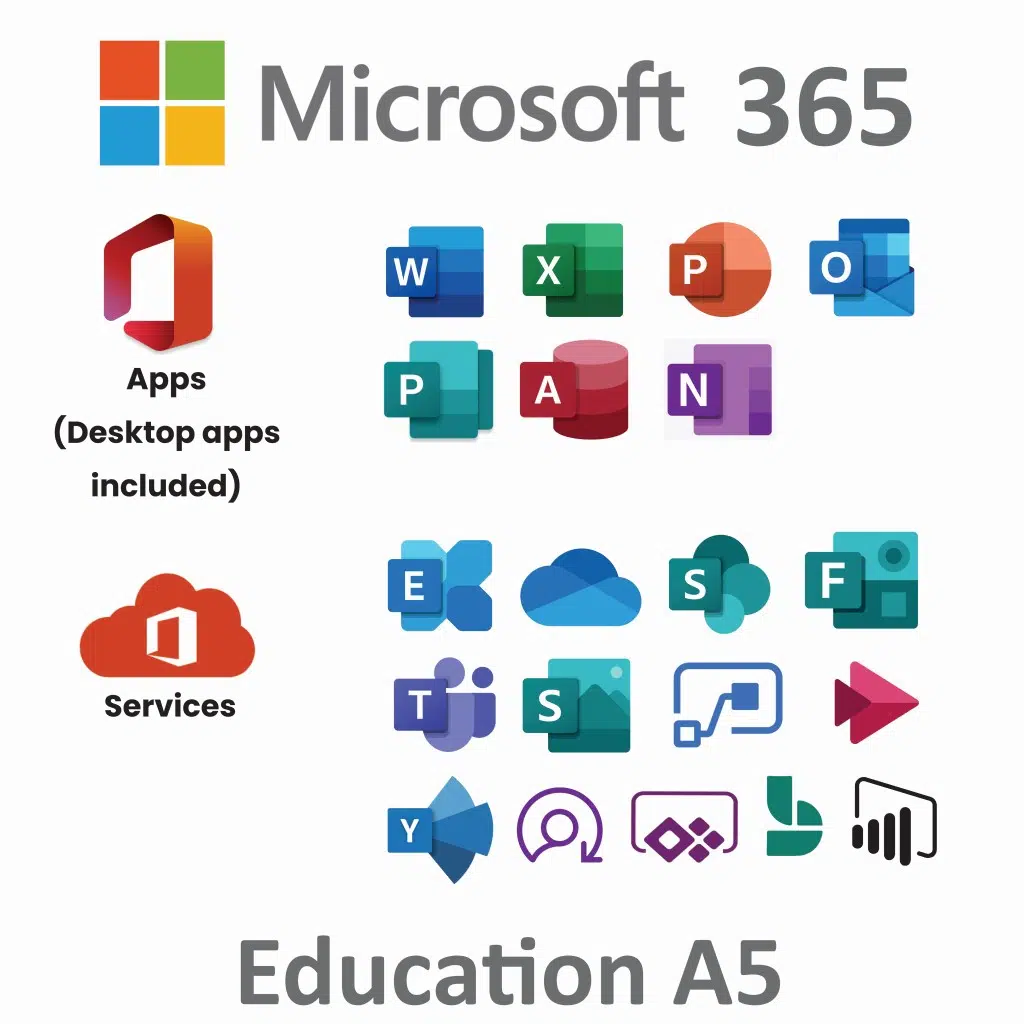
Microsoft 365 A1 vs. A3 vs. A5: Full Comparison & Verdict 2025
-

Is Turkish Airlines Good for International Flights?
-

Top & Best 12 Sneaker Apps/Websites for Raffles, Releases & Restocks in 2025
-

7 Best Gift Card Exchange Sites - Buy, Sell and Trade Discount Gift Card Safely and Instanly!