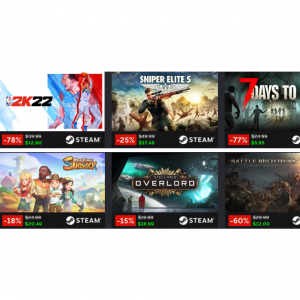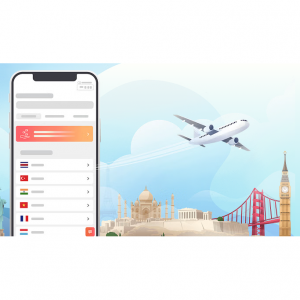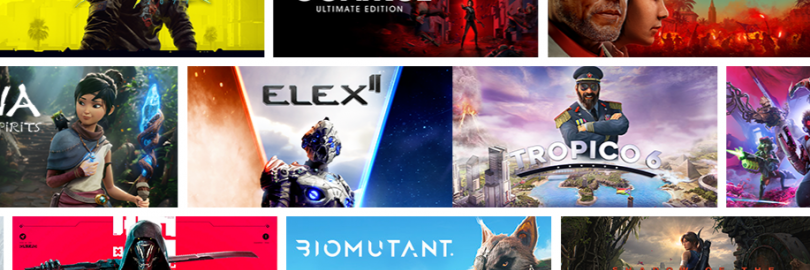
Top 8 Video Game Subscription Services, Ranked 2024
1. Xbox Game Pass Ultimate
Best for multiplatform gaming
Price: $14.99 per month at official website (3-month for $44.99 at Best Buy)
Trial: the introductory price is $1 for the first three months
Supported hardware: Android and iOS smartphones and tablets, Windows PCs, Xbox game consoles
Xbox Game Pass Ultimate is the gold standard, offering a catalog of games across console, PC and cloud (which works on practically any device). At $15 per month (after a $1 30-day trial), Xbox Game Pass Ultimate is roughly the cost of a Netflix subscription. And much like Netflix, Game Pass specializes in variety. You can access the entire Game Pass and EA Play libraries on your PC and Xbox, along with online multiplayer and discounts in the Microsoft Store (no need for a separate Xbox Live Gold subscription). This also includes Microsoft's game streaming service, Xbox Cloud Gaming (previously called xCloud), which is in beta and streams games from the internet to your Xbox, Windows PC, or phone.
If you want everything Microsoft has to offer, you can get it all in Game Pass Ultimate. With more than 400 games in the Xbox Game Pass Ultimate library, there really is a game-and likely many games--for everyone, regardless of which genres you favor. It's one of the best deals in gaming right now—though that really depends on your habits. If you play a lot of different games, it's worthwhile—but if you tend to stick to a few titles for months at a time, it might not be as compelling.

Pros & Cons
| Pros | Cons |
|
|
|
|
| |
| |
|
Where to Get Video Game Subscription Services?
You can go Best Buy or Amazon to subscribe your video game services, and don't forget to sign up at Extrabux (What is Extrabux?) , then you can get up to 0.5% super cashback from Extrabux! Sign-Up Bonus: Free to join it & get $20 welcome bonus!
Or you can order your video game subscription services at their official websites.
2. PlayStation Plus
Best for PS4 and PS5 gamers
Price: $9.99 to $17.99 per month at PlayStation; PlayStation Plus cards from $30 at Best Buy.
7-Day Free trial
Supported hardware: PlayStation game consoles and PCs
This service has gone through a dramatic change in 2024. The new PS Plus incorporates a large game catalog and also Sony's PS Now cloud gaming service. Subscribers have access to three tiers:
1. PlayStation Plus Essential
Enjoy all the core PlayStation Plus benefits: join your friends in online multiplayer, add new games to your collection every month, get incredible deals from PlayStation Store, and more.
| Monthly Games | Online Multiplayer | Exclusive Discounts | The PlayStation Plus Collection |
| Game Help | Cloud Storage | Exclusive Content | Share Play |
2. PlayStation Plus Extra
Get all the great benefits included in the PlayStation Plus Essential plan, as well as access to the Game Catalog, featuring hundreds of games from genre-defining blockbusters to innovative indies, with new titles added regularly.
| Game Catalog | Ubisoft+ Classics | Monthly Games | Online Multiplayer | Exclusive Discounts |
| The PlayStation Plus Collection | Share Play | Game Help | Cloud Storage | Exclusive Content |
3. PlayStation Plus Premium
Enjoy all the core PlayStation Plus benefits, hundreds of games in the Game Catalog, as well as exclusive benefits like game trials, cloud streaming, and the Classics Catalog.
| Game Trials | Cloud Streaming | Game Catalog | Ubisoft+ Classics |
| Monthly Games | Online Multiplayer | Exclusive Discounts | The PlayStation Plus Collection |
| Share Play | Game Help | Cloud Storage | Exclusive Content |

Pros & Cons
| Pros | Cons |
|
|
|
|
|
|
|
3. Nintendo Switch Online
Best for retro gamers
Price: £3.49/$3.99 a month, £17.99/$19.99 a year
7-Day Free Trial
Supported hardware: Nintendo Switch
Nintendo’s online multiplayer service costs $3.99 per month ($7.99 quarterly or $19.99 per year) for an individual membership or $34.99 per year for a family membership. You can play games online with friends, save games in the cloud, use voice chat in supported games, and gain access to a library of more than 100 classic NES and SNES titles. You can also use the Nintendo smartphone app to receive occasional special offers. A family membership covers up to eight separate accounts in your family group and enables you all to play and enjoy membership benefits on multiple Switch consoles simultaneously (an option that is sadly lacking on PlayStation and Xbox).
While a rather good deal overall, the Switch’s online play isn’t exactly robust and reliable, and there really aren’t too many “big” games that actually require a subscription to access online play. Really, Splatoon 2 and Super Smash Bros. Ultimate are the only Switch multiplayer games that most would want to fork a subscription out for.

Pros & Cons
| Pros | Cons |
|
|
|
|
|
|
|
|
|
|
4. Nvidia GeForce Now
Best for multiplatform gaming
Price: $9.99 a month or $19.99 a month
Free Version
Supported hardware: PC, Mac, iOS, Android, and Nvidia's Shield TV
Nvidia GeForce Now is quite different than other services on this list. There isn't a library of games to choose from; you have to purchase the games from digital storefronts just as you would regularly. After connecting GeForce Now to your libraries such as Steam or the Epic Games Store, you can then stream your games via the cloud, taking advantage of premium rigs. GeForce Now is aimed at people who either don't have a high-end gaming PC or want to game on the go, too. The service is supported on PC, Mac, iOS, Android, and Nvidia's Shield TV. There are three tiers of memberships: the service costs $10 a month for a version that supports 1080p resolution at up to 60 frames per second. For $20 a month, a premium tier supports 4K resolutions at up to 120fps. A free tier is a great way to try it out, but limits you to one hour of play at a time.
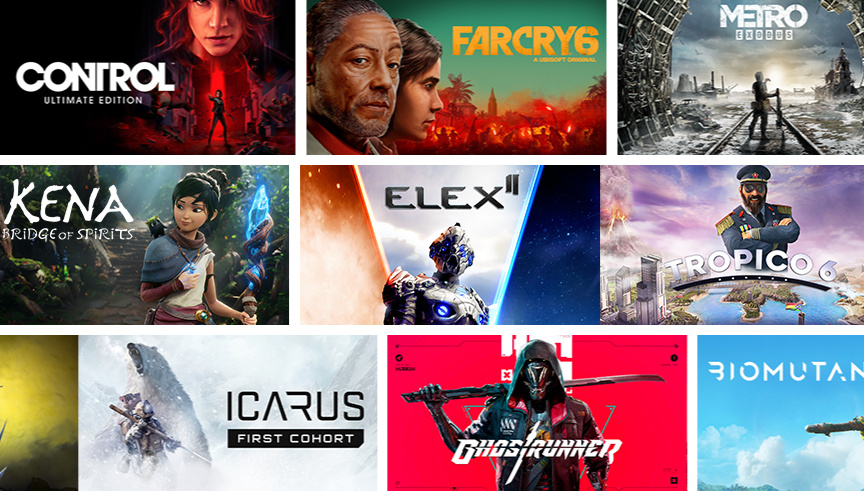
Pros & Cons
| Pros | Cons |
|
|
|
|
|
5. Apple Arcade
Best for casual gamers
Price: $5 per month
One-Month Free Trial
Supported hardware: Apple TV, iPad, iPhone, Mac
Apple Arcade launched in 2019 and now has more than 200 games. There isn't a single microtansaction to be found here, and it only costs $5 per month or $50 per year. And you can use family sharing to give up to five family members access. Better yet, you can get three months of Apple Arcade for free if you buy a new iPhone, iPad, iPod Touch, Apple TV, or Mac. There are compelling, exclusive games in Apple Arcade, and the company keeps adding a few new titles each month.

Pros & Cons
| Pros | Cons |
|
|
|
|
| |
|
6. EA Play
Best Subscription for Budget
Price: $4.99 to $14.99 per month
No Trial
Platforms: PS4, PS5, Xbox One, Xbox Series X/S, PC
EA Play is a budget-friendly subscription service with a lot of perks for the price. It's only $5 per month or $30 for a whole year. So, yeah, you're only paying $2.50 per month if you opt for the annual membership.While most of the titles offered are older sports games, you can also find newer entries from notable franchises like Star Wars, Mass Effect, Dragon Age, Need for Speed, Battlefield, Plants vs. Zombies, and more. Subscribers have access to two tiers:
The starting price for EA Play is $5 a month but you can get six months for free by signing up for the full year for just $30.
There’s also a ‘Pro’ tier for PC that costs $15 a month or $100 for a whole year and includes some extra perks. EA Play Pro members are given a 10% discount in EA’s digital store (previously called Origin), early access to certain games (up to 5-days before they launch), and can access a rotating selection of first and third-party games via The Vault.
But EA Play is also included in Xbox Game Pass Ultimate. In other words, if you’re an Xbox Game Pass subscriber, you can get EA Play as part of the service for no extra charge.

Pros & Cons
| Pros | Cons |
|
|
| |
|
7. Google Play Pass
Best for: Android users
Price: $4.99 per month
Platform: Android
Like Apple Arcade, the Google version for Android phones includes lots of games, but also other apps. It works on Android devices only.
There are many hundreds of games on Google Play Pass, though Google doesn't offer an exact figure. While Apple Arcade focuses on exciting exclusives, Google Play Pass hones in on multiplatform hits you've heard of that happen to be available on the Play Store. Here are some of the highlights: Stardew Valley, Star Wars: KOTOR, This War of Mine, Limbo, Death Squared, Sonic the Hedgehog, Terraria, Portal Knights, and Monument Valley 2.
Google Play Pass also costs $5 per month, but an annual subscription is only $30. Subscribers may install any of the included apps and games, and use them on their devices. Additionally, Play Pass subscribers may share the subscription with up to five family members. If you're an Android user, Google Play Pass is a cheap way to play premium mobile games, especially if you go with the yearly subscription and share with family members.
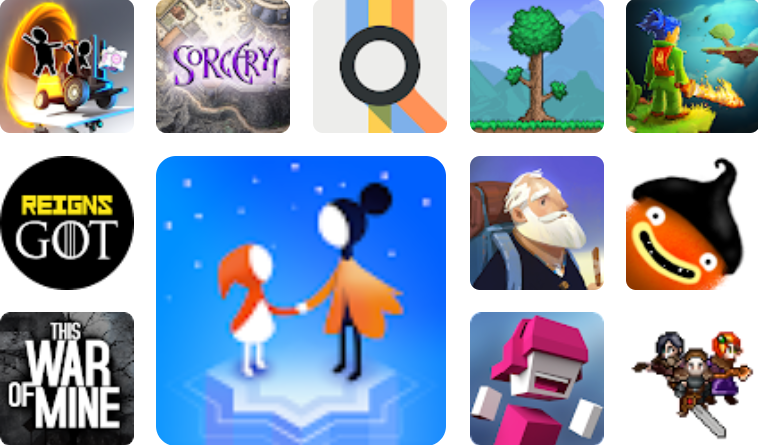
Pros & Cons
| Pros | Cons |
|
|
|
|
|
8. Amazon Luna-Prime Gaming
Price: Free to $10 per month
7-Day Free Trial
Supported hardware: Fire TV devices, Mac, Windows PC, iPhone, iPad, Android
Luna is Amazon's cloud-based service, that offers different catalogs for between $4.99 and $17.99 a month. Luna is segmented by Channels:
The Luna+ channel is $9.99 per month and includes a wide variety of games in different genres;
The Ubisoft+ Channel is $17.99 per month for access to dozens of Ubisoft games, like Assassins' Creed. It works on Windows PC, Mac, Fire TV, Fire tablets, iPad, Chromebooks, and phones.
The Jackbox Channel is $4.99 per month for access to party games;
The retro Channel is $4.99 per month for access to must-play classics and retro-style throwbacks;
The family Channel is $4.99 per month for access to gaming fun for the whole family.
Prime members can stream some games at no additional cost, and also get access to "a rotating selection" of full downloadable games. Amazon also owns Twitch, so there's deep built-in integration for streamers.

Pros & Cons
| Pros | Cons |
|
|
|
|
|
|
| |
|

Extrabux is an international cashback shopping site, offering up to 30% cashback from 10,000+ Stores!
Squarespace, SkinStore, MATCHESFASHION, The Wall Street Journal, NordVPN, Visible, Armani Exchange, Sam's Club, PUMA, AliExpress, Card Cash, NET-A-PORTER, Udacity, Udemy, Selfridges, LOOKFANTASTIC, Vimeo, Coach Outlet, lululemon, PrettyLittleThing, Booking.com, Ripley's Aquarium, iHerb, Groupon, etc.
Join to get $20 welcome bonus now! (How does Welcome Bonus work?)
Recommendation
-

10 Best & Stylish Winter Coats for Women on NET-A-PORTER in 2024
-

Top & Best 12 Sneaker Apps/Websites for Raffles, Releases & Restocks in 2024
-

7 Best Gift Card Exchange Sites - Buy, Sell and Trade Discount Gift Card Safely and Instanly!
-

Top 9 Professional Skincare Brands for Licensed Estheticians 2024
-

13 Best Luxury Online Shopping Sites with Highest Cashback in 2024 (Coupon Code+Sale+14% Cashback)
Up to 14% Cashback!