
Skype vs. Zoom vs. Teams vs. Webex vs. Google Meet: Pros & Cons and Final Verdict 2025
-
Businesses forced to work remotely due to coronavirus have relied heavily on video-conferencing software over the past few years. They provide users with a platform to perform two-way audio or video calls, conferences, webinars, and eMeetings, regardless of where the participants are located. There are a number of well-established providers that have been offering video-conferencing software for years, the most popular are Skype, Zoom, Teams, Webex and Google Meet. So, which one should you choose? What's the the pros and cons of each video-conferencing software? In this guide, I will make a detailed comparison between Skype, Zoom, Teams, Webex and Google Meet, so you can are find the right service for your businesses’ particular requirements.
Overview of Skype, Zoom, Teams, Webex and Google Meet
Skype is a reference service in the world of video calls, which means that it is one of the most used options by users. It maintains high quality standards in terms of audio and video. In addition, it is 100% multiplatform, that is, it is available for computers, mobile devices and even has a web version.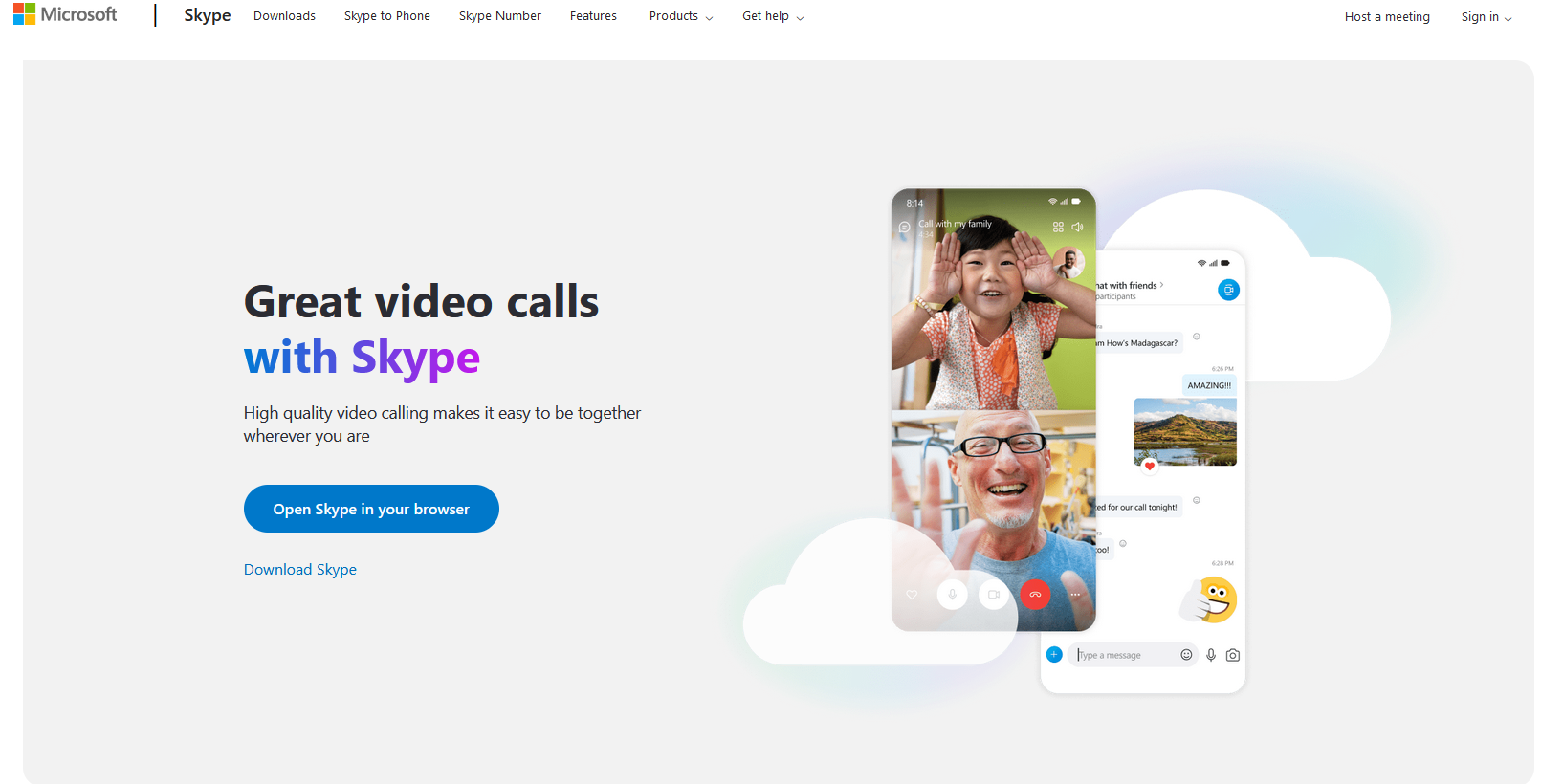
In the free version it allows the participation of up to 50 people at the same time, ideal for small meetings with the work team. In the case of the paid version, the limit of participants is 250 people. It stands out from the competition for its variety of features including blurring the background with portrait mode, screen sharing, or running real-time translations.
| PROS | CONS |
| Cross-platform support | 50-participant limit |
| Can be used in web browser | |
| Live subtitles |
Zoom is another of the most popular video call applications today. One of the most significant features is that in its free version it allows up to 100 people to connect, but the duration is limited to 40 minutes. Users who prefer the Zoom pro version have a limit of 100 participants with unlimited time at their disposal.
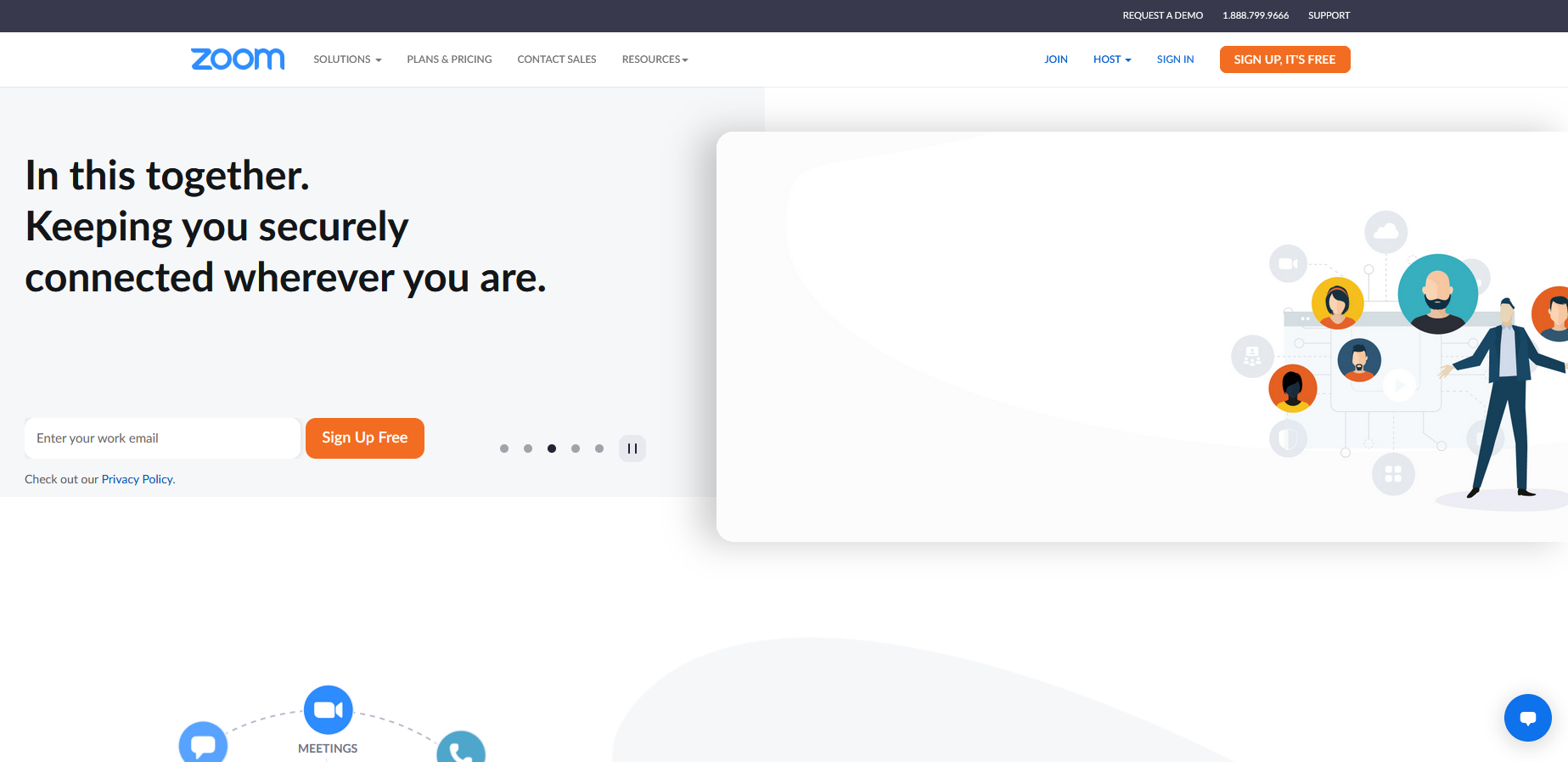
To start a call it is mandatory to register on the platform. Regarding its options, it offers the possibility of connecting from a telephone line in a voice version, screen sharing, desktop and application sharing, and call recording. It is perfect for short meetings where aspects of daily work are discussed.
| PROS | CONS |
| Free tier offering available | Mixed track record for company response to privacy and security concerns |
| Huge meeting capacities | |
| Impressive features |
The Microsoft Teams application is one of the most recommended alternatives for business meetings. However, unlike others, you have to pay to use it and the features vary depending on the plan that the company has contracted. You can include from 10 participants up to 10 thousand depending on the plan.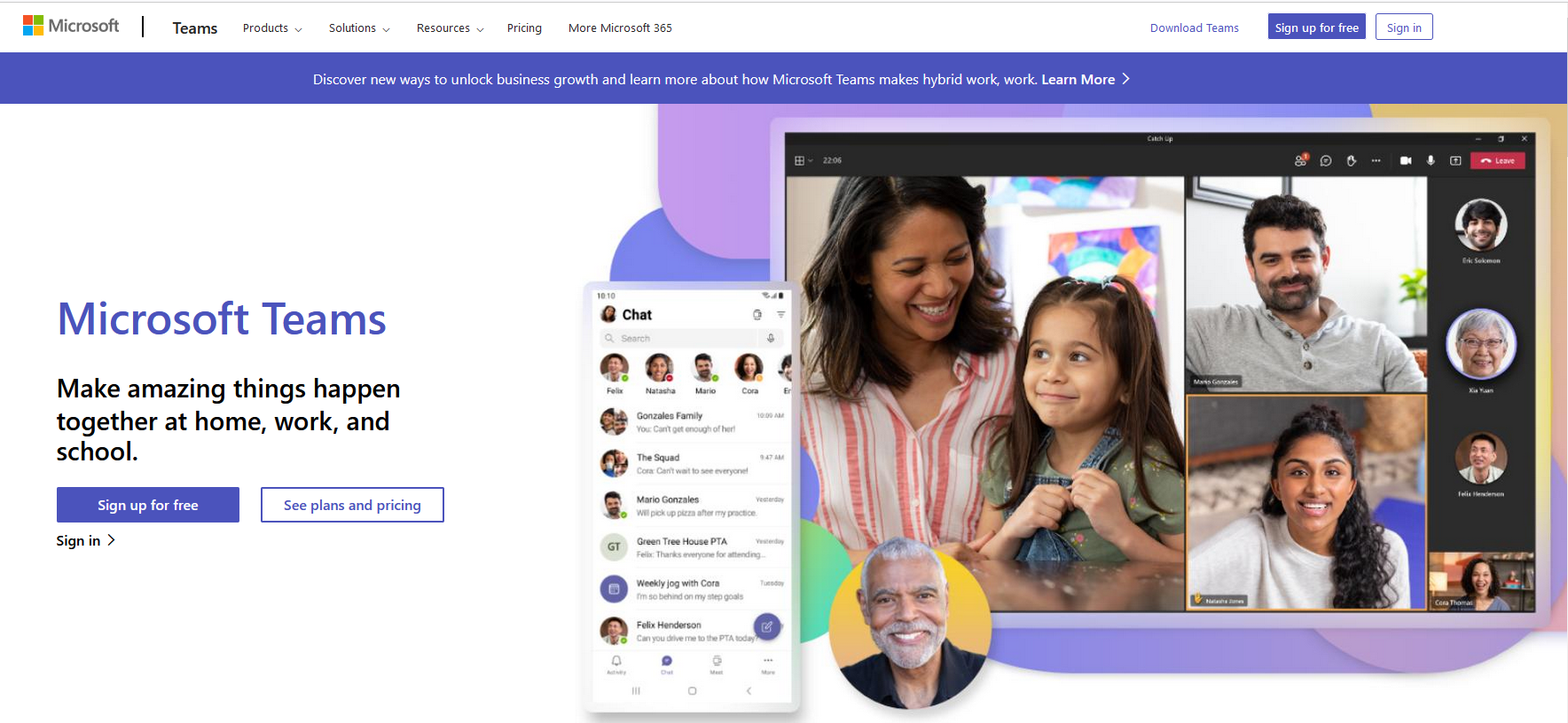
If you are an employee, you cannot use this tool on your own, since the only way to enter a meeting is through an invitation shared with you by your employer. If you are the employer, evaluate which plan fits the needs of your business. It is very useful for live events or conferences, it allows you to share content during the meeting and is cross-platform.
| PROS | CONS |
| Host up to 10,000 participants | Microsoft-centric |
| Full Microsoft 365 integration | |
| Background blur and Live captioning |
Cisco Webex is one of the most well-known Zoom alternatives, offering both standalone video meeting and phone system tools as well as an integrated calling, messaging, and meeting Webex App. Webex first stood out from the competition thanks to its free plan, which can host 100 participants per meeting for a maximum of 50 minutes.

You can always increase the meeting duration to 24 hours by upgrading to a paid plan. However, if you want to host more participants, you’ll need to upgrade to one of the higher-tier plans. Upgrading to the Premium plan allows unlimited hosts to host up to 100,000 participants.
| PROS | CONS |
| Screen sharing | Can be difficult to access |
| Up to 100 participants | |
| Includes 1GB cloud storage |
Google Meet is a safe option if you need to talk to multiple co-workers for up to an hour. Among its main benefits, it can be mentioned that in its free version it supports up to 100 participants and offers the possibility of adding your contacts to the video call from your Google agenda. The only requirement to participate is to have a Gmail account.
It is focused and designed for the professional environment, so it has functionalities typical of the area. For example, it allows you to send documents and files of different types, show presentations and spreadsheets or share your computer screen. In addition to that, it has a panel to exchange messages during the video call.
| PROS | CONS |
Organize videoconferences for up to 100 people | Google-focused |
| Guests can use Skype or their phone | |
Google Workspace integration |
Skype vs. Zoom vs. Teams vs. Webex vs. Google Meet: Full Comparison
| Skype | Zoom | Teams | Webex | Google Meet | |
| Free version available | Yes | Yes | Yes (Limited time only) | Yes | Yes |
| Meeting participants (default) | 50 | 100 | 100 | 100 | 100 |
| Screen-sharing | Yes | Yes | Yes | Yes | Yes |
| Whiteboard | No | Yes | Yes | Yes | No |
| Meeting recording | Yes | Yes | Yes | Yes | Yes |
| E2E encryption | Yes (optional) | No | No | Yes (optional) | No |
| Plans from | free | $150/license/year | $5/user/month | $13.50/host/month | $6/user/month |
| Mobile app | Yes | Yes | Yes | Yes | Yes |
Plans and Pricing
Skype's merged audio and video-conferencing platform can be used free of charge and enables up to 50 users to benefit from the full range of Skype features. Although Skype’s free services will suffice for many businesses, there is also the option to purchase either a one-off package or a recurring subscription of Skype Credits.
Zoom:
Basic: Free; up to 100 participants per call; 40-minute call limit;
Pro: $150/license/year; up to 100 participants per call;
Business: $200/license/year (minimum 10 licenses); up to 300 participants per call;
Enterprise: $250/license/year (minimum 50 licenses); up to 500 participants per call;
The number of participants per call can be raised to 1,000 for any paid plan with the Large Meetings add-on. (See plans and pricing details.)
Microsoft Teams:
Teams only: free; up to 100 participants per call; 60-minute call limit
Microsoft 365 Business Basic: $5/user/month
Microsoft 365 Business Standard: $12.50/user/month
Microsoft 365 Business Premium: $20/user/month
Office 365 enterprise plans: start at $8/user/month
Microsoft 365 enterprise plans: start at $32/user/month
All Microsoft 365/Office 365 plans allow up to 300 participants per Teams call or up to 10,000 attendees for a live-stream event. Some M365/O365 plans offer a 30-day free trial. (See small business and enterprise plans and pricing details.)
Cisco Webex:
Free: up to 100 participants per call; 50-minute call limit
Starter: $13.50/host/month; up to 100 participants per call
Business: $27/host/month; up to 200 participants per call
Enterprise: custom pricing; customizable number of participants per call
(See plans and pricing details.)
Google Meet:
Google Meet only: free; up to 100 participants per call; 60-minute call limit
Google Workspace Business Starter: $6/user/month; up to 100 participants per Meet call
Google Workspace Business Standard: $12/user/month; up to 150 participants per Meet call
Google Workspace Business Plus: $18/user/month; up to 250 participants per Meet call
Google Workspace Enterprise: custom pricing; up to 250 participants per Meet call
A 14-day free trial is available for all paid plans. (See plans and pricing details.)
Video Quality
Video quality is a crucial element for choosing your preferred video-conferencing software. It’s important for consumer use, but it’s essential when hosting a business meeting. Skype, Zoom, Webex and Microsoft Teams support 1080p for crystal-clear images. but there's one difference that might affect your decision though. Every Zoom calls default to 720p. You’ll still see a high-quality image, of course. But if you want an entire team to be chat in hi-def, every user will have to update their settings by hand. Video quality of Google Meet may be slightly worse with default of 360p or max resolution of 720p.
Security
For a long time, Skype has offered 256-bit encryption for all messages and calls. This protects data from third-parties. It does not, however, stop Skype and Microsoft from accessing messages and data. Fortunately, in 2018 Skype added an end-to-end encrypted messaging service. This opt-in service means that users can be more confident in sending sensitive personal or business information through Skype. The downside is that users can only maintain one private conversation at a time.
Zoom's security has improved considerably since 2020. Meetings are secured with the Advanced Encryption Standard (AES) 256, which is practically unbreakable by brute computing force. With AES-256, a one-time encryption key is created and managed on Zoom’s servers for every session. But this means the keys can be compromised if Zoom comes under a cybersecurity attack. To provide enhanced protection, Zoom has launched end-to-end encryption (E2EE) for both free and paid accounts, and users can opt to enable or disable this feature.
Microsoft Teams uses the multi-factor authentication (MFA) to protect users and businesses from unauthorized account access. For video and audio data, Microsoft Teams uses Secure Real-time Transport Protocol (SRTP) technology. However, Microsoft itself can access all data stored on its servers.
Cisco Webex is brimming with security features. Cloud recordings are encrypted, there is an option for end-to-end encryption, and you can add meeting passwords and lock rooms too. On top of this, the service includes, at the Enterprise level, a FedRamp authorized program, while all paid plans benefit from HIPAA and BAA compliance and TLS (Transport Layer Security) 1.2 support.
To maintain a tight level of security, Google Meet fully encrypts all data during meetings—whether they’re taking place via a web browser or app. Google also has a reassuringly thorough incident response infrastructure, which proactively utilizes testing and scanning to engage with security threats. However, the more expensive Google Workspace plans contain most of the really advanced security features/services.
Conclusion
Which video-conferencing software largely is best for you comes down to your needs.Skype could be better for smaller teams or solo entrepreneurs who don’t need extra infrastructure for meetings with hundreds or thousands of participants or smaller breakout sessions.
Zoom is the best platform among the five in terms of total features and user-friendliness. You just click an invite link to join a Zoom Room. Zoom has emerged as the platform of choice for many, from individuals up to major media organisations doing live interviews.
If your organization is a Google Workspace customer, Google Meet is a solid videoconferencing option, especially if you regularly use the other communication and collaboration tools Google offers.
As with Google Meet for Workspace users, Office 365/Microsoft 365 users who already make use of the other products Microsoft offers may find Teams to be a perfectly adequate go-to platform for internal video calls.
Cisco Webex was ahead of its competitors by offering E2E encryption, and the company continues to make security a priority for its users. So it is often a favorite for tech-savvy users and organizations where system security is paramount.

Extrabux is an international cashback shopping site, offering up to 30% cashback from 10,000+ Stores!
Squarespace, SkinStore, MATCHESFASHION, The Wall Street Journal, NordVPN, Visible, Armani Exchange, Sam's Club, PUMA, AliExpress, Card Cash, NET-A-PORTER, Udacity, Udemy, Selfridges, LOOKFANTASTIC, Vimeo, Coach Outlet, lululemon, PrettyLittleThing, Booking.com, Ripley's Aquarium, iHerb, Groupon, etc.
Join to get $20 welcome bonus now! (How does Welcome Bonus work?)
Recommendation
-

Is Turkish Airlines Good for International Flights?
-

10 Best & Stylish Winter Coats for Women on NET-A-PORTER in 2025
-

Top & Best 12 Sneaker Apps/Websites for Raffles, Releases & Restocks in 2025
-

7 Best Gift Card Exchange Sites - Buy, Sell and Trade Discount Gift Card Safely and Instanly!
-

Top 9 Professional Skincare Brands for Licensed Estheticians 2025










