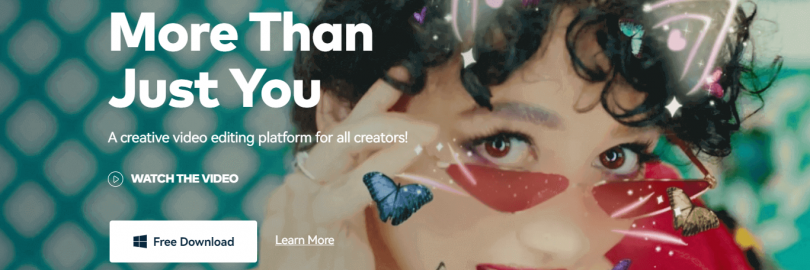
Top 8 Best Video Editing Software for YouTube Beginners on PC/Mac (Free & Paid)
Best Video Editing Apps for YouTube Beginners
Basically, mobile video editing applications are used to edit, cut, crop and implement effects such as sounds, songs and transitions in videos. Only the parts that are useful to the user or that you want to show them are kept and extra parts are removed from the video.
Here is a Quick List of the best apps that every beginner should use to edit videos on smartphone-
Adobe Premiere Rush
Wondershare Filmora
Movavi
Animoto
CyberLink PowerDirector 365
Pinnacle Studio
TunesKit AceMovi
InVideo
Money Saving Tips First:
You can save up to 100% on online shopping at home and abroad!
Such a high amount of cash back comes from Extrabux (What is Extrabux?), it also offers coupon codes and recent promotions, and brings together 10,000+ sites (US, China, UK, Japan, Australia , Germany, France, Italy, etc.).
Just sign up for an Extrabux account and earn exciting cash back every time you place an order via the relevant link. Sign-Up Bonus: Join for FREE & Earn $20 Welcome Bonus today! Then earn $5 Friend Referral Bonus!
Whether you are buying cheap domestic products, international luxury goods, or buying mobile phones, computers, refrigerators, washing machines, clothes, shoes, bags, mother and baby products, snacks, drinks, or booking air tickets, hotels, car rentals, or buying services and memberships , you can save money on all related purchases - save $1,000 a year!
#1. Adobe Premiere Rush
Compatibility: Windows, Mac, Android & iOS
Suitable For: For Students & Scholars
Adobe Premiere Rush is one of the top free video editing software for youtube. The best thing about this application is that you can use it on any device like- Smartphone, tablet, computer, laptop.
Suppose, you are editing a video on a Smartphone, then you miss some work and you stop editing.
But you can later start editing the same video on your Computer or Laptop where you left off in this free vlog editing software.
Once editing starts, it saves all the imported video, photos on its cloud server as a Project. Therefore, you can continue the same project by logging into another device.
If you have ever edited in Adobe Premiere Pro, then you will find its interface similarly. There are Different tabs for Color Grading, Pre-set, saturation, vibrance, tint & more.
Also, this Best Video Editing App For Youtube Beginners has an option for audio that can be used to clear and pitch audio.
It has almost all types of transition & effects. If you are a traveler or Vlogger then this is the best free vlog editing app android.
Key Features:
In app Recording
Speed up or Slo-mo video
Multiple timeline Feature
Color filter Preset or Custom
Different aspects ratio
Pros:
Snappy & responsive interface.
Offers necessary guidance for newbies.
Good colors & title addition tools.
Cons:
Limited video effects & transitions as compared to the Pro version.
Price:
7 Days Free Trial
Monthly Plan = $9.99
For Premiere Pro = $20.99/Mo
Save 60% with Adobe Creative Student Plan starting from $19.99/Month (It includes 20+ cutting-edge creative tools for desktop, mobile, web & 100 GB of cloud storage)
Rebate Offer: Don't forget to get up to 57% extra cash back at Adobe!
#2. Wondershare Filmora
Compatibility: Windows & Mac
Suitable For: Beginners & Enthusiasts
Becoming a skilled video editor takes years of practice, but with Wondershare Filmora video editor, you can produce YouTube videos that have a professional look and feel, even if you are new to the world of video editing. This YouTube Video Creator has big icons and an intuitive interface, so those YouTubers who edit videos for the first time can quickly make a video.
As one of the best video editing software for beginners, Filmora YouTube Video Editor contains all the tools you'll ever need to create a well-rounded video with the video & audio editing features, stunning effects, and efficient color grading.
Key Features:
Extremely intuitive and easy to use
Beautiful and fashion effects, royalty music, sound effects
Simple color correction and audio editing (audio keyframe included)
Advanced features like PIP, Green Screen, Tilt-shift, Mosaic, video stabilization, etc
Compatible with the most commonly used formats like MP4, MKV, MOV, FLV, etc
Pros
Easy to use, intuitive dashboard.
Numerous effects & presets; useful for beginners.
Excellent tech support.
Cons
Pay to unlock all the features.
New effects added every month available for paid plans only.
Price:
Monthly Plan = $7.9/Month,
Subscription Plan = $39.99/Year,
Perpetual Plan – $69.99/One-Time Fee
Rebate Offer: Don't forget to get up to 30% extra cash back at Wondershare!
#3. Movavi Video Editor
Compatibility: Windows & Mac
Suitable For: Enthusiasts & Newbies
Movavi Video Suite is geared toward novice editors who want a quick and easy way to edit videos. It’s an affordable program that has some great features all packed in one convenient package. Editors can merge, cut, add transitions, and share their videos easily with the suite of tools available.
There’s also a great screen recording feature that is great for making tutorials. The software has 160 filters, as well as caption support, slow motion, and chroma key. If you are a one of the many Youtube beginners looking for an all-in-one solution to help you edit Youtube videos and other video content, then this is the tool for you.
Key Features:
Learning Videos: Keep learning to improve your craft with free educational videos.
Extra Applications: Choose add-ons depending on your needs and skill level.
Stock Content: Get tons of copyright-free stock media files and video effects.
Cloud Storage: Exclusive cloud space to ensure your work is always available.
DVD Burner: New and enhanced CD, DVD, and Blu Ray burner.
Pros
Offers a wide collection of videos, audios & more.
Montage wizard automatically transforms your video into a themed movie.
Converts vertically shot clips to a horizontal format.
Cons
Final output is saved with watermark (with Trial version)
Price:
7 Days Free Trial
One-Year License = $25.92/Year
Lifetime License = $28.65
Rebate Offer: Don't forget to get up to 30% extra cash back at Movavi!
#4. Animoto
Compatibility: Web-based, Windows PC, Mac
Suitable For: Creating slick music videos & slideshows
While the video editor is a reliable choice for both newbies & advanced users, it’s user-friendly and uncomplicated interface makes it a suitable choice for students. It offers an array of templates so that you can create and edit videos according to every event.
They even offer storyboard templates that are highly customizable, hence no experience needed to create attractive visual content for assignments and social media. Make powerful videos using the drag & drop operations, add plenty of elements from their built-in library of fonts, royalty-free music, photos, and 300+ color swatches.
Key Features:
Gorgeous & versatile video templates
Get access to over a million stock assets
Select a song to add from your library or use the licensed tracks
Trim your footages
Crop photos
Adjust the video speed & timing
Royalty-free multimedia content
Pros
Eye-catching templates.
Fun elements & easy to share features.
Helpful for creating slick music videos & slideshows.
Cons
Limited features available with the free version.
Price:
Free, Professional = $15/Mo, Team = $39/Mo
Rebate Offer: Don't forget to get up to 2% extra cash back at Animotoi!
#5. CyberLink PowerDirector 365
Compatibility: Windows & Mac
Suitable For: Enthusiasts & Newbies
The video editing software PowerDirector from CyberLink bridges the gap between professional editing and user-friendliness. It has been ahead of many pro products/tools quite often in terms of support for new features and technologies.
It also includes features to assist you in creating an appealing digital movie with transitions, effects, and titles. Best of all, it’s simple to use and quick at rendering.
Key Features:
AI Sky Replacement – This type of automation feature has grown increasingly popular in photo editing software such as Skylum Luminar and Adobe Photoshop.
The new sky replacement function in PowerDirector identifies the sky automatically and gives you access to over 70 dramatic themes with decent control.New AI Audio Tools – Wind Removal and AI Speech Enhancement are two new solutions that effectively reduce background noise.
Soundtrack Fitting – The new Smart Fit Audio Duration tool allows you to change the background music length. The style and cadence of the music remains intact too.
Pros:
Robust stabilization to remove shaky footage and object tracking
Lightning-fast rendering
360 video stabilization
Complete format support
MultiCam Designer feature
Cons:
Great number of options can make interface overwhelming
Price:
Cyberlink Powerhouse has a yearly plan for $51.99. This works out to about $4.33/month. Alternatively, you can get it on a month-to-month basis for $19.99 and they have higher-priced plans with additional features.
Rebate Offer: Don't forget to get up to 15% extra cash back at CyberLinki!
#6. Pinnacle Studio
Compatibility: Windows
Suitable For: Newbies
Pinnacle Studio 25 Ultimate has a lot of advanced features that vloggers will love. It comes with a royalty-free music and sound effects library, animated titles, transitions, and cinema-grade effects. There’s also a screen recorder for YouTube gamers or online tutorials.
This video editing software also features multicam editing, motion tracking, masking, and blend modes to give your videos a cinematic feel. It comes with a large selection of color grading tools you can tweak with precision and accuracy. Export your videos in HD and 4K in a variety of aspect ratios.
Pinnacle Studio’s large selection of advanced features does have a downside. The software seems to crash quite often and requires a lot of space to download, so check the reviews before purchase to make sure your desktop can handle it. It’s also not very user-friendly with a steep learning curve, although an online user guide and tutorials are available.
Key Features:
Enhanced Timeline Editing: Edit 4K or HD videos across unlimited tracks.
Customizable Workspace: Streamline your workspace and set up quick access points.
Precise Editing: Use the drag and drop feature for full flexibility and precision while editing videos
Enhanced Keyframe Control: Use keyframes to customize all transitions and effects.
Pro-Caliber Tools
Pros:
Advanced color grading
Over 1500 effects
Supports 4K editing
Amazing audio tools
Three and four-point editing
Cons:
Steep learning curve
Crashes often
Price:
Pinnacle Studio 25 has plans starting from $59.95. If you need to unlock more advanced video editing features, you can upgrade to the Plus plan which costs $99.95 or the Studio Ultimate for $129.95.
Rebate Offer: Don't forget to get up to 15% extra cash back at Pinnaclei!
#7. TunesKit AceMovi
Compatibility: Windows
Suitable For: Newbies
TunesKit AceMovi is the next-gen editor made for YouTubers who are seeking an easy solution to get the best results from their work. The slick interface comes with all the most commonly used details and features. You can split, merge, change speed, reverse, crop, zoom, or record a voice-over with one click. The customizable timeline gives you the maximum creative control to organize videos, audio, images, and effects.
Whether you’re making a compilation, tutorial, collaboration, or a reaction, dozens of split-screen presets are waiting to offer you a ton of picture-in-picture functionality. With its all-in-one screen, audio and camera recorder, crafting your YouTube video from scratch is easy and simple. Making videos with a green screen? No worries. The chroma key will take care of your production. Tuneskit also provides text templates perfect your intro, outro, and all the small parts that need to be captioned.
Key Features:
Split-Screen: More than 30+ PiP presets, allows up to 6 videos in a frame.
All-in-One Recorder: Supports record screen, audio and camera at the same time.
Stock Templates: 100+ customizable text templates to make stunning intros and outros within clicks.
Real-time Playback: Adjustable display resolution gives you the smoothest playback without lagging.
Free Tutorials: New tutorials every week on YouTube, keep your video editing refreshing.
Pros:
Easiest for beginner YouTubers
Recorder for the screen, audio and camera recording
Smooth real-time playback
Lightweight & Friendly for low-end PC
Free video tutorials
Price:
AceMovi offers a lifetime free trial for users. If you want the best out of it, AceMovi has a lifetime plan for $59.95, a yearly plan for $39.95 and a monthly plan for only $19.95.
Rebate Offer: Don't forget to get up to 40% extra cash back at TunesKit AceMovi Video Editori!
#8. InVideo
Video editing for beginners has a simple formula. Just use templates, insert content, play with automated tools, and add one-click edits.
That is what InVideo is all about.
This online editing platform lets you create videos without actually creating them. There are a bunch of automated features you can enjoy, which saves time if you need instant clips for your website, store, or online portal.
The program has thousands of templates, which are basically ready-made videos. All that’s left to do is modify the auto-filled content, then insert minor tweaks after. You have two options here. Either you import your images, videos, and sounds, or get them from the site’s in-program media library. No worries, they’re all copyright-free!
It also has an AI-powered text-to video feature. Just like Lumen5, it can bring your written content to life — special effects included. So if you have a blog post and you want to turn it into an engaging marketing video, this solution is great.
While its functions are mostly automated, the video maker is also good for manual creative work. Just head over to the Blank Canvas section. There, you can edit videos from scratch. The tools aren’t as amazing as those in pro-grade video editing software, but it can still support basic functions such as cutting, looping, mixing, etc.
And it’s a good thing you can use this easy video editor without paying! It has a free version with all features available. However, your projects will be exported with a watermark. Business-wise, this probably won’t look good.
Pros:
Create and edit videos from anywhere
Choose from thousands of templates
Access over a million stock videos and images
Very usable free version
Cons:
Limited number of monthly exports
Price:
Business - $20/month (60 videos)
Unlimited - $60/month (unlimited videos)
Rebate Offer: Don't forget to get up to 25% extra cash back at InVideoi!
It’s steep pricing, but it’s still one of the best video editing software for beginners. Its automated features alone can justify that. Just note that the software has a 15-minute video duration cap. It won’t work for longer projects.

Extrabux is an international cashback shopping site, offering up to 30% cashback from 10,000+ Stores!
Squarespace, SkinStore, MATCHESFASHION, The Wall Street Journal, NordVPN, Visible, Armani Exchange, Sam's Club, PUMA, AliExpress, Card Cash, NET-A-PORTER, Udacity, Udemy, Selfridges, LOOKFANTASTIC, Vimeo, Coach Outlet, lululemon, PrettyLittleThing, Booking.com, Ripley's Aquarium, iHerb, Groupon, etc.
Join to get $20 welcome bonus now! (How does Welcome Bonus work?)
Recommendation
-

Is Turkish Airlines Good for International Flights?
-

10 Best & Stylish Winter Coats for Women on NET-A-PORTER in 2025
-

Top & Best 12 Sneaker Apps/Websites for Raffles, Releases & Restocks in 2025
-

7 Best Gift Card Exchange Sites - Buy, Sell and Trade Discount Gift Card Safely and Instanly!
-

Top 9 Professional Skincare Brands for Licensed Estheticians 2025











