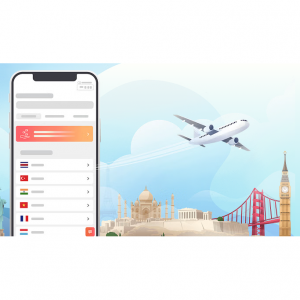Surface Pro 7 vs. 7+ vs. 8: Full Comparison & Verdict 2024
The Surface Pro has been a critical entry in Microsoft's hardware lineup which delivers a full Windows desktop experience on a unique 2-in-1 form factor, allowing folks to have a legit computer and tablet in one device. With the release of the Surface Pro 8 on 22 September 2021, many Surface Pro 7 and Surface Pro 7+ owners are wondering if it's time for an upgrade of their devices. And the people who are preparing to buy a Surface Pro for the first time are also hesitating whether to buy the older Pro 7 and Pro+ with a discount, or the latest Microsoft Surface Pro 8. In order to help you make the right decision, I will make a full comparison between the Surface Pro 7, the Surface Pro 7+, and the Surface Pro 8 and tell you the pros and cons of each device. Let's start now!
Where to Buy Surface Pro 7, Surface Pro 7+ and Surface Pro 8?
If you want to buy Surface Pro 7, Surface Pro 7+ and Surface Pro 8 laptops, Sign up at Extrabux first,(What is Extrabux?), then book through the following website, so you can enjoy up to 7% cashback from Extrabux! Sign-Up Bonus: Free to join it & get a $20 welcome bonus!
Microsoft (Up to 7% cashback)
Best Buy (Up to 1% cashback)
Newegg (Up to 2% cashback)
Tiger Direct (Up to 2% cashback)
Abt Electronics (Up to 4% cashback)
Walmart (Up to 4% cashback)
B&H Photo Video (Up to 1.5% cashback)
Adorama (Up to 2% cashback)
Office Depot and OfficeMax (Up to 6% cashback)
eBay (Up to 4.6% cashback)
Amazon (Cashback temporarily unavailable)
Surface Pro 7, Surface Pro 7+ and Surface Pro 8 Review
| #1 Surface Pro 7
Google Users Rating: 4.6/5
The Surface Pro 7 is a massive jump forward from the Surface Pro 6 , elevated by worthy upgrades in the form of a USB-C port and peppy "Ice Lake" CPUs. It features a 12.3" PixelSense display with a 2736 x 1824 screen resolution (267 PPI) and a 3:2 aspect ratio. The display also supports 10-point touch, so you can take full advantage of the multi-touch gestures incorporated into Windows 10 Home. The 10th Gen Intel Core i5-1035G4 Quad-Core processor has a base clock speed of 1.9 GHz and can be boosted up to 4.2 GHz when performing demanding tasks.

The Surface Pro 7 also has integrated Intel Iris Plus Graphics. The Surface Pro 7 has 8GB of LPDDR4x RAM, a 128GB SSD, a microSDXC card slot, Wi-Fi 6 (802.11ax), Bluetooth 5.0, a 5MP front-facing camera with Windows Hello face authentication sign-in, an 8MP rear-facing camera with Full HD 1080p video recording and autofocus, and dual integrated microphones for Cortana, Microsoft's intelligent assistant. There are also built-in stereo speakers with Dolby audio. But it still does not support Thunderbolt 3.
| PROS | CONS |
| Still a powerful device | Older performance hardware |
| 2-in-1 design is still great | No Thunderbolt |
| Beautiful touch display | Average battery life |
| More affordable than the Pro 8 |
| #2 Surface Pro 7+
Google Users Rating: 4.6/5
The Microsoft Surface Pro 7+ is a mid-generation update for the original Surface Pro 7 tablet that provides a few upgrades in regards to performance and user experience. Built for and sold exclusively to business users, the Pro 7+ adds a swappable SSD, 4G LTE (on some models), and some improved thermals.

The real reasons for many people to buy the Surface Pro 7+, apart from it running Windows 10 Pro, are for the 11th Gen Intel CPUs, which deliver significant performance gains over the original, and the extended battery life. It makes those upgrades while maintaining the Surface Pro 7's bright and vivid display, capable cameras, and excellent accessories.
| PROS | CONS |
| Lightweight and ultra-portable | No Thunderbolt |
| Faster CPU and graphics performance | Display not as large |
| Massive upgrade in GPU power | |
| Swappable SSD | |
| Improved thermals | |
| LTE options available |
| #3 Surface Pro 8
Google Users Rating: /
The Microsoft Surface Pro 8 is the latest in the company’s line of 2-in-1 Surface Pro tablets. Starting at $1,099, it can be configured with an Intel Core i5, 8GB of RAM, and 128GB of storage. The base model will offer plenty of performance for everyday computing tasks, be it editing Excel sheets, composing long emails, or playing a light game. In addition, no matter which configuration you land on, each Pro has 11th-generation Intel chips and the 2,880 x 1,920-pixel resolution screen with a document-friendly 3:2 aspect ratio. The screen can be set with a 120-Hz refresh rate (120 frames per second), but this will significantly impact battery life.

You also get two USB-C ports, a magnetic charging port, and a Windows Hello–compatible 1080p webcam. Just as important, it comes with Windows 11 right out of the box and is suited to the new operating system. Disappointingly, there is no longer a MicroSD slot. As the latest in Microsoft's 2-in-1 lineup, the Microsoft Surface Pro 8's exceptional display quality makes watching videos a delight. The powerful CPU ensures you won’t experience significant slowdown when browsing the web, video chatting, or performing other everyday tasks. Its small size and lightweight design also make the Surface Pro 8 ideal to use at home or on the road.
| PROS | CONS |
| Better performance from 11th Gen Intel CPUs | Lack MicroSD slot |
| Larger display with higher resolution, refresh rate | Will cost more |
| Dual Thunderbolt 4 ports | |
| Improved cameras | |
| Improved inking experience with Surface Slim Pen 2 | |
| Good battery life |
Surface Pro 7 vs. Pro 7+ vs. Pro 8: Side-by-Side Comparison
First, let's take a look at the main specifications of the Surface Pro 7, the Surface Pro 7+, and the Surface Pro 8:
| Surface Pro 7 | Surface Pro 7+ | Surface Pro 8 | |
General | |||
| Dimensions | 292x 201 x8.5mm | 292x 201 x 8.5mm | 287 X 208 X 9.3mm |
| Weight | From 1.70 pounds (770g) | From 1.70 pounds (770g) | 1.96 pounds (891g) |
| Processor | 10th Gen Intel Core i3-1005G1 Core i5-1035G4 Core i7-1065G7 | 11th Gen Intel Core i3-1115G4 Core i5-1135G7 Core i7-1165G7 | Consumer: 11th Gen Intel Core i5-1135G7 Core i7-1185G7 Commercial: 11th Gen Intel Core i3-1115G4 Core i5-1145G7 Core i7-1185G7 |
| Graphics | Intel UHD (i3) Intel Iris Plus (i5, i7) | Intel UHD (i3) Intel Iris Xe (i5, i7) | Intel UHD (i3) Intel Iris Xe (i5, i7) |
| Storage | 128GB, 256GB, 512GB, 1TB SSD | 128GB, 256GB SSD (Wi-Fi, LTE) 512GB, 1TB (Wi-Fi) | 128GB, 256GB SSD (Wi-Fi, LTE) 512GB, 1TB SSD (Wi-Fi) |
| RAM | 4GB, 8GB, 16GB LPDDR4x | 8GB, 16GB LPDDR4x (Wi-Fi, LTE) | 8GB, 16GB, 32GB LPDDR4x |
Display | |||
| Screen Type | PixelSense | PixelSense | PixelSense |
Screen Size | 12.3 inches | 12.3 inches | 13 inches |
| Screen Resolution | 2736 x 1824 | 2736 x 1824 | 2880 x 1920 |
| Stylus Input | Built for Windows Ink (Active) | Built for Windows Ink (Active) | Built for Windows Ink (Active) |
Compatibility | |||
| Operating System | Windows 10 Home | Windows 11 Home | Windows 11 Home |
| Operating System Compatibility | Windows | Windows | Windows |
| Voice Assistant Built-in | No | No | No |
Connectivity | |||
| Internet Connectivity | Wi-Fi 6 | Wi-Fi 6 | Wi-Fi 6 |
| Headphone Jack | Yes | Yes | Yes |
| Bluetooth Enabled | Yes | Yes | Yes |
| Bluetooth Version | 5.0 | 5.0 | 5.1 |
Power | |||
| Charging Interface(s) | Proprietary | Proprietary | Proprietary |
| Battery Life (up to) | Up to 10.5 hours | Up to 15 hours (Wi-Fi 5) Up to 13.5 hours (LTE) | Up to 16 hours |
| Battery Type | Lithium-ion | Lithium-ion | Lithium-ion |
| Camera | |||
| Front-Facing Camera | Yes | Yes | Yes |
| Front Facing Camera Megapixels | 5 megapixels | 5 megapixels | 5 megapixels |
| Front Facing Camera Video Resolution | 1080p | 1080p | 1080p |
| Rear-Facing Camera | Yes | Yes | Yes |
| Rear Facing Camera Megapixels | 8 megapixels | 8 megapixels | 10 megapixels |
| Rear Facing Camera Video Resolution | Video Resolution 1920x1080 (1080p) | Video Resolution 1920x1080 (1080p) | Video Resolution 1920x1080 (1080p) |
Features | |||
| 2-in-1 Design | Yes | Yes | Yes |
| Keyboard Included | No | No | No |
| Security Features | Facial recognition | Facial recognition | Facial recognition |
| Stylus Dock | None | None | None |
Design and & Accessories
Between the three devices, the Pro 8 has the newest design which is still very slim, light, and is still made out of anodized aluminum like its other cousins, but the front of the Pro 8 looks a bit different with slimmer bezels. Microsoft says that the Pro 8 is 11% larger than the Pro 7 and Pro 7+.
In addition, the Surface Signature Type Cover on the Pro 8 has a slot for the new Surface Slim Pen 2 which has haptic engines. This lets you recharge the pen while it is not in use. Previously on the Surface Pro 7 and Pro 7+, you’d need to use an external charging cradle for the Slim Pen, or opt for a standard Surface Pen, which is attached to the side and worked with AAAA batteries. It is worth mentioning that the Surface Pro 8 enables the full functionality of the new Slim Pen 2, including haptic feedback that is intended to make writing and drawing on the screen feel more like you’re using an actual pen and paper. The new Slim Pen 2 will work with the Surface Pro 7 and Pro 7+, but you’ll lose out on this haptic functionality.
Performance
The key advantage of the Surface Pro 8 is its improved performance. Intel's 11th generation quad-core processors are at the heart of Surface Pro 8. Microsoft claims that's up to a 42 percent increase in CPU performance and up to 75 percent better graphics. On the Surface Pro 8, Microsoft is no longer offering an entry-level model with a Core i3 processor. It jumped right to a mid-range Core i5.
Screen Display
The
Surface Pro 8's display is also a massive improvement over the Pro 7and
the Pro 7+. It has a larger 13-inch panel instead of the old 12.3-inch
one, a higher resolution, and a buttery-smooth 120Hz refresh rate. The
display defaults to 60Hz when it's not in use, but whenever someone's
touching it or using a stylus, it ramps up to 120Hz. The higher-refresh
can offer silkier onscreen animations and a more refined visual
experience.
Camera
The Surface Pro 8 comes with a slightly improved camera compared with the Surface Pro 7 and Surface Pro 7+. The latter uses an 8-megapixel rear-facing camera with 1080p full HD video capabilities, while the Pro 8 ups the resolution to 10 megapixels with the same 1080p video maximum.
Portability
The Surface Pro 8 employs two USB Type-C ports, both of which support Thunderbolt 4 speeds. The Surface Pro 7 and Pro 7+ has one USB-C port and one USB Type-A port, and no support for any version of Thunderbolt. But it also has a microSD card reader, which the Surface Pro 8 lacks. So if you’ve got older Type-A USB devices, the Surface Pro 7 and 7+ will accept them without requiring a dongle. If you need to use an external GPU or hook up your Surface to dual monitors and want faster transfer speeds,the Surface Pro 8 is the better choice.
Battery Life
When it comes to battery life. the Surface Pro 8 wins on this front, as it is rated for up to 16 hours. The Pro 7, meanwhile, gets 10.5 hours, and the Pro 7+, 15 hours.
Final Verdict
With a refreshed design, a larger display, a better inking experience( new Surface Slim Pen 2), improved performance, more battery life, higher-res cameras, and cutting-edge perks like a 120Hz refresh rate and Thunderbolt 4, the new Surface Pro 8 looks to be a notable step up from the Surface Pro 7 in several key ways. So if you want the best Surface Pro and don't care about the cost , no hesitation to get the Surface Pro 8.
The Surface Pro 7 is starting to show its age, especially with the new upgrades in the Pro 8. You aren't going to get as much performance or screen space, and the port selection isn't as good as the new Thunderbolt 4. The rear-facing camera also isn't as good, and there's no LTE support. But if you don't need an especially powerful tablet-hybrid device and you want to save yourself a good bit of money, then the Microsoft Surface Pro 7 is still worth a look (except the entry-level Core i3, 4GB model, definitely avoid this model and go for an i5 with 8GB minimum).
On the other hand, the Pro 7 Plus is a much closer rival to the Pro 8. Although it has a smaller screen and doesn't have Thunderbolt 4 support, the performance will be much closer to Pro 8, and you can still get LTE. So if you want to get the benefits of Intel's 11th-gen processors, you can consider buying the Surface Pro 7 Plus.

Extrabux is an international cashback shopping site, offering up to 30% cashback from 10,000+ Stores!
Microsoft, Dell, HP, Lenovo, Alienware, Acer, Asus, Samsung, BestBuy, Walmart, Staples, Overstock, QVC, New Egg, Office Depot, eBay, etc.
Join to get $20 welcome bonus now! (How does Welcome Bonus work?)
Recommendation
-

10 Best & Stylish Winter Coats for Women on NET-A-PORTER in 2024
-

Top & Best 12 Sneaker Apps/Websites for Raffles, Releases & Restocks in 2024
-

7 Best Gift Card Exchange Sites - Buy, Sell and Trade Discount Gift Card Safely and Instanly!
-

Top 9 Professional Skincare Brands for Licensed Estheticians 2024
-

13 Best Luxury Online Shopping Sites with Highest Cashback in 2024 (Coupon Code+Sale+14% Cashback)
Up to 14% Cashback!