
Logitech Combo Touch vs. Folio Touch vs. Apple Magic Keyboard: Which One Wins the iPad Pro Keyboard Showdown?
There is no doubt that the Apple iPad Pro is the best tablet you can buy. Nowdays, more and more people use their iPad Pro as a laptop replacement due to its portability. Although typing on the iPad Pro touchscreen is also surprisingly fluid and natural, it can be convenient to have a keyboard case, if you want to work done quickly and efficiently. Logitech debuted many keyboard and trackpad case designed for the 11-inch iPad Pro, like the Folio Touch and Combo Touch that serves as an alternative to the Apple Magic Keyboard. So which iPad keyboard should you buy? What's the difference between Logitech Folio Touch, Logitech Combo Touch and Apple Magic Keyboard? In this guide, I will compare these three iPad Pro keyboards in-depth, then you will find which One wins the iPad Pro keyboard Showdown!
Logitech Combo Touch vs. Folio Touch vs. Apple Magic Keyboard
Side by Side Comparation
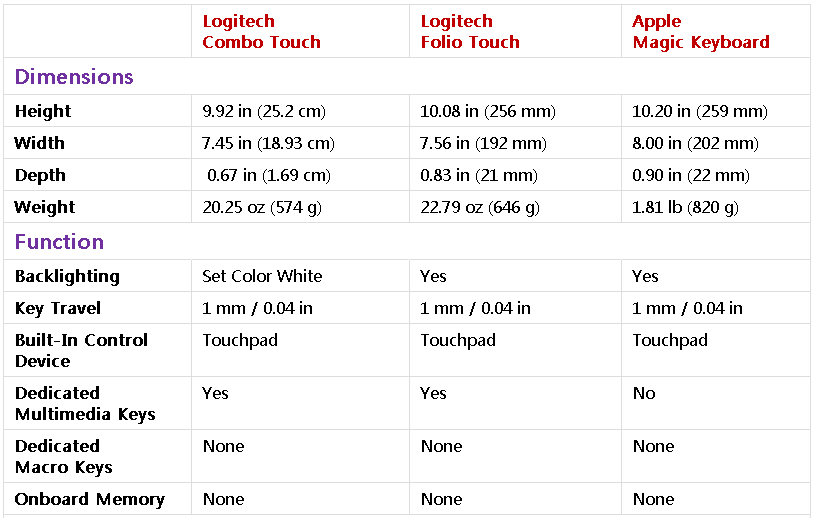

Where to Buy Logitech Combo Touch, Logitech Folio Touch and Apple Magic Keyboard?
If you want to buy Logitech Combo Touch, Logitech Folio Touch and Apple Magic Keyboard, Sign up at Extrabux first,(What is Extrabux?), then book through the following website, so you can enjoy up to 7% cashback from Extrabux! Sign-Up Bonus: Free to join it & get a $20 welcome bonus!
Logitech (Up to 5% cashback)
Apple (Cashback temporarily unavailable)
Best Buy (Up to 1% cashback)
Abt Electronics (Up to 4% cashback)
Tigerdirect (Up to 2% cashback)
Newegg (Up to 2% cashback)
Walmart (Up to 4% cashback)
eBay(Up to 4.6% cashback)
Adorama (Up to 2% cashback)
B&H Photo Video (Up to 1.5% cashback)
Office Depot and OfficeMax (Up to 6% cashback)
Staples (Up to 5% cashback)
Amazon (Cashback temporarily unavailable)
Logitech Combo Touch, Logitech Folio Touch and Apple Magic Keyboard Review
1. Logitech Combo Touch for iPad Pro 11-inch (1st, 2nd, 3rd gen)
(Price: $199.99+ up to 5% cashback at logitech.com)
Pros:
Backlit keyboard;
Adjustable viewing angles;
Great trackpad;
The versatility of detachable keyboard with Smart Connector;
Comes with an extra row of function-based keys that the Magic Keyboard lacks;
Cheaper than Apple Magic Keyboard.
Cons:
Cheaper than Apple Magic Keyboard;
Keyboard needs to be connected to case to use (runs off Smart Connector power).

The Logitech Combo Touch is a keyboard and trackpad case for iPad Pro. It doesn’t have the sleek design of Apple’s Magic Keyboard, but the Combo Touch does make up for it with other features. Keys have reasonable travel and a spacious layout making maximum use of the space available. The touchpad is larger than you might expect, as larger as some 13-inch PCs and feels responsive. Smart connector technology helps to deliver an incredibly responsive trackpad experience and also makes powering and pairing the keyboard instant.
Type comfortably for hours with laptop-like backlit keys that automatically adjust to your environment. You can always see what you're typing thanks to 16 levels of brightness. The extra row of function keys for volume, screen brightness, play/pause and other helpful shortcuts is really useful. The adjustable rear kickstand is helpful as a viewing stand for family Zooms, too. The more versatile design of the case means you can flip back (or remove) the keyboard for non-typing needs, like drawing with a Pencil or reading, without needing to pop it out of the case. All in all, the Logitech Combo Touch is a solid pick if you want a functional, protective iPad keyboard case.
2. Logitech Folio Touch Keyboard for iPad Pro 11" (1st, 2nd, and 3rd Gen)
(Price: $157.99+ up to 0.5% cashback at bestbuy.com)
Pros:
Sleek and durable fabric material with secure closure;
Backlit keyboard connects via Smart Connector;
Comfortable to type on and adjustable brightness levels;
Has a full row of shortcut keys and trackpad;
Kickstand provides multiple viewing angles;
Keyboard can fold back for different modes.
Cons:
Kickstand has a little "bounce" at times;
Hard to use in the lap.

Folio Touch is another backlit keyboard and trackpad case from Logitech for the iPad Pro 11. Its laptop-like keyboard features large, comfortable keys that deliver the perfect bounce every time for fast, accurate typing. Backlit keys automatically adjust to your current environment. If you need more or less light, key brightness levels are adjustable on the keyboard so you can keep working late into the night or in other low light environments. And adjustable kickstand with 40° of viewing angles ensures you always have a good view whether you’re sketching a diagram or watching your favorite show. The sturdy mechanical hinge holds the kickstand firmly in place, even with strong tapping.
Folio Touch connects directly to the iPad via a Smart Connector, so you don't have to charge it. Like Combo Touch, one major advantage of the Folio Touch is a function row of keys for controlling media, accessing the Home Screen, adjusting screen brightness, and more, and that's missing on the Magic Keyboard. In addition, Folio Touch also offers more protection for the iPad Pro because it encases the entire device, and the cover can be folded all the way back to use the iPad Pro in tablet mode or with an Apple Pencil, something the Magic Keyboard isn't capable of. In a word, featuring (relatively) low price, excellent typing surface and trackpad, powerful function keys and all-around protection, the Logitech Folio Touch is an excellent alternative to the Magic Keyboard.
3. Apple Magic Keyboard for 11-inch iPad Pro (1st, 2nd, or 3rd Generation)
(Price: $286+ up to 4% cashback at abt.com)
Pros:
Small, compact, super minimal;
Works seamlessly with iPadOS;
Super easy to pair;
Scissor mechanism underneath each key;
Quiet typing experience;
White backlighting;
Great battery life.
Cons:
Compatible with iPadOS only;
No function or media keys;
Only minimal customization available.

The Apple Magic Keyboard is the best overall pick for any iPad user which designed for Multi‑Touch gestures and the cursor in iPadOS. With comfortable backlit keys, a stable scissor mechanism beneath each key,as well as optimized key travel and a low profile, Magic Keyboard provides a remarkably comfortable and precise typing experience. The keys are also very stable and quiet, so typing noise is unlikely to bother those around you, even in quiet office spaces. In addition, the Apple Magic Keyboard has a floating cantilever design, allowing you to attach iPad Pro magnetically and to smoothly adjust it to the perfect viewing angle for you.
The Apple Magic Keyboard connects to the iPad using a Smart Connector and uses power from the iPad, meaning you don't need to worry about charging it. It also has a USB Type-C port on the Smart Connector hinge for pass-through charging, so you can charge your iPad without having a cable dangling from the iPad itself. If you folds Apple Magic Keyboard into a case, it can provide front and back protection for traveling with iPad Pro. Unfortunately, the Apple Magic Keyboard has no function or media keys and only minimal customization available. But anyway, the Apple Magic Keyboard is abosulately the best compact keyboard for iPad Pro.
Verdict
Logitech Combo Touch vs. Folio Touch vs. Apple Magic Keyboard: Which One Wins the iPad Pro Keyboard Showdown?
Logitech Combo Touch, Logitech Folio Touch and Apple Magic Keyboard are all most popular iPad Pro Keyboard on the market now.If you don't care about price, the Apple Magic Keyboard is abosulately the best overall pick for any iPad user. Because the Magic Keyboard is from Apple, it can work flawlessly with iPad Pro. Second, the scissor-switch keys of the Magic Keyboard are nicer to type with. In addition, Apple Magic Keyboard has a built-in USB-C port which can be used for charging.At last, if you want to type while having your iPad Pro in your lap, the Magic Keyboard is also easier to work with.
But and as far as price is concerned, Logitech’s Combo Touch and Folio Touch are affordable keyboard and trackpad combo case than Apple’s Magic Keyboard. It also offers many more features than the Apple Magic Keyboard like an extra row of function-based keys.This makes the Combo Touch and Folio Touch a much more affordable and reasonable option without skimping out on features.
The difference between Logitech Combo Touch and Folio Touch is that the Combo Touch is a case with a Microsoft Surface-style kickstand and a detachable backlit keyboard with a trackpad. The Folio Touch's keyboard isn't detachable and its trackpad is a little smaller than the Combo Touch. So which keyboard is best for your iPad may depends on your actual demand and budget.

Extrabux is an international cashback shopping site, offering up to 30% cashback from 10,000+ Stores!
Microsoft, Dell, HP, Lenovo, Alienware, Acer, Asus, Samsung, BestBuy, Walmart, Staples, Overstock, QVC, New Egg, Office Depot, eBay, etc.
Join to get $20 welcome bonus now! (How does Welcome Bonus work?)
Recommendation
-

10 Best & Stylish Winter Coats for Women on NET-A-PORTER in 2024
-

Top & Best 12 Sneaker Apps/Websites for Raffles, Releases & Restocks in 2024
-

7 Best Gift Card Exchange Sites - Buy, Sell and Trade Discount Gift Card Safely and Instanly!
-

Top 9 Professional Skincare Brands for Licensed Estheticians 2024
-

13 Best Luxury Online Shopping Sites with Highest Cashback in 2024 (Coupon Code+Sale+14% Cashback)
Up to 14% Cashback!










