
Logitech MX Keys vs Apple Magic Keyboard vs Microsoft Surface Keyboard: Which is Best Mac Compatible Keyboard?
A MacBook Air or MacBook Pro is great for remote work, and having an external keyboard for your Mac really makes all the difference when it comes to productivity. Nowadays, there are many keyboards that are compatible with Mac on the market, such as Logitech MX Keys, Apple Magic Keyboard and Microsoft Surface Keyboard, etc., so which one is best for your Mac mini, iMac and MacBook? what's the difference between Logitech MX Keys, Apple Magic Keyboard and Microsoft Surface Keyboard? In this roundup, I will compare these three keyboards in-depth, so you will find the keyboard that is compatible with Mac best.
Logitech MX Keys vs. Apple Magic Keyboard vs. Microsoft Surface Keyboard Side by Side Comparation
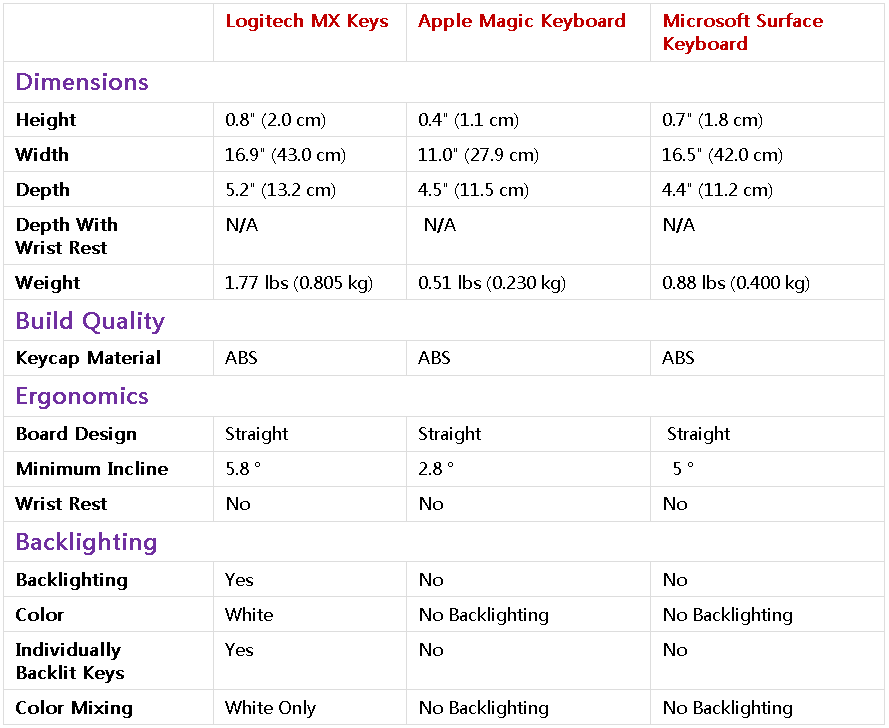
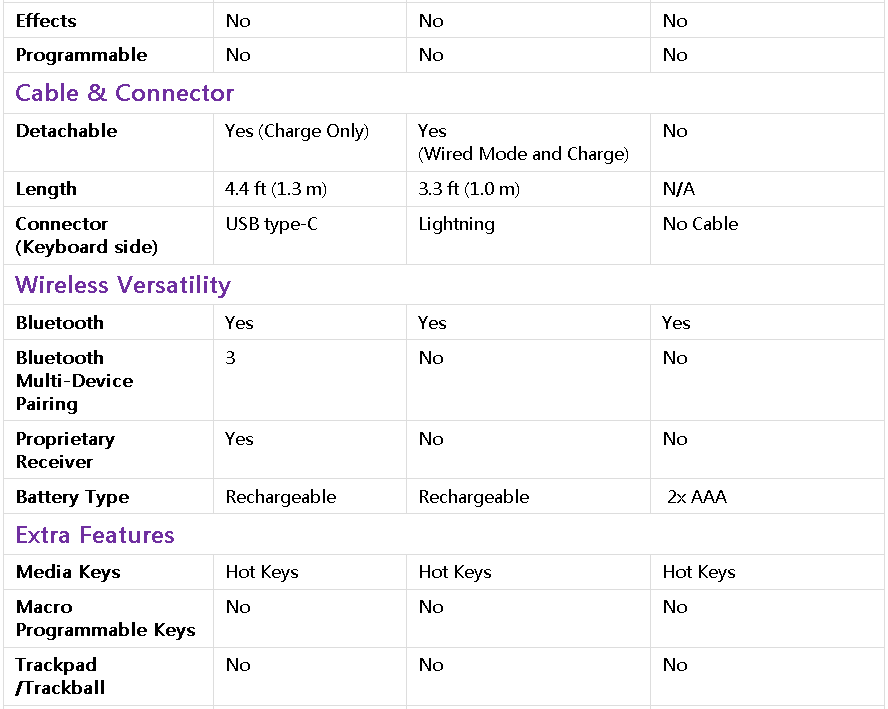
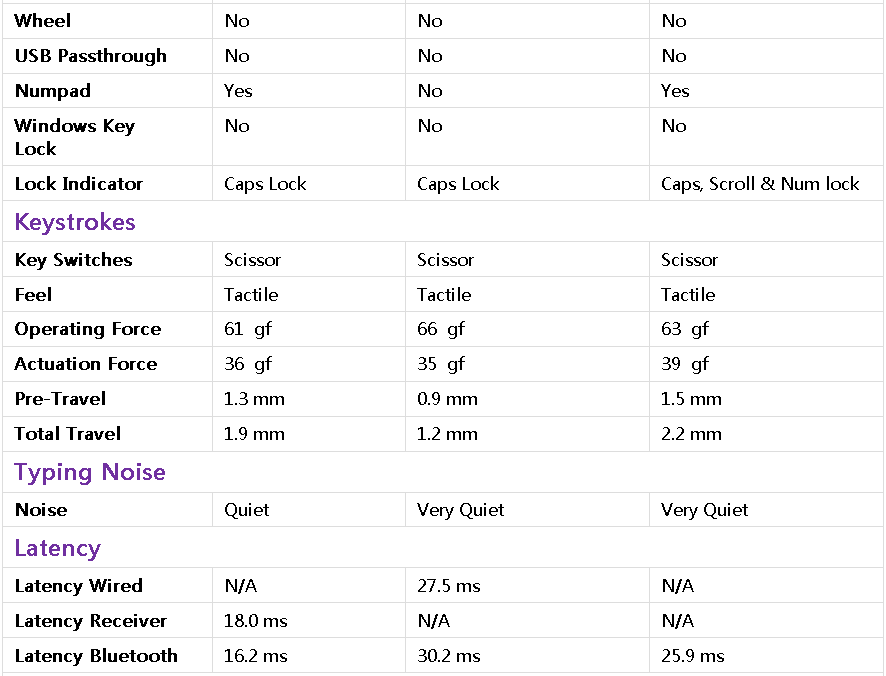

Where to Buy Logitech MX Keys, Apple Magic Keyboard and Microsoft Surface Keyboard?
If you want to buy Logitech MX Keys, Apple Magic Keyboard and Microsoft Surface Keyboard, Sign up at Extrabux first,(What is Extrabux?), then book through the following website, so you can enjoy up to 7% cashback from Extrabux! Sign-Up Bonus: Free to join it & get a $20 welcome bonus!
Logitech (Up to 5% cashback)
Microsoft Store (Up to 7% cashback)
Apple (Cashback temporarily unavailable)
Staples (Up to 5% cashback)
Abt Electronics (Up to 4% cashback)
Adorama (Up to 2% cashback)
Tigerdirect (Up to 2% cashback)
Walmart (Up to 4% cashback)
B&H Photo Video (Up to 1.5% cashback)
Best Buy (Up to 0.5% cashback)
Newegg (Up to 2% cashback)
eBay (Up to 4.6% cashback)
Office Depot and OfficeMax (Up to 6% cashback)
Amazon (Cashback temporarily unavailable)
Logitech MX Keys, Apple Magic Keyboard and Microsoft Surface Keyboard Review
(Price: $99.99+ up to 5% cashback at logitech.com)
Pros:
Sleek look, with environment-aware backlighting;
Comfortable groove design on each key;
Low-profile but still offers decent key travel;
Like Magic Keyboard but more customizable;
Can be paired with up to 3 devices;
Long battery-life rating;
Nearly silent, bouncy keystrokes;
Good typing experience;
Works with any OS.
Cons:
No adjustable incline;
Requires Logitech software to customize.
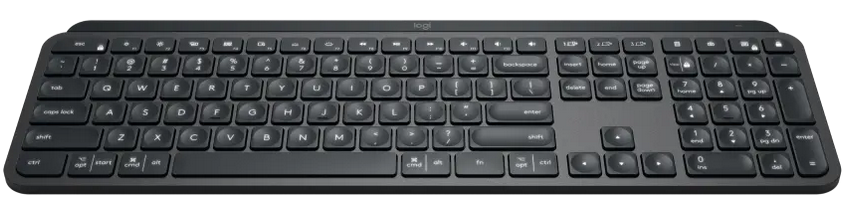
The Logitech MX Keys is a good productivity keyboard. Featuring 2.4 GHz and Bluetooth wireless connectivity as well as compatibility with multiple platforms and devices, it offers users a seamless way to work across systems. By downloading the Logitech Options software and using the Logitech Flow feature, users can navigate, copy/paste text, images, and files between three computers simultaneously. Moreover, it features Smart Illumination, which automatically turns on the backlight when you're near and can also adjust its brightness depending on your surroundings. On a normal use basis, the MX Keys can last up to 10 days; however, with the backlight off, it's rated to last up to 5 months.
Typing feels light and responsive due to its scissor switches' short pre-travel distance and low operating force, and its indented keys help minimize typos. Also, typing noise is quiet and shouldn't bother people around you. The Logitech MX Keys includes a full number pad and key labels for both macOS and Windows. The keyboard can connect to multiple devices simultaneously, allowing you to enter the same text on, for example, a work PC and home MacBook Pro. Similar to the Magic Keyboard, but the Logitech MX Keys can customize the F-row keys by remapping them to whatever they want. In a word, the Logitech MX Keys is simply a great Mac wireless keyboard, and a good replacement for the Magic Keyboard.
(Price: $89.99+ up to 4% cashback at walmart.com)
Pros:
Small, compact, super minimal;
Works seamlessly with macOS;
Super easy to pair;
Scissor mechanism underneath each key;
Excellent typing experience;
Quiet;
Great battery life.
Cons:
No backlight;
Only minimal customization available.

The Apple Magic Keyboard is the best overall pick for any Mac user. Since the Magic Keyboard is from Apple, it works flawlessly with any Mac, be it your Mac mini or iMac or even a MacBook. It combines a sleek design with a built-in rechargeable battery and enhanced key features. With a stable scissor mechanism beneath each key, as well as optimized key travel and a low profile, Magic Keyboard provides a remarkably comfortable and precise typing experience. The keys are also very stable and quiet, so typing noise is unlikely to bother those around you, even in quiet office spaces.
The Apple Magic Keyboard can pair automatically with your Mac, so you can get to work right away. It comes in a compact or full size, depending on your needs. Without the need for traditional batteries, the Magic Keyboard now has a built-in battery that can power it for up to a month on a single charge (battery life may vary). But Apple Magic Keyboard has no companion software, so you can't reprogram any of the keys to your liking, and it doesn't have any backlighting or support for macros. Anyway, the Apple Magic Keyboard is the best compact keyboard for Mac.
(Price: $99.99+ up to 7% cashback at microsoft.com)
Pros:
Sleek minimalist design;
Excellent build quality;
Easy setup process;
Optimal key travel;
Useful Function Keys;
Great typing experience;
Compatible with pretty much any Bluetooth device.
Cons:
No backlighting;
No software for customization;
Size may make it difficult to carry around all the time.

The Microsoft Surface Keyboard is a good wireless Bluetooth keyboard. With the soft gray finish, it is the perfect complement to your Surface and Surface Mouse. The Microsoft Surface Keyboard has an outstanding build quality and it provides a great typing experience. Its thoughtfully engineered travel, height, pitch, and spacing help improve your typing speed and accuracy. Optimized feedback and return force prevents accidental presses and allows for smooth, consistent action.
Unfortunately, The Microsoft Surface Keyboard doesn't have any backlighting and there are no programmable keys. It requires the use of disposable batteries, which can be disappointing for some people. And its large size makes it hard to carry it around. In addition, the Microsoft Surface Keyboard is only partially compatible with Mac. On macOS, shortcuts, Pause/Break, and Print Screen don't work. But it is still a stellar keyboard for owners of the Windows tablet thanks to its excellent switches, smart design, and sturdy build.
Conclusion
Logitech MX Keys vs Apple Magic Keyboard vs Microsoft Surface Keyboard: Which is the Best Mac Compatible Keyboard?
Logitech’s MX Keys is incredibly similar to Apple’s Magic Keyboard. Both keyboards provide a great typing experience and can works with your Mac flawlessly. However, there are also many differences between them. The Logitech is a keyboard with a multi-device pairing feature, while the Apple is a keyboard that can only connect to one device at a time. The Logitech has backlighting and software for customization, which the Apple lacks.
If you're looking for the best keyboard for Mac, then it's hard to go wrong with the Apple Magic Keyboard. After all, this keyboard is designed by Apple and works great with your Mac, whether it's a desktop-like a Mac mini or the best MacBook on a great laptop stand. But for those who want something like the Magic Keyboard but want more flexibility and customization, then Logitech's MX Keys is the way to go.
The Microsoft Surface Keyboard is a Microsoft product, and as such doesn't have direct compatibility with macOS. If you want to buy a keyboard for your Mac mini or iMac or even a MacBook, the Microsoft Surface Keyboard isn't the best choice!

Extrabux is an international cashback shopping site, offering up to 30% cashback from 10,000+ Stores!
Microsoft, Dell, HP, Lenovo, Alienware, Acer, Asus, Samsung, BestBuy, Walmart, Staples, Overstock, QVC, New Egg, Office Depot, eBay, etc.
Join to get $20 welcome bonus now! (How does Welcome Bonus work?)
Recommendation
-

Apple Watch Ultra 2 Real vs. Fake Guide 2025: How To Tell Original From Fake?
-
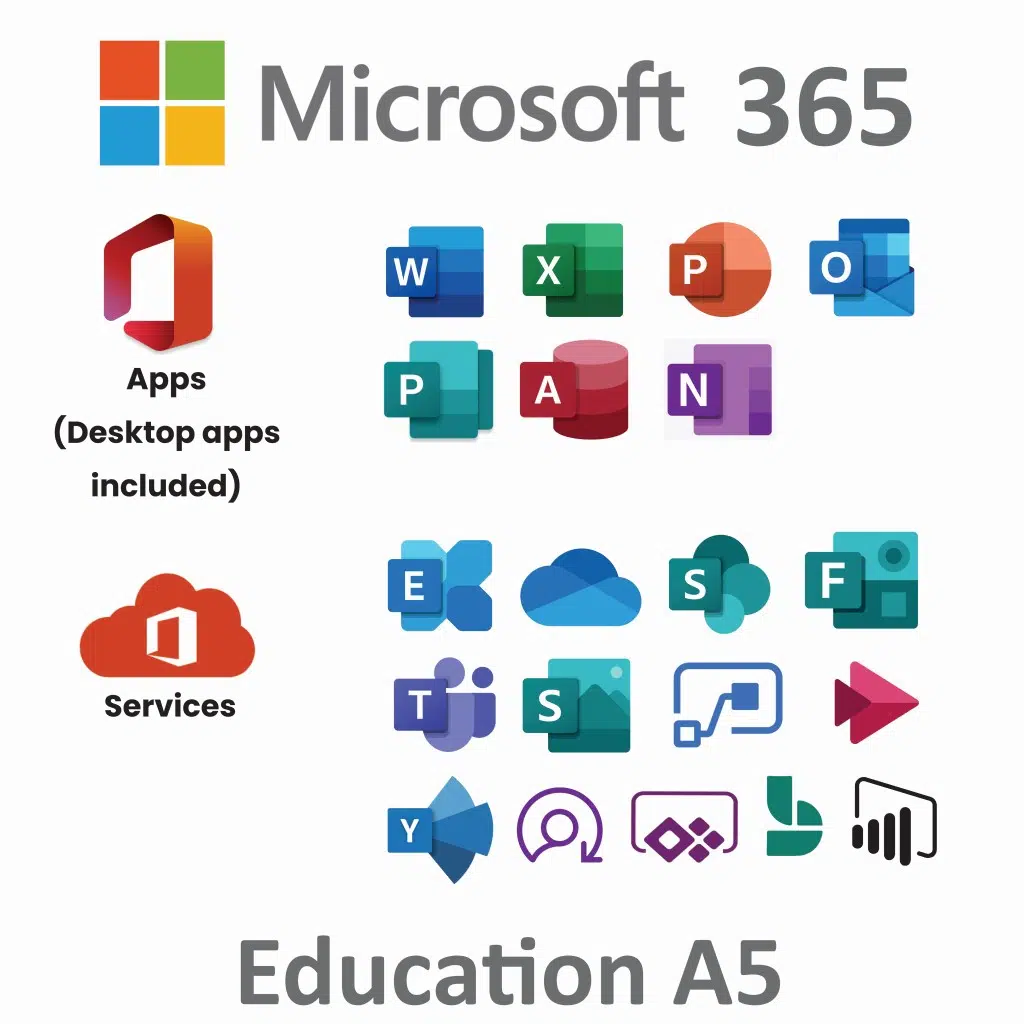
Microsoft 365 A1 vs. A3 vs. A5: Full Comparison & Verdict 2025
-

Is Turkish Airlines Good for International Flights?
-

Top 12 Items That Are Always Cheaper at Sam's Club!
-

Top & Best 12 Sneaker Apps/Websites for Raffles, Releases & Restocks in 2025










