
Minecraft Java vs. Bedrock (Windows) vs. Pocket vs. Education Editions: Differences and Verdict 2025
Minecraft is a game made up of blocks, creatures, and community. You can survive the night or build a work of art – the choice is all yours. Minecraft is a game for everyone. Minecraft offers different editions tailored to various platforms and purposes, each with unique features and limitations. Main editions of Minecraft are Java Edition, Bedrock Edition, Pocket Edition (MCPE), and Education Edition. However, what's the diffirences between these four editions, please read on to find out. Read my full Minecraft Java vs. Bedrock (Windows) vs. Pocket vs. Education Editions below to see which one is best for you.
Minecraft Editions
Minecraft offers different editions tailored to various platforms and purposes, each with unique features and limitations. Here's a breakdown of the main editions.
1. Minecraft: Java Edition
No cross-platform play with Bedrock. Bundled with Bedrock Edition for PC.
Platform: Windows, macOS, and Linux. Play with your friends also playing Java Edition on Windows, Mac, and Linux.
Cross-Platform: Java Edition players can only play with other Java Edition players.
Customization: Highly customizable with a vast library of community-created mods, skins, and resource packs.
You can download any skin online or make your own and upload it to use in-game;
Download community-made Mods for Minecraft: Java Edition to change your gameplay experience.
Modding: Supports extensive modding, allowing players to alter gameplay mechanics and add new content.
Multiplayer: Primarily through third-party servers and Realms (official servers for up to 10 players).
Realms are servers, run by Minecraft, just for you and your friends. Invite an infinite number of friends to join your personal Realm and play with up to 10 friends at a time.
Share your world with your friends and players around the globe! Host your own multiplayer game server, and have your friends join from mobile and PC.
Join a community: There are countless communities dedicated to customizing Java Edition with all kinds of variations and mods to change up the multiplayer experience.

Where to get Minecraft: Java Edition?
Most websites on the market, including the official website, currently offer The Java and Bedrock editions together. If you only want to buy the Java version, you can purchase it from the following websites.
G2A: $13.00; $11.73 for G2A Plus. (5% Super Cash Back)
Gameflip: $7.75 USD and up.
2. Minecraft: Bedrock Edition
Minecraft: Bedrock Edition refers to any non-Java Edition of the game.
Cross-platform play with all other Bedrock versions. PC version is bundled with Java.
Platforms: Windows 10/11, Xbox, PlayStation, Nintendo Switch, Android, iOS, and Fire OS. Play with your friends also playing Bedrock Edition on Windows 10, Windows 11, Xbox, Nintendo Switch, PS4, and mobile.
Cross-Platform Play: Enables cross-platform play between different devices running Bedrock Edition.
Controller Support: Minecraft: Bedrock Edition has the option to switch to a controller for movement or touch controls if on a mobile device.
Multiplayer: Features official featured servers, Realms Plus (official servers with access to Marketplace content), and the ability to join other players' worlds.
Realms are servers, run by Minecraft, just for you and your friends. Invite an infinite number of friends to join your personal Realm and play with up to 10 friends at a time.
Share your world with your friends and players around the globe! Host your own multiplayer game server, and have your friends join from mobile and PC.
Marketplace: Offers a curated in-game marketplace to purchase skins, texture packs, maps, and other content.
Add-ons: Supports add-ons, which allow for modifying gameplay and adding custom content (less extensive than Java Edition mods). Transform the look, and even change the behavior of mobs.
Achievements & Trophies: Complete certain challenges to earn achievements or trophies in survival mode.
Moderation and Parental Controls: Connected to the Xbox Family Settings App, you can customize the shared gaming experience for you and your family.
Family Sharing Support: You can share your copy of Minecraft: Bedrock Edition to others in your family using Family Share on PC.

Where to get Minecraft: Bedrock Edition?
Currently, the Bedrock edition and Java edition are sold together and can be purchased on the following websites.
G2A: $11.24; $10.14 for G2A Plus. (5% Super Cash Back)
CDKeys: $18.09. (up to 5% Super Cash Back)
Amazon.com: $25.49.
Gameflip: $8.99 USD.
Saving Tip: If you like online shopping, don't forget to sign up at Extrabux!(What is Extrabux) , then you can enjoy up to 30+% cashback on your purchase from Extrabux! Sign-Up Bonus: Free to join it & get $20 welcome bonus! Student Benefits:As long as you are a student at school, you can get a free whole year long VIP Card worth $199.
Extrabux.com cooperates with many merchants, such as: Rimowa (Up to 3.5% cashback), Walmart (Up to 4% cashback), Sephora(4% -5% cash back), Moosejaw (5% -6% cash back), LOOKFANTASTIC (Up to 10% cash back), Sam's Club (Up to 15% cashback), Norton(Up to 20% cashback), Microsoft (Up to 7% cash back) and so on. You can save on buying daily necessities, fashion, beauty, electronic products, broadband installation, mobile communication, air tickets, hotels and other aspects of life!
3. Minecraft: Pocket Edition (MCPE)
Cross-platform play with all other Bedrock versions.
Historical Note: Previously known as Minecraft: Pocket Edition, this version evolved into the modern Minecraft Bedrock Edition for mobile devices.
Modern Equivalent: Minecraft Bedrock Edition on Android, iOS, and Fire OS is the current mobile version of Minecraft.

4. Minecraft Education Edition
Developed for schools, camps and clubs, with features to create and deliver lessons for all subjects.
Platform: Designed for educational use in schools and institutions, available on Windows, macOS, ChromeOS, and iOS/iPadOS.
Educational Features: Offers specialized features for classroom use, including lesson plans, assessment tools, classroom management features, and secure multiplayer environments.
Curriculum Integration: Provides tools for educators to integrate Minecraft into various subject areas, such as coding, STEM, history, and language arts.

Minecraft Education is a version of Minecraft designed for education in a classroom setting. Education allows teachers to offer a fun and interactive lesson for their students through playing the game of Minecraft. Students of all ages can learn from this edition. Educators can create their own lesson plans using the resources available to them in-game. In addition, there are multiple lesson plans already available that cover a variety of subjects like language arts, science, history and culture, computer science, art and design, and math.
Minecraft Education contains additional features and resources from the original game to help foster a better learning environment. Some of these features include:
Border blocks: These are blocks that prevent players from being able to walk across them. This border extends the full range of the Y coordinate. Helpful for keeping players corralled.
Allow and deny blocks: Used to allow or deny players form building in specific areas.
Camera and Portfolio: These allow players to take pictures of themselves and their surroundings. These pictures are saved in their portfolio.
Chalkboards: Used to write messages. Chalkboards can differ in size and can be used to explain instructions or learning goals.
Non-player characters (NPCs) Educators can create an NPC to act as a guide for students. These NPCs can be named and share messages with students. Along with messages, the NPC also can link to URLs for additional information.
Learn more about Minecraft Education features.
Trying out Minecraft Education for Free
There are two ways to try Minecraft Education for free, through the free trial or through the demo lesson. The free trial requires you to have an account, either an Office 365 Education account or a Microsoft 365 account. The trial is limited by the number of logins (25 for teachers with an Office 365 Education account and 10 for all other users) before a paid license is required to continue playing.
Learn more about or sign up for a free trial of Minecraft Education.
As an alternative to support remote learning, instructors also can download this remote learning toolkit that contains 50+ lessons that educators can use while their students are in school or at home. If you don’t have an O365 EDU account, you can try the free demo coding lesson on Minecraft Education. This Hour of Code lesson explores basic coding concepts while also teaching about artificial intelligence. Learn more about the Hour of Code demo and how to get started.
Minecraft Java vs. Bedrock vs. Pocket vs. Education Editions
Key Differences Summarized:
| Feature | Java Edition | Bedrock Edition | Pocket Edition | Education Edition |
| Platforms | Windows, macOS, Linux. | Windows, Xbox, PlayStation, Switch, Android, iOS. | Android, iOS, Fire OS. | Windows, macOS, ChromeOS, iOS/iPadOS. |
| Cross-Platform Play | No | Yes | Yes (supports cross-platform play with other Bedrock Edition players on various devices.) | Limited to same edition |
| Modding/Customization | Extensive mods | Add-ons, Marketplace content | Yes | Limited, curriculum- focused content |
| Multiplayer | Third-party servers, Realms | Featured servers, Realms Plus, joining worlds | Joining a friend's world, joining a Realm, or connecting to a public server. | Classroom- focused multiplayer |
| Primary Use Case | Highly customizable gameplay, modding. | Cross-platform play, broader audience. | Mobile version of Minecraft. | Educational purposes, classroom use. |
Ultimately, the best Minecraft edition depends on your platform, desired level of customization, and whether you want cross-platform play with friends. Go to official website to find differences between all Minecraft Editions.
The Cheapest Website To Buy Minecraft CDKeys
Buy CD Key for digital download Minecraft. Get the lowest prices, Save money and download your game quickly and safety.
Humble Bundle is a legally authorized online reseller that often offers cheap game purchase prices through game bundles and various promotions/charity events. Various Nintendo versions of Minecraft games are available here.
Known for its unique payment - what - you - want model, Humble Bundle offers game bundles that often include a mix of indie and well - known games. A portion of the proceeds goes to charity, making it a win - win.

Payment Methods: Major Credit/Debit cards (Visa, MasterCard, American Express, JCB, Discover, and Diners Club), Alipay, iDeal Banking (Netherlands), Apple Pay, Google Pay, Paypal, Amazon Payments, Klarna, etc.
Coupon or Discount:
Minecraft from $5.99.
Extrabux Cash Back: Cashback temporarily unavailable.
CDkeys.com is a site on par with G2A that offers gamers Minecraft keys and other activation codes purchased by their teams themselves. It is relatively safe and reliable compared to other third-party retailers. Buy Steam Keys, Origin Keys, uPlay Keys and PC Games from cdkeys.com. Enjoy instant downloads at fantastic prices. Pay less and play more!

Payment Methods: CDKeys.com accepts major debit and credit cards, and PayPal for payments.
Coupon or Discount:
Minecraft CDkeys from $3.
Up to 90% off best selling video games.
Extrabux Cash Back: Up to 5% Super Cash Back.
G2A is currently the most popular third-party digital game marketplace, offering all kinds of very cheap Steam keys. However, the source and legitimacy of the activation codes cannot be guaranteed. One of the major advantages of G2A is its buyer protection policy. This gives you peace of mind while shopping, knowing that if something goes wrong with your purchase, you have some recourse. When using G2A, pay attention to the seller's reputation.
Enjoy the vast offer of Minecraft CD-Keys at the most attractive prices on the market. Don't overpay – buy cheap Minecraft keys cheaper on G2A.COM!

Payment Methods: G2A.COM offers a variety of payment methods, including credit/debit cards, PayPal, Paysafecard, Skrill, Google Pay, and Sofort, with the specific options available depending on your region.
Coupon or Discount:
Up to 69% off Minecraft.
Extrabux Cash Back: 5% Super Cash Back.
Eneba is a recently emerged third-party seller that also offers a large number of low-cost Minecraft keys but with some security risks. Visit Eneba and buy Minecraft keys cheaper!
If you play PC games, then cheap Steam game keys are the top choice for the best video gaming experience!

Payment Methods: Eneba offers a variety of payment methods, including credit/debit cards (Visa, Mastercard, Maestro), PayPal, bank transfers, Eneba Wallet, and regional options like ShopeePay and OVO Wallet, with availability varying by region and product.
Coupon or Discount:
Up to 99% off Minecraft.
Extrabux Cash Back: Cashback temporarily unavailable.
Kinguin is an equally famous third-party market where you can find game activation codes for all major gaming platforms. But again, the source is not transparent. Unlock many Steam achievements on your Steam account, play with your friends, cheap CD keys and codes bought on Kinguin!
Renowned for its vast selection of Steam keys (including Minecraft), Kinguin offers competitive prices and 24/7 customer support. It also has a loyalty program. Similar to G2A, it has a large number of big-name AAA games and hidden independent boutiques for sale.

Payment Methods: Kinguin offers a wide variety of payment methods, including popular options like PayPal, credit/debit cards, and bank transfers, along with prepaid cards like Paysafecard, and potentially others like Klarna and Trustly.
Coupon or Discount:
Up to 99% off Minecraft.
Extrabux Cash Back: Up to 10% Super Cash Back.
Popular Price Comparison Site.
This widely-used site for gamers compares prices from multiple authorized retailers and displays historical price data, helping you save the most money.

Popular Price Comparison Site.
Another popular price comparison site, AllKeyShop lists prices from a variety of authorized and unauthorized retailers while providing user reviews and ratings for each retailer.
Allkeyshop doesn't just compare prices for CD keys, Cheap Steam keys, and game codes. They also offer in-depth editorial content, including news, buying guides, etc.

Popular Price Comparison Site.
Known for its unique system and algorithm, GG.deals offers comprehensive price comparisons, and historical data, and alerts you when a game reaches your desired price.

Whichever channel you choose to buy a Minecraft key from, the multitude of websites/stores available can make it challenging to find the best deal. Fortunately, the above-mentioned websites and compare prices of Minecraft keys from different retailers, simplifying the process of finding the cheapest option.
Read More:
Get Up to 10% Cashback on Purchasing Steam Games
Steam vs. Epic Games Store vs. GOG: Differences and Reviews 2025
Top 10 Online Video Game Platforms to Buy and Download PC Games in 2025 (Free & Paid)
10 Cheapest Places to Buy Old & New Pokemon Games 2025
Top 6 Cheapest Places to Buy Nintendo Switch Consoles & Games in 2025
Fanatical vs. Humble Bundle vs. G2A: Which is Best for PC Games & Bundles 2025?

Extrabux is an international cashback shopping site, offering up to 30% cashback from 10,000+ Stores!
Squarespace, SkinStore, MATCHESFASHION, The Wall Street Journal, NordVPN, Visible, Armani Exchange, Sam's Club, PUMA, AliExpress, Card Cash, NET-A-PORTER, Udacity, Udemy, Selfridges, LOOKFANTASTIC, Vimeo, Coach Outlet, lululemon, PrettyLittleThing, Booking.com, Ripley's Aquarium, iHerb, Groupon, etc.
Join to get $20 welcome bonus now! (How does Welcome Bonus work?)
Recommendation
-

Apple Watch Ultra 2 Real vs. Fake Guide 2025: How To Tell Original From Fake?
-
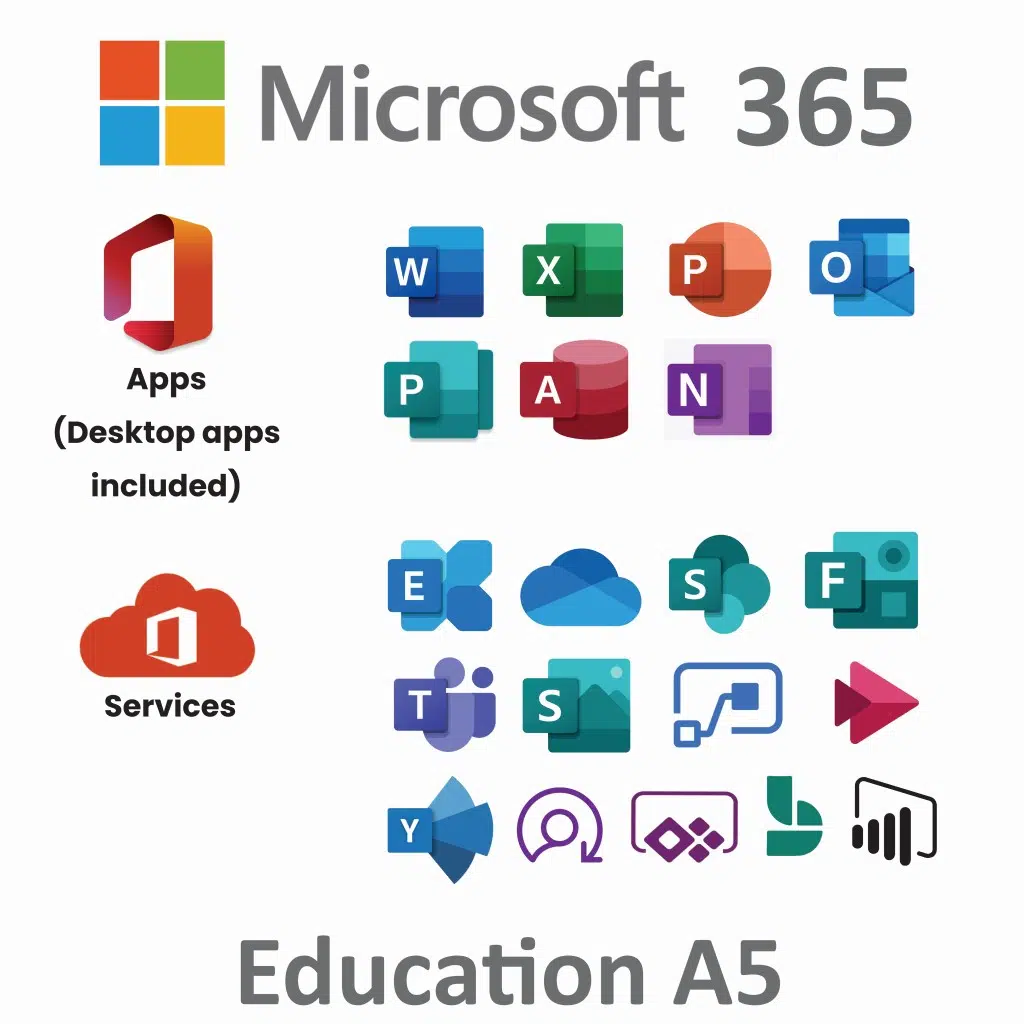
Microsoft 365 A1 vs. A3 vs. A5: Full Comparison & Verdict 2025
-

Is Turkish Airlines Good for International Flights?
-

Top & Best 12 Sneaker Apps/Websites for Raffles, Releases & Restocks in 2025
-

7 Best Gift Card Exchange Sites - Buy, Sell and Trade Discount Gift Card Safely and Instanly!














