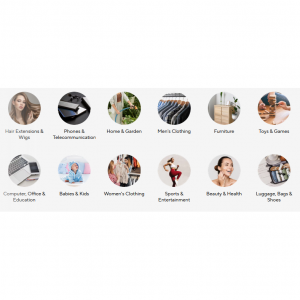Surface Pen vs. Slim Pen 1 vs. Slim Pen 2: Differences & Reviews 2025
Just like the iPad, the Surface is a fantastic medium for creative minds, and there are a variety of apps that let you draw, paint, or sketch. However, your clunky fingers are not the right tool for the job. That's why you need a stylus. At present, Microsoft provided different versions of the stylus, like Surface Pen, Slim Pen 1, Slim Pen 2, so you may be hard to know which model to choose. In this guide, I will make a detailed comparison between the Surface Pen, the Slim Pen 1 and the Slim Pen 2 in terms of design, size, nib type, haptic feedback, wireless charging, accuracy, compatibility and price to help you to decide exactly which is right for you.
Microsoft Surface Pen vs. Slim Pen 1 vs. Slim Pen 2: Overview
| #1 Microsoft Surface Pen
Google Users Rating: 4.5/5
microsoft.com: $79.99 (up to 7% cashback)
bhphotovideo.com: $79.99 (up to 1.5% cashback)
The Surface Pen has currently been through four versions, with the latest version released in 2017. Featuring updated hardware and tilt support, the Surface Pen (2017) from Microsoft is compatible with select Surface products and provides you with a pen on paper like drawing and writing experience. It now has 4096 levels of pressure sensitivity with virtually no lag, and can now be used to shade in your drawings as you would with a pencil.
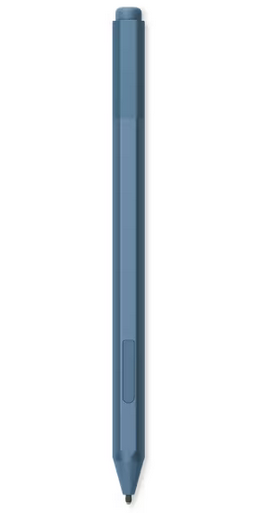
There is still a side button for quick access to shortcuts and commands, as well as a tip eraser for a natural workflow. The Surface Pen pairs to your device wirelessly via Bluetooth 4.0 and is powered by a single AAAA battery. For more customization options, you can change out the tip to one that fits your style (sold separately). There are three different tips to choose from: a #2 pencil-like tip, a low-friction tip similar to a fine-point pen, and a medium tip.
| PROS | CONS |
| Great performance | Older, less usable design |
| Tilt Support | Powered by regular batteries |
| Virtually lag-free | |
| Replaceable tips to choose from | |
| More affordable | |
| Much wider range of compatible devices |
Saving Tip: If you like online shopping, don't forget to sign up at Extrabux!(What is Extrabux) , then you can enjoy up to 30+% cashback on your purchase from Extrabux! Sign-Up Bonus: Free to join it & get $20 welcome bonus! Student Benefits:As long as you are a student at school, you can get a free whole year long VIP Card worth $199.
Extrabux.com cooperates with many merchants, such as: Walmart (Up to 4% cashback), Sephora(4% -5% cash back), Moosejaw (5% -6% cash back), LOOKFANTASTIC (Up to 10% cash back), Sam's Club (Up to 15% cashback), Norton(Up to 20% cashback), Microsoft (Up to 7% cash back) and so on. You can save on buying daily necessities, fashion, beauty, electronic products, broadband installation, mobile communication, air tickets, hotels and other aspects of life!
| #2 Microsoft Slim Pen 1
Google Users Rating: 4.5/5
walmart.com: $115.95 (up to 4% cashback)
The Slim Pen is a redesign of the classic Surface Pen, featuring a flat side to help it fit into a cradle. Now with a thin, easy-to-hold profile, the Surface Slim Pen has 4096 levels of pressure sensitivity with virtually no lag. Writing and drawing with the redesigned Surface Slim Pen feels natural. Tilt the precision inking tip to shade your sketches, just like you would with a graphite pencil. An eraser on the tail end can rubs away your mistakes.

The Surface Slim Pen now comes with a rechargeable battery as well as its own charging base. Simply place the Surface Slim Pen in the base and connect via USB Type-C. You can also store it on its own spot on the Surface Pro X Signature Keyboard.
| PROS | CONS |
| Great performance | Only works with select Surface |
| Thin design | Expensive |
| Flat profile, easy-to-hold | |
| 4096 levels of pressure sensitivity | |
| Virtually no lag | |
| Wireless charging |
| #3 Microsoft Slim Pen 2
Google Users Rating: 4.5/5
microsoft.com: $103.99 (up to 7% cashback)
The Slim Pen 2 is Microsoft's best-performing stylus yet. You can draw, sketch, and take handwritten notes with the natural feel of pen and paper with the Surface Slim Pen 2 from Microsoft. Designed to work with the Surface Laptop Studio, Surface Pro, Surface Duo, and other Microsoft Pen Protocol (MPP) compatible devices, this wireless digital pen features a sharp pen tip and an improved design that delivers pinpoint accuracy and exceptional shading with 4096 levels of pressure sensitivity and digital ink that flows as soon as the tip touches the screen.

With its integrated haptic motor, you get the feel of putting pen to paper when working from a digital screen using apps such as Microsoft Teams and Microsoft Whiteboard. The Slim Pen 2 also has a side button and a top button with eraser functionality that help to enhance your workflow. Additionally, its 15-hour battery can be recharged wirelessly, and the pen is designed to be stored securely onto a separately purchased Surface Pro Signature Keyboard or Surface Laptop Studio. The Surface Slim Pen 2 pairs with your device using Bluetooth 5.0 technology.
| PROS | CONS |
| Slim Tip Design | Not every app supports haptics |
| 4096 levels of pressure sensitivity | Expensive |
| 77° Tilt | |
| Haptics create a physical sensation | |
| Zero Force Inking | |
| Microsoft Pen Protocol Compatible | |
| Side and top buttons/built-In Eraser | |
| 15-Hour Battery/wireless Charging |
Microsoft Surface Pen vs. Slim Pen 1 vs. Slim Pen 2: Detailed Comparison
Design
First, the Slim Pen 1 and Slim Pen 2 come in a single black color, while the Surface Pen gives you several color options that include platinum, black, burgundy, aqua and cobalt blue, although the latter depends on where you buy it from.
Second, the Surface Pen comes in a longer, cylindrical shape, while the Surface Slim Pen 1 and Slim Pen 2 have flat profile with a thin, lean and sleeker design.
The design difference bewteen the Surface Slim Pen 1 and the Surface Slim Pen 2 is that the slim pen 2's button was moved to the flat side, making it less likely that you will accidently click it when drawing.
Size
The difference of size is not too big. The Surface Slim Pen 2 measures 5.38” x 0.44” x 0.25” in its dimensions, the Surface Slim Pen 1 measures 5.23” x 0.44” x 0.25” , while the Surface Pen measures 5.75” x 0.38” x 0.38”.
Nib
Compared to the Surface Pen, the pen tips of the Surface Slim Pen 1 and the Slim Pen 2 are much sharper. This means that the Surface Slim Pen 1 and Surface Slim Pen 2 allow you to make sharper, cleaner, and neater strokes on digital "paper" that are very close to the design of the Apple Pencil (and mimic a regular pencil), while the Surface Pen is more like a ballpoint pen vibe. It is worthing mentioned that compared to Surface Slim Pen 1, the Surface Slim Pen 2 has a pointier tip.
Haptic Feedback
The best feature of the Surface Slim Pen 2 is the use of haptic feedback to replicate the sensation of drawing on paper. This can make the overall experience a lot more realistic, such as when you want to erase a bit of your work, highlight some text or add overlaps.
But this function can only work with the Surface Laptop Studio and the Surface Pro 8 with Windows 11 in certain apps, at present. Not every app makes use of the haptic feedback technology inside the pen, but there is more support coming regularly.
This kind of haptic feedback is not available in the Surface Pen and the Surface Slim Pen 1.
Wireless Charging
Both the Surface Slim Pen 1 and the Slim Pen 2 support wireless charging. Just by simply attaching them through its magnetic feature to your Surface Pro Signature Keyboard, Surface Laptop Studio and Surface Duo 2 Pen Cover, you can keep them topped up on the go. The rechargeable battery with wireless charging only makes it more user-friendly, not having to bring AAAA batteries with you.If you do not have a compatible Surface device, then you must buy a separate wireless charger.
On the other hand, the Surface Pen comes with AAAA batteries that aren't rechargeable and will need to physically replace when the pen runs out of charge.
Accuracy
How accurate your stylus is can depend on the pressure levels along with the tilt sensitivity. The pressure levels offered byall the three stylus are of 4,096 units, amounting to a great capacity for accurate results on the screen. However, the Surface Slim Pen 2 does come with better tilt sensitivity and also has zero force inking to better detect when the pen nib is hovering above the screen that ensures that there is no delay in the response on the screen.
Compatibility
The Surface Pen is compatible with a lot more devices as compared to the Surface Slim Pen 1 and Slim Pen 2. So if you have one of these older devices: Surface Pro 3 - Surface Pro 7+, all Surface Laptop models, all Surface Go models, Surface 3, ll Surface Book models, all Surface Studio (desktop) models, the classic Surface Pen is still the best option.
The Surface Slim Pen 2 is ideal for newer devices. As we know, starting with the Surface Pro X, Microsoft made some significant changes to the design of its devices which removed the magnetic attachment from the side of the tablets. You can still use the original round Surface Pen, but the Surface Slim Pen 2 is better ideal, if you have one of these: Surface Pro X, Surface Pro 8 and 9, Surface, Laptop Studio 1 and 2, Surface Duo 1 and 2. Moreover, if you want to experience haptic feedback on Surface Pro 8, Pro 9, Laptop Studio models, only the Surface Slim Pen 2 supports this feature.
Bottom Line
Surface Pen vs. Slim Pen 1 vs. Slim Pen 2: Which One Should You Choose?
The original Surface Pen is still the good budget choice if you have an older Surface device. You'll lose the built-in battery, wireless charging, slim design and haptic feedback, but do save some money in the process. The Surface Pen still has 4,096 levels of pressure, tilt support and a magnetic design that's ideal for the Surface Pro 7 or Go 3 and earlier.
The Slim Pen is a redesign of the classic Surface stylus, featuring a flat side to help it fit into a cradle, and even includes wireless charging. If you want to enjoy the latest technology Microsoft has available for its stylus, the Slim Pen is what you should get. The original Surface Slim Pen had many of the advantages of the Slim Pen 2, such as wireless charging and a flat profile, but performance has been improved upon with the Surface Slim Pen 2.The main differences are that the Slim Pen 2 has haptic feedback and a pointier tip. Currently, Microsoft’s official website no longer sells Slim Pen 1. Third-party sellers still have it in stock, but the price is more expensive than Slim Pen 2, so it is not recommended.
In my opinion, If you own a Surface Pro 8 or Surface Laptop Studio, or are considering buying one, then you should absolutely get the Microsoft Surface Slim Pen 2. The Surface Slim Pen 2 is the ideal pen for Microsoft's latest Surface models starting with the Surface Pro 8 and Laptop Studio. It has 4,096 levels of pressure, tilt support, and tactile signals on the Surface Pro 8, Pro 9 (including the 5G model), and Laptop Studio.
I'm sure you have found the one that you want! Sign up at Extrabux, then you can enjoy up to 7% cashback on your order!

Extrabux is an international cashback shopping site, offering up to 30% cashback from 10,000+ Stores!
Microsoft, Dell, HP, Lenovo, Alienware, Acer, Asus, Samsung, BestBuy, Walmart, Staples, Overstock, QVC, New Egg, Office Depot, eBay, etc.
Join to get $20 welcome bonus now! (How does Welcome Bonus work?)
Recommendation
-

Apple Watch Ultra 2 Real vs. Fake Guide 2025: How To Tell Original From Fake?
-
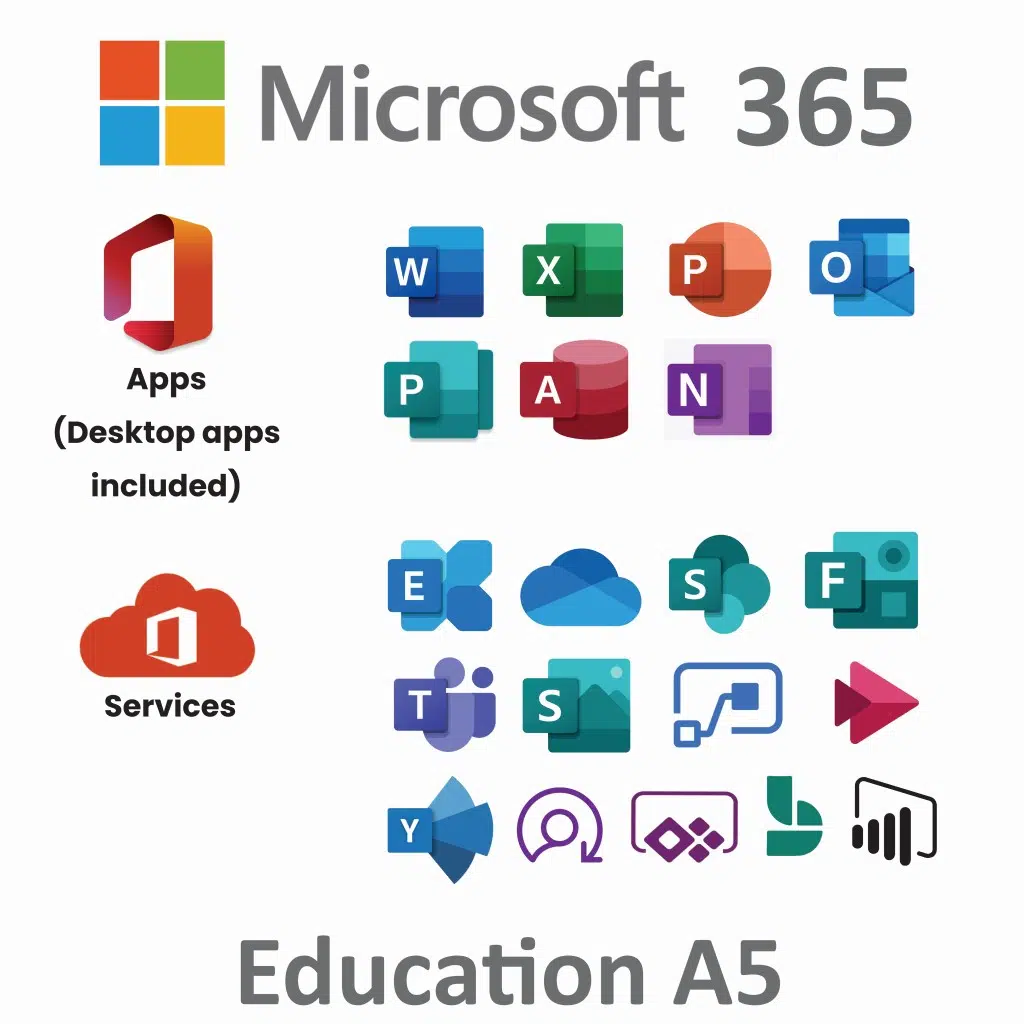
Microsoft 365 A1 vs. A3 vs. A5: Full Comparison & Verdict 2025
-

Is Turkish Airlines Good for International Flights?
-

Top & Best 12 Sneaker Apps/Websites for Raffles, Releases & Restocks in 2025
-

7 Best Gift Card Exchange Sites - Buy, Sell and Trade Discount Gift Card Safely and Instanly!