
Logitech MK235 vs. MK270 vs. MK295: Which Makes the Best Budget Wireless Keyboard and Mouse Combo?
Logitech MK235 vs. MK270 vs. MK295 Side-by-Side Comparison
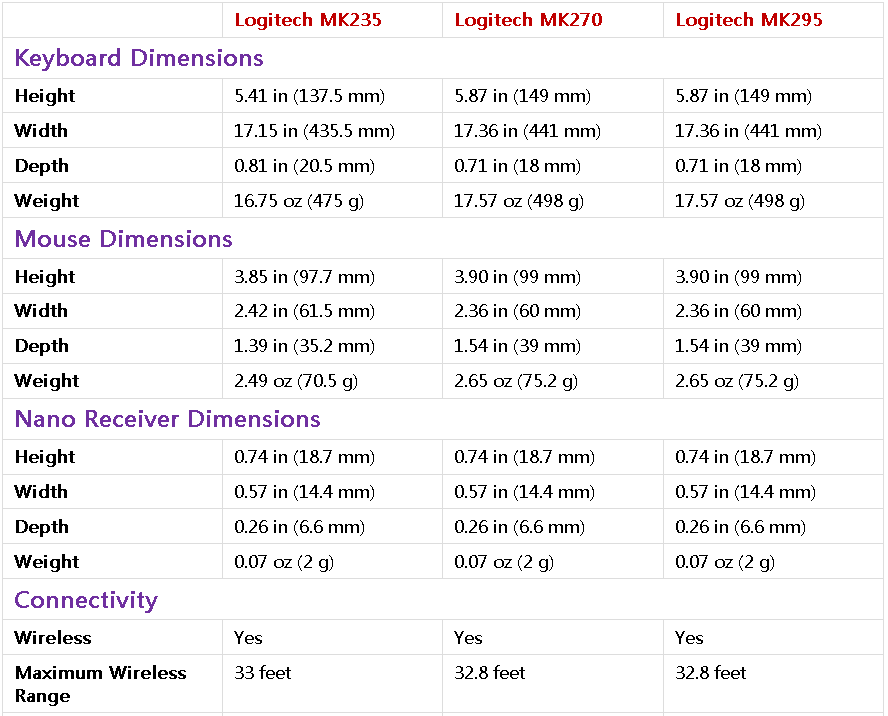
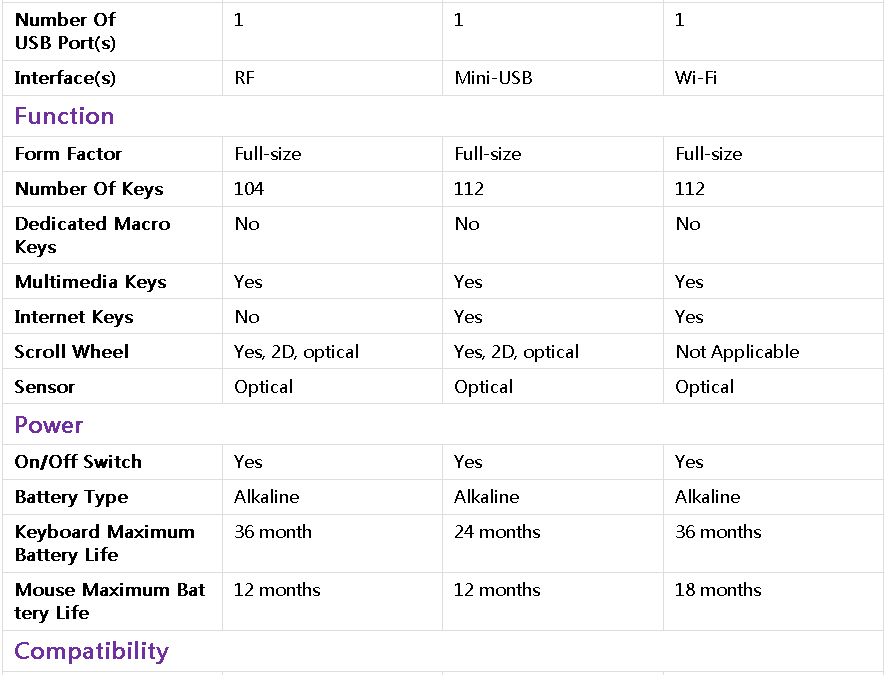
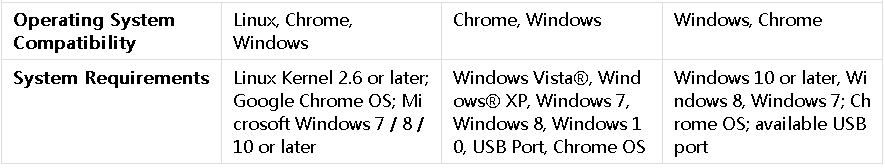
Where to Buy Logitech MK235, Logitech MK270 and Logitech MK295?
If you want to buy Logitech MK235, Logitech MK270 or Logitech MK295 wireless keyboard and mouse combo, Sign up at Extrabux first,(What is Extrabux?), then book through the following website, so you can enjoy up to 6% cashback from Extrabux! Sign-Up Bonus: Free to join it & get a $20 welcome bonus!
Logitech (Up to 5% cashback)
Best Buy (Up to 0.5% cashback)
Abt Electronics (Up to 4% cashback)
Tigerdirect (Up to 2% cashback)
Newegg (Up to 2% cashback)
Staples (Up to 5% cashback)
Office Depot and OfficeMax (Up to 6% cashback)
Walmart (Up to 4% cashback)
Adorama (Up to 2% cashback)
B&H Photo Video (Up to 1.5% cashback)
eBay(Up to 4.6% cashback)
Amazon (Cashback temporarily unavailable)
Logitech MK235, Logitech MK270 and Logitech MK295 Review
1. Logitech MK235 Wireless Keyboard and Mouse Combo
(Price: $19.99+ up to 5% cashback at Logitech.com)
Pros:
Ease of Use;
Built to Last;
Familiar Keyboard Layout;
Nice and small wireless receiver;
Reliable wireless connection;
Long Battery Life;
Great for the price.
Cons:
No LEDs to indicate status (eg caps lock);
No palm rest;
Loud typing.

The MK235 Wireless Keyboard and Mouse from Logitech provide wireless typing and mouse cursor controls for Windows, Linux, and Chrome systems. The compact, portable design offers a comfortable shape for both left- and right-handed users. It’s easy to use, toss in a bag, and take with you anywhere. The keyboard incorporates comfortably spaced keys, full-sized arrow keys, a number pad, and 15 shortcut keys so you'll be able to type efficiently. Anti-fading treatment on each key so you never worry about losing the letters from your keys. For accurate cursor movements across different solid surfaces, the mouse is equipped with an optical sensor.
Plus, both the keyboard and mouse utilize the same nano receiver so connecting to your computer is quick and easy. Both the keyboard and mouse have a long-lasting battery life, with the keyboard going for up to 36 months and the mouse for up to 12 months. In a word, with long battery life, spill-resistant keyboard design, and ergonomic, ambidextrous mouse shape, the Logitech MK235 is a welcome addition to any office and home settings.
2. Logitech MK270 Wireless Keyboard and Mouse Combo
(Price: $24.99+ up to 4% cashback at walmart.com)
Pros:
Super-easy setup;
Lightweight and portable;
Easy to type;
Programmable hotkeys;
Customizable middle mouse button;
Great battery life;
Affordable price.
Cons:
No palm rest;
Loud typing;
Keyboard doesn't have the preprogrammed "F" keys.
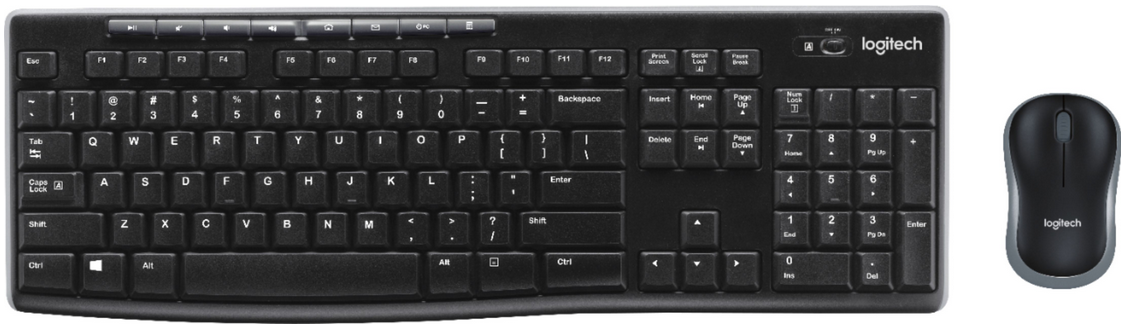
MK270 Wireless Combo brings together the convenience and comfort of a full-sized keyboard with a sculpted, compact mouse. It utilizes a 2.4GHz wireless connection, allowing you to use them from up to 30' away from your computer. The low-profile receiver stays in your laptop and won't get in the way of using nearby ports. The mouse is compact, allowing you to take it on the go if you need to. The keyboard and mouse are compatible with Windows and Chrome operating systems.
Complete with easy access to media controls, this keyboard lets you get more done in less time with eight media controls that let you instantly access music, media, volume, and more. In addition, the keyboard has eight programmable hotkeys, meaning you can set them up to access frequently used programs. The mouse is designed to be equally comfortable for both left- and right-handed users. Plus, its smooth cursor control allows you easy navigation on most surfaces. What's more, the mouse goes above and beyond with its programmable middle button. The keyboard can be used for up to 24 months, and the mouse for 12 months, without replacing batteries. All in all, for those who need a simple, wireless input for use and home and office, the Logitech MK270 Combo is a great choice that can be had for less money.
3. Logitech MK295 Wireless Keyboard and Mouse Combo
(Price: $29.99+ up to 0.5% cashback at bestbuy.com)
Pros:
Good build quality;Spill-proof design;
Adjustable keyboard height;
Plug-and-play wireless receiver;
SilentTouch technology (Keyboard and Mouse):: with 90% less noise;
8 shortcut buttons for easy navigation and information entry;
Long battery life;
Reasonable price.
Cons:
No palm rest;
Some people have complained that the keys are a little bit hard to press.

Logitech’s MK295 is one of the world’s best-selling combo mouse and keyboard. The keyboard has a full-size size with a spill-resistant design and SilentTouch technology. There are 8 convenient shortcuts, plus a complete Numpad that simplifies the data entry and navigation process. It has a durable key switch and strong tilt support, as well as an adjustable keyboard height. The mouse has a compact design and is comfortable in the hand. Has a contoured shape and easy to carry anywhere. Clicks and pointing are accurate and smooth, on almost any surface.
Simply plug the tiny Nano receiver to an available USB port on your Windows or Chrome OS computer to connect the wireless keyboard and mouse set, which has a range of up to about 32.8 feet. SilentTouch technology eliminates distinctive sounds when typing and clicking by up to 90%. No disturbing sounds for you or those around you. The keyboard is designed to operate for up to 36 months before its AAA batteries need to be changed. Similarly, the mouse can deliver up to 18 months of use from a single AA battery.
For people who don’t like the ear-shattering sounds of certain mechanic keyboards, or those who want to work in a quiet environment, the Logitech MK295 keyboard and mouse combo is absolutely a great option.
Verdict
Logitech MK235 vs. MK270 vs. MK295: Which Makes the Best Budget Wireless Keyboard and Mouse Combo?
Logitech MK235、MK270 and MK295 are all basic mouse/keyboard combos at an attractive price. In my opinion, between these three, Logitech MK295 is the best budget wireless keyboard and mouse combo! It is only $10 more expensive than MK235 and $5 more expensive than MK270, but offers a "quiet" typing experience (SilentTouch technology), adjustable keyboard height, more additional buttons, better battery life, etc.
However, if you're shopping for a wireless keyboard and mouse combo on a tight budget and don't care about typing noise, you can't also go wrong with buying MK235.

Extrabux is an international cashback shopping site, offering up to 30% cashback from 10,000+ Stores!
Microsoft, Dell, HP, Lenovo, Alienware, Acer, Asus, Samsung, BestBuy, Walmart, Staples, Overstock, QVC, New Egg, Office Depot, eBay, etc.
Join to get $20 welcome bonus now! (How does Welcome Bonus work?)
Recommendation
-

Apple Watch Ultra 2 Real vs. Fake Guide 2025: How To Tell Original From Fake?
-
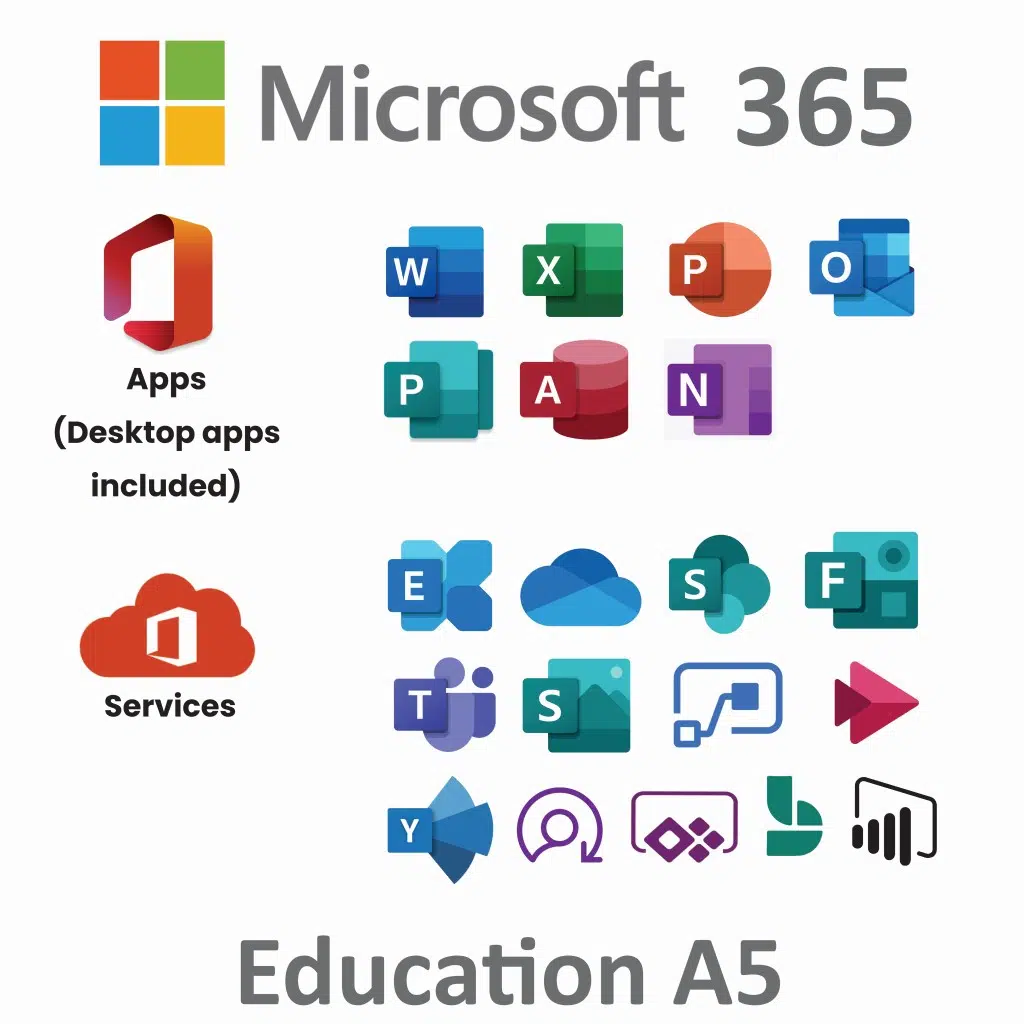
Microsoft 365 A1 vs. A3 vs. A5: Full Comparison & Verdict 2025
-

Is Turkish Airlines Good for International Flights?
-

Top & Best 12 Sneaker Apps/Websites for Raffles, Releases & Restocks in 2025
-

7 Best Gift Card Exchange Sites - Buy, Sell and Trade Discount Gift Card Safely and Instanly!










