
Logitech MK270 vs. MK295 vs. MK320: Which is the Best Wireless Keyboard and Mouse Combo?
Wireless technologies have greatly improved over the past few years, So more and more people are beginning to use wireless mice and keyboards for their work. If you want to save some money, it is a good idea to buy a bundle that comes with a wireless keyboard and wireless mouse. Logitech offers some affordable wireless keyboards and mouse combos, such as Logitech MK270, Logitech MK295, and Logitech MK320. So What's the difference between them? Which is the best wireless keyboard and mouse combo for you? In this article, I will make a detailed comparison of Logitech MK270, Logitech MK295, and Logitech MK320, so you can decide which one will suit you more.
Logitech MK270 vs. MK295 vs. MK320 Side-by-Side Comparison
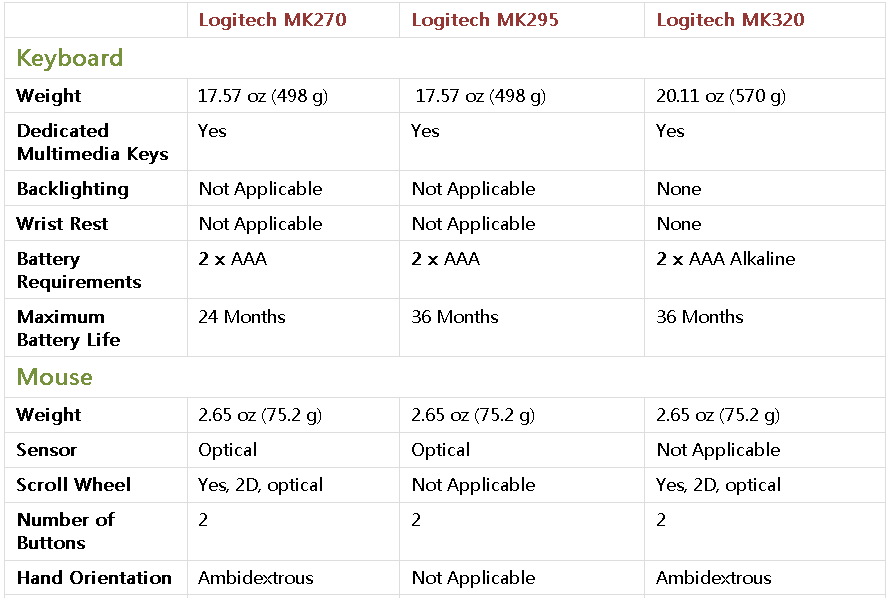
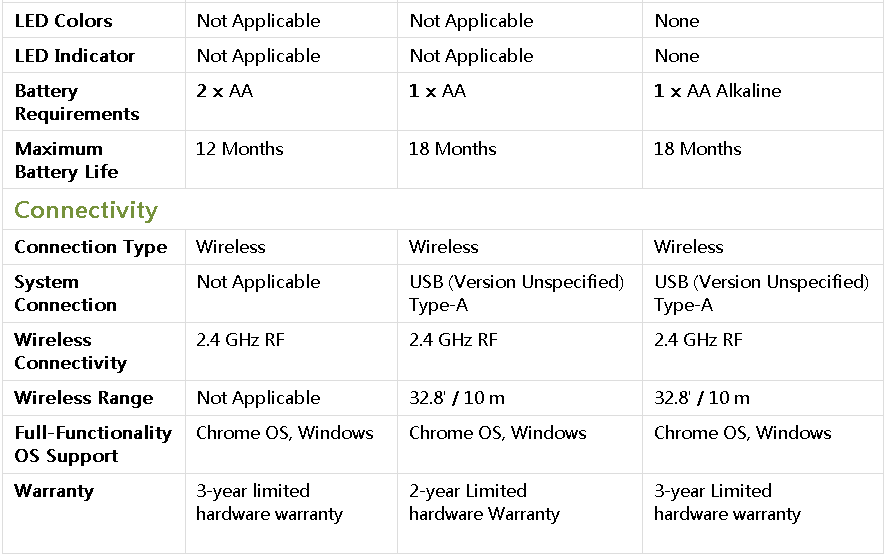
Where to Buy Logitech MK270, Logitech MK295, Logitech MK320?
If you want to buy Logitech MK270, Logitech MK295 or Logitech MK320 wireless keyboard and mouse combo?, Sign up at Extrabux first,(What is Extrabux?), then book through the following website, so you can enjoy up to 5% cashback from Extrabux! Sign-Up Bonus: Free to join it & get a $20 welcome bonus!
Logitech (Up to 5% cashback)
Staples (Up to 5% cashback)
Abt Electronics (Up to 4% cashback)
Adorama (Up to 2% cashback)
Tigerdirect (Up to 2% cashback)
Walmart (Up to 4% cashback)
B&H Photo Video (Up to 1.5% cashback)
Best Buy (Up to 0.5% cashback)
Logitech MK270, Logitech MK295 and Logitech MK320 Review
1. Logitech MK270 Wireless Keyboard and Mouse Combo
(Price: $29.99+ up to 5% cashback at Logitech.com)
Pros:
Affordable;
Lightweight and portable;
Great battery life;
Easy to type;
Programmable hotkeys;
Customizable middle mouse button.
Cons:
Loud typing;
Limited Mac support;
The keyboard is made from a cheap plastic material.

Logitech MK270 Wireless Keyboard and mouse combo product are perfect for the workplace or office. It brings together the convenience and comfort of a full-sized keyboard with a sculpted, compact mouse. With media keys, a number pad, and precise cursor control to make your work a whole lot smoother.
Both keyboard and mouse incorporates the same reliable 2.4 GHz connectivity that eliminates delays, dropouts, and interference with a 30-foot range of motion. Keyboard and mouse both are plug-and-play on Mac, Windows, and Chrome OS. The keyboard can be used for 24 months and the mouse for 12 months without changing the batteries. If you don't need a fancy keyboard and mouse, you can't go wrong with this sub-$30 combo.
2. Logitech MK295 Wireless Keyboard and Mouse Combo
(Price: $29.99+ up to 1.5% cashback at bhphotovideo.com)
Pros:
Affordable;
Durable design;
Plug-and-Play;
SilentTouch Technology: with 90% less noise ;
8 shortcut buttons for easy navigation and information entry.
Cons:
Limited Mac support;
Poor typing experience.

Stay focused and get more done with Logitech MK295 Silent Wireless Combo - a keyboard and mouse combo designed to eliminate excess noise for you and those around you. This version reduces the noise of clicks and typing by 90% thanks to the new proprietary Logitech SilentTouch technology. Although the new Logitech mouse and keyboard combo is quite cheap, we find a full-size keyboard with an ergonomic design and the possibility of adjustment for both height and inclination.
No more drop-outs and lag thanks to a strong, reliable 2.4 GHz wireless connection with a 10 m range. Simply plug the tiny Nano receiver to an available USB port on your Windows or Chrome OS computer to connect the wireless keyboard and mouse set, which has a range of up to about 32.8 feet. The Logitech keyboard wireless device uses batteries with the juice of up to 36 months while the supplied Logitech mouse wireless model reaches 18 months while offering a convenient button for on/off. This keyboard and mouse combo can find a place both at home and in the office, especially when you need to work concentrated and need peripherals that are not too noisy.
3. Logitech MK320 Wireless Keyboard and Mouse Combo
(Price: $32.99+ up to 4% cashback at walmart.com)
Pros:
Affordable;
Easy to use and setup.
On/Off buttons are there on both the keyboard and the mouse;
11 multimedia hot keys and 12 programmable F-keys;
Can save a decent bit of battery life;
Single Connector Dongle for both keyboard and mouse.
Cons:
Limited Mac support;
The mouse is rather small.

Bringing together comfort, ease of use and connectibility, this Logitech MK320 Wireless Desktop Keyboard and Mouse combo makes working, surfing the web and playing games manageable. The MK320’s typing acting is relatively snappy, with decent travel, a solid, satisfying bump at mid-keystroke and a springy rebound. Keyboard noise is moderate.
Logitech MK320 have 11 multimedia hot keys and 12 programmable F-keys, so you can access to play/pause, volume, the Internet, and email instantly. 2.4 ghz wireless gives you a long range and reliable connection. The mouse has a snap-on receiver which can stays in your laptop and connects up to six compatible mice and keyboards. In addition, this Logitech wireless multimedia keyboard and optical mouse combo features a long battery life that minimizes the frequency of required battery replacement. It is a great, argument-saving choice for a busy family.
Bottom Line
Logitech MK270 vs. MK295 vs. MK320: Which is the Best Wireless Keyboard and Mouse Combo?
It is not difficult to see that the prices of Logitech MK270, Logitech MK295, and Logitech MK320 are not much different. In general, Logitech MK320 is more recommended. Because it comes with a better keyboard which has more additional buttons, some of which are programmable. It is useful for quick commands and macros. But if you need a "quiet" typing experience, I would definitely recommend you to opt for the Logitech MK295.

Extrabux is an international cashback shopping site, offering up to 30% cashback from 10,000+ Stores!
Microsoft, Dell, HP, Lenovo, Alienware, Acer, Asus, Samsung, BestBuy, Walmart, Staples, Overstock, QVC, New Egg, Office Depot, eBay, etc.
Join to get $20 welcome bonus now! (How does Welcome Bonus work?)
Recommendation
-

Apple Watch Ultra 2 Real vs. Fake Guide 2025: How To Tell Original From Fake?
-
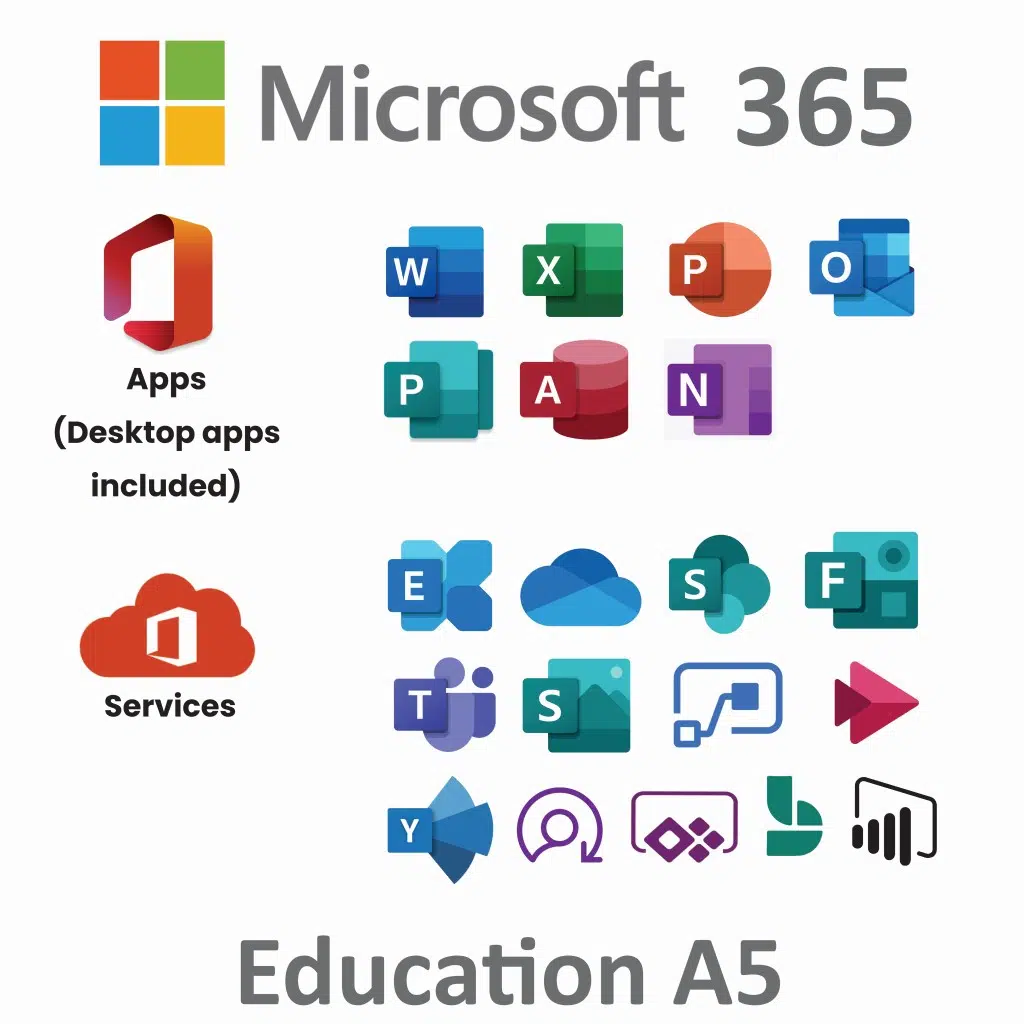
Microsoft 365 A1 vs. A3 vs. A5: Full Comparison & Verdict 2025
-

Is Turkish Airlines Good for International Flights?
-

Top & Best 12 Sneaker Apps/Websites for Raffles, Releases & Restocks in 2025
-

7 Best Gift Card Exchange Sites - Buy, Sell and Trade Discount Gift Card Safely and Instanly!










