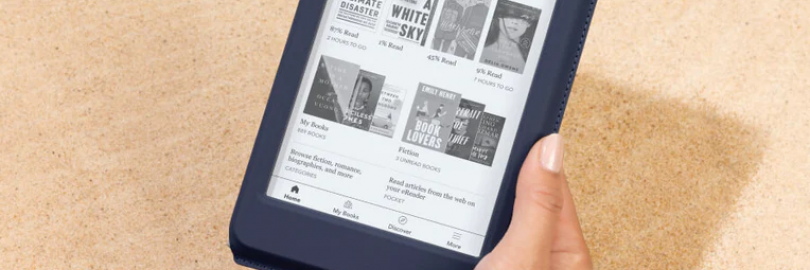
Kindle vs. Kobo vs. NOOK: Pros & Cons and Final Verdict 2024
Whether you're a voracious reader running out of bookshelf space, a commuter who likes to read on the train, or even a beach bookworm who can't fit their hefty tomes in their luggage, an e-reader is a great investment. Naturally, when you hear e-reader, you might think Kindle which dominated the market for many years following its first release. However, if you happen to find an E-book device, you will find that there are actually some good alternatives, such as Kobo and Nook e-Reader. So what's the difference between these three e-Book devices? Which one is best for you? In this guide, I will highlight the differences and similarities, pros and cons between Kindle, Kobo and NOOK, so you can make decision with confidence.
Overview of Kindle, Kobo and NOOK
| #1 Kindle Paperwhite (2021)
Google Users Rating: 4.8/5
Bestbuy: $139.99 (up to 0.5% cashback)
If you like online shopping, don't forget to sign up at Extrabux!(What is Extrabux), then you can enjoy up to 30+% cashback on your purchase from Extrabux! Sign-Up Bonus: Free to join it & get a $20 welcome bonus!
The original, and quite possibly still the best, Amazon’s Kindle e-reader dominated the market for many years following its first release. With a range of versions to choose from, the most popular model is Kindle Paperwhite (2021) .The new Kindle Paperwhite (2021) got the same basic look as previous Kindles and Kindle Paperwhite models, a matte black shell and an e-ink screen. But thanks to its larger dimensions and thinner screen bezels, the 2021 Paperwhite is able to accommodate a 6.8-inch E Ink display: a significant upgrade over the six-inch display that had been the signature of the product line since 2012.
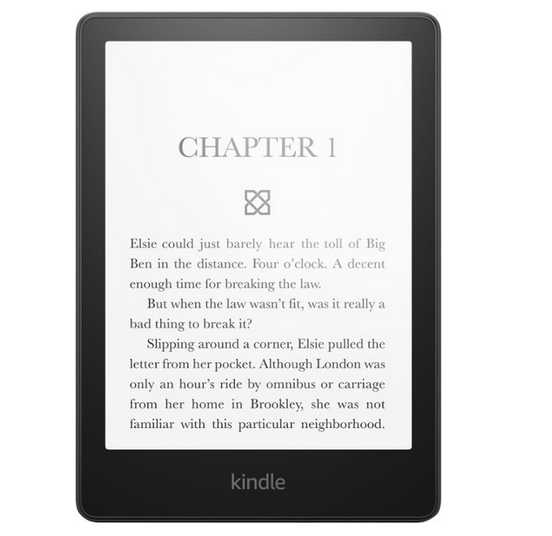
In addition, text and grayscale images appear crisp, thanks to the new display’s 300 dots per inch resolution and consistent side lighting, made possible by 17 strategically-placed LEDs. And it's still got a great waterproofing (IPX8-rated) protection. This means that it will continue to function, even if it’s left in close to seven feet of freshwater, for up to an hour. Charging has gotten faster, too, thanks to Amazon’s sunsetting of Micro USB in favor of a USB-C charging port. What hasn’t changed is that 2021 Paperwhite owners still have access to Amazon’s unrivaled collection of e-books, comics, newspapers, and periodicals as well as Audible audiobooks and podcasts.
| PROS | CONS |
Larger screen shows more per page than previous generation | $10 price bump over predecessor |
| Perfectly even backlighting | Must pay a premium to remove ads |
| Comfortable reading experience | Lacks wireless charging |
| Unparalleled selection of content | No cellular option |
| Switched to USB-C | |
| Longer battery life | |
| Great Audible integration | |
| IPX8-rated Waterproof |
| #2 Kobo Clara 2E
Google Users Rating: 4.4/5
Rakuten Kobo: $129.99 (up to 10% cashback)
Walmart: $129.99 (up to 4% cashback)
As one of the only other e-readers to come close to the Kindle in terms of sales and popularity, the Kobo is a slightly cheaper (but equally as efficient) alternative that works well. The most welcomed model from Kobo now is the Clara 2E. As the environmentally-conscious sequel to the Kobo Clara HD, Retaining its 6-inch size, the Kobo Clara 2E gets the latest E Ink Carta 1200 screen tech for a better screen, plus doubles the internal storage space to 16GB. It also comes packed with a bunch of features that were noticeably absent from its predecessor. It’s now waterproof with an IPX8 certification, so you can read in the bath or the pool and not worry too much. The Kobo Clara 2E also the first Kobo ereader to be made of 85% recycled plastic.
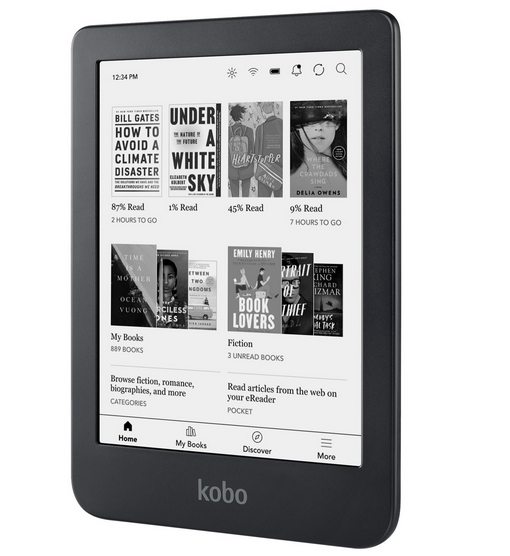
Moreover, the Kobo Clara 2E adopts the same basic design as the Kindle
Paperwhite, but includes some key features you won’t find on Amazon’s
devices. The most notable is integration with OverDrive, which allows
you to digitally borrow books from your local library free of charge.
The Clara 2E also supports a wide range of different book formats and
has Pocket support, allowing you to easily read articles from the
web.Like the newer Kobo ereaders, the Clara 2E also features Bluetooth
support, so you can listen to audiobooks (albeit only those purchased
from the Kobo Store).
| PROS | CONS |
| Lightweight and portable | Slow processor |
| OverDrive integration | Screen doesn't sit flush |
| Audiobook support | Can't sync eBooks with audiobooks |
| Excellent Pocket Integration | |
| IPX8 water resistance | |
| Made with recycled plastics | |
| No ads |
| #3 NOOK GlowLight 4
Google Users Rating: 4.5/5
ebay: $129.99 (up to 4.6% cashback)
The e-reader from the literary giant Barnes & Noble is running up against the likes of Kindle and Kobo for a place in the heart of electronic readers worldwide. The Nook GlowLight 4 is their new edition to their popular range of NOOK eReaders which features a 6-inch high-resolution screen with 300dpi (dots per inch) and is glare-resistant, scratch-resistant, and fingerprint-resistant. Its soft-touch finish provides a comfortable reading experience, even when reading for hours in one sitting and, with 32GB of storage, the GlowLight 4 offers thousands of books at your fingertips.
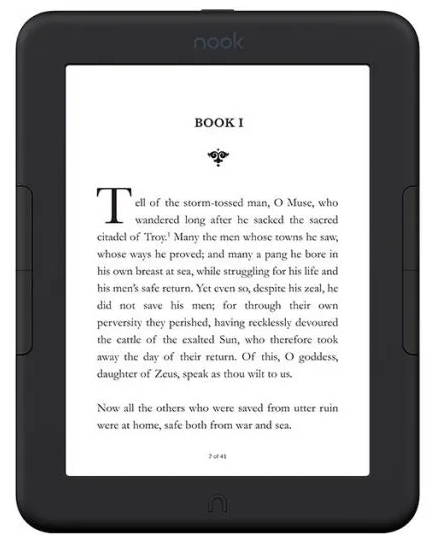
The lightest ever NOOK eReader, the GlowLight 4 also features improved physical page-turning buttons and a smooth design that sits comfortably in readers’ hands. It is also the first NOOK eReader with a USB-C charger. The Nook GlowLight 4 boasts a long battery life that lasts for a month on a single charge, though this varies depending on screen brightness and other factors. But unlike the Kindle Paperwhite or some of the e-readers Kobo offers, the GlowLight 4 isn't waterproof. Nor does it provide access to the extensive collection of books and periodicals that Amazon and Kobo devices do.
| PROS | CONS |
| Sleek, lightweight design | Fewer extra features than competitors |
| Solid reading experience | Clunky public library support |
| Sharp display | Not waterproof |
| Physical page-turn buttons | |
| Fewer distractions than Kindle | |
| USB-C charger | |
| Long battery life |
Kindle Paperwhite (2021) vs. Kobo Clara 2E vs. NOOK GlowLight 4: In-Depth Comparison
Before diving into my in-depth discussion, look at the table below to get the key specs of them.
| Kindle Paperwhite (2021) | Kobo Clara 2E | NOOK GlowLight 4 | |
| Dimensions | 174.2 × 124.6 × 8.1 mm | 112.05 x 159.02 x 8.66 mm | 4.75 x 6.2 x .2 inches |
| Weight | 7.34 oz | 6.03 ounces | 5.95 oz |
| Display | 6.8-inch flush display screen | 6-inch HD E Ink Carta 1200 touchscreen | 6-inch inset screen |
| Display Resolution | 300 ppi E Ink screen with Paperwhite front-lit technology, adjustable warm light with scheduling, dark mode | 300 PPI (1448 x 1072)Resolution with Dark Mode | 300 dpi E Ink screen with GlowLight front-lit technology, adjustable warm light with auto color shift |
| Storage | 8GB and16GB (32GB for the pricier Signature Edition) | 16GB | 32GB |
| Supported Formats | Kindle Format 8 (AZW3), Kindle (AZW), TXT, PDF, unprotected MOBI, PRC natively; HTML DOC, DOCX, JPEG, GIF, PNG, PMP through conversion; Audible audio format (AAX) | Audiobooks (Kobo Audiobooks only), EPUB, EPUB3, FlePub, PDF, MOBI, JPEG, GIF, PNG, BMP, TIFF, TXT, HTML, RTF, CBZ, CBR | ePub, PDF, Adobe DRM ePub and PDF |
| Page turn | Touchscreen only, refresh every page optional | Touchscreen only | Page turn buttons on both sides |
| Battery Life | Up to ten weeks | Weeks of battery life | Read for approximately one month on a single charge. |
| Waterproofing | IPX8 | IPX8 | None |
Design
The Kindle Paperwhite 2021 looks just like most other Kindles, a matte-black shell encasing an e-ink display. But its bezels are smaller, and its screen is larger, going from a 6-inch panel to a 6.8-inch panel. Another big change is the move from a micro-USB charging port to the more modern USB-C. The left, top and right edges of Kindle Paperwhite 2021 are all clear from buttons with the power button, LED light and USB-C port all sitting at the bottom edge of the device. That means you won’t accidentally hit any buttons during long reading sessions.
At first glance, the Kobo Clara 2E looks just like the Clara HD – the same tablet-like plastic chassis with a 6-inch display – however when flipping the ereader around you can distinctly see the difference. The front and back are made from hard plastic, with the former a dark grey and the latter an attractive navy blue hue that’s embossed with a wavy pattern to help with grip. It also means the back doesn’t get covered in fingerprints. Kobo is proud of the fact the Clara 2E is made from ocean-bound and recycled plastic. There’s only one button and one port on this device. The power button has moved to the back of the device, rather than on the bottom bezel like the Clara HD. This change makes the edges of the device look sleek and neat from the front. The USB-C port replaces the micro USB slot on the bottom of the device.
Like most dedicated e-readers, the GlowLight 4 eschews the LCD screens common to smartphones, tablets and computers, opting instead for an e-ink display. One major advantage of the GlowLight 4 over comparably priced Kindle and Kobo devices is its physical page-turn buttons. You get these buttons on either side of the screen, unlike Kindle and Kobo, which put both physical buttons off to one side. The GlowLight 4 also has a power button on top, a USB-C charging port on the bottom, a “Nook” logo on the back.
Display
The Kindle Paperwhite 2021's 6.8-inch, 300 ppi display isn't just larger than before, it's also more well-lit than its predecessor. The 2018 Paperwhite had a mere five LED backlights, while the 2021 model has 17. You can adjust the margins, spacing, alignment, and font, not to mention switch between landscape or portrait modes to tailor the Kindle to your preferred reading style. The Kindle Paperwhite 2021's biggest new screen feature (not counting the increased size) is for Display Warmth. This is excellent, as it allows you to incrementally adjust the colour temperature of the screen. Set at zero you have the cold blueish light emitted by the 17 under-display LEDs that was the kind of thing previously offered as standard with Paperwhites. But as you move the slider up it adds a more red light, giving a yellowish hue that is be much easier on the eyes in low light situations.
The Kobo Clara 2E features E Ink Carta 1200 screen is a crisp display with a 300ppi resolution, and sufficiently avoids glare in the brightest of days. It’s also got a snappy response that makes selecting text, typing in your Wi-Fi password and page turns an absolute breeze. You also get Kobo’s ComfortLight Pro tech built in, which automatically adjusts brightness and colour temperature depending on the lighting conditions. It claims to reduce blue light to reduce eye strain, and I felt it helped considerably when reading in low light or in the dark.
The Barnes and Noble Nook Glowlight 4 features a 6-inch E INK Carta HD display with a resolution of 1072×1404 and 300 PPI. The screen is not flush with the bezel and instead has a sunken screen. Like other current midrange ebook readers, the GlowLight 4 has a color-changing front light. Its bluest color setting seems a bit whiter than on the Kobo, while its most yellow setting is indeed very yellow. You can set the color manually or let the device automatically adjust it based on the time of day.
Supported Formats
The Kindle Paperwhite 2021 supports formats ranging from MOBI AZW, AZW extension, unprotected PRC, PDF to TXT. However, MOBI is the most preferred since it is common and works well on kindle devices. You can also convert other unsupported files to MOBI and access the content on your Kindle device.
The Kobo Clara 2E supports for pretty much any format you can throw at it – with the exception of anything bought for Kindle. That means it’ll support EPUB, EPUB3, PDF, FlePub and MOBI ebooks, as well as TXT, HTML and RTF texts. It also works with the Overdrive system, meaning you can borrow from your local library without leaving the house. Comicbooks in the CBZ and CBR format are also supported, as are images saved as JPEG, GIF, PNG, BMP or TIFF – albeit, only in black and white due to the greyscale e-ink display.
The Nook Glowlight 4 supports books in EPUB and PDF format only. But if you don't want to purchase them through the store, you can sideload EPUBs and PDFs via USB cable. One method is to use Adobe Digital Editions to (somewhat clunkily) download and transfer books from public libraries onto your device.
Battery Life
Amazon claims the Kindle Paperwhite 2021 will last for 10 weeks from a single charge. If you’re reading every day, you may find the battery will run out quicker but it still lasts a long time.
Kobo says the Clara 2E can last for weeks on a charge, but it depends on usage – particularly how much you use the backlight or Wi-Fi.
One area where the Nook GlowLight 4 fully lives up to its potential is in the battery life department. Barnes & Noble claims that the device can last up to a month on a single charge. This is obviously dependent on a ton of different factors, such as your reading speed, your lighting options, your Wi-Fi connectivity and so forth.
Bottom Line
Kindle Paperwhite (2021) vs. Kobo Clara 2E vs. NOOK GlowLight 4: Which One Should You Choose?
With no doubt that the three e-Readers can all deliver almost everything your heart desires when it comes to reading. But with a larger size, crisper image, longer battery life, and accessibility features and instant access to Amazon’s huge online library of titles, the Kindle Paperwhite is the best e-reader among the three.
If you want an eReader that isn’t from Amazon, the Kobo Clara 2E is the one to go for. The huge selection of file formats supported and the ability to download interesting articles directly from Pocket are Kobo Clara 2E's main advantages. The Kobo Clara 2E has weaknesses, though. Its menus are laggy which makes basic navigation and controlling audiobook playback a bit tedious. In addition, you can’t sync audiobooks with eBooks like you can on Kindles. But if you just want it for books, then it’s hard to fault the Kobo Clara 2E.
There is no denying that the Nook Glowlight 4 is a worthy competitor to Kindle Paperwhite (2021) and Kobo Clara 2E. It is still a great e-reader that is capable of delivering great reading experience. But pay attention that the Nook online book store is nowhere near as comprehensive or affordable as Amazon, or even the Kobo store, meaning you will have to pay more for a smaller selection of titles.

Extrabux is an international cashback shopping site, offering up to 30% cashback from 10,000+ Stores!
Microsoft, Dell, HP, Lenovo, Alienware, Acer, Asus, Samsung, BestBuy, Walmart, Staples, Overstock, QVC, New Egg, Office Depot, eBay, etc.
Join to get $20 welcome bonus now! (How does Welcome Bonus work?)
Recommendation
-

10 Best & Stylish Winter Coats for Women on NET-A-PORTER in 2024
-

Top & Best 12 Sneaker Apps/Websites for Raffles, Releases & Restocks in 2024
-

7 Best Gift Card Exchange Sites - Buy, Sell and Trade Discount Gift Card Safely and Instanly!
-

Top 9 Professional Skincare Brands for Licensed Estheticians 2024
-

13 Best Luxury Online Shopping Sites with Highest Cashback in 2024 (Coupon Code+Sale+14% Cashback)
Up to 14% Cashback!










