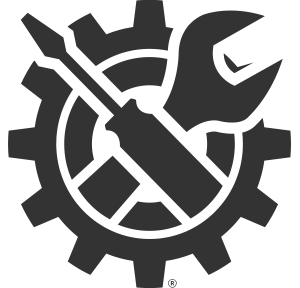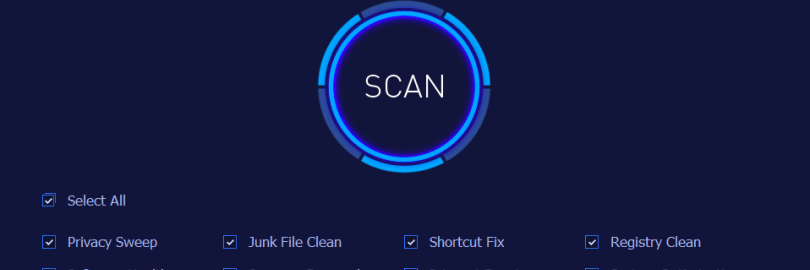
Best PC Cleaner: CCleaner vs. System Mechanic vs. Advanced SystemCare vs. CleanMyPC vs. AVG TuneUp?
If your Windows PC has frequent system crashes, slow startup times, and other computer errors, you should download the best Windows cleaning tool right away. Using these excellent programs to improve the performance of your PC, you can significantly improve startup and speed up overall productivity. What is the best PC cleaning tool? Through various tests and reviews, we have screened out the 5 most worthy of consideration tools from more than 50 cleaning software. They are CCleaner, System Mechanic, Advanced SystemCare, CleanMyPC, AVG TuneUp. All these PC cleaning and tuning tools perform different tasks, such as limiting unwanted processes, deleting duplicate content, repairing invalid registry, temporary files, browsing history, cookies, cache, and junk files. Some of them have free versions, some provide free trials, and some paid versions have more complete tools, and can also be used as anti-malware products to find malware or viruses in your computer. Even so, you need to choose one of them that suits you, so we have listed a comparison table, you can choose relatively intuitively! Finally, in terms of functionality and performance, we strongly recommend IObit Advanced SystemCare Ultimate because it covers different aspects of cleaning and optimizing Windows PCs.
1. What’s the Best PC Cleaner Software?
If your laptops and computers are not keeping up with the speed as usual, or if they need a lot of time to respond, then you desperately need the best PC optimizer software.
PC Cleaner software, also known as TuneUp or CleanUp utility, is mainly used to make your computer cleaner, faster, more efficient, and safer. They are available for Windows 10, 8.1, 8, 7, Vista and XP.
Their work generally includes: clearing the cache of various programs, discarding damaged registry files, restricting the use of memory by background running processes, scanning and deleting temporary or duplicate files, defragmenting the hard disk, and detecting and killing existing malware, etc.
But when there are a large number of PC optimization tools on the market, a lot of research needs to be done before choosing one. Therefore, we provide you with a well-researched list of the best PC optimization software to improve your computer performance and make it run like a brand new machine. They are:
CCleaner
System Mechanic
Advanced SystemCare
CleanMyPC
AVG TuneUp
The next question is which one of the 5 best PC optimization software to choose. After all, we don't recommend that you use two or more cleaners at a time, because they may affect the performance of your computer.
Money Saving Tip:
No matter which of the best PC cleaner is right for you, you can get a free trial or a free version. Don’t forget to Sign up at Extrabux first before buying, (What is Extrabux?), then you can enjoy up to 45+% cashback on your purchase!
Sign-Up Bonus: Join for FREE & Earn $20 Welcome Bonus today!
2. Comparison List: CCleaner vs. System Mechanic vs. Advanced SystemCare vs. CleanMyPC vs. AVG TuneUp
Part 1: Rating and Pricing:
CCleaner | System Mechanic | Advanced SystemCare | CleanMyPC | AVG TuneUp | |
| Logo |
|
|
|  | 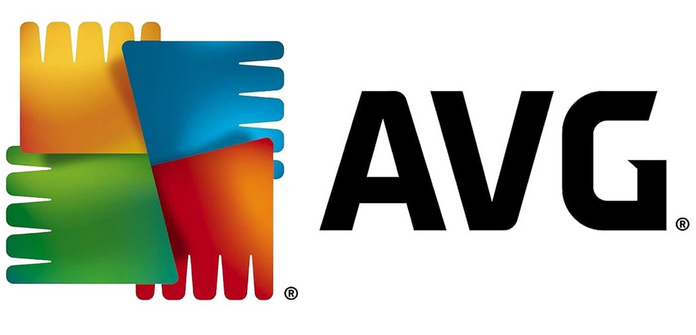 |
| Rating | 4.6Stars | 4.8Stars | 4.7Stars | 4.5Stars | 4.3Stars |
Visit | Visit Site | Visit Site | Visit Site | Visit Site | Visit Site |
Cash Back | Up To 15% Cash Back with | Up To 40% Cash Back with | Up To 50% Cash Back with | Up To 45% Cash Back with | Up To 15% Cash Back with |
| Free Version | Yes | No, Trial only | Yes | Available, one-time 500MB cleanup and fixes up to 50 items in the registry | |
Premium plans & prices | Pro: 1-year — US$ 19.95; Pro Plus: 1-year — US$ 29.95; 2-year— US$ 54.95 | System Mechanic: 1-year — US$39.96 (Usually, US$ 49.95) Pro: 1-year — US$ 55.96 (Usually, 69.95) Ultimate: 1-year — US$ 63.96 (Usually, 79.95) | Standard: 1-year 1 PC — US$ 16.77 Pro: 1-year 3 PC — US$ 19.99 | One year Subscription : 1 PC — US$ 39.952 PCs — US$ 59.95 5 systems — US$ 89.95 One time Purchase: | 10 devices: 1-year — US$ 59.99 1 devices: 1-year — US$ 49.99 |
| Free Trial | Free Trial | Free Trial | Free Version | 30 days Trial | |
Money Back Guarantee | 30 days | 30 days | 60 days | 30 days | 30 days |
Part 2: Performance and Features:
CCleaner | System Mechanic | Advanced SystemCare | CleanMyPC | AVG TuneUp | |
Operating system | Windows 7 or higher | Windows 7 or higher | Windows 7 or higher | Windows 7 or higher | Windows 7 or higher |
Junk Found (in GBs) | 3.48 | 7.55 | 7.42 | 6.18 | 5.65 |
Scanning time (mm:ss) | 00:38 | 00: 22 | 00: 26 | 00:95 | 00:55 |
Visit | Visit Site | Visit Site | Visit Site | Visit Site | Visit Site |
Key features | 1. Advanced cleaning 2. Tools to repair the registry 3. Duplicate finder for reclaimed space 4. Startup manager 5. Uninstall bulk applications | 1. Extensive PC cleaning tools 2. Optimize startup configuration 3. Optimize hidden internet settings 4. Repair broken shortcuts and Internet connections 5. Automatically increase the speed of CPU, Hard Drive and RAM | 1. Start optimization and junk file cleaning 2. Registry repairing 3. Privacy sweeping 4. Disk optimization 5. Driver Updater | 1. Junk and cache cleaner 2. Registry fixer 3. Bulk uninstallation 4. Manage automatically running applications 5. Data Shredder to delete files permanently | 1. Clean up PC and RAM with one click 2. Sleep mode to freeze unwanted apps 3. Built-in software update program 4. Junk cleaner 5. Startup manager |
3. Which one of the most popular PC cleaners should I choose?
3.1. CCleaner
Everyone who cares about protecting computer life knows Piriform's CCleaner; this is one of the most famous PC optimizer tools on the market, and it is very easy to use. It has been downloaded more than 2.5 billion times and is one of the most popular brands among millennials for its efficient cleaning capabilities. It provides more than 28% of the available RAM for the PC and increases the startup speed of the PC by 53%.
At the first launch, it will perform a full system scan covering the following issues: privacy, disk space, speed, security. Of course, you can also customize the scan.
Performance-wise there’s nothing to criticize here since everything runs smoothly and quickly, but it’s particularly worth mentioning that every action can be undone by restoring previously created backup files.
CCleaner allows cleaning of all system applications, browser data, and other application cache data. It also scans system registry information for malicious data and other issues and cleans the same. In addition to these two, CCleaner also offers other important tools including Uninstaller for easy removal of unwanted applications, Startup to choose applications to start at system startup and System restore.
For a free PC optimizer, Piriform CCleaner is a rare PC cleaning program that provides almost all major system optimization functions. These massive functions have surpassed most other free products on the market!
However, if you want to use most of its advanced features, the Disk Space Analyzer, you need to purchase the paid version.
Piriform actually offers two free options: a 14-day free trial Windows version that can access the entire CCleaner program, and a permanent free version, most of which are either restricted or disabled.
Regarding the paid version, the best offer is CCleaner Professional for $24.95: it is available for Windows and Macs.
However, thanks to the fact that CCleaner is a Microsoft Gold Certified Partner, Windows users can purchase an even better deal for only $39.95: CCleaner Professional Plus, which includes the three aforementioned programs (Deffragler, Speccy and Recuva) in a 4-in-1 bundle. Aside from these solutions, you can also download an Android or Kindle Fire application and pay for only those actions you perform.
Pros:
Fast and safe application with many strong cleaning capabilities
Gives you a detailed report of out-of-date programs
Built-in duplicate photo finder tools to delete similar items
Helps speed up slow computer
Allows to update outdated drivers with ease
Cons:
Its interface is packed with lots of features that may confuse novice users
Free edition offers only a basic set of features
3.2. Iolo System Mechanic
System Mechanic was developed by iolo Technologies, an American company that has been creating computer optimization tools since 1998.
Iolo System Mechanic is the best PC cleaner in the market right now. All credit goes to its comprehensive system cleaning package has been designed to identify and deal with common and complex system issues.
The main difference from other utilities is the patented ActiveCare technology which monitors errors that can slow down the PC in real time.
With its patented performance technology, System Mechanic fixes issues including errors, crashes and freezes and restores your PC for maximum speed, power and stability.
It boosts system speed, repairs problems, removes junk and protects privacy, and bridges security gaps.
Other features include liveboost, powersense, ultra performance mode, netbooster, stability guard, activecare, pc cleanup, memory mechanic and more.
This is a program which comes in an outstandingly complete and user-friendly client that runs remarkably well, making it suitable for all kinds of customers. Both beginners and experts will feel comfortable and safe while using System Mechanic to clean their registry and boost their computers’ performance.
Iolo System Mechanic offers a free version of the tool to optimize the system’s performance. However, to get more, one has to upgrade to the System Mechanic for $49.95 or System Mechanic Pro for $69.95 or System Mechanic Ultimate Defense for $79.95.
If you want the most complete computer optimization and protection suite on the market. Then System Mechanic Ultimate Defense is the best.
The registry cleaner of the regular and Pro versions is still there, but that’s only one of the many important components of this suite. Malware and general online protection, a password manager for browsers, and even an antivirus are all Ultimate Defense exclusives.
At $49.95 Iolo System Mechanic Pro is slightly costlier than the other similar solutions available in the market, but that price increase is worth it, thanks to the large range of features provided by it. Watch out for extra charges at the checkout for tech support, and remove them if you don't want to pay for this.
It's much more than a PC performance tuning software - it's a complete package for tech savvy users to maximize their productivity.
Pros:
Internet security features
Snappy registry fixer tool
one-click cleanup
Various scanning options
Feature to defragment disk
Creates registry backups
Significantly enhances PC performance
Cons:
Premium version required for some features
Customer support lacks contact options
3.3. IObit Advanced SystemCare
Advanced SystemCare has long been a useful tool for optimising your PC’s performance. It comes in two varieties: free version or premium versions!
Advanced SystemCare Free can only optimize your PC and Internet performance, but not as effectively as Ccleaner. So much so that Iobit advertises its premium editions stating it includes advanced Cleaning features.
The premium versions: the Standard and Pro, on the other hand, include everything from powerful registry cleaners to prevent system slow performance or unexpected crashes. Additional features for defragging the hard drive, Smart optimizer for RAM, auto-scheduler, one-click deep scanner are also accessible.
Also, the usual privacy features like cleaning the browsing sessions, mild-traits to look over online threats and phishing attacks, and anti-trackers are available and finds a dedicated space on the home screen. Plus, it has a real-time background scanner that looks over your PC health at all times.
So, Advanced SystemCare Pro is an online simple to use, integrated Windows development service, that helps to clean, enhance, quicken, and secure the system as well as its online privacy services.
At the time of writing, a one-year subscription to Pro, which usually costs $89.99 for three PCs, is reduced to $19.99.
Pros:
Comprehensive feature-set, enough to tuneup Windows 10 to its best
Up to three devices for an affordable price of US$ 19.99
Supports all Microsoft Windows editions
Sleek interface design
Adware & Spyware removing tools
Real-time performance monitoring
Cons:
Advertises its other software in both free and premium editions
3.4. MacPaw CleanMyPC
CleanMyPC was developed by MacPaw, a company known for producing similar software for Mac computers.
This tool, which is available for Windows 7, 8 and 10, is also very popular and often has a place in the best PC cleaning software test list for being an all-in-one tool to care for your system.
CleanMyPC has passed most tests with distinction, since its scans proved to be fast, stable and with low CPU usage.
CleanMyPC is all in one package to clean junk and makes your PC run fast. This software can monitor the performance of your PC and remove adware, malware, and ransomware. It can clean unwanted files, like broken downloads, outdated caches, and logs. This tool can locate large hidden files.
CleanMyPC is a very valuable option. Some people like the improved support compared to CCleaner, and the user-friendliness of the entire suite is dependable as well.
The clutter-removing benefits are similar to what System Mechanic provides, including free 24/7 product tech support and the option of adding affordable help with any tech issue (e.g., printer help, video chat setup) for a variety of devices (routers, phones, cameras, etc.).
Outside of System Mechanic, CleanMyPC might be the best for people who are extremely worried about staying protected online. There is a program built-in that can eliminate any cookies, cachet, or other unnecessary add-ons to the browser.
Unfortunately, CleanMyPC doesn’t allow you to create backups or restore files. With it, it’s impossible to fully protect your PC if you incidentally delete some system files during the cleanup.
With its multitasking capabilities, CleanMyPC is no doubt one of the top PC cleaners available in 2024. However, there is no free version available of it.
A single license for CleanMyPC costs $39.95 per year or $86 as a lifetime license, but it’s possible to enjoy over $100 in savings by opting for the family pack, which allows the software to be installed on up to five different computers.
There’s also a free trial available which is activated after downloading and installing of the software, though it only allows the cleaning of up to 500MB.
Pros:
Effective tools for OS performance improvement
Useful file shredder and program uninstaller
You can easily get used to the interface as it is very simple
It can even manage Windows startup programs for fast start
It offers a detailed report of every action you perform
Cons:
You can only clean 500 MB of junk with the free version
No backups
3.5. AVG TuneUp
AVG is a name that needs no introduction. Every computer user must have heard about AVG antivirus at some point or the other.
Alongside its main role as a provider of security and anti-virus software, AVG has a range of apps for online privacy, driver updates, and optimising Windows. The latter is AVG TuneUp, which is a subscription-based package but one that does offer a free 30-day trial.
There is a free version available for Windows, but this will only diagnose problems and prompt you to upgrade to the paid version when you click to fix the problems. Additionally, its usual subscription cost, i.e., US$ 69.99, is a blessing, given that AVG allows you to use the application on up to 10 devices. No wonder it always finds its place in the list of best PC cleaner software.
In addition to Windows and Mac versions, there are apps for Android or iOS. This means you can declutter your phone or tablet just as effectively.
AVG TuneUp's automatic mode allows the program to improve your computer's running speed in the background, or manual mode can be utilized for a more hands-on approach and a finer level of control.
AVG TuneUp utility has nothing innovative or significant to its competitors in terms of performance-boosters, but counting the additional features, its benefits are hard to describe in raw estimates.
It has a clean interface. This simple and easy-to-use program is very suitable for those who do not use the most advanced functions of the computer, it allows you to simplify the use and speed of the hard disk, and manage the list of startup programs to speed up your speed.
Running a system scan can identify corrupted registry entries and shortcuts, system junk, tracking cookies, browser cache entries, startup programs, etc.
AVG PC TuneUp has a sleep mode to optimize PC performance. It hosts a software uninstall program to get rid of unwanted software and bloated software.
You will also find automatic real-time monitoring, deep hard drive cleaning, Internet acceleration tools, and universal driver update programs.
Pros:
It is a complete digital toolbox
Simple and configurable interface
Includes a file shredder
Supports hard drive defragmentation
Economy mode to balance power & work
Cons:
Single-device subscription poor value, at $49.99
Sometimes shows fake results
Performance improvements not as significant as similar software
Conclusion
Iolo System Mechanic Pro, IObit Advanced SystemCare Pro are our top recommended solutions for PC cleaning. CCleaner is completely free PC cleaners. They all improve system performance to help you to clean and speed up your PC or Mac.
Advanced SystemCare, AVG TuneUp, and CleanMyPC are available for free to download. If we compare the prices then Advanced SystemCare is the affordable solution from the list of licensed tools.
Advanced SystemCare is available for almost similar prices whereas AVG TuneUp has competitive prices for 6.

Extrabux is an international cashback shopping site, offering up to 30% cashback from 10,000+ Stores!
Squarespace, SkinStore, MATCHESFASHION, The Wall Street Journal, NordVPN, Visible, Armani Exchange, Sam's Club, PUMA, AliExpress, Card Cash, NET-A-PORTER, Udacity, Udemy, Selfridges, LOOKFANTASTIC, Vimeo, Coach Outlet, lululemon, PrettyLittleThing, Booking.com, Ripley's Aquarium, iHerb, Groupon, etc.
Join to get $20 welcome bonus now! (How does Welcome Bonus work?)
Recommendation
-

10 Best & Stylish Winter Coats for Women on NET-A-PORTER in 2024
-

Top & Best 12 Sneaker Apps/Websites for Raffles, Releases & Restocks in 2024
-

7 Best Gift Card Exchange Sites - Buy, Sell and Trade Discount Gift Card Safely and Instanly!
-

Top 9 Professional Skincare Brands for Licensed Estheticians 2024
-

13 Best Luxury Online Shopping Sites with Highest Cashback in 2024 (Coupon Code+Sale+14% Cashback)
Up to 14% Cashback!