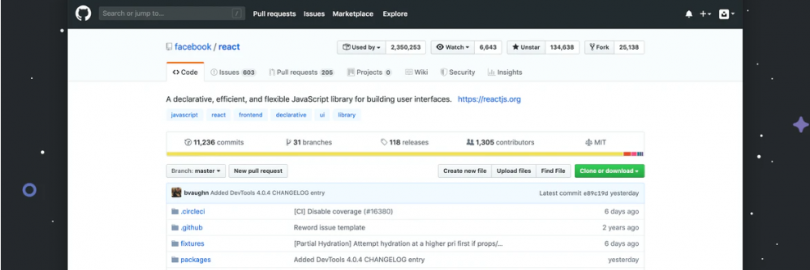
10 Best Online File Conventers: YouTube to MP4 & MP3, PDF to Word, JPG to BMP…(FREE & Paid )
Part 1 - All-in-one Converter
1. Zamzar
Zamzar is an all-in-one converte file converter, created by brothers Mike and Chris Whyley in England in 2006. The service supports the conversion of documents, images, audio, video, e-Books, CAD files, and compressed file formats. It supports 1200+ file formats, more than any other converter. Some notable problem formats that Zamzar supports include WPD (Wordperfect Document), RA (RealMedia Streaming Media), FLV, and DOCX.
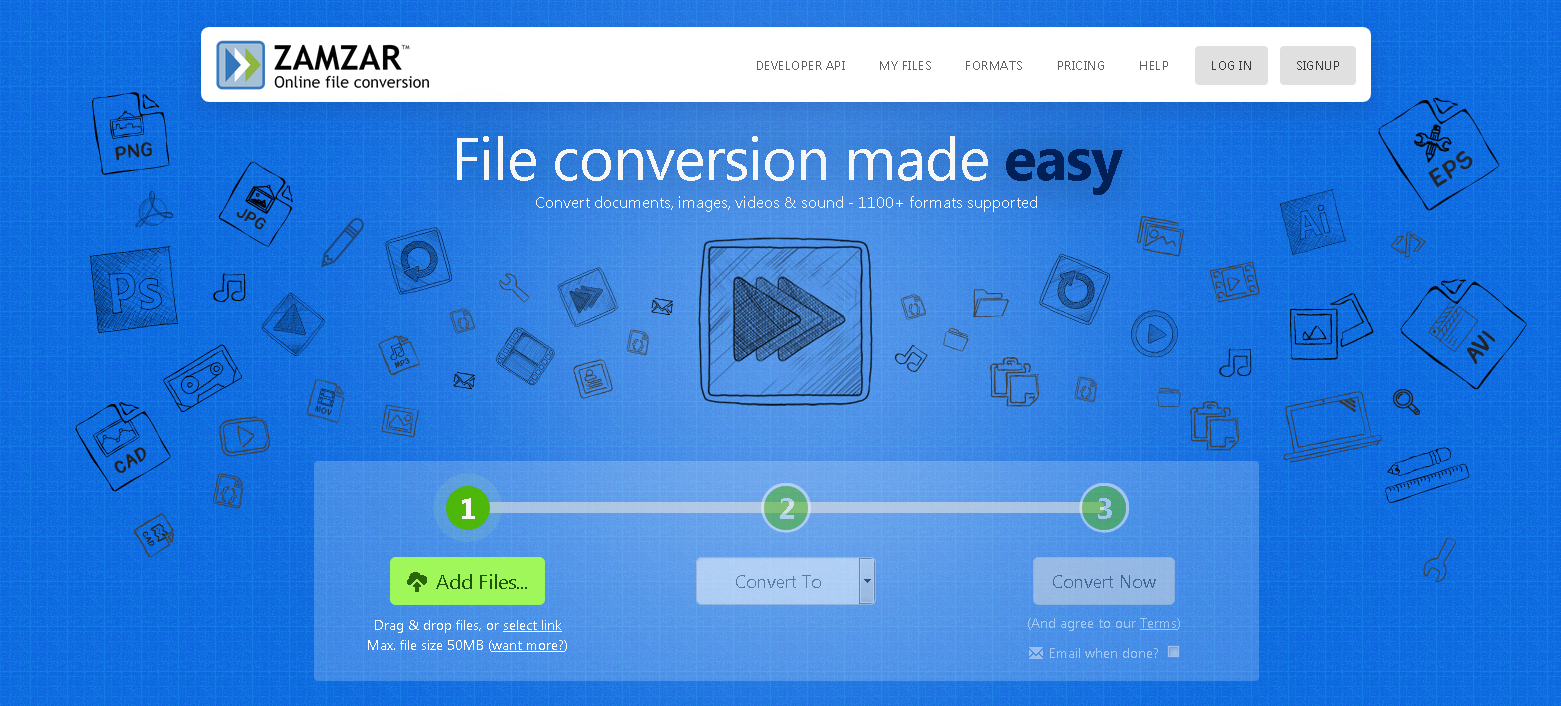
Zamzar is really easy to use and lets you convert files online without having to download any software. Just visit their website, upload your original files, choose the format you want to convert them to, and then hit Convert Now. Converted files can be downloaded immediately or you can choose the option to receive the links via email. But Zamzar to be slower than most other online file converters, but if you're disappointed with some other file converters or really need to complete your file conversion online, give Zamzar a try.
Zamzar is currently free to use, but there is a limit of two conversions per day and the Max. file size is 50MB. Users can pay a monthly subscription(as low as $9/month) in order to access preferential features, such as unlimited file conversions, online file management, shorter response and queuing times and other benefits. The follwing are the price and features of Basic, Pro, and Business Plan.
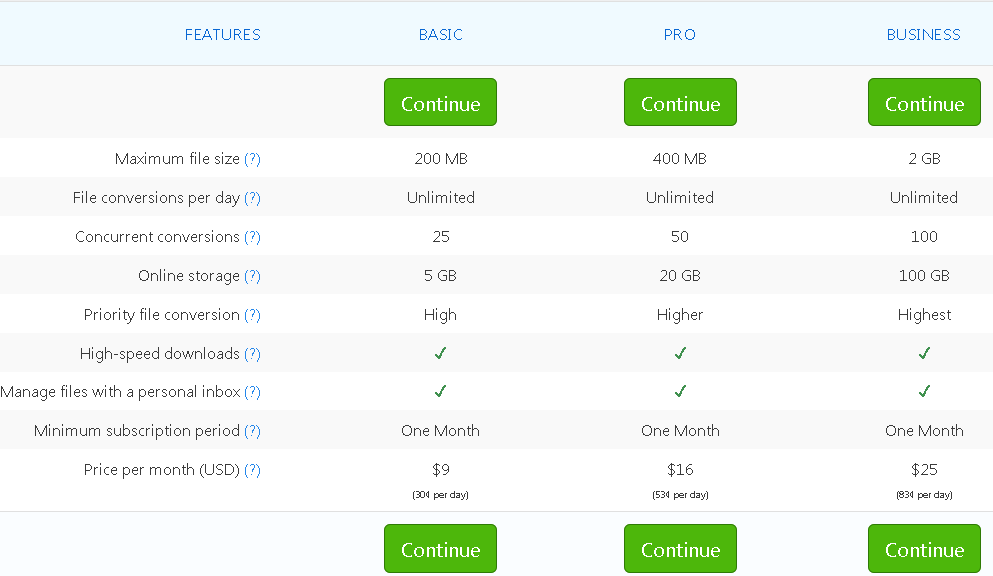
2. Convertio
Convertio is an easy tool to convert files online that can convert your files to any format. It supports more than 25600 different conversions between more than 300 different file formats. Convertio allows you to select files from local storage, from Dropbox or Google Drive. You can even choose the URL of the video where it will fetch the video content and helps you convert it easily from AVI and FLV to SWF and CAVS. You can even convert HD files without quality loss.

Convertio supports conversion on all devices including Windows, Mac, and Linux.This server will guarantee the security of your file. It will delete uploaded files instantly and converted ones after 24 hours. No one has access to your files and privacy is 100% guaranteed.
Convertio pricing starts at $5.99 as a one-time payment.There is a free version. Convertio does not offer a free trial. See the price and features of Light, Basic, Unlimited Plan below.

3. ConvertFiles
ConvertFiles is a file conversion website allowing users to convert any document, spreadsheet, archive file, audio and video file from one format to another. To convert a file using this tool, you need to select the file from local system storage, choose a destination format and download your converted file immediately. You can even send a download link to your email address.
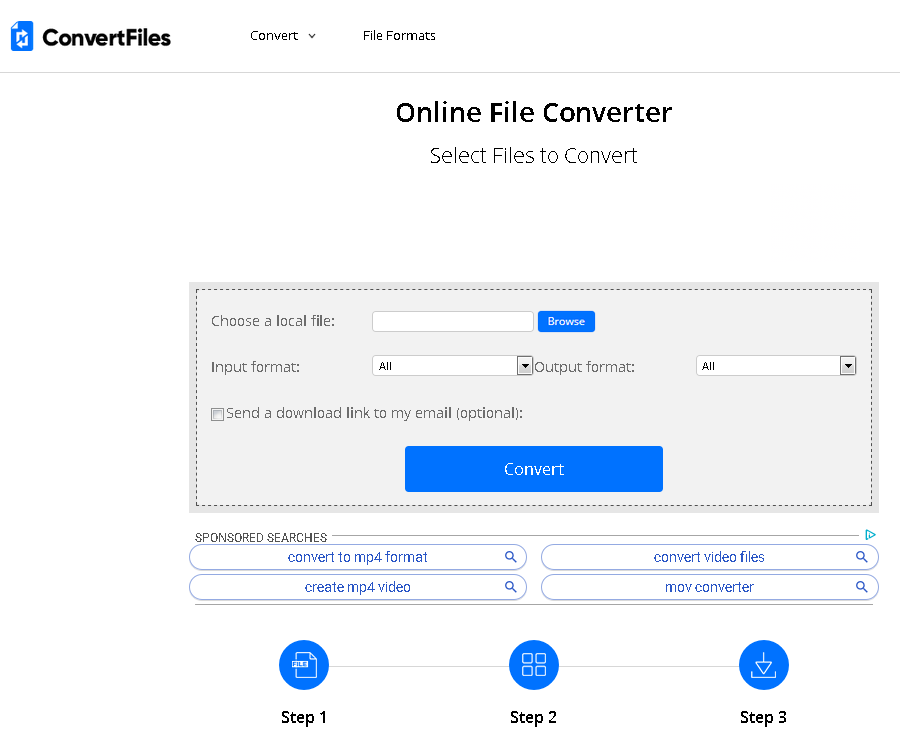
You can convert any file up to 250MB. The program has no extra settings, so you cannot change video resolution or video size, but it does give you an excellent opportunity to work with all file types.
The best thing about this file converter is that you can use ConvertFiles for free.
4. FreeFileConvert
FreeFileConvert is a free online tool that can convert files into different formats. It supports 8736 different conversion combinations of audio, video, image, document, archive, presentation, ebook and font file types. FreeFileConvert can convert from doc to pdf, mp4 to mp3, xls to csv, epub to Mobi, wav to mp3, zip to rar – you name it, this site probably supports it!

You can add up to five files to convert at once, just note that they must be the same file type. Once you upload your file, the output format box will adjust automatically with suggested formats. Click Convert when it is ready, and then get your file with a click on Download.
What's more, This all-in-one converte file converter is absolutely free to use.
Part 2 -Video Converter
1. KeepVid
KeepVid is a well-known free online YouTube/video downloader that helps users download videos or audio from many websites and convert the format for downloaded files. It supported sites include: YouTube, MetaCafe, Dailymotion, Vimeo, zShare.net, 4shared, 5min, 9you, AlterVideo.net, Aniboom, blip.tv, Break, Clipfish.de, Clipser, DivxStage.eu, RuTube, SoundCloud, Stagevu, TED, Tudou, TwitVid, VBOX7, videobb, VideoWeed.es, Veoh, etc. But KEEPVID requires the installation of Java, or there will be no way to rip videos off YouTube or other video-shareing sites.
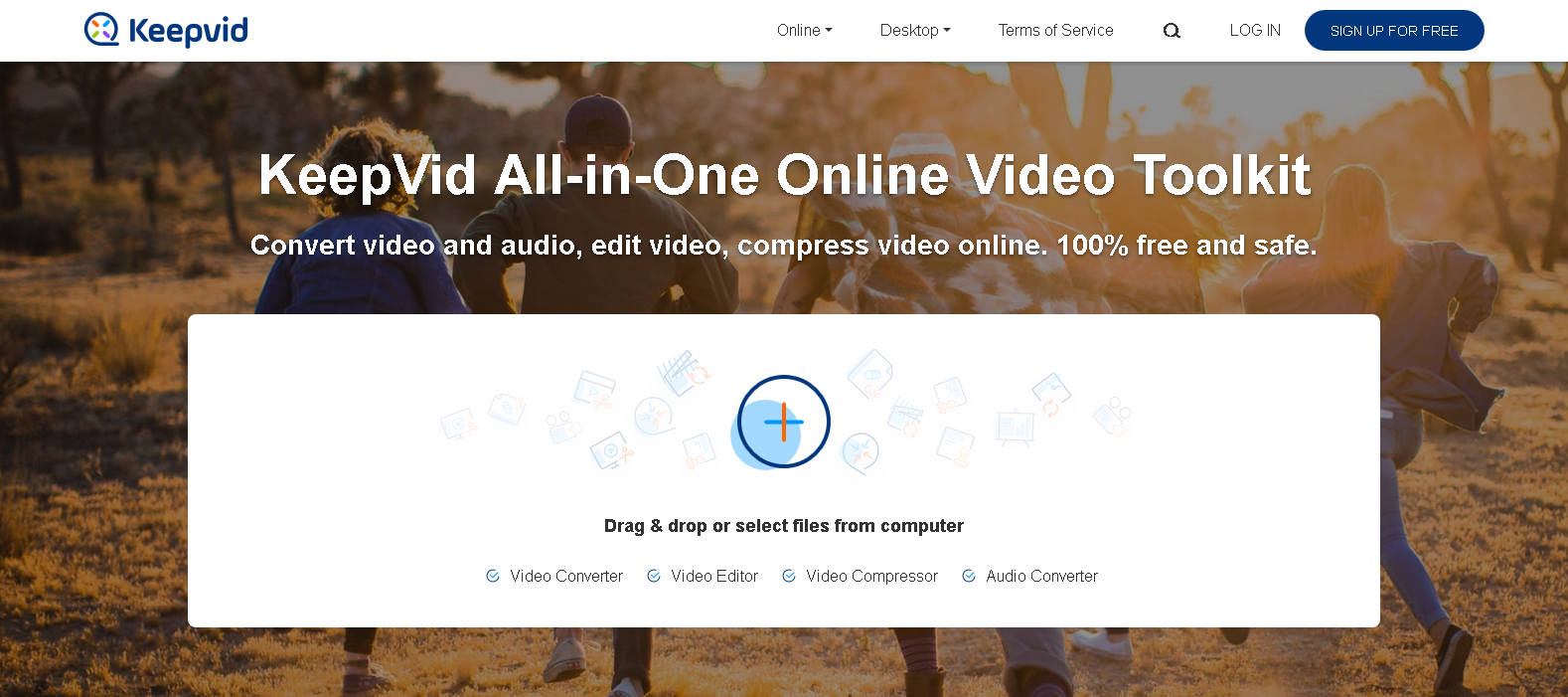
KeepVid can convert files to over 150 different video and audio formats including MP4 with multiple quality levels, M4A, 3PG, WEBM, or even MP3 with no limit on file size, input video quality and output video quality. Moreover, you can select video resolution before conversion for best results. All users have to do is copy and then paste the URL of the videos they want to download into the download box at the top of the page. After clicking download, KeepVid displays the basic information about the video that you want to download like name, duration, type.
This online video converter is completely free to use. If suddenly you need a quality program to download videos from popular media hosting sites, then KeepVid Pro is exactly what you need!
2. Video Converter
Video Convert is one of the best online video converter tools. This platform has used to convert over 23 million files until now. It offers unlimited file size for uploading and supports over 180+ media formats. With the help of this simple tool, you can convert your files to both video and audio formats. Choose from popular file formats like AVI, MOV, MP4, MKV; MP3, WMA, FLAC, and more. You can also play with resolution and audio settings to reduce file size, as well as compress those files.
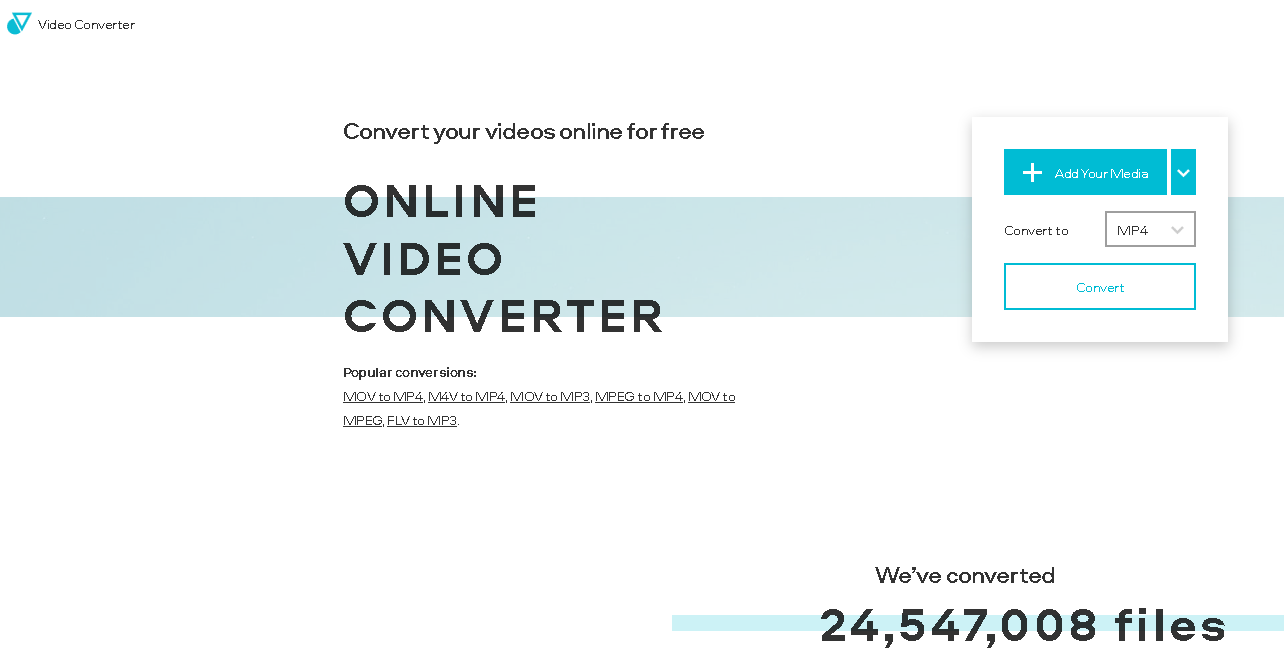
In addition to uploading the video file from your computer, uploading files from your Dropbox or Google Drive accounts are also supported in this converter. It also provides batch conversion of multiple files to save time. This powerful online video editor instantly removes uploaded files once converted files in downloaded by you.You can transfer your converted files to more than 200 popular devices from Apple, Samsung, Sony, LG, Google, HTC, and many other manufacturers.
Using Video Convert is absolutely free of charge, I think you will like it.
3. Freemake Video Converter
Freemake Video Converter is a freemium entry-level video editing app developed by Ellora Assets Corporation. The program can be used to convert between video formats, rip video DVDs, create photo slideshows, and music visualizations. It can also burn compatible video streams to DVD or Blu-ray Discs or upload them directly to YouTube.

With this program, you can convert video free to AVI, MP4, WMV, MKV, FLV, 3GP, MPEG, DVD, Blu-ray, MP3, iPhone, iPad, PSP, Android, Xbox, Samsung, Nokia, BlackBerry. Supports 500+ formats. The great thing about this software is that it allows users to run more than one conversions at once and merge multiple audios into one larger file. The resulted file you can send directly to your Google Drive or Dropbox, or download it.
The free version of the app converts only files that are less than three minutes. If you want the full feature set you need to pay to upgrade.
Part 3 -PDF Converter
1. Smallpdf
Smallpdfis a Swiss online web-based PDF software, founded in 2013. You can do PDF-related tasks without having to download or install anything on your computer. It offers 17 PDF tools and functionalities, such as converting, splitting, merging, and compressing PDF files.

Smallpdf can convert PDF to common formats like Word、Excel、PPT, JPG, PNG, BMP, TIFF & GIF. Also, it can create PDF from other file types. The support for OCR makes it possible for Smallpdf to process scanned PDFs.
Smallpdf pricing starts at $12.00 per month, per user. There is a free version that offering basic functionalities that you would need or demand from a basic PDF platform.
2. PDFMate
PDFMate is a comprehensive PDF tools providers, dedicated to providing users with the best PDF & eBook Converter so as to manage documents and eBooks more conveniently. PDFMate can convert PDF to the 6 most common formats, including Microsoft Word, Plain Text, Images, HTML, SWF, and EPU. Also, you can convert files from Microsoft Word, Excel, PowerPoint, and Images to PDF. Apart from doing the above-mentioned conversions, PDFMate can also convert scanned documents to editable documents thanks to its OCR technology.

PDFMate is more than a simple conversion tool,you can split one PDF file into multiple files in a different format. You can also merge multiple files into one PDF file. Plus, you can change the page size layout and direction of your PDF file. In a word,PDFMate is a great PDF converter you should consider.
PDFMate pricing as low as $12.00 $9.95/month.See the price and features details below:

Part 4 - Image Converter
1. IMG2GO
Img2go is an online image converter and photo editor that enables users to edit, improve image quality, convert image to image/document/PDF, crop, resize, compress, and add watermarks to their photo. All you need to edit images online is an internet connection and this web service. No download or installation needed, no signing up required.
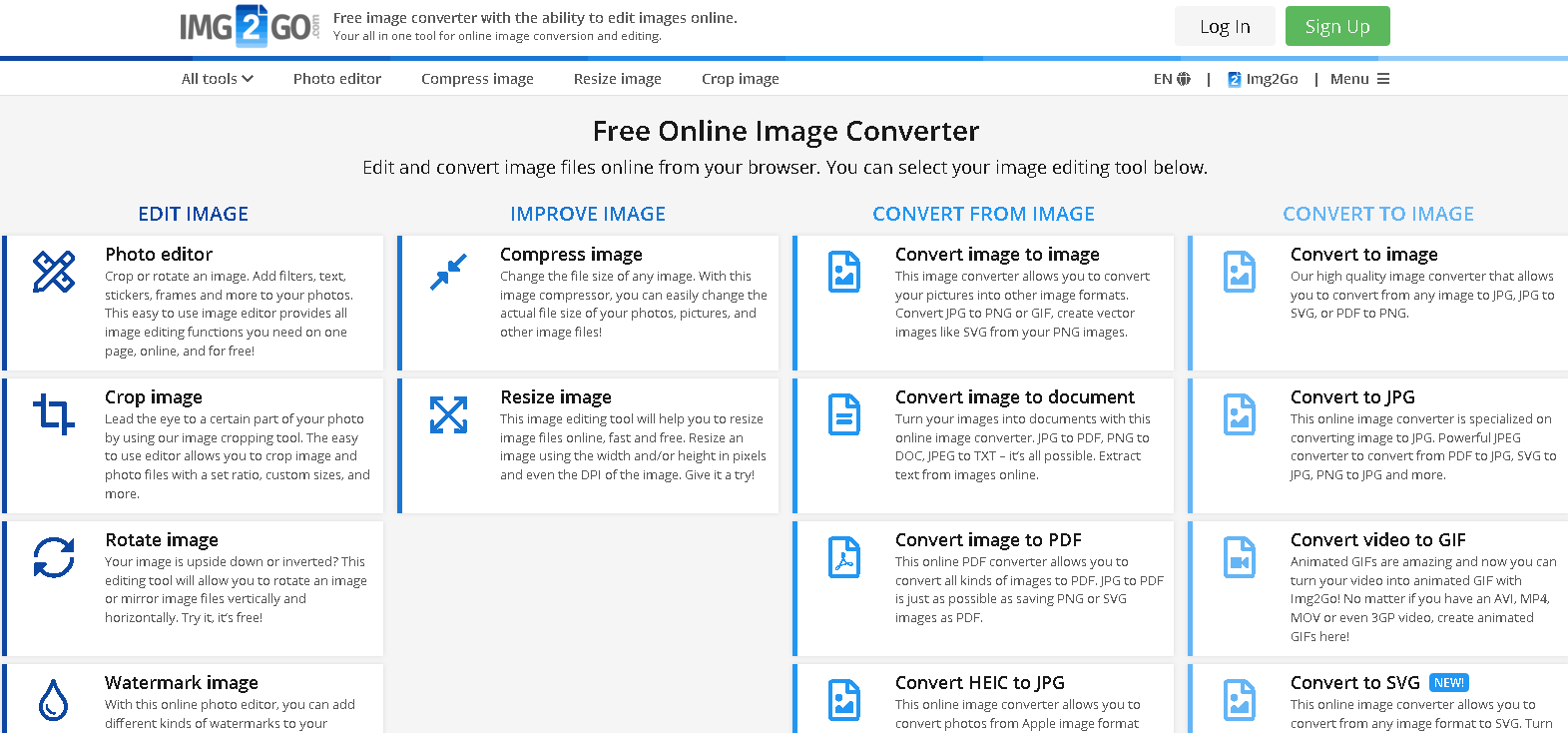
One of the best things about Img2Go.com is that it is highly versatile. Turn any kind of file into a JPG, PNG, GIF, TIFF or even SVG image. You can easily make an animated GIF from a video or add text and overlays or filters to your photos.
Furthermore, this service is completely for free. Give it a try!
If you like online shopping, don't forget to Sign up at Extrabux!So you can get cash back from 10000+ stores! Sign-Up Bonus: Free to join it & get a $20 welcome bonus! (What is Extrabux)

Extrabux is an international cashback shopping site, offering up to 30% cashback from 10,000+ Stores!
Squarespace, SkinStore, MATCHESFASHION, The Wall Street Journal, NordVPN, Visible, Armani Exchange, Sam's Club, PUMA, AliExpress, Card Cash, NET-A-PORTER, Udacity, Udemy, Selfridges, LOOKFANTASTIC, Vimeo, Coach Outlet, lululemon, PrettyLittleThing, Booking.com, Ripley's Aquarium, iHerb, Groupon, etc.
Join to get $20 welcome bonus now! (How does Welcome Bonus work?)
Recommendation
-

10 Best & Stylish Winter Coats for Women on NET-A-PORTER in 2024
-

Top & Best 12 Sneaker Apps/Websites for Raffles, Releases & Restocks in 2024
-

7 Best Gift Card Exchange Sites - Buy, Sell and Trade Discount Gift Card Safely and Instanly!
-

Top 9 Professional Skincare Brands for Licensed Estheticians 2024
-

13 Best Luxury Online Shopping Sites with Highest Cashback in 2024 (Coupon Code+Sale+14% Cashback)
Up to 14% Cashback!










