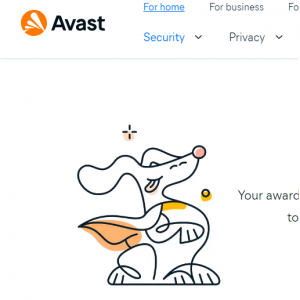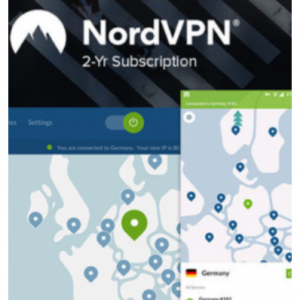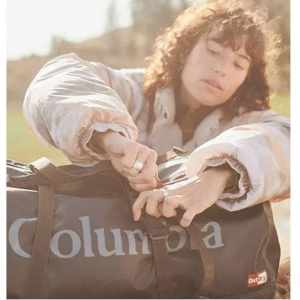- Setting up a VPN on your PC is simple with IPVanish. Just follow the guide below to get started:
- Choose IPVanish SubscriptionGet Started. Download the IPVanish Windows VPN app. Open the IPVanish app on your PC, and log into your Account. Select the server location click the “Connect” button.
- For true privacy protection, a free VPN for PC won’t do the trick. With IPVanish, though, you get all the best Windows VPN features, including:
- Price may be changed without notice.
Zero Logs
Privacy is our priority: we do not record any of your activity or traffic data while using our service, verified through an independent security audit.
Kill Switch icon
Kill Switch
If your VPN connection is lost, our kill switch will block all of your network traffic until the secure connection is re-established.
DNS Leak icon
IPv6 Leak Protection
We’ll force all of your internet traffic over IPv4 to keep any IPv6 addresses from leaking.
Previous
Similar Deals
Top in 3hrs
Health & Beauty Products On Sale With Promo Code @Amazon
Up to 80.0% Off
Up To 40% Off Clothing Sale @ Spanx
Free Shipping
Top in 24hrs
Mother's Day Sitewide Haircare Sale @ Kerastase
20% Off $100+
Gift With Purchase Offer @ Elemis
Free 3-piece Gift ($115 Value) with Any Full-Size Purchase
Ending Soon
Mother's Day Sale @ Biotherm
25% Off + Free Gift
Mother's Day Sitewide Sale @ La Roche Posay Canada
10% Off + Free 2 Deluxe Serum Samples ($45 Value)
Buy More, Save More - Up to 25% Off Top-Rated Fashion @ Bloomingdale's
Bao Bao Issey Miyake, Sam Edelman, BOSS, Free People, Alexander Wang & More