Whether you’re promoting a virtual concert or just looking to jazz up a denim jacket, these FREE illustrations will be music to your . . . eyes.
Researchers at Harvard University’s Music Lab once found that English-speaking infants in the U.S. relaxed at the sound of foreign lullabies. In other words, they concluded, the babies didn’t need to recognize the language they were hearing in order to experience the benefits of music.
And no wonder. Music is, in itself, a universal language. We dance to it, sing to it. We’re united by it.
To celebrate that fact, we’re giving away a pack of FREE music-themed clip art, including thirteen illustrations and ideas for how to use them. Drumroll, please.
What’s Included in This FREE Musical Clip Art Pack

This FREE Musical Clip Art pack contains thirteen music-themed illustrations in a vibrant color palette, including musical notes, instruments, and devices.
The complete list of the thirteen clip arts:
- Vintage record player
- Vintage microphone (in two versions, short and tall)
- Headphone
- Cassette tape
- Saxophone
- Guitar
- Drum set
- Violin
- Four colorful musical notes
Let’s go deeper before downloading.
Vintage Equipment

Headphone & Cassette Tape

Instruments

Clef & Notes

How to Download This FREE Musical Clip Art Pack
Ready to rock? Good! Click the red download button below and extract the zip files. You’ll get thirteen high-quality PNG files with a transparent background (meaning you can get super creative). We’ll give you some ideas on how to use these illustrations below.
Download the FREE Musical Clip Arts Here
By downloading this FREE Musical Clip Art Pack, you agree not to resell or redistribute these assets.
Get Creative: Ideas on How to Use This Clip Art Pack
Print as Stickers

Print as Fabric Patches

Set as Virtual Background

Create a Virtual Music-Event Poster

How to Create a Virtual Music-Event Poster with Shutterstock Editor
In this section, we’ll show you how to create a virtual music-event poster using our FREE Shutterstock Editor.
STEP 1: Choose a Size for Your Design
To create a virtual poster to be shared via Instagram Stories, you can simply choose from the available preset.
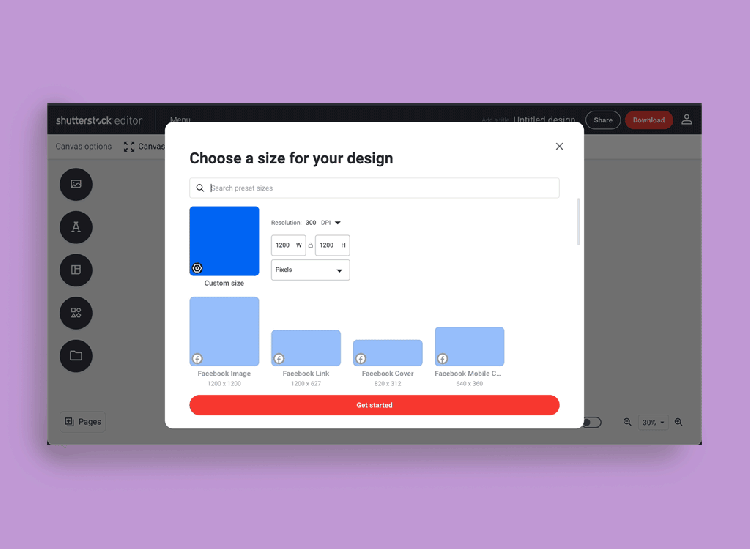
STEP 2: Choose Background and Insert Text
Choose your background color (click the Background button on top of the canvas), then insert the main text of your poster, including event name, guest stars, time, and online registration info.
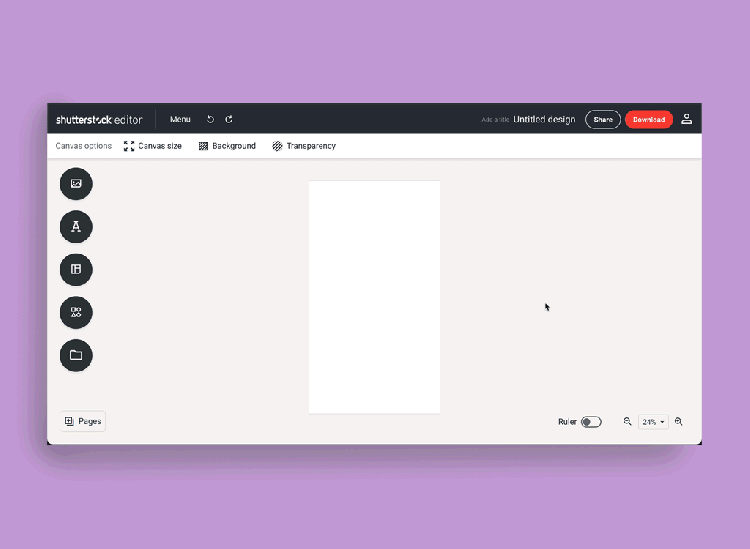
STEP 3: Insert Clip Art
Insert the clip art that you want to use by clicking My Files > Uploads > Upload Image.
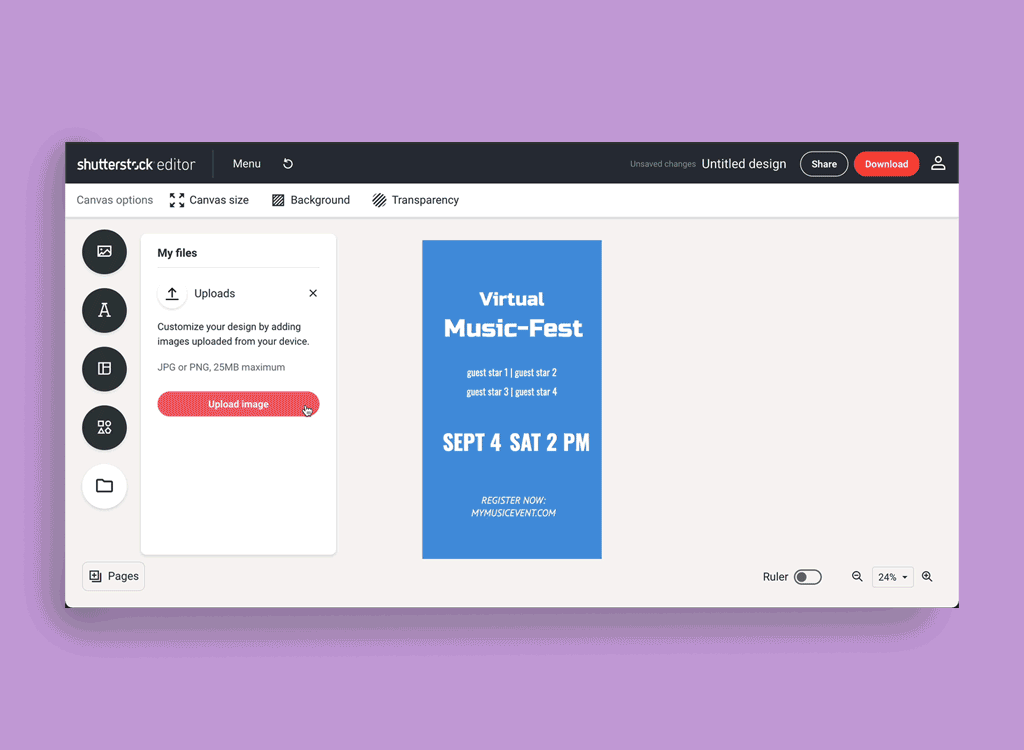
STEP 4: Adjust the Composition
Use your creativity to fashion an eye-catching composition between the text and the clip art.
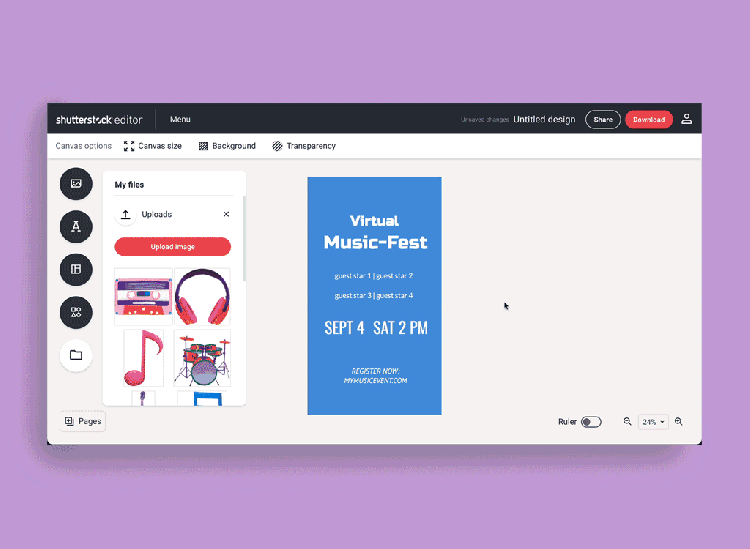
STEP 5: Download Your Finished Design
Once you finish designing, the final step is to download your work. Simply click on the red download button on top of the canvas. For online publication (Instagram Stories, social media, website), choose the JPG file type.
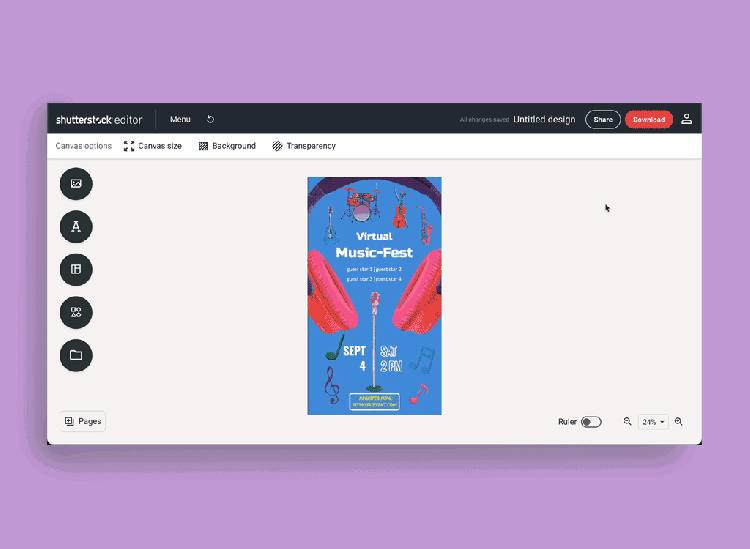
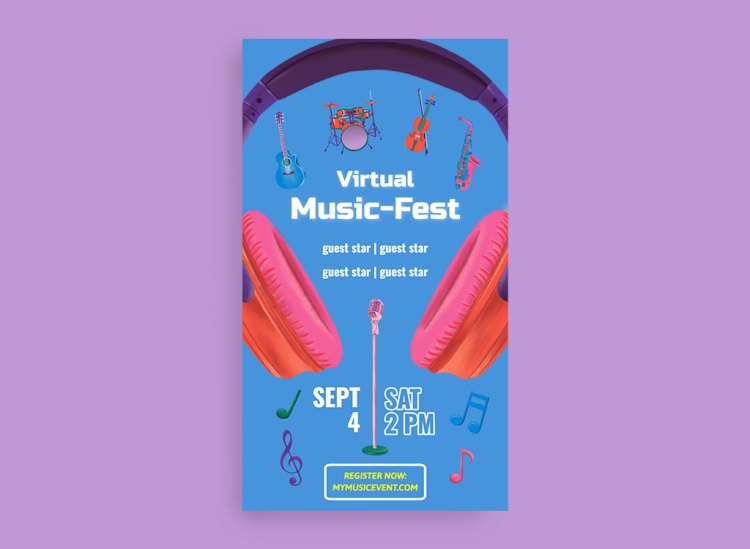
A few more music-inspired articles, just for you:
- Photographing Musicians: Staying Away from Cliché Shots
- Windy City Warmup: Music Festival Posters for Design Inspiration
- Sound Advice: How Music Can Affect Your Creativity
- Music in Advertising: The Right Soundtrack Makes All the Difference
- Unlimited Access to Music for Content Creators




