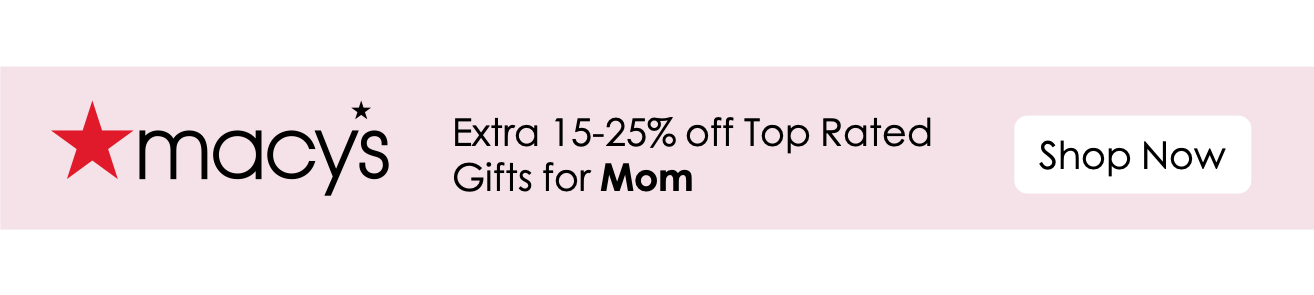Microsoft 365 Business vs. Enterprise Plans: What are the Differences? Which One to Choose?
If you're a business, Microsoft 365 has long been available in two types of packages: Office 365 Business (for "Small Business") and Office 365 Enterprise (for "Enterprise"). While both types of products give you access to basic functionality, there are some big and small differences between Microsoft 365 Business and Microsoft 365 Enterprise.
In this article, I'll explain the main factors that help you decide whether to use the M365 Enterprise plan or the M365 Business plan.
Quick overview of all Microsoft 365 & Office 365 plans
Microsoft has changed the names of most plans to Microsoft 365 but also kept partially the Office 365 label.
The following table lists the categories of these plan options and who they are intended for:
Money Saving Tips First:
You can save up to 100% on online shopping at home and abroad!
Such a high amount of cash back comes from Extrabux (What is Extrabux?), it also offers coupon codes and recent promotions, and brings together 10,000+ sites (US, China, UK, Japan, Australia , Germany, France, Italy, etc.).
Just sign up for an Extrabux account and earn exciting cash back every time you place an order via the relevant link. Sign-Up Bonus: Join for FREE & Earn $20 Welcome Bonus today! Then earn $5 Friend Referral Bonus!
Whether you are buying cheap domestic products, international luxury goods, or buying mobile phones, computers, refrigerators, washing machines, clothes, shoes, bags, mother and baby products, snacks, drinks, or booking air tickets, hotels, car rentals, or buying services and memberships , you can save money on all related purchases - save $1,000 a year!
What is Microsoft 365?
Microsoft 365 is a subscription that includes the most collaborative, up-to-date features in one seamless, integrated experience.
Microsoft 365 is an all-encompassing package that includes Office 365, Windows 10, and Enterprise Mobility + Security.
What is Office 365?
Office 365 is a Software as a Service (SaaS) solution that contains the same core desktop applications as the traditional versions of Microsoft Office, such as Word, Excel, PowerPoint and Outlook, as well as a suite of other apps and online services for cloud file storage, secure communication, and collaboration. Tools such as Planner, OneDrive, Exchange, SharePoint, Yammer and Microsoft Teams all come together to provide an unparalleled user experience.
What’s the difference between Office 365 and Microsoft 365?
The easiest way to explain the difference is that Office 365 is part of Microsoft 365 and with the latter you get security tools and your operating system added in.
Which Microsoft 365 plans are available for companies?
Microsoft 365 (previously known as Office 365) takes the best-in-class Office apps and adds powerful cloud services, device management, and advanced security to become a productivity cloud for your business. Whether your business is small or an enterprise, Microsoft offers a variety of plans that best fit your needs.
We can immediately narrow it down to just Business and Enterprise.
The range of licenses in Microsoft 365
To cut to the chase, there are 6 licenses that stand out for companies or organizations. They are the following:
Microsoft 365 Business Basic – $6 per user per month.
Microsoft 365 Business Standard – $12.50 per user per month.
Microsoft 365 Business Premium – $22 per user per month.
Microsoft 365 F3 – $10 per user per month.
Microsoft 365 E3 – $36 per user per month.
Microsoft 365 E5 – $57 per user per month.
The top three are the Business plans, and the bottom three are the Enterprise plans.
The Business series consists of licenses for companies with less than 300 users. For an unlimited number of users, you can go for the Enterprise series.
Has the price of Microsoft 365 increased?
Yes. The March 1, 2024 price increase has been Microsoft’s first major price change in over a decade. Here is an outline of the planned price increases in each of these categories:
Microsoft 365 Business
Microsoft 365 Business Basic: $5 to $6
Microsoft 365 Business Premium: $20 to $22
Office 365/Microsoft 365 Enterprise
Office 365 E1: $8 to $10
Office 365 E3: $20 to $23
Office 365 E5: $35 to $38
Microsoft 365 E3: $32 to $36
These increases will apply globally with local market adjustments for specific regions.
Is it still worth buying after Microsoft's price increase?
While most people don’t fancy the price increase, one potential positive caveat from the price hike is that Microsoft will continue paying attention to the value its lower-tiered licenses deliver. Additionally, the company will continue to enhance these tiers and safeguard them from ever-evolving cybersecurity threats.
Going a step further, whenever you buy Microsoft software and hardware, you'll have access to up to 7% cash back in Microsoft Store via Extrabux.
A wide array of choices can become overwhelming
Business and Enterprise - These terms are often used interchangeably in everyday life, with the exception of Microsoft applications.
This is because there are significant differences between Microsoft 365 Apps for Business and Microsoft 365 Apps for Enterprise.
All three tiers in Business and Enterprise come with web versions of Outlook, Word, Excel, PowerPoint and OneNote. Users can use the apps on up to 5 phones and 5 tablets (iOS and Android).
However, only Standard and Premium (Business) and E3 and E5 (Enterprise Office 365) also include a desktop version. Access and Publisher are only available on the desktop, so if you need any of these apps, you'll need a plan that isn't Basic or F3.
What is Microsoft 365 Business? How are the plans different?
Microsoft 365 solutions are perfect for any growing business. Helps you track customer interactions and allows you to nurture these valuable relationships. Analyze customer details and history to make informed business decisions, and monitor ongoing transactions and pending tasks. All of this is possible with Microsoft 365 for business solutions.
You can now choose from Basic (formerly Office 365 Business Essentials), Standard (formerly Office 365 Business), and Premium (formerly Office 365 Business Premium).
What's the difference between Microsoft 365 Business Basic, Standard, and Premium? The biggest difference is the availability of desktop apps and security features.
Let’s start off by comparing what’s in the Business packages. Microsoft has their own comparison table here if you want to follow along at home.
Microsoft 365 – Business Basic (Starting At $6.00/User/Month)
Microsoft 365 Business Basic, formerly known as Office 365 Business Essentials, is a package of simple and efficient remote solutions. The only downside to this plan is that office apps cannot be downloaded on your desktop, but are 100% accessible online from any web browser. With simple and streamlined use, you can perform many essential office tasks while still meeting all your productivity needs. As an added feature, you also get access to OneDrive, SharePoint, and a mailbox with 50GB of space. With a low monthly fee, users can take advantage of all the benefits of Microsoft 365, such as cloud storage and file sharing.
Microsoft 365 – Business Standard (Starting At $12.50/User/Month)
Formerly known as Office 365 Business Premium, the plan provides small businesses with everything they need to run their day-to-day operations, which is one reason it's called "Business Standard." You receive desktop versions of Office applications and fully install them on each user's five mobile devices, five tablets, and five PCs or Macs. In addition to subscriptions, you can also access online business applications such as Outlook Customer Manager, Microsoft Teams Shifts, Microsoft Bookings, Microsoft Invoicing, and MileQ. These are only available with Microsoft 365 Business Standard subscriptions.
Microsoft 365 – Business Premium (Starting At $22/User/Month)
Formerly known as Microsoft 365 Business, this plan offers everything included in the Business Standard package, but with an enhanced security plan for remote workers. These extra layers of security help prevent sophisticated threats hidden in email attachments and links, ransomware, and other advanced malware attempts by Microsoft Defender for Office 365. It also allows businesses to remotely wipe corporate data on lost or stolen devices.
Microsoft 365 Apps For Business (Starting At $8.25/User/Month)
This plan is best for small businesses with extensive file storage and sharing needs, and those not interested in moving email to Microsoft's servers. Each user has access to 1 TB of storage. As with other plans, you'll get access to all Office desktop applications and the option to install them on five devices. However, SharePoint, Microsoft Teams, business email, or subscriptions are not included in this subscription.
Microsoft 365 Business vs. Enterprise
Created for large organizations, Microsoft 365 Enterprise combines Office 365 Enterprise, Windows 10 Enterprise, and Enterprise Mobility + Security to enable employees to collaborate and work together securely. Microsoft 365 for Business, on the other hand, is designed for small and midsize businesses and integrates Office 365 Business Premium with Windows 10 and Enterprise Mobility + Security's custom security and management features.
What's the main difference between Business Premium and Enterprise?
Microsoft 365 Enterprise comes with services like SharePoint, Teams, Exchange and more as it is geared towards large scale operations with a global framework. It also includes more storage space for OneDrive and mailboxes. It also comes with communication, conferencing and analysis tools, a planner and advanced threat protection.
Microsoft 365 Business Premium doesn't include the above services because it's primarily aimed at small businesses with fewer team members.
Should I choose Microsoft 365 Business Premium or Microsoft 365 E3?
You've decided to use Microsoft 365 and the Azure cloud for your business. Congratulations. You made a good choice.
While the options are numerous when it comes to choosing a plan, we ultimately found that Business Premium and E3 offer the best feature pack for the company.
Microsoft 365 Business Premium is Microsoft 365's top-of-the-line offering for small and midsize businesses and is an upgrade to its Business Basic and Business Standard offerings. Microsoft 365 E3 is the initial enterprise plan for Microsoft 365, and it is the second most loaded plan after E5 in terms of features.
Why choose Business Premium and E3? Because they offer many features that can make your cloud experience better.
The key feature that makes these plans elite is Microsoft Intune, which controls access to mobile devices, including smartphones, tablets, and laptops.
It also allows managers to set up additional security measures on non-corporate devices and limit what remote workers can access.
So why is this a game changer for Intune?
Anyone who has to set up a new computer or smartphone may have to spend hours customizing settings, restoring files and remembering passwords.
Gone are the days of using Intune, which allowed you to create a default image for deployment. When setting up a new computer, Intune lets you get up and running without wasting time.
Intune works with Azure Active Directory without running your own server.
With top-level identity and endpoint management in the cloud, Intune and Azure AD make on-premises identity and endpoint management redundant.
Intune has no hassle and no servers, saving you time and money that could be allocated elsewhere.
If you already have a server, Intune and Azure AD are still compatible with your environment.
Plus, with Azure Sync, you can combine on-premises and cloud servers to create a hybrid setup, the ultimate choice for your IT.
In addition to Intune, there are other features available in Microsoft 365 Business Premium and Microsoft 365 E3 that make them better than less expensive plans.
Both plans come with Microsoft Teams, Microsoft's best-in-class communication hub, along with SharePoint Online and Planner.
Both Business Premium and E3 come with Litigation Hold and eDiscovery, important features to protect your business from losing data critical to any legal action. However, Business Premium may experience storage issues if you use Litigation Hold to freeze too much data.
Microsoft 365 Business Premium vs Microsoft 365 E3
As you can see, Microsoft 365 Business Premium and Microsoft 365 E3 share many of the same features, with some exceptions. Local control and permissions, OneDrive availability and security are the main differences between these plans.
Additionally, Business Premium users get 50 GB of mailbox storage and 1 TB of OneDrive storage, while E3 users get unlimited mailbox and OneDrive storage.
Now, let's take a look at some of the features E3 offers that the commercial premium version doesn't.
Safety
The real value of the Microsoft 365 E3 price hike is in its extra security features, which are pretty extensive. E3 comes with Microsoft Advanced Threat Analysis (ATA), Credential Guard, App Locker, Windows Information Protection (WIP), and the full version of Azure Active Directory.
The E3 also has the ability to encrypt emails with the click of a button. This ensures that sensitive information is opened by intended recipients who must log in with a Microsoft or business account.
Microsoft 365 Business Premium only comes with Microsoft Defender for Office 365 (formerly known as Advanced Threat Protection).
The following are the security tools provided by the M65 E3:
Microsoft Advanced Threat Analysis (ATA) – This is an on-premises service that provides deeper protection against cyberattacks and threats from within the enterprise.
Device Guard – A tool that combines hardware and software enterprise-grade security that locks down devices to run only trusted applications. Customers can customize and define the applications to be locked down.
Credential Guard - Adds protection to client secrets and key systems.
App Locker – Creates a control center for applications where administrators can decide which applications and files can be run and organized.
Enterprise Data Protection - Prevents inadvertent or malicious use of data by allowing users to run both business and personal use without exposing data between applications.
Azure Active Directory, Conditional Access - Companies can create automated access conditions for employees seeking access to cloud applications.
If you're not too concerned about your security, consider using some of the other features of Microsoft 365 E3 that Microsoft 365 Business Premium might miss.
A big advantage of E3 is the ability to access the Microsoft Office suite via Remote Desktop, which means you can deploy its productivity applications to shared computers in the company.
E3 also provides the ability to remotely activate shared computers. With Remote Desktop Services, each user on your shared computer can continue to work on their files.
Exclusive to the Enterprise plan is Azure Rights Management, which protects externally shared data. When a protected file is emailed to another company, the protection remains on the file.
As with Litigation Hold and eDiscovery, Azure Rights Management is essential and likely to be required for compliance.
E3 further solidifies your compliance with Data Loss Prevention (DLP). If your business handles sensitive, proprietary or customer data, DLP can identify and protect it from being shared. Using "deep content analysis" and data matching by keyword, DLP will display a pop-up notification to warn users before sharing tagged data.
Other enterprise-specific features include Excel PowerPivot and PowerQuery, and Infopath, an application for distributing and submitting spreadsheets. In-place archiving for Exchange is also limited to enterprises.
Overall, Microsoft 365 Business Premium provides everything your business needs to operate and grow. That's why we recommend it to all our clients.
However, safety and security are a must for modern companies, and if your business is dealing with sensitive data or has strict compliance regulations, Microsoft 365 E3 may be the best choice for you.
Microsoft 365 Enterprise plans are for organizations with more than 300 employees, but employee size shouldn't be your only deciding factor. Indeed, the rule is that if you have more than 300 employees, then you must choose a Microsoft 365 E3 or E5 plan. But there's no rule that says companies with fewer than 300 employees can't choose a Microsoft 365 E3 or E5 plan -- in some cases, it's more cost-effective for small and midsize businesses to have an Enterprise solution.
One of the main reasons SMBs choose Microsoft 365 E3 and E5 plans over Microsoft 365 Business plans is Enterprise Mobility and Security (EMS). EMS was formerly an add-in for Office 365, built into Microsoft 365 E3 and E5 plans. The core technology behind EMS enhances employee accounts' access to company data based on the employee's role in the organization. EMS is valuable because it enables users to work securely from multiple devices and access shared cloud-based resources through identity-driven security that can be easily managed across an organization through centralized policies.
Another reason some SMB customers consider the Microsoft 365 Enterprise E5 plan is the inclusion of cloud-based phone system capabilities. Phone System functionality is essential for organizations where employees spend a lot of time on voice calls with customers - essentially replacing your company's business phone while adding rich audio conferencing and online collaboration capabilities to Microsoft Teams. Like EMS, Phone System functionality is an add-on to some Office 365 plans (and Microsoft 365 Business), but integrates with Microsoft 365 Enterprise E5 plans. As mentioned, for some organizations, buying a Microsoft 365 bundle with built-in phone system and EMS features is a better deal than getting a "cheaper" plan and then paying for add-ons, with a lower TCO.
How Microsoft 365 Enterprise's plans are different?
Microsoft 365 Enterprise is ideal for any established company with a large and expanding team. It offers a wealth of apps and services and puts safety first, enabling your employees to express new levels of creative effort.
Much like Business, Enterprise has three different packages.
Enterprise F3 is the most limited Enterprise package, almost surprisingly limited.
F3 includes the web-based version of Office as well as the mobile app version, but not the desktop version. F3 also includes Outlook and Exchange, but not Bookings. What's more, F3 is limited to a 2GB inbox and has no Outlook integration for Exchange, nor a voicemail system.
F3 has Teams access, but no audio calls and no access to Phone System extensions. It also has SharePoint, but doesn't allow site mailboxes, personal sites, or forms, and is limited to 2GB and 10GB of shared space per user.
F3 also has access to Yammer, OneDrive, Stream, and Sway. Best of all, you can access Power Apps, Power Automate, Planner, and To Do for task management and business processes.
For device and app management, all enterprise editions have Windows Enterprise, Microsoft 365 admin center, Intune, Autopilot, and Endpoint Configuration Manager. They also all get Windows Hello, Credential Guard, and Direct Access, as well as access to the Azure Active Directory Premium plan. Threat protection includes Advanced Threat Analytics and Windows Defender.
Finally, all Enterprise editions get BitLocker, Azure Information Protection P1, Microsoft Secure Store, and Security & Compliance Center.
So what makes the E3 and E5 stand out? After all, they got everything the F3 got.
They also both get:
Desktop versions of all Office apps, up to 5 devices per user, similar to the business plan.
Visit Bookings for appointment and meeting management features.
Visit MyAnalytics, part of Microsoft's productivity tracking and insights platform.
Microsoft 365 Data Loss Prevention.
Things like email data storage have higher caps.
Of course, the E5 plan has some additional features that only the top enterprise plans get.
Visit the Audio Calling and Phone System section of Teams.
Power BI Pro, another part of the productivity and analytics platform.
Access other Azure Active Directory Premium plans.
Advanced Threat Protection in Microsoft, Microsoft 365, and Azure.
Cloud application security features and controls.
Advanced compliance controls with e-discovery, customer lockbox, data governance, service encryption and privileged access management.
Microsoft 365 E3 vs Microsoft 365 E5
Once you've decided on a Microsoft 365 Information Worker plan, you'll need to choose the plan (E3 or E5) that suits your business needs.
E3 offers basic solutions like Outlook, Word, OneNote, PowerPoint, and Excel for $32 per month. It also provides access to SharePoint team sites, video conferencing, and Yammer for the enterprise's social media.
E5, on the other hand, provides all E3 features plus unified communications, PowerBI, Microsoft Defender, Application Guard, and security documentation. It also comes with more cloud security tools, risk-based conditional access, privileged identity management, and automated and machine learning-based sensitivity labels. E5 costs $57 per month.
Small and medium businesses often choose E3 and subscribe to third-party applications for their cloud security and VoIP needs. But for stronger data management and security requirements, the E5 program is the way to go.
Microsoft 365 Business Premium vs. E3 vs. E5
Microsoft 365, the world's top enterprise productivity platform, provides organizations cost-effective access to these suites of tools and services for a monthly fee per user.
For companies looking to upgrade their Windows operating system and cloud security, they are always torn between these three plans.
Choosing the right Microsoft 365 plan for your business can seem a little confusing, with multiple options, tons of details, and features that look similar to most people. To help you choose the business tool you need and make the right choice, we've created a basic table below to structure the details of each plan and how it compares.
Microsoft 365 Business Premium All the features of Office 365 Business Premium, plus Windows 10 Professional subscription, mobile device and app management and advanced threat protection | Microsoft 365 E3 All the features of Office 365 Enterprise E3, Enterprise Mobility + Security E3 and Windows 10 Enterprise E3, including 100 GB Exchange mailboxes, Office 365 Data Loss Prevention and Azure Information Protection | Microsoft 365 E5 The complete Microsoft modern workplace solution, with Office 365 Enterprise E5 and Enterprise Mobility + Security to maximize security, productivity and manageability | |
Annual-term pricing available. | $22.00per user/month | $36.00per user/month | $57.00per user/month |
Maximum users per plan | 300 | Unlimited | Unlimited |
Windows Enterprise | Windows Professional Upgrade Rights | Windows Enterprise E3 | Windows Enterprise E5 |
Schedule & Task Management Microsoft StaffHub, PowerApps and Flow | |||
Device & App Management | Microsoft Intune | Enterprise Mobility + Security E3 | Enterprise Mobility + Security E5 |
Azure Active Directory | Core subset of Azure Active Directory features | Azure Active Directory Premium P1 | Azure Active Directory Premium P2 |
Windows Defender Advanced Threat Protection | |||
Cloud App Security Identify and combat cyberthreats with analytics | |||
Office Applications Install the latest Office on up to 5 PCs/Macs, 5 tablets and 5 phones per user *Microsoft Publisher and Access are only available on Windows devices. | Microsoft OutlookMicrosoft WordMicrosoft ExcelMicrosoftMicrosoft OneNoteMicrosoft AccessMicrosoft Publisher | Microsoft OutlookMicrosoft WordMicrosoft ExcelMicrosoft PowerPointMicrosoft OneNoteMicrosoft AccessMicrosoft Publisher | Microsoft OutlookMicrosoft WordMicrosoft ExcelMicrosoft PowerPointMicrosoft OneNoteMicrosoft AccessMicrosoft Publisher |
Collaboration Services Improve team collaboration with shared team sites, online meetings, chat, calls and more | Microsoft SharePointMicrosoft TeamsMicrosoft Yammer | Microsoft SharePointMicrosoft TeamsMicrosoft Yammer | Microsoft SharePointMicrosoft TeamsMicrosoft Yammer |
Unlimited 24x7x365 U.S.-Based Support Get help for any question or issue, no matter how big or small | |||
Free Email Migrations to Office 365 (up to 250 users) Let us help you plan and execute your migration to Office 365 | |||
Access to top tier Office 365 experts With hundreds of Microsoft Certified Professionals on staff, we're ready to help you get the most from office 365 | |||
Rapid Managed Escalation We work directly with Microsoft to resolve your problems quickly. | |||
Active Directory Integration Manage user credentials and permissions seamlessly | |||
Exchange Email Storage Enjoy business-class email, contacts and calendar | |||
OneDrive Storage Store files and access them from any device, anywhere | |||
Office Online Use Word, Excel and PowerPoint from your browser | |||
Delve Get personalized search and discovery across Office 365 | |||
eDiscovery Archive, search, analyze and package information for legal requests | |||
Archiving for Exchange Online-based Mailboxes Store, preserve and safeguard your email data | |||
Data Loss Prevention Address email security compliance, without hindering productivity | |||
Azure Information Protection Classify, label and protect your documents and emails | |||
Email Archiving Unlimited, enterprise-class email storage and retention | |||
Office 365 Advanced Threat Protection P1 Protect your mailboxes, files, storage and apps against advanced threats | |||
Office 365 Advanced Threat Protection P2 Keep your organization safe with intelligent data analysis to identify and respond to suspicious activity quickly | |||
PowerBI Professional Connect to hundreds of data sources, and visualize all your data with live dashboards and reports. Then share insights across your organization to fuel intelligent action. | |||
Audio Conferencing Enable attendees to join from any telephone via a local access number, in addition to single-touch join on PC, smartphone, and browser |
Which Microsoft 365 Plan is Right for Your Business?
Business Basic and Business Standard offer good functionality, but lack advanced security in both licenses. The main difference between the two variants is that with the Standard Edition, you can use the desktop application, while with the Basic Edition, you can only use the web version and the mobile application.
Microsoft 365 Business Premium brings surprises. With its attractive price and advanced security features, it's a formidable product. It competes directly with the pricier Enterprise E3. Microsoft Defender for Office 365 is not available in E3, but it is available in Business Premium. interesting.
Does this mean Enterprise E3 is losing the battle? of course not. Although the E3 is about twice as expensive, it also has other advanced security features that the Business Premium version doesn't have. Best of all, it can be used for an unlimited number of users.
Last row: Enterprise E5. With its higher price, you get state-of-the-art security. Most notable in this package is the automation with artificial intelligence (AI), which itself takes action. For large companies with many users and high security requirements, this license is a winner.
Is there a free trial for Microsoft 365?
Yes. The free version of Microsoft 365 (for select packages) is available for 30 days and allows you to create accounts for 25 users. If you choose to purchase licenses for the accounts created, all settings, files, and other information will be retained. Once your free trial period expires, you will have 30 more days to purchase Microsoft 365 before all data is deleted.
Try Microsoft 365

Extrabux is an international cashback shopping site, offering up to 30% cashback from 10,000+ Stores!
Squarespace, SkinStore, MATCHESFASHION, The Wall Street Journal, NordVPN, Visible, Armani Exchange, Sam's Club, PUMA, AliExpress, Card Cash, NET-A-PORTER, Udacity, Udemy, Selfridges, LOOKFANTASTIC, Vimeo, Coach Outlet, lululemon, PrettyLittleThing, Booking.com, Ripley's Aquarium, iHerb, Groupon, etc.
Join to get $20 welcome bonus now! (How does Welcome Bonus work?)
Recommendation
-

10 Best & Stylish Winter Coats for Women on NET-A-PORTER in 2024
-

Top & Best 12 Sneaker Apps/Websites for Raffles, Releases & Restocks in 2024
-

7 Best Gift Card Exchange Sites - Buy, Sell and Trade Discount Gift Card Safely and Instanly!
-

Top 9 Professional Skincare Brands for Licensed Estheticians 2024
-

13 Best Luxury Online Shopping Sites with Highest Cashback in 2024 (Coupon Code+Sale+14% Cashback)
Up to 14% Cashback!