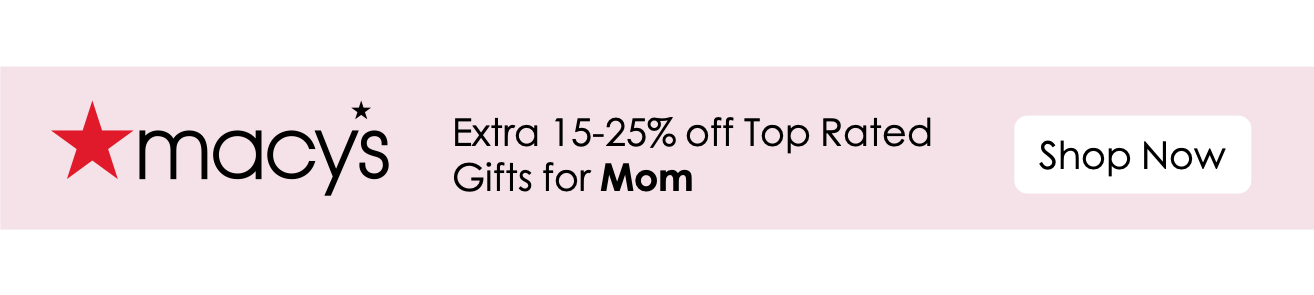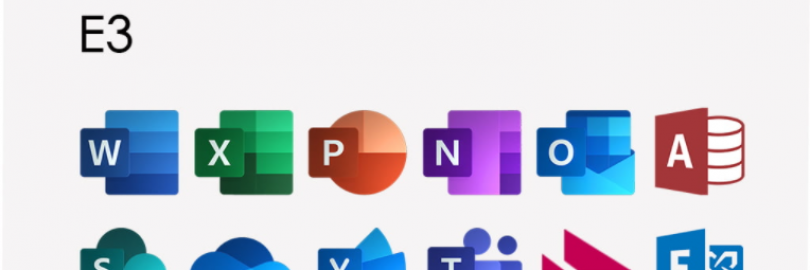
Office 365 E3 vs. Microsoft 365 E3: What's the Difference? Which to Choose?
Choosing the correct Office 365 license is the most critical step before migrating from your on-premise Office to The Cloud and Office 365.
Office 365 E3 is part of the Enterprise family of Office 365 plans, which are built for organizations of more than 300 users.
The company has a variety of options for small businesses and enterprises, and you might have a hard time navigating the differences.
So let's take a look at the availability of options first!
Quick overview of all Microsoft 365 & Office 365 plans
Microsoft has changed the names of most plans to Microsoft 365 but also kept partially the Office 365 label.
The following table lists the categories of these plan options and who they are intended for:
Money Saving Tips First:
You can save up to 100% on online shopping at home and abroad!
Such a high amount of cash back comes from Extrabux (What is Extrabux?), it also offers coupon codes and recent promotions, and brings together 10,000+ sites (US, China, UK, Japan, Australia , Germany, France, Italy, etc.).
Just sign up for an Extrabux account and earn exciting cash back every time you place an order via the relevant link. Sign-Up Bonus: Join for FREE & Earn $20 Welcome Bonus today! Then earn $5 Friend Referral Bonus!
Whether you are buying cheap domestic products, international luxury goods, or buying mobile phones, computers, refrigerators, washing machines, clothes, shoes, bags, mother and baby products, snacks, drinks, or booking air tickets, hotels, car rentals, or buying services and memberships , you can save money on all related purchases - save $1,000 a year!
Office 365 E3
Office 365 Business plans are great for companies just starting out or that only require limited functionality. For organizations looking for a more robust solution, Office 365 Enterprise plans are available. With Enterprise plans, your can choose from Office 365 and Microsoft 365 plans.
What is Office 365?
A cloud services platform that offers familiar Microsoft products like Word, Excel, PowerPoint, and OneDrive (along with other productivity services) either online or on-premises via a subscription plan.
What is Microsoft 365?
An all-in-one bundle that includes the MS Office suite, Windows 10 Pro, and Enterprise Mobility+Security for a complete, interconnected experience.
Microsoft 365 Enterprise is, as the title implies, more geared towards larger organizations that want a single, secure platform with which to share and collaborate. It includes strong data security features on top of Windows 10 Pro and Office 365.
Microsoft 365 was originally unveiled several years ago at Inspire 2017. An all-encompassing package that includes Office 365, Windows 10, and Enterprise Mobility + Security, the new offering debuted with two configurations positioned at different segments of the market: Microsoft 365 Business and Microsoft 365 Enterprise. There’s now also Microsoft 365 for individual/family use.
Microsoft 365, (formerly Office 365) on the other hand, is a Software as a Service (SaaS). It provides users access to office productivity apps for email, collaboration, communication, file storage, and more that they can either install on their desktops or access on a web browser. Microsoft 365 includes applications such as the well-loved Microsoft Office, SharePoint for content and collaboration, Teams for chat-based communication, Exchange Online for email, Yammer for company-wide communications, and lightweight version of Power Apps, Power Automate, and Power BI. It also has built-in security that helps you provide a productive and secure remote work environment for your people. Learn more about Microsoft 365 here.
What is the difference between Office 365 and Microsoft 365?
Office 365 is a suite of cloud-based productivity applications such as Microsoft Office, SharePoint, Teams, OneDrive, Yammer, OneNote, etc.
Microsoft 365, however, is a combination of services that blends together Office 365, Windows 10 OS, and Enterprise Mobility + Security.
A Quick Comparison Between Microsoft 365 E3 and Office 365 E3
Let’s have a detailed comparison of Microsoft 365 E3 vs Office 365 E3 to find out which one is better. Let’s discover some of the essential factors that you must consider and decide whether Microsoft 365 E3 or Office 365 E3 fits your business.
Microsoft Office 365 Plans Compared | ||
| Office 365 Enterprise | Microsoft 365 | |
Office 365 E3 | Microsoft 365 E3 | |
| Annual commitment per month | $20.00 | $32.00 |
| Monthly commitment per month | ||
| More info | More info | |
| Core Details | ||
| Maximum users | Unlimited | Unlimited |
| Microsoft Office Apps | Office 365 E3 | Microsoft 365 E3 |
| Office Online | ||
| Desktop Apps (Outlook, Word, Excel, PowerPoint, OneNote) | ||
| Publisher and Access (pc only) | ||
| Mobile apps | ||
| Install apps on up to 5 PCs/Mac + 5 tablets + 5 smartphones | ||
| Microsoft Editor premium features | ||
| Notes: 1. Limited to devices with a 10.1″ screen or smaller 2. Mobile app only 3. Read only | ||
| Microsoft Office Apps | Office 365 E3 | Microsoft 365 E3 |
| Exchange (Email) | Plan 2 100Gb | Plan 2 100Gb |
| Email archiving | Unlimited | Unlimited |
| Public folder & Resource mailbox | ||
| Microsoft Shifts | ||
| Microsoft Bookings | ||
| Chat, Meetings, Social, and Calling | ||
| Microsoft Teams | ||
| Live Events | ||
| Yammer | ||
| Phone System & Audio Conferencing | ||
| Storage | ||
| OneDrive Storage (per user) | 5 TB 1 | 5 TB 1 |
| SharePoint | Plan 2 2 | Plan 2 2 |
| Notes: 1. 5 TB initial, contact Microsoft to increase. Less then 5 users, then only 1 TB per user 2. 1 TB Storage + 10Gb per user 3. 1 TB Storage | ||
| Project and task management | ||
| Planner | ||
| To-Do | ||
| Automation | ||
| Power Automate, Power Apps | ||
| Analytics | Office 365 E3 | Microsoft 365 E3 |
| MyAnalytics | ||
| PowerBi Pro | ||
| Endpoint and app management | ||
| Microsoft Endpoint Manager | ||
| Mobile application management | ||
| Intune Remotely wipe company data from lost devices | ||
| Windows Autopilot Set up and pre-configure new devices, getting them ready for productive use | ||
| Group Policy Support | ||
| Shared Computer Activation Use Office on RDS/Citrix | ||
| Advanced threat protection | ||
| Microsoft Defender for Endpoint | Plan 1 | |
| Microsoft Defender for Office 365 Project against ransomware, phishing email, malware | ||
| Windows Defender Firewall, Anti-malware, Exploit Guard, Credential Guard | ||
| Defender for Endpoint & Identity | ||
| Identity and access management | Office 365 E3 | Microsoft 365 E3 |
| Azure Active Directory Premium | Plan 1 | |
| Conditional Access | ||
| AD Sync for SSO | ||
| Windows Hello for Business | ||
| Microsoft Advanced Threat Analytics | ||
| Information Protection and Governance | ||
| Azure Information Protection | AIP for Office 365 | Plan 1 |
| Manual sensitivity labels | ||
| Automatic sensitivity labels | ||
| Office 365 Data Loss Prevention (DLP) | ||
| Basic Office Message Encryption | ||
| eDiscovery and auditing | Office 365 E3 | Microsoft 365 E3 |
| Content Search, Basic Audit | ||
| eDiscovery | ||
| Advanced eDiscovery, Advanced Audit | ||
| Litigation Hold | ||
| Windows | ||
| Windows 10 Enterprise | ||
| More info | More info | |
| Trial | ||
Office 365 Vs Microsoft 365: Which should you get?
Another significant change besides the Microsoft 365 price increase is the introduction of flat pricing. Microsoft has been using both Office 365 and Microsoft 365 names to describe the same subscription-based bundle of tools, but now they’re rebranding the service. Office 365 is available as a one-time purchase as of October 5, 2021, while Microsoft 365 will remain the cloud-based subscription service.
One-Time Purchase vs. Cloud-Based Approach
Office 365 is a one-time purchase that offers a Long Term Servicing Channel, or LTSC, option for commercial users, as well as a personal use option.
The cloud-based version, even with the increased pricing, may be more beneficial for some users. Choosing the subscription approach ensures you always have the latest version, including the latest safety features. It will continue to update to work with newer versions of Windows and includes a whole host of features.
Choose Office 365 if you’re looking for a more affordable approach that doesn’t require continual payments. If your organization only uses a limited range of tools and features, Office 365 may be a more affordable solution than Microsoft 365.
Comparison of Microsoft 365 E3 vs Office 365 E3 In terms of Features
Microsoft 365 E3 includes features like Team & Productivity, Engage Employees, Online Meetings, Email and Calendaring. Office 365 E3 is known for functionalities like Email, Calendaring, Data Loss Prevention, Compliance, Access to Email, Skype and OneDrive & SharePoint. When you compare Microsoft 365 E3 vs Office 365 E3, look for scalability, customization, ease of use, customer support and other key factors. The one which suits your business needs is the best.
Comparison Between Microsoft 365 E3 and Office 365 E3 In terms of Deployment Type
While Microsoft 365 E3 supports Web Based deployment; Office 365 E3 is suitable for Web Based deployment. While selecting between Microsoft 365 E3 and Office 365 E3, figure out which one of the two is compatible with your devices. This will help in reducing the hassle after implementation.
Microsoft 365 E3 or Office 365 E3: Which Is Ideal for Your Industry
Microsoft 365 E3 is ideal for industries like All Industries. For All Industries, Office 365 E3 is a better choice. If you are confused between Microsoft 365 E3 or Office 365 E3, you can also check if the software has customizable modules for your industry. Industry-specific functionalities will ensure higher efficiency and ROI. However, do check for the hidden price, is any.
Which Is Better? - Microsoft 365 E3 or Office 365 E3
Microsoft 365 E3 and Office 365 E3 can be used for different purposes and are well-suited for teams with specific needs. If you are looking for a platform that is easy to use, has low barriers to entry, and offers a lot of customization, flexibility, and integration options, then you must compare their specifications in detail at the time of demo. Compare Microsoft 365 E3 and Office 365 E3 during demo to decide which one is best for your business.

Extrabux is an international cashback shopping site, offering up to 30% cashback from 10,000+ Stores!
Squarespace, SkinStore, MATCHESFASHION, The Wall Street Journal, NordVPN, Visible, Armani Exchange, Sam's Club, PUMA, AliExpress, Card Cash, NET-A-PORTER, Udacity, Udemy, Selfridges, LOOKFANTASTIC, Vimeo, Coach Outlet, lululemon, PrettyLittleThing, Booking.com, Ripley's Aquarium, iHerb, Groupon, etc.
Join to get $20 welcome bonus now! (How does Welcome Bonus work?)
Recommendation
-

10 Best & Stylish Winter Coats for Women on NET-A-PORTER in 2024
-

Top & Best 12 Sneaker Apps/Websites for Raffles, Releases & Restocks in 2024
-

7 Best Gift Card Exchange Sites - Buy, Sell and Trade Discount Gift Card Safely and Instanly!
-

Top 9 Professional Skincare Brands for Licensed Estheticians 2024
-

13 Best Luxury Online Shopping Sites with Highest Cashback in 2024 (Coupon Code+Sale+14% Cashback)
Up to 14% Cashback!