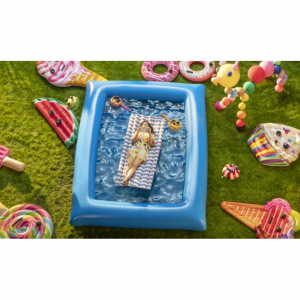Logitech C920 vs. Brio vs. Razer Kiyo: Which Webcam Should I Choose?
- Nowadays,almost every field is relying on meetings and communications through online means.No matter what kind of business or application you are involved in, video conferencing or communication will aid you.Normally laptops come built-in webcams, but still, you might want a higher quality webcam for video calling and or video recording. And if you make a lot of video calls and stream content on social networks, a standalone webcam is a must-have accessory. So what is the best webcam 2024? What is the best quality Webcam to buy? Today I will introduce you to the three most popular webcams: Logitech C920,Logitech Brio and Razer Kiyo,let's see which webcam should we choose?
What Should Look for When Buying a Webcam?
A good webcam for most people should meet all of these basic criteria:
Price: A webcam with great video quality doesn’t have to cost much. Even professional streamers or YouTubers with more demanding requirements don’t need to spend over $100. Webcams over $100 often offer a larger field of view—90 degrees versus 70 to 80 degrees—which is helpful if you want to show more of the room, such as a conference table with many participants.
Resolution and frame rate: We favored cameras that support at least full high-definition video (1920×1080, or 1080p resolution) at 30 fps, which is useful for the streaming apps that support it and for video recorded locally.
Autofocus: We considered only those models that support autofocus. This feature allows webcams to adjust their focus when you move closer to or farther away from the camera or when you hold something up in front of it, so you always look sharp.
Automatic brightness and color correction: You should be able to manually adjust these settings if you really want to, but any good webcam should give you a decent image without requiring you to fiddle with settings.
A good clip or stand: Any webcam needs a clip that makes it simple to attach it to a variety of laptop screens and desktop monitors, and it should be easy to tilt the mic up or down to adjust the view. Stands that also allow the cameras to sit independently on a table or desk, that allow the camera to swivel, or that include a tripod mount are a bonus.
A few other things are nice to have, but most people don’t need to worry about these:
A decent microphone: Most webcams include a noise-cancelling microphone so that you can be easily heard when you’re chatting in a room with a little ambient noise (like a ceiling fan).
A glass lens: Glass lenses generally make for better picture quality than plastic ones. Most mid-level to high-end webcams have a glass lens, but ultimately the camera’s resolution, autofocus, and brightness/color adjustments have a larger impact on image quality.
A larger field of view: A larger field of view (measured diagonally) means the people you’re chatting with can see more of you and your room at once. But for video chatting, a larger view isn’t that important, and most webcams offer roughly the same field of view anyway.
A longer warranty: Most of the webcams we tested had two- or three-year warranties. But overall, webcams are relatively simple, mostly stationary devices that don’t tend to break often.
Extra software: Most webcams will work without any extra software. If the webcam does include optional software, it should be purely additive and easy to use.

Where to Buy Webcam?
B&H Photo Video (Up to 1.5% cashback)
Staples (Up to 5% cashback)
Office Depot and OfficeMax (Up to 6% cashback)
Abt Electronics (Up to 4% cashback)
Best Buy (Up to 1% cashback)
Newegg (Up to 1% cashback)
Tigerdirect (Up to 2% cashback)
Walmart (Up to 4% cashback)
Adorama(Up to 2% cashback)
Amazon (Cashback temporarily unavailable)
Money Saving Tip: If you want to buy aLogitech webcam, Sign up at Extrabux first,(What is Extrabux?), then book through the Recommended website, so you can enjoy up to 6% cashback from Extrabux! Sign-Up Bonus: Free to join it & get a $20 welcome bonus!
Logitech C920 vs. Brio vs. Razer Kiyo Review
>>Logitech C920 HD PRO
The Best Budget Webcam
Google Users Rating: 4.6/5

The Logitech C920 has reached a legendary status in the webcam arena. Six years after its release, it’s still cemented as one of the best webcams you can buy. Before I delve into the C920’s performance details, let’s pay homage to its build quality. Yes, it isn’t nimble, yes, it isn’t extravagant, but it is well-made. Protecting the lens is a panel of glass mounted on a durable plastic shell. Its cable, while not detachable, is sheathed in a thick coat of rubber.
The C920 uses a plastic clip to grab on to your monitor. The clip doubles as a decent stand when you need to situate it on your desk. At the stand’s underside is a standard tripod mounting hole, convenient for when you need a steadier platform. I wish the stand was detachable, though, as it would make packing considerably easier.
Features of Logitech C920
High-Quality Video
Logitech C920 is capable of recording and streaming videos in two different qualities.
It can record in 720p quality, as well as in 1080p Full HD quality.
However, both qualities are recorded at 30 FPS.
Skype-Ready
It comes to Skype-ready.
Therefore, you don’t need to go through any kind of configurations if you want it to use with Skype.
Just plug it, install the accompanying drives, and log into Skype for high-quality video calling.
Widescreen Recording
Besides Full HD video recording, you can record widescreen videos through C920.
Therefore, it’ll definitely cheer you up if you’ll view widescreen recorded videos on your widescreen TV or LCDs.
USB Connection
This webcam can easily be connected to your computer through a USB port.
It works equally well with USB 2.0 and USB 3.0 ports.
So, don’t worry if your computer doesn’t have a USB 3.0 or USB 3.1 port.
Lesser Price
Logitech C920 is available at a much lower price than its competitor.
In fact, you can get it at around half the price of BRIO.
Lightweight
Logitech C920 is approximately 3 ounces lighter than its competitor.
Therefore, it is easy to mount it on any surface where it won’t fall off or even change its orientation due to gravity.
Key Specifications
Supported resolution: 1080p at 30 fps / 720p at 30 fps
Diagonal field of view: 78 degrees
Focus type: Autofocus
Lens type: Glass
Built-in mic: Stereo
Dimensions: 3.7 x 2.8 x 1.7 inches
Weight: 5.71 ounces
Cable length: 5 feet USB-A
Review
| Pros | Cons |
|
|
>>Logitech Brio 4K Ultra HD Webcam
Best Video Conferencing Webcam
Google Users Rating: 4.6/5

The Logitech Brio 4k webcam is a remarkable piece of technology that streams crystal-clear video with superb resolution, frame rate, color, and detail, including autofocus and 5x HD zoom.Logitech spared no expense in designing the Brio webcam. Boasting excellent streaming video quality with up to 4k HD resolution and 5x HD zoom, it does not disappoint.The Brio webcam delivers 4K video at 30 fps, HD 1080p at 60 and 30fps, and 720p at 90, 60, and 30fps.
An added benefit of the Brio is that it has a larger resolution than other webcams. Sure, you won't get DSLR quality from any of these cameras, but the improved resolution of the Brio webcam is more of an additional benefit than anything else. With the Brio, you’ll have more pixels, but it may not be worth an upgrade yet if you are happy with your Logitech C920.
Features of Logitech Brio
4K Video
In addition to Full HD 1080p video streaming and recording, BRIO can record 4K videos at 30 FPS.
You’ll get a smooth and clear 4K video, thanks to superior technology employed in BRIO by Logitech.
Automatic Exposure Adjustment
BRIO utilizes Logitech’s RightLight 3 technology.
Using this technology superior quality videos are recorded by automatic exposure adjustment.
So, you don’t have to worry about bright background or direct light falling on your face.
Billions of Colors
Non-HDR webcams can capture 16 million colors.
However, HDR webcams like BRIO can capture way more colors.
Around 1 billion colors can be sensed by the processor, enabling it to generate much more crisp images.
Video Conferencing Ready
Logitech BRIO is readily compatible with Skype for Business, Zoom, BlueJeans and many other video conferencing software.
Therefore, you don’t have to go through the hassle of linking your webcam with the video conferencing software anymore.
Built-in Mics
Two omnidirectional built-in mics allow the voice to be recorded coming in from all directions.
Furthermore, 3D sound effects may also be preserved thanks to two strategically placed mics.
Key Specifications
Supported resolution: 4K/30fps; 1080p/30 or 60 fps; 720p/30, 60, or 90 fps
Diagonal field of view: 65 degrees, 78 degrees, 90 degrees
Focus type: Autofocus
Lens type: Glass
Built-in mic: Stereo-dual omni-directional
Dimensions: 1.06 inches high x 4.02 inches wide x 1.06 inches deep
Weight: 2.22 ounces
Cable Length: 7.2 feet
Review
| Pros | Cons |
|
|
What Are the Similarities Between the Logitech Brio and C920?
Both webcams have the AutoFocus feature.
Both are plug-and-play with USB connectivity (it doesn't require the Logitech webcam software, but it is highly recommended for them to function properly).
They both can capture video in 1080p HD Quality.
They both have built-in microphones (poor audio quality).
They both can use Logitech's Webcam Software (both compatible).
They need 3rd party software to remove the background (not that good).
What Are the Differences Between the Logitech Brio and C920?
Both offer light correction technology, but the Brio has better technology (RightLight 3 / HDR).
Only the Brio can do 65/78/90 degrees FOV, while the C920 can only do 78 degrees FOV.
Only the Brio can record in 4k quality and 1080p at 60fps.
The Brio has better image quality but makes it more demanding on your CPU.
Logitech C920 Vs.Brio: Which should you buy?
BRIO is a much more advanced webcam as compared to C920. However, C920 has a lower price tag on it.
Therefore, if the price is not an issue, or if you want a future-proof webcam then Logitech BRIO should be your choice. However, Logitech C920 is an affordable and all-rounder option that can serve you reasonably.
>>Razer Kiyo Streaming Webcam
Best Webcam for Video-Game Streaming
Google Users Rating: 4.4/5

If you regularly use your webcam to stream to sites like YouTube or Twitch and want to be able to put smooth 60 fps video of yourself on top of your 60 fps game footage, the Razer’s Kiyo Streaming Webcam is for you. The adjustable ring light can help you get clear video in low light situations—our panel of testers noticed that video samples from this camera were more flattering for faces than the other cameras we tested. But the brightness of the light, even at its lowest setting, can be jarring the first few times you use the webcam and would be more distracting than helpful if you’re mostly in professional video conferences.
The Razer Kiyo looks nothing like any other webcam I've ever seen. A giant light ring will do that. Despite the shape, it's still the best-designed webcam I've ever seen. Every detail looks like it was meticulously thought out.
Features of Razer Kiyo
High-definition video
Stream and record vibrant Full HD 1080p video that captures all the exciting details at 30 fps.
4-megapixel sensor with RightLight technology
Ensures sharp images even in dim light.
Neutral color representation
You look impeccable whether you're streaming or talking to a friend.
Ring light
Maintains lighting on you and eliminates harsh shadows.
Compact and portable
Perfect for on-the-go streamers and content creators.
Sharper and Smoother
With 720p resolution at 60 fps, the Razer Kiyo maintains visual fidelity when you stream. This means that viewers can be completely immersed the way you are, with footage just the way you see it in-game.
Also streams in 1080 resolution at 30fps for Full HD.
Key Specifications
Supported resolution: 1080p at 60 fps / 1080p at 30 fps with HDR enabled
Diagonal field of view: Adjustable between 80°, 90° and 103°
Focus type: AF and MF
Lens type: Corning Gorilla Glass 3
Built-in mic: Stereo
Dimensions: 8.5 x 7 x 4.5 inches
Connection type: USB 3.0
Cable length: 5 foot-long braided cable
Review
| Pros | Cons |
|
|
Logitech Brio vs. Razer Kiyo: Which should you buy?
Ultimately, we think that between these two webcams, most people will be better served by the Razer Kiyo Pro. The wider maximum FOV, more durable lens, and more flexible mounting options give it a big edge when it comes to versatility and durability. That's ultimately what we think will benefit people the most.
However, don't overlook the Logitech Brio. 4K does look incredible, and the digital HD zoom feature can be great if you want to use the webcam in some more unorthodox positions.
Logitech C920 vs. Brio vs. Razer Kiyo Comparison Chart
Model | Logitech C920
| Logitech Brio
| Razer Kiyo
|
| Resolution & Image | |||
| Maximum resolution | FullHD | 4K | FullHD |
| Maximum resolution | 1920 x 1080 px | 4096 x 2160 px | 1920 x 1080 px |
| Maximum frame rate | 30 fps | 60 fps | 60 fps |
| Frame rate 4K | - | 30 fps | - |
| Frame rate 1080p | 30 fps | 60 fps | 30 fps |
| Frame rate 720p | 30 fps | 90 fps | 60 fps |
| Field of view | |||
| Adjustable | No | Yes | Yes |
| Max. | 78° | 90 ° | 81 ° |
Options | 78° |
| 81.6° |
| Functions | |||
| Autofocus | Yes | Yes | Yes |
| 360° swivel | No | No | No |
| Digital zoom | - | 5 x | - |
| Microphone | |||
| Available | Yes | Yes | Yes |
| Equipment | |||
| Cover aperture | No | Yes | No |
| Tripod thread | Yes | Yes | No |
| Specifications | |||
| Cable length | 1.5 m | 2,2 m | 1,5 m |
Summarize
Image quality Summary
Sharpness ranking
Logitech Brio (4K)
Logitech C920, Razer Kiyo
Color accuracy ranking
Logitech C920, Logitech Brio
Razer Kiyo
Dynamic range ranking
Logitech Brio
Razer Kiyo
Logitech C920
Autofocus Ranking
I highly suggest turning the autofocus off with all 3 of these devices as they seek unnecessarily when you haven’t moved at all.
Logitech Brio
Razer Kiyo
Logitech C920
Software
All 3 of these webcams can be used in Zoom and OBS without extra software. They install the needed drivers immediately when plugging them in for the first time. The Razer Kiyo and the Logitech C920 can be controlled fully in OBS.
For the Brio, there are a couple things you cannot adjust in OBS.
Microphone Audio Quality
The Kiyo overall just sounds passable, but the background noise is too much. The Brio and C920 sound similar to each other, but they both isolate sound decently. The trade off with them is they sound very tinny and echoey.
Verdict
If you haven’t been happy with the performance of your current webcam, the Logitech C920 is the upgrade you’ve been looking for. You’re sure to look good during your online meetings because the C920 is able to produce sharp images and videos even if the lighting in your space isn’t too ideal (it does better than the Brio in low light).
If you want to have the clearest video feed than everyone else in your Zoom chat (and you’re willing to splurge a whole lot more), then the Logitech Brio is the webcam for you. It boasts of features such as a wide 90-degree field of view as well as RealLight 3 with HDR technology, making it truly impressive in terms of picture and video quality.
This camera unit is available with a price tag of $99.99 only that is somewhere around Logitech’s C922. The Razer Kiyo is a one-of-a-kind webcam, thanks to its built-in ring light. If you want to look great in all of your online meetings but don’t want to invest in a separate light source, the Razer Kiyo is the no-brainer option for you. To boot, it’s able to capture dynamic photos and its price isn’t too heavy on the wallet. The only downsides to it are its ho-hum audio quality and lack of a software.
Logitech C920 vs. C922 vs. C930: What are the Differences?
Logitech MK270 vs. MK295 vs. MK320: Which is the Best Wireless Keyboard and Mouse Combo?
Logitech MK235 vs. MK270 vs. MK295: Which Makes the Best Budget Wireless Keyboard and Mouse Combo?
Logitech G915 vs. SteelSeries Apex Pro vs. CORSAIR K100: Which Makes the Best Gaming Keyboard?
Logitech MK850 vs. MK825 vs. MK875: Which Wireless Keyboard & Mouse Combo is Best for You?
Logitech MK520 vs. MK540 vs. MK710: What are the differences?

Extrabux is an international cashback shopping site, offering up to 30% cashback from 10,000+ Stores!
Microsoft, Dell, HP, Lenovo, Alienware, Acer, Asus, Samsung, BestBuy, Walmart, Staples, Overstock, QVC, New Egg, Office Depot, eBay, etc.
Join to get $20 welcome bonus now! (How does Welcome Bonus work?)
Recommendation
-

10 Best & Stylish Winter Coats for Women on NET-A-PORTER in 2024
-

Top 12 Items That Are Always Cheaper at Sam's Club!
-

Top & Best 12 Sneaker Apps/Websites for Raffles, Releases & Restocks in 2024
-

7 Best Gift Card Exchange Sites - Buy, Sell and Trade Discount Gift Card Safely and Instanly!
-

Top 9 Professional Skincare Brands for Licensed Estheticians 2024