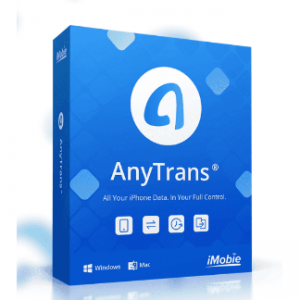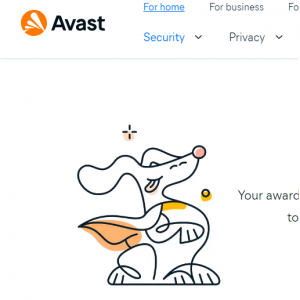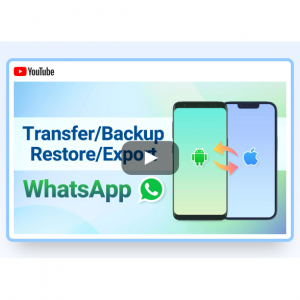ExpExtra 30% OFF AnyTrans @ iMobie, 1-Year Subscription for Unlimited Devices / 1 PC only $27.99
Up To 40% Cash BackFREE Trial
- iMobie has Extra 30% OFF AnyTrans with promo code IMOBEDUDISCOUNTCopied , get 1-Year Subscription for Unlimited Devices / 1 PC only $27.99, Family Plan for Unlimited Devices / 5 PCs & Macs only $55.99, was $109.99. Enjoy FREE trial with free download.
- AnyTrans is an all-in-one manager for your iPhone, iPad, iPod, iTunes, and iCloud content. It lets you transfer, manage, and back up iOS data in a way easy, fast, and you like.
- AnyTrans Is Your Go-to iOS Manager - Full-Way Transfer, 27 Types of Data, Flexible Backup, 1-Click Quick Transfer, 0 Tech Knowledge, More Than iPhone
- Price may be changed without notice.
See How AnyTrans Gives You Full Control Over Your Data-
Export iPhone Photos & Videos by Category
Feel a mess when you need to find specific iPhone photos from the thousands and export them to computer? Not anymore with AnyTrans. It smartly organizes different types of iPhone photos and videos into different folders, like Live Photos, Selfies, Slo-Mos, Time-lapses, or albums you created. So you can quickly locate the ones you want, and transfer them to computer by category with one single click.
Transfer Music The Way You Like without iTunes Restrictions
Set yourself free from iTunes restrictions, and transfer music freely across iPhone, iPad, iPod, computer, and iTunes as you like. You can export songs from iPod to computer or iTunes library. Drag music to iPhone without erasing existing songs - that means you can add music from multiple computers. Isn't it cool? What's cooler is that you can even take your music library from an old device to new iPhone. All in a tap.
Back Up or Print Messages, as Well as Attachments
Messages are not just messages, they could be precious memories or important evidence as well. So AnyTrans takes care of them for you. No matter you want to export them to computer for backup, or print them out to prove your point, it's one-button easy. What about the attachments, like photos, videos, music, voice recordings, Animoji/Memoji/Emoji stickers, etc.? No worries. AnyTrans covers all attachments, too.
Manage iOS Apps in Batches from Computer
Tired of downloading or updating tens of apps one by one repeatedly on each iOS device in your family? AnyTrans feels your pain. Now you can batch download apps and updates to computer for just once, and then install them to your iPhone, iPad, and iPod touch by simply clicking a button. Got a new iPhone? Move over all apps and app data with one tap, no more re-downloading. You'll thus save a huge amount of time, effort, and bandwidth.
A Versatile Manager for All Your Personal Info
AnyTrans has everything you need to manage your personal info on iPhone. Remove old contacts to keep your list clear. Save important notes for backup. Export Safari bookmarks and URLs, so you can pick up where you left off on computer. And more.
Transfer WhatsApp Chats to Anywhere You Want
Your WhatsApp conversations are too precious to lose, so AnyTrans keeps your complete chat history as well as all attachments within your reach. Whether you want to migrate them to new iPhone, or create a backup on computer in case of accidents, it's a click away.
Upgrade to A New iPhone? Move All Data Over at One Go
Changed to a new iPhone? Warm it up with your sweet memories and important information. No matter you're upgrading from an old iPhone or Android phone, AnyTrans migrates everything that matters to you in one click - photos you shot, music you like, contacts you saved, messages you sent and received, and anything you need. You can even transfer apps to new iPhone at one go. Don't have to waste time and bandwidth re-downloading apps one by one.
Previous
Similar Deals
-
 FREE Download
FREE Download30% OFF AnyUnlock - iPhone Password Unlocker @ iMobie, Full Toolkit -1-Year Subscription $48.99
-
 Free 30-day Trial
Free 30-day Trial50% OFF Bitdefender Total Security (1 device, 1 year), Complete protection for Android Windows
-
 FREE Trial
FREE TrialExtra 30% OFF Luminar Neo @ SKYLUM, Luminar Neo (1 PC/2-Year) + FREE Gift only $83.29
-

Avast One - enjoy Essential plan for free @Avast Software
-
 FREE Trial
FREE TrialiMyFone iMyTrans - Transfer/Backup/Restore WhatsApp Data with Ease, Lifetime Plan $49.99
Top in 3hrs
$1000 off Samsung 65" Black S90C OLED 4K Smart TV (2023) @Abt Electronics
for $1597.99 + free shipping
Lowest Price! Neuropeptide Facial Cream Duo @ Perricone MD
$89.98 (Was $490)
Top in 24hrs
Crocs US - $30 Off $100 Footwear
Crocs Club: Buy a Clog, Take 40% Off Jibbitz
adidas HK 2024 Sneaker Week - Up to Extra 50% Off Selected Regular Priced & Discounted Footwear
adiClub Spend Over $1500 Get Extra 10% Off
Ending Soon
Gift With Purchase Offer @ Elemis
Free 3-Pc. Gift ($106 Value) With Any Full-Size Purchase
Domino's Combo Sale
50% Off